Ever wanted to turn your Mac into a recording studio? You can, without spending a dime! Free Digital Audio Workstations (DAWs) for Mac give you a powerful and easy way to start making music.
Whether you’re a beginner playing your first chords or an experienced musician looking to experiment, there’s a free DAW that’s perfect for you.
Well, choosing the best free Digital Audio Workstations (DAWs) for Mac can depend on your specific needs, such as features, user interface, and the type of music or audio work you’re involved in.
This guide will show you the top choices, highlighting their features to help you pick the best one for your needs. From simple interfaces for beginners to advanced tools for seasoned producers, find the free software that will unlock your musical potential on your Mac.
1. Garageband
GarageBand is one of the best music-making tools for Mac users. It comes already installed on Mac computers, and if you have an iPhone, you can get it there too. It’s great for people just starting out with making music, as well as those who already have some experience.
Inside GarageBand, you’ll find everything you need to make music. There are lots of different instruments to choose from, and also pre-made settings for guitars and singing. Plus, there’s a big selection of virtual drummers and percussionists to add rhythm to your songs.
It’s really easy to use GarageBand because it has a modern and simple design. You can quickly learn how to play, record, and share your music with people all over the world.
If you have a guitar or microphone, you can plug them into your Mac and use GarageBand’s cool amps and effects to make your music sound professional.
GarageBand is also good if you want to try out things like MIDI, mixing, and recording lots of different sounds at the same time.
You can use GarageBand to record sound using your Mac’s microphone or an external one. It doesn’t matter if you’re recording vocals, guitars, or any other sound – GarageBand can handle it.
The best thing about GarageBand is that you’re not just limited to making music on your Mac. If you have an iPhone, you can access all the same tools and make music on the go.
So if you like using your phone for music, GarageBand is a really good choice.

2. Pro Tools
Pro Tools is a powerful digital audio workstation developed by Avid Technology and used by professional musicians, studios, and the film and TV industries around the world.
Pro Tools offers powerful recording at resolutions up to 32-bit floating-point / 192 kHz for capturing flawless performance and ensuring studio-quality sound
The software includes non-linear editing, allowing users to arrange and modify audio tracks with great flexibility. You can record multiple tracks at once, edit audio accurately, and use various tools and plugins to shape your sound.
With its advanced mixing and mastering tools, Pro Tools helps users produce professional-quality mixes that support real-time effects processing, automation, and surround sound mixing

3. Tracktion
Tracktion an unlimited DAW comes with no track and plug-in limitations. It lets you try and see the workflow, if you like it, just upgrade to its latest version called Waveform.
Tracktion can be downloaded by getting yourself registered followed by selecting your device’s OS. With Tracktion, you get a different workflow due to the mixer being at the bottom beside the controls for the tracks are on the right side which can cause a little confusion, but if you just get used to it, nothing like that!

4. PreSonus Studio
PreSonus Studio One Prime is one that comes with a beginner and user-friendly interface to make your experience flawless. This one works best for the starters as it offers the option to learn basic music mixing without any problem.
However, it doesn’t have any AU plug-ins and cannot load VST, to have access to these, it would be required to upgrade its Artist version which will cost you a bit. But, Studio One Pro is equipped with plug-ins such as distortion and delay which are good enough.
Its new version has gotten some makeover done using the Pro and Artist editions. Due to being the stripped version, it won’t offer you much, if you need more effects and plug-ins, you would have to opt for the Pro or Artist editions.
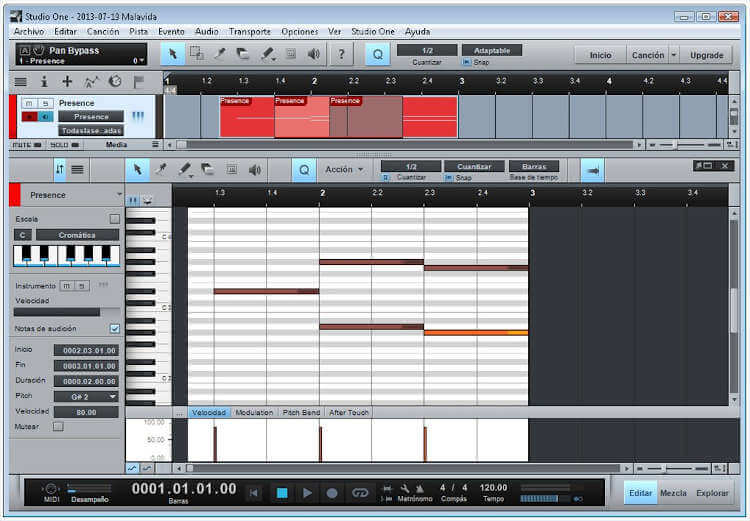
5. LMMS
Unlike traditional DAWs, they do not have audio recording capabilities, still, it has the best design when it comes to MIDI recordings.
LMMS (Linux MultiMedia Studio) is a free, open-source music production program. It helps users make music with tools for composing, mixing, and editing sounds. It works on various operating systems, including macOS.
LMMS has an easy-to-use interface that includes a song editor, a beat/bassline editor, a piano roll, and a mixer. These tools help you create and fine-tune your music. You can also customize the look of LMMS with different themes.
LMMS comes with many built-in instruments like synthesizers (e.g., TripleOscillator, LB302) and sample-based instruments. It also has effect plugins, presets, and samples. You can add more sounds and effects by using VST and LADSPA plugins.
You can use MIDI keyboards and other controllers with LMMS to create music. It also lets you import MIDI files and hydrogen project files.
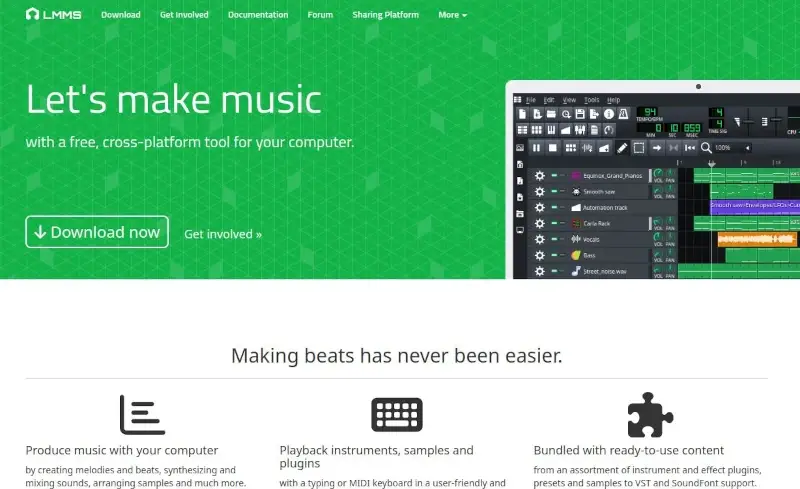
6. Bandlab
Bandlab is designed as a collaboration tool, which requires an internet connection to function and can be accessed from your phone as well, which means you can enjoy recording from anywhere even from the comfort of your house.
It comes with more than 120 instruments such as guitar, vocal effects, and amp sims with thousands of royalty-free loops & production-ready sounds
Another interesting thing about Bandlab is that you can invite others to mix and record a track. However, storage space will be an issue with this one due to it being an online program.

7. SoundBridge
If you prefer a simple yet clean DAW, SoundBridge might be perfect for you! It features an easy-to-use interface along with all the essential tools found in any standard DAW.
You can use it for track mixing, editing, audio recording, and MIDI recording. While it doesn’t offer a wide range of built-in plugins, it works well with VST plugins.
The intuitive interface has a clear layout, making it easy to navigate without a steep learning curve. This allows you to focus on creating music without getting bogged down in complex features.
The software includes tools for mixing and mastering your tracks, such as adjusting levels, adding effects, and preparing your music for final release.
SoundBridge supports VST (Virtual Studio Technology) and AU (Audio Units) plugins, enabling you to add extra instruments and effects to expand your sound options
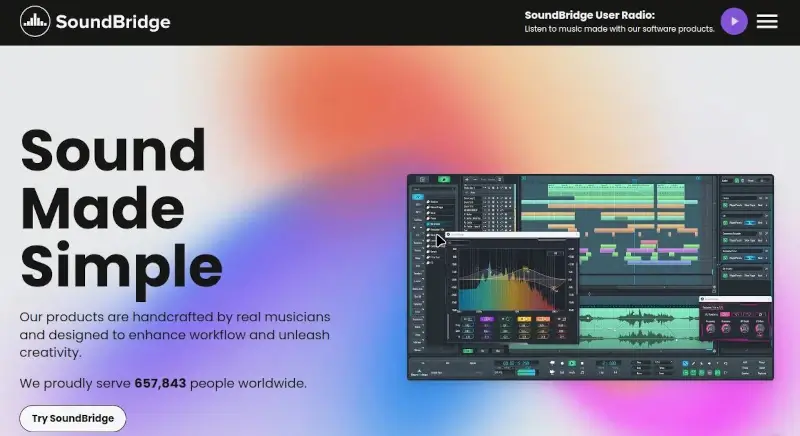
8. Audacity
With Audacity, you can record multiple tracks at the same time, capture live audio using a microphone or mixer, or convert recordings from other media into digital format. You can also set up recordings to start and stop automatically at specific times.
It comes with features like Equalization, Bass and Treble Boost, Normalize, Echo, Phaser, Reverb, and Noise Reduction.
Key Features of Audacity:
- Easily cut, copy, paste, and delete sections of audio, with unlimited undo and redo options to fix mistakes.
- Handle multiple tracks for more complex projects.
- Visualize and select specific frequencies for detailed edits.
- Precisely adjust the audio volume with the Envelope Tool.
- Enhance functionality with a variety of third-party plug-ins.
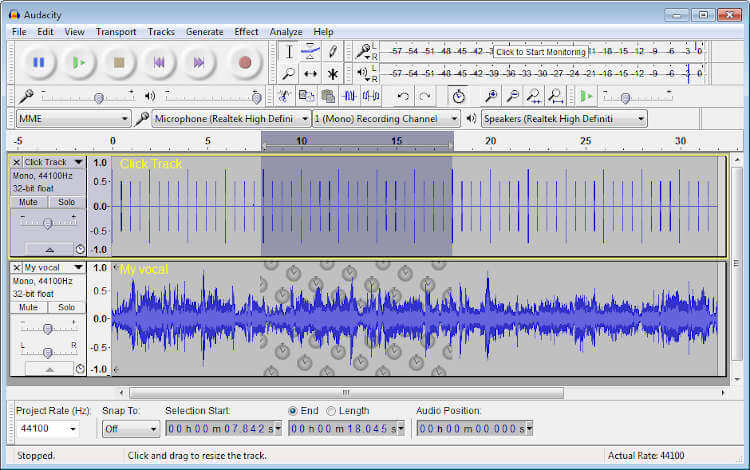
9. Zenbeats
Zenbeats works with iPads, Mac computers, iPhones, and even Android devices. The program comes with some samples and beats that work perfectly for creating electronic music.
It offers regular audio recording which can be processed in a variety of ways, select loops, and add them to your audio track. Its interface is super simple and clean which will make you fall for it.
It is equipped with some virtual instruments that include an organ, bass, guitar, sampler, synth, etc. which makes it a good choice for beginners who want to invest in electronic music creation.

10. Luna
LUNA, a Digital Audio Workstation (DAW) developed by Universal Audio, is now available for all Mac and Windows users, and you don’t need any UA hardware to use it.
Simply sign up for free and access the essential LUNA Extensions and UAD Plug-ins add-on bundle for a trial period of 30 days.
With LUNA, recording, editing, and mixing your music becomes effortless. It is designed for Mac users offering a wide range of features that make the process smooth and intuitive.
What sets LUNA apart is its incorporation of classic studio equipment sounds, such as analog console summing and tape machine emulations, directly into the software.
The software allows you to record and play back as many audio or MIDI tracks as your computer can handle, giving you the flexibility you need for your projects.
The inclusion of Classic Studio Sound in LUNA is particularly noteworthy. It provides users with access to professional-grade recordings by integrating features like built-in analog console summing, tape machine emulations, and channel strips.
These are typically found in high-end studio setups, but now they’re right at your fingertips within the software.

11. MPC Beats
MPC Beats is a free music-making tool for Mac users, specially designed for crafting beats, especially in genres like electronic and hip-hop. Once you’ve got MPC Beats installed, you’re all set to dive into music creation right away.
You can get started by either remixing one of the pre-loaded songs or jumpstarting your creativity with genre templates such as Trap, Dance, Pop, and more. If you prefer starting from scratch, there’s a wide selection of 2GB of content available, including samples, loops, and built-in virtual instrument plugins, allowing you to shape your own unique sound.
Here’s what you can expect from MPC Beats:
- It features the classic 16-pad drum layout, making it easy to create beats by triggering samples.
- You have the ability to chop, slice, and edit audio samples directly within the software.
- There’s a built-in piano roll that enables you to create melodies and harmonies using virtual instruments.
- Finding and managing your sound library is a breeze with MPC Beats.

Conclusion
There is so much that you can do with DAWs if you are into creating music such as audio editing and mixing etc.
we have created this list of the best DAWs for Mac devices which can be installed free of cost.
So, find out which works well for you. You can download it to make your music talk!
