GPS technology is now part of our lives. It enables us to navigate unfamiliar terrains, track fitness progress, and access location-based services. However, there are instances when you may need to alter your GPS location.
And this explains the emergence and the increasing popularity of the best GPS spoofing apps for Android and iOS.
GPS spoofing, also known as location faking or geo-spoofing, is the practice of manipulating a device’s GPS signal to report a false location. It involves providing false location information to positioning systems and tricking applications and services into believing the device is in a different location.
This technique has gained popularity among users seeking to access geo-restricted content, bypass in-app restrictions, or explore virtual worlds without geographical limitations.
Interestingly, you can achieve this through an array of specialized apps.
What is GPS Spoofing?
GPS spoofing is a technique used to manipulate GPS signals to trick a device into giving out false information about its location. It involves transmitting a counterfeit GPS signal to a receiver that overrides a genuine GPS satellite signal.
This can be useful for a variety of purposes, such as playing location-based games, cheating in location-based services, or protecting your privacy.
It can be done by using a radio transmitter. GPS spoofing can also be achieved by using third-party apps that fool other apps into thinking that the device is not at its original location.
Reasons Why You May Consider Using GPS Spoofing Apps
GPS spoofing apps are now pretty popular due to their versatility. They can help you in the following instances.
- Privacy Protection: Many individuals are concerned about the increasing prevalence of location tracking in various apps and services. GPS spoofing allows you to safeguard your privacy by giving fake location data. This ensures that you stay safe from unwanted tracking or surveillance.
- Gaming Advantages: The popularity of GPS spoofing is particularly prominent in the gaming sphere. Many mobile games employ location-based features to enhance gameplay, such as awarding rewards for visiting specific landmarks or participating in real-world events.
- Spoofing apps allow players to virtually travel to these locations without physically being present, unlocking new content and gaining an advantage over other players. You can resort to GPS spoofing to gain a competitive edge in location-based games, unlock exclusive content, or manipulate in-game mechanics.
- Testing and Development: App developers frequently require testing location-based functionalities without physically moving to different geographic areas. GPS spoofing aids developers in simulating diverse locations for testing and refining location-sensitive features in applications.
- Exploration and Virtual Travel: GPS spoofing enables users to virtually explore different regions on maps without physically traveling to those locations. This may appeal to individuals interested in discovering new places or experiencing content that is geographically restricted.
- Content Accessibility: Some online services or content are only accessible for specific regions. GPS spoofing allows users to access region-specific content that might be otherwise unavailable in their actual location.
- Anonymity in Social Media: Individuals who want to maintain a degree of anonymity on social media platforms may use GPS spoofing to share content without revealing their precise location. Many people consider social media anonymity as a personal preference or a measure to protect oneself from potential security risks.
- Educational and Research Purposes: Researchers, educators, or students working on projects related to geolocation may use GPS spoofing to simulate different scenarios or study the impact of location-based data in controlled environments.
Spoofing App Features and Capabilities
Spoofing apps go beyond simply changing a device’s location. They offer a range of features that enhance their usability and provide users with greater control over their virtual journeys.
- Location Changing: This core feature enables users to seamlessly teleport their devices to any desired location worldwide.
- Route Planning: Spoofing apps often incorporate route planning tools, allowing you to map out your virtual travels, and simulating real-world navigation.
- Joystick Controls: For a more immersive experience, some spoofing apps provide joystick controls, enabling users to virtually walk, run, or cycle around the virtual world.
Best GPS Spoofing App for Android and iOS
This article explores the best GPS spoofing apps for iOS and Android devices.
Besides, we will provide you with step-by-step instructions on how to use these apps to spoof your GPS location.
1. iAnyGo
If you are an iOS user and a gaming enthusiast looking for a reliable GPS spoofing app for your device, Tenoshare iAnyGo is an incredible choice.
It is a versatile spoofing app that caters to a wide spectrum of users, from casual location changers to avid gamers. While this is a dedicated iOS software, you can also use it on Android gadgets.
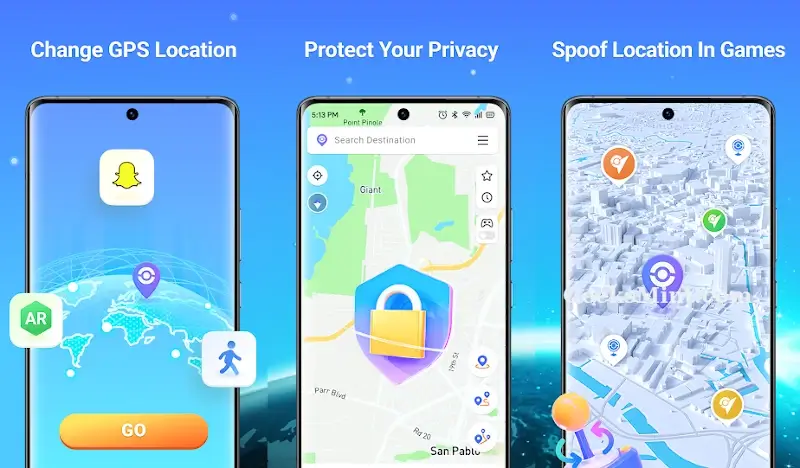
Notably, it has high-definition GPS map data and enables you to choose various locations or adjust speed. The software is 100% safe and secure and allows you to maintain your fake location even after closing the iAnyGo application on your computing device.
Restart your device to restore the device to the real location.
User Base: Over 4 million users.
Key Features of Tenoshare iAnyGo:
- Allows you to change your location in a single click
- Supports up to 4 types of GPS movements
- Supports all iPhone apps
- You can effectively plan routes
- Allows virtual walking and driving
- You can create multiple locations
Available On: Android
2. Fake GPS Location
Fake GPS Location stands out as a user-friendly and versatile spoofing app. It guarantees a straightforward interface and a wide range of features. With this intuitive software, you can easily change your device’s location to any desired destination, plan virtual journeys, and utilize joystick controls for an immersive experience.
Thus, this app allows you to configure a fake GPS location on your mobile devices and ensure you appear as if you are in a different place from the real physical location.
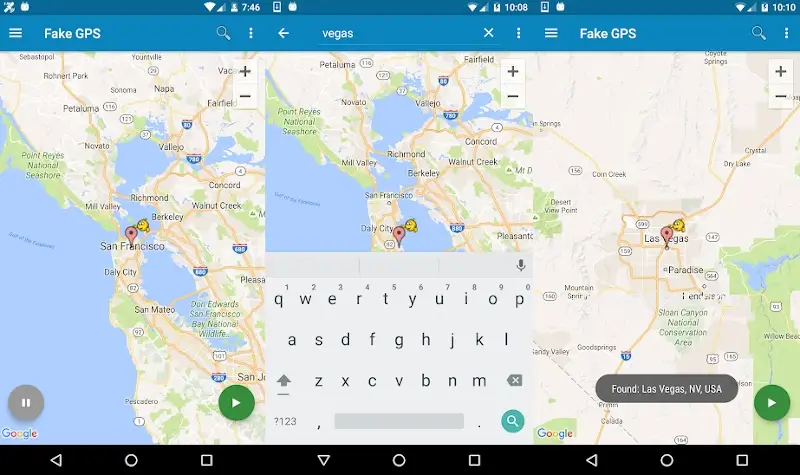
Being a dedicated Android software, the app is available on Google Play and can be used to set random or predefined coordinates anywhere in the world. It also offers additional options such as ISP spoofing and the ability to run the service upon starting.
User Base: Over 10 million downloads.
Key Features of Fake GPS Location:
- Teleports your phone to any location of your choice
- Guarantees maximum safety and reliability
- All apps on your phone will have a fake location
- Intuitive and easy to use
Available On: Android
3. Dr. Fone Virtual Location
Anyone looking for a more versatile app could consider Dr. Fone Virtual Location. It is one of the few spoofing apps that are compatible with both iOS and Android devices.
Thus, you can use it to spoof location on most social and location-based sharing apps, games, and navigation apps. The software also allows you to import/export GPX.
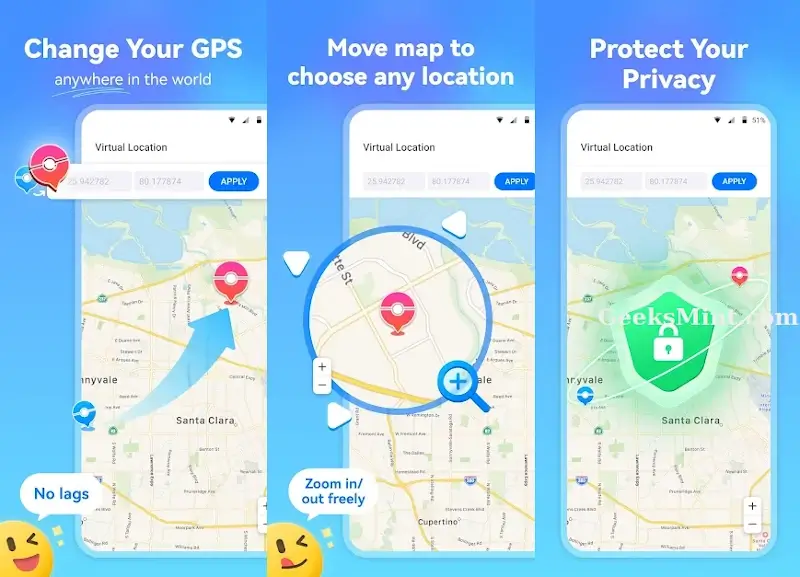
More interestingly, you can manually collect favorite locations and routes and automatically record and save visited locations for easy re-selection and management.
Dr. Fone Virtual Location is available for purchase with a 1-month, 1-quarter, or 1-year access plan for 1-5 mobile devices with 1 PC, and comes with free software updates and technical support, as well as a 7-day money-back guarantee.
User Base: Over 50k downloads
Key Features of Dr. Fone Virtual Location:
- Offers a reliable and stable teleportation feature
- Works on several devices with one subscription
- Has an intuitive 1-click location changer
- You can change locations without jailbreaking your device
Available On: Android
4. Fake GPS Joystick and Routes Go
Designed specifically for Pokémon GO enthusiasts, Fake GPS Joystick & Routes Go by IncorporateApps provides a seamless spoofing experience for catching Pokémon from around the world. It features a clean interface, convenient location-changing options, and a joystick for simulated movement.
Despite being a relatively new entrant into the world of GPS spoofing, Fake GPS Joystick & Routes Go stands as a formidable contender for the best GPS spoofing apps for Android.
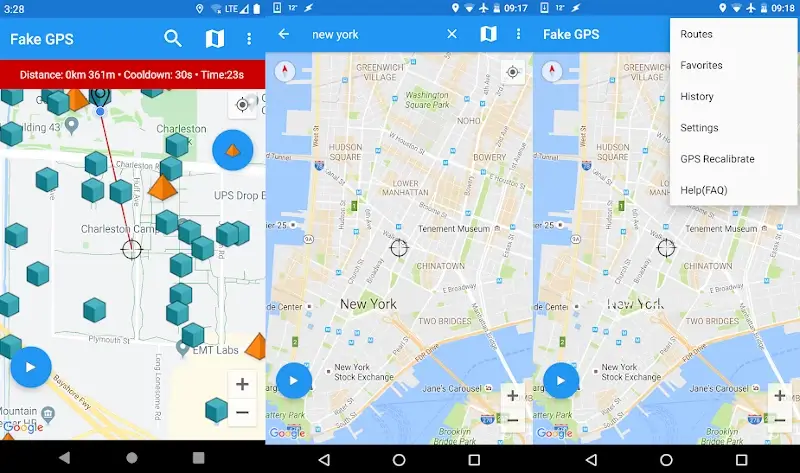
It backs a punch of features and user-friendliness. Besides teleporting around like a digital ghost – Fake GPS Go lets you craft intricate virtual journeys with intuitive controls and a focus on gaming functionality.
User Base: Over 100k downloads
Key Features of Fake GPS Joystick and Routes Go:
- Provides effortless location hacking
- Features a handy joystick
- The professional route chatting feature allows you to chart your course in a breeze
- Allows you to share your ‘fake’ location photos with your circle
- Provides access to all geo-restricted content
Available On: Android
5. Fake GPS Location Spoofer
Another interesting Android app from IncorporateApps that makes it to this list is the Fake GPS Location Spoofer. available on Google Play and can be used to spoof your location on an Android device. It is undoubtedly a powerful companion for Android users seeking to unlock the potential of GPS manipulation.
The app allows you to set a fake GPS location, which can be used for various purposes such as pranking friends or accessing location-based features in apps or games.
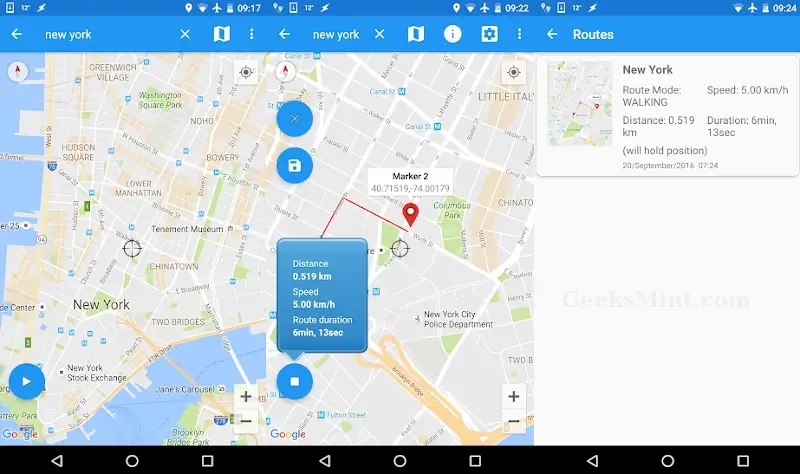
The app also provides a feature to clone itself using the App Cloner, but it’s important to note that cloning the app may lead to detection by other apps and limitations in receiving updates from the Play Store.
User Base: Over 10m downloads
Key Features of Fake GPS Location Spoofer:
- Features a no-root mode
- Provides the ability to set a personalized GPS location
- Amazing joystick features
- You can save your favorite and routine locations
Available On: Android
6. AnyTo
iMyFone AnyTo stands out as a powerful spoofing app for iOS devices, providing a comprehensive set of features for location manipulation. It allows users to change their device’s location to any desired destination, simulate real-world navigation, and create custom routes.
Imagine effortlessly teleporting your iPhone to any corner of the globe, simulating realistic movement, and unlocking a world of location-based possibilities iMyFone AnyTo makes it all a reality.
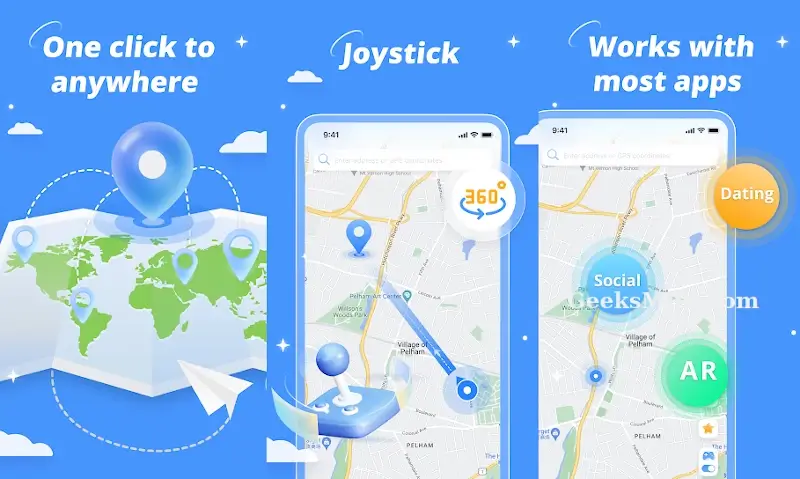
Craving the Eiffel Tower at sunrise? Simply drop a pin on the map, hit “Go“, and voila! Your iPhone instantly teleports to your desired location, blurring the lines between reality and digital wanderlust.
It allows you to become the planner of your virtual adventures. Plan multi-point routes with customized speeds and pauses, replicating real-world movement and adding an immersive layer to your spoofing experience.
User Base: Over 85 million trusted users.
Key Features of iMyFone AnyTo:
- Its intuitive joystick allows you to mimic walking, running, and other actions at your new location
- It prioritizes your device’s security with advanced protection measures
- Requires a computer connection to work with your device
- Allows 1-click location change
- You can mock location on dating apps
Available On: Android
7. VPNa – Fake GPS Location
With over 1 million downloads, VPNa – Fake GPS Location is undoubtedly an amazing pick for anyone looking to spoof or teleport their devices. It is another option that you can use for both Android and iOS devices. It will spoof your actual whereabouts as you deem fit and provide a new location to all the apps on your device.
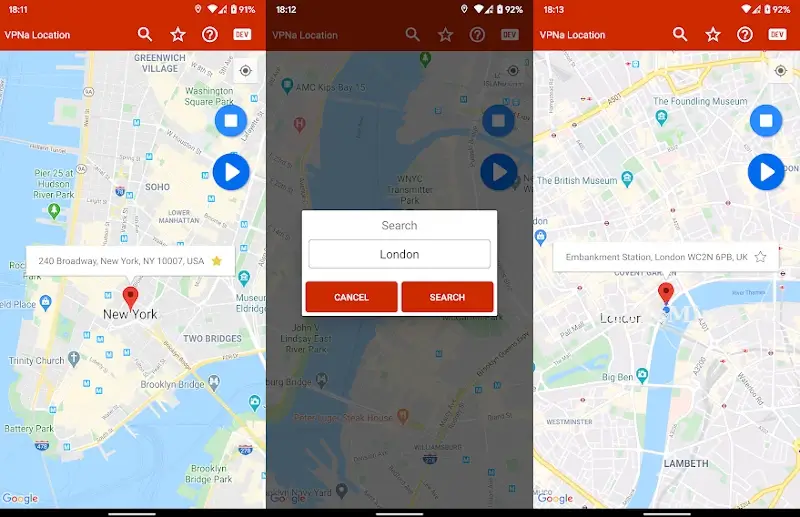
While VPNa – Fake GPS Location shines in the world of augmented reality games, its applications extend far beyond. You can use it to bypass geo-restrictions to access location-locked content, test location-based apps, or share your “exotic” vacation photos from the comfort of your couch – the possibilities are endless.
User Base: Over 1 million downloads
Key Features of VPNa – Fake GPS Location:
- Location settings are a breeze
- You can save your custom location
- You can follow existing routes or set custom routes
Available On: Android
8. Fly GPS-Location fake/Fake
Another popular spoofing app that makes it to our review is the Fly GPS-Location fake/Fake GPS by SAMBOKING. This versatile and highly responsive app allows you to manipulate your location to wherever you need it. Interestingly, it’s pretty easy to use, and changing your location is very simple and straightforward.
Among the reasons why it stands out is its ability to allow you to move the joystick by dragging it around, and clicking and holding the joystick feature hidden around the joystick.
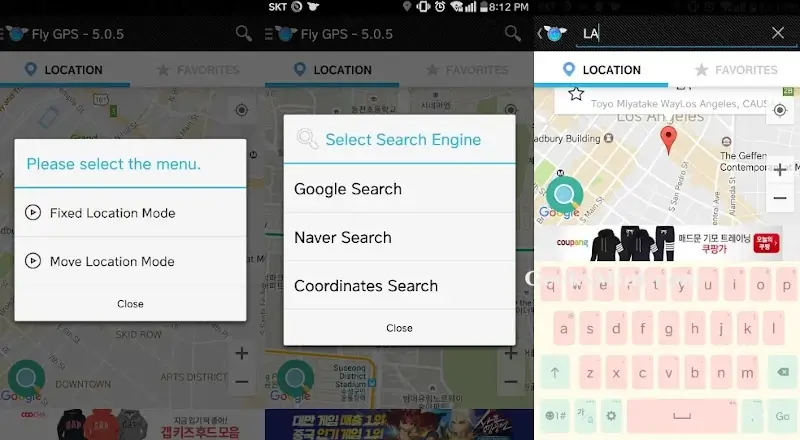
Moreover, it allows you to appear to be at the destination of your choice, which can be useful for people playing games like Pokemon Go.
User Base: Over 10 million downloads
Key Features of Fly GPS-Location fake/Fake:
- An intuitive joystick feature makes it an incredible pick
- Allows you to effectively customize your location
- It is easy to set up and use
- You can set up a walking route and simulate movement
Available On: Android
9. Fake GPS 360
Fake GPS 360 is a GPS spoofing app that you can use to fake your location on your Android device. It is one of the best Android apps to fake a GPS location, offering a vivid world map to find and fake your GPS location without any hassle, and stands out as a great app for a variety of purposes.
To use Fake GPS 360, you will need to download the app from a trusted source, such as the Google Play Store. You should also ensure that the developer of the app is trusted by users and that the app does not request any suspicious permissions.
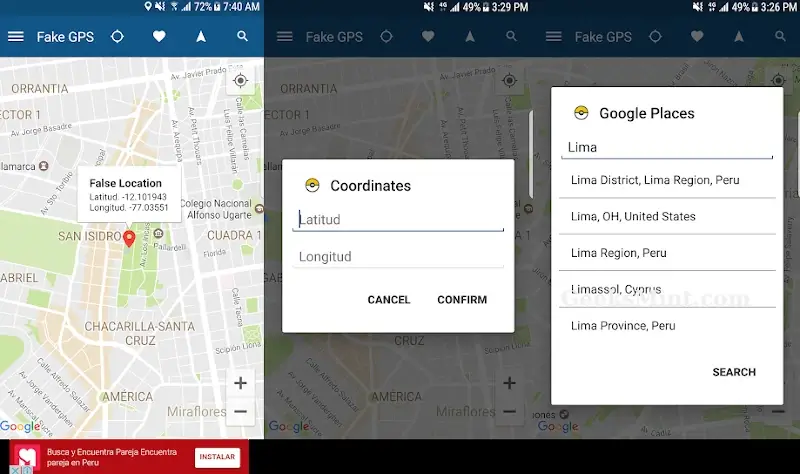
Once installed, you should also set your desired location and enjoy the benefits of GPS spoofing.
User Base: Over 500k downloads
Key Features of Fake GPS 360:
- Offers a simple two-tap customized GPS location setting
- Provides an interactive user interface
- Has detailed maps for easier spoofing
- The app is useable in the background as you use other apps
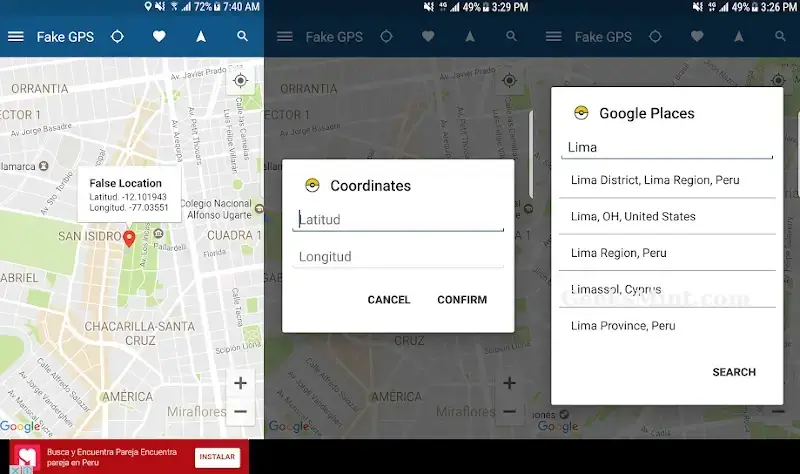
Available On: Android
10. GPS Emulator
The GPS Emulator is a no-cost application designed for Android devices, enabling GPS location spoofing. Featuring a Google Maps viewfinder and a convenient search bar for locating familiar places, the user-friendly interface includes bottom buttons for halting spoofing and setting your fictitious location.
Additionally, the app provides the flexibility to switch between various map views, such as terrain and satellite modes, offering the opportunity to explore new locales beyond typical urban areas
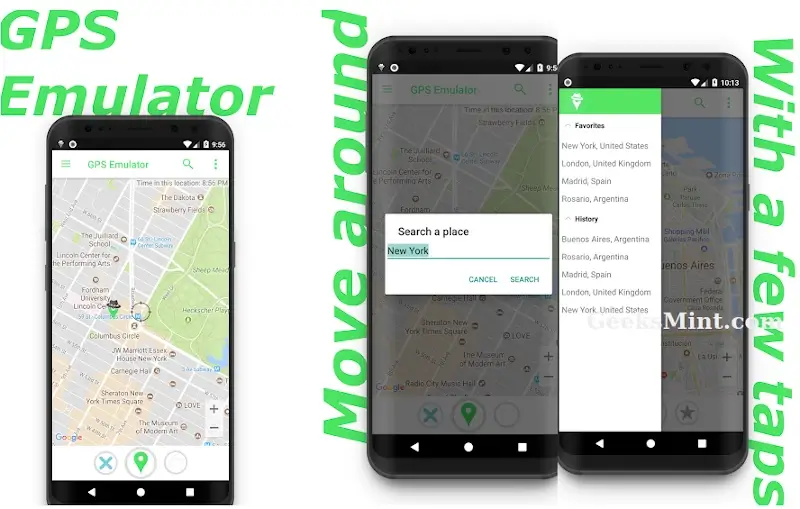
Available On: Android
Conclusion
Whether it’s about testing location-based apps, safeguarding your privacy, or enhancing your gaming experience, there are several spoofing apps that you can choose from. These apps will undoubtedly provide you with the flexibility to simulate different locations.
However, it’s still crucial to approach their usage responsibly and ethically. Always be mindful of the terms of service for the platforms and applications you’re interacting with, and respect the rules set by location-based games to ensure fair play.
Besides, stay informed about the legal implications of GPS spoofing in your region. Choosing the right GPS spoofing app and using it responsibly will help you unlock new possibilities without compromising integrity or violating ethical standards.
