We all love our smartphones, and sometimes we need extra battery life. Even though smartphone batteries improve each year, we still find ways to drain them quickly.
Major reasons for battery drain include background apps (like social media and location services), maps, ads, malware protection, and the phone’s screen.
Don’t worry, though. In today’s article, we’ve put together a list of the best apps to help you save battery life on your Android device. These apps can extend your phone’s daily battery life and improve its performance.
You might still need to carry a power bank if you’re a heavy user like me. But these apps can reduce how often you need it.
By using these apps, you can make each charge last longer by cutting down on the power your phone uses. A battery saver app can help extend your phone’s battery life by managing background activities, adjusting settings, and identifying power-hungry apps.
1. AccuBattery
AccuBattery is the best battery management tool available, it comes with a wide range of options to maximize the battery life of your gadget. This tool is your go-to resource for everything from tracking battery life to determining which charger would work best for your gadget.
Not only does this robust app detect battery wear during charging sessions, but it also checks actual battery capacity and offers comprehensive insights into app power consumption.
Energy-saving dark and AMOLED black themes, access to previous sessions, and comprehensive battery data free of advertisements are just a few of AccuBattery’s Pro features.
In addition, it places a high priority on user security and privacy, making sure that neither false claims nor access to sensitive data are necessary.
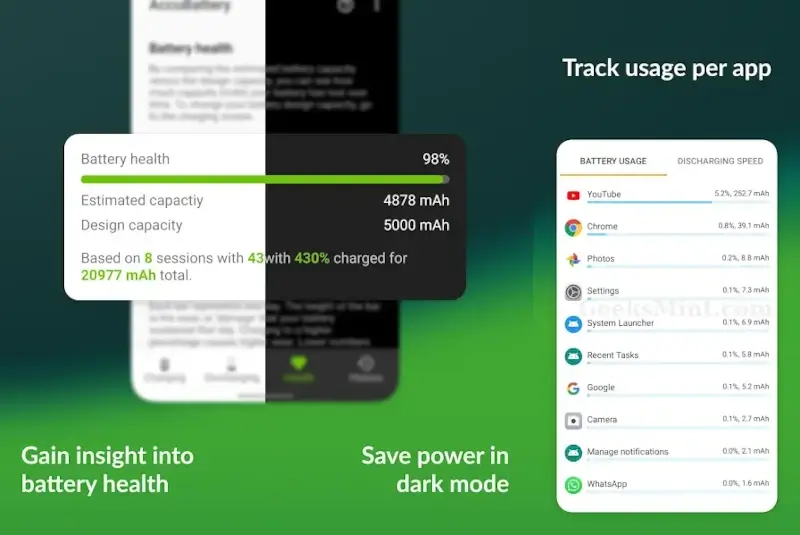
2. Avast Cleanup
With the help of Avast Cleanup phone cleaner, you can streamline and simplify your Android device’s storage and improve its overall efficiency. The app makes sure your phone works at its best by analyzing storage capacity, removing unwanted apps, and cleaning up superfluous data.
Avast Cleanup is remarkable for its usage of accessibility permission, which improves user control and accessibility by enabling impaired users to stop all background apps with a single tap.
In addition, Avast Cleanup places a high priority on data security by enabling customers to request the erasure of their data and encrypting data while it is in transit.
Avast Cleanup is an invaluable tool for individuals looking for a dependable and effective way to maximize the storage and performance of their Android devices.
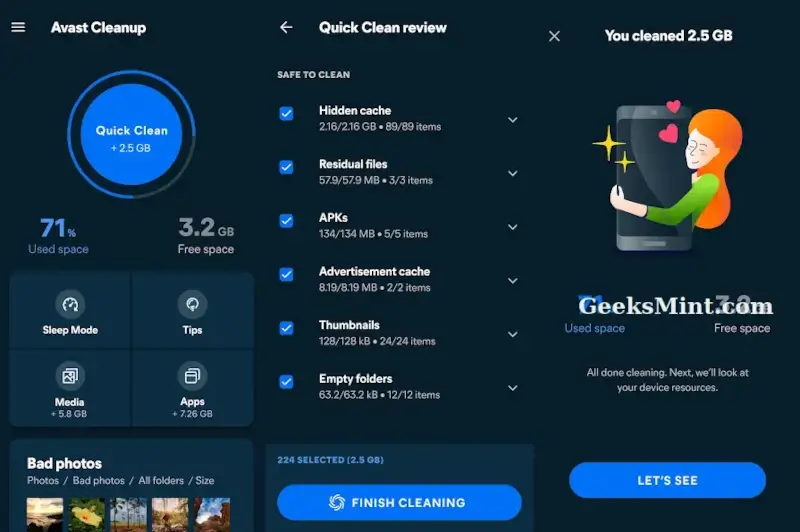
3. Battery Widget
Battery Widget offers a comprehensive solution for managing phone battery capacity, usage, and health.
Its comprehensive features include a Signal Finder Map for assessing the strength of a mobile network signal, a battery history graph for tracking consumption, and a Widget Builder for creating personalized widgets that show temperature, time left on the battery, history, and percentage of battery life.
In addition, this application features a live battery life widget for fast battery state checks. Besides that, it prioritizes user privacy by encrypting data while it’s in transit and letting users ask for data deletion.

4. Electron
Electron is a sophisticated application that offers complete data regarding the condition and functionality of your phone’s battery.
It includes features such as real-time mAh level monitoring, battery technology, temperature monitoring, charging status, wear condition monitoring, and more.
One of Electron’s best features is its ability to show users a visual representation of their battery’s current condition, which helps users better understand how long their device’s battery will last.
The app also makes it easier to determine the precise battery type as well as the brand, model, and manufacturer of the device.
In addition, Electron places a high priority on data security and privacy, encrypting data while it is in transit and offering clarity on data collection and sharing policies.
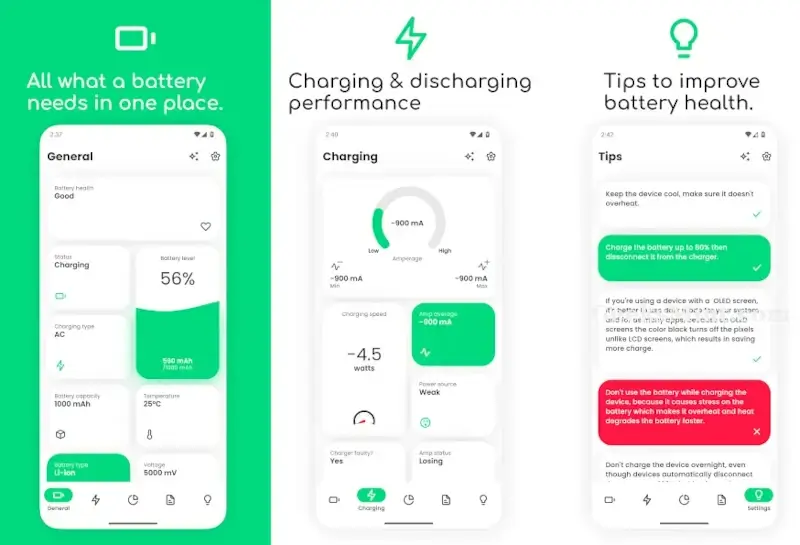
5. Battery Guru
Battery Guru is a fantastic application you can use to organize and retrieve comprehensive battery data for your phone. It offers you vital information on the condition and performance of your battery.
With just one click, you can effortlessly see everything from power usage estimates to screen time. In a straightforward and user-friendly manner, the software lets users create customized battery alerts, track battery temperature while charging, and get real-time usage information.
Battery Guru displays comprehensive battery statistics, such as screen-on time, battery usage, electric current, voltage, power, and more, as soon as you launch it. This tool also provides information on battery health, including practical statistics and useful advice for preserving good battery health.
With a thoroughly translated UI available in over 30 languages and frequent app upgrades based on user input, Battery Guru places a high priority on user privacy and security.
By continuously analyzing the device’s power consumption patterns, the app provides more precise measurements that are customized for individual requirements.
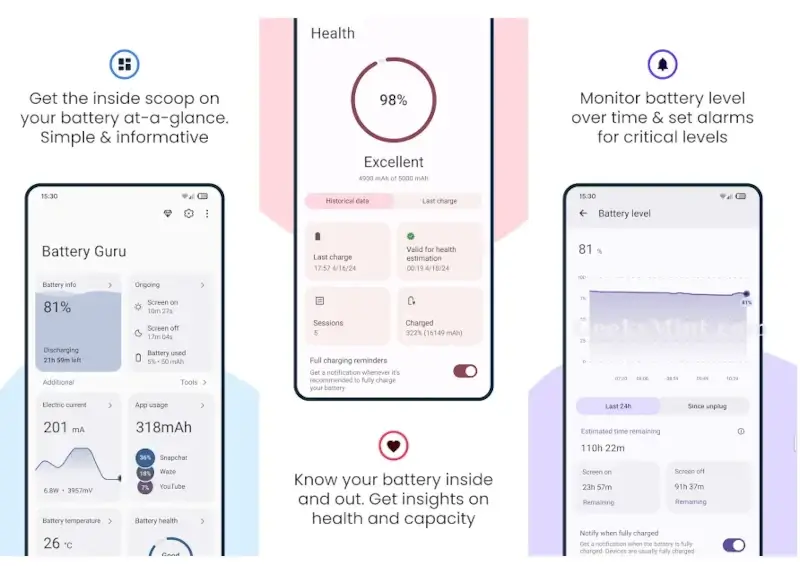
6. Greenify
Greenify is a robust application that optimizes battery life on Android phones without requiring root access. Regardless of the number of installed apps, Greenify makes sure that your phone or tablet stays as effective and durable as it did on the first day of use.
To stop problematic apps from slowing down the device or depleting the battery, Greenify detects them and puts them into hibernation when not in use. Greenify especially accomplishes this by only enabling these apps to run at the forefront and launching them directly when the user or other apps do.
It’s crucial to understand that Greenify uses accessibility services only to automate the hibernation process; it does not gather personal data. In order for auto-hibernation to function, the application must have background operating services. It is incredibly lightweight and uses very little CPU and battery power.
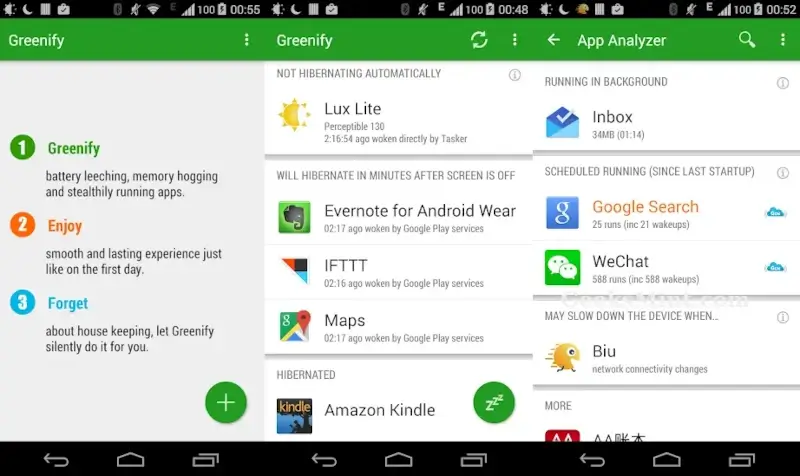
7. Battery Monitor
Battery Monitor is a robust application that displays current battery information on Android phones. It thoroughly monitors battery temperature, health, voltage, power status, and more.
The software features a battery monitor that lets you track the health, power status, voltage, and level of your phone batteries. It also shows the temperature and usage curve of the battery. To further improve the convenience of checking the battery condition, a floating window feature offers on-screen access to important battery details.
Battery Monitor is a useful tool for anyone looking for an aesthetically pleasing and feature-rich battery monitoring solution.
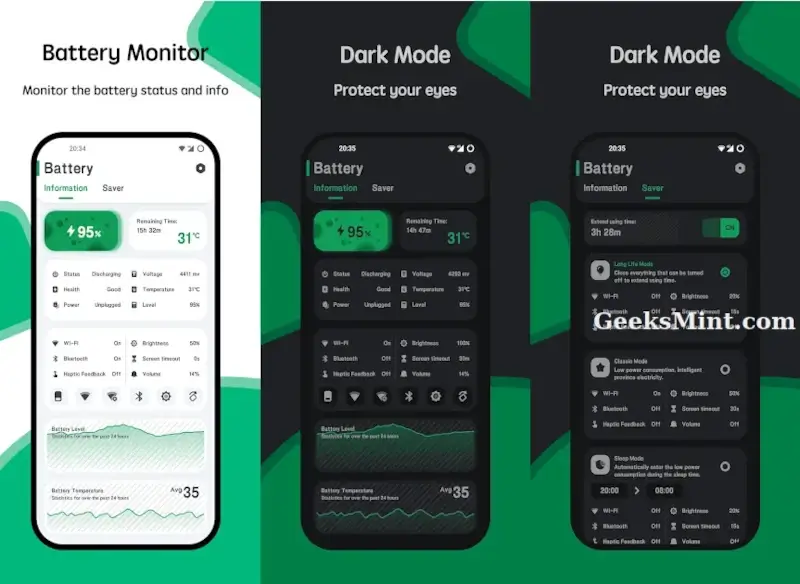
8. WHAFF Battery
WHAFF battery is another fantastic tool designed to maximize energy efficiency and stop pointless background app activity, prolonging the life of Android devices’ batteries.
With an emphasis on preventing battery degradation, the software provides a one-touch way to stop excessive background app utilization, which can continuously deplete batteries and necessitate regular recharging or, in severe situations, battery replacement.
The Extreme Power Saving Mode of WHAFF Battery, which keeps idle apps from draining smartphone battery life until they are actively utilized, is one of its best features. The software also makes it easier to remove undesirable apps in bulk, which frees up space and cuts down on needless battery usage.
To give users the flexibility to efficiently manage their device’s battery at any time and from any location, WHAFF Battery offers free widgets for controlling battery status in the notification window and lock screen.
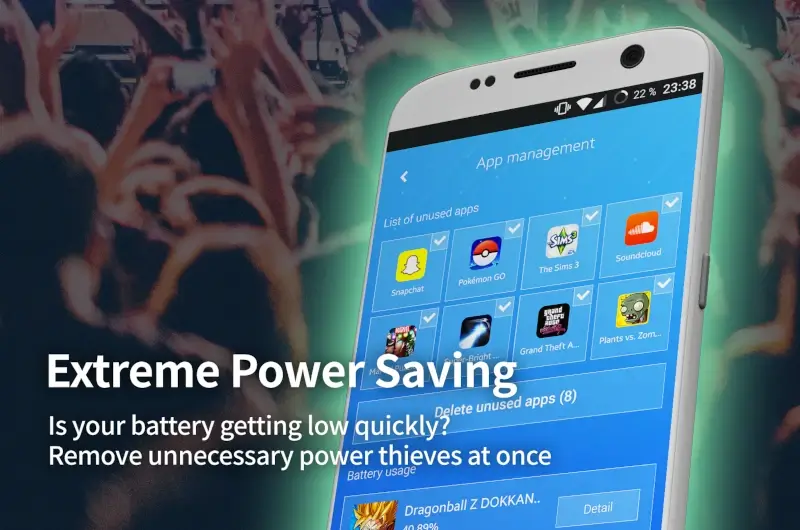
9. Battery HD Pro
Battery HD Pro is a feature-rich and aesthetically pleasing battery monitor. It allows you to control your power usage by receiving real-time battery information and updates.
With this application, you can set up alerts when your phone reaches a certain percentage of charge or discharge. A consumption chart is another feature that Battery HD Pro provides to help you understand how much battery you use each day.
In addition, it offers notifications and widgets for easy access to the battery.

10. Battery Doctor
Battery Doctor is an all-in-one application designed for Android devices that provides extensive battery monitoring and management capabilities.
You can keep an eye on the status of your batteries and the charging process.
The tool also provides tools like App Lock, App Manager, and Junk File Cleaner, which let you effectively control the apps and storage on your smartphones.
In addition, It includes features such as smart scheduling, charger unplug alerts, battery usage and charging history, remaining charge time, remaining use time, and CPU monitor information.
On top of that, it provides an Apps Manager to intelligently assess and handle the status of applications, as well as App Lock capabilities to safeguard app privacy. Via the application, users can also get device and CPU monitor details.

11. AVG Cleaner – Storage Cleaner
AVG Cleaner – Storage Cleaner is a fantastic application used by more than 50 million users worldwide. It features capabilities such as the capacity to erase trash files, uninstall preinstalled software updates, and present thorough system information.
It features a photo analyzer, which can assist you in identifying and cleaning low-quality or duplicate photos. AVG Cleaner also offers a 1-tap analysis feature for effective and rapid gadget cleaning.
In addition, the software’s intelligent file manager and storage cleaner can examine images, files, and applications. Besides that, the junk cleaner feature assists in removing unnecessary items from the device, including app data.
AVG Cleaner’s extensive capabilities are designed to increase battery life, enhance device performance, and free up storage space.
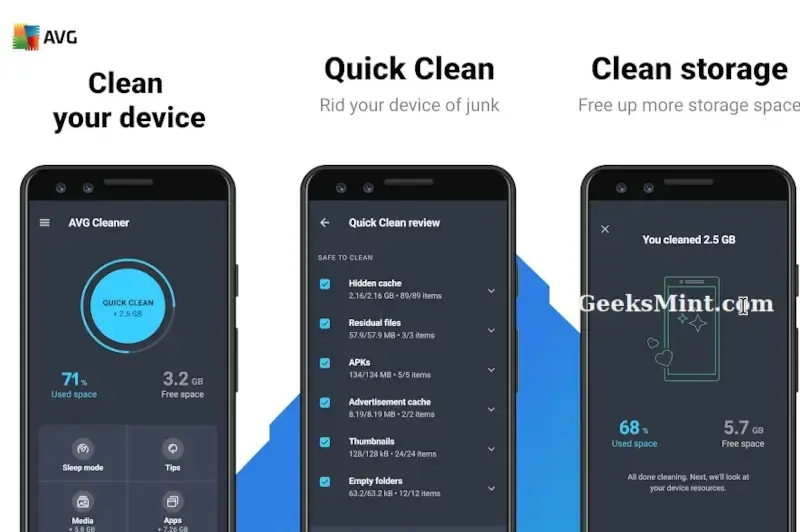
12. Battery Manager and Monitor
Battery Manager and Monitor is a robust battery management solution that provides features such as a temperature monitor, desktop floating window, and battery widget. Its quick monitoring of RAM, CPU, and battery information makes it an adaptable application for optimizing devices.
The capacity to display the battery usage and temperature curve, monitor battery status (health, power status, voltage, and level), and sound an alert when the CPU or battery temperature rises too high are some of the main functions of Battery Manager and Monitor.
The software supports RAM, CPU, and battery widgets and offers a floating window to show the user’s current CPU temperature, battery temperature, and RAM utilization.

13. GSam Battery Monitor
GSam Battery Monitor is a powerful and feature-rich battery management tool for Android devices that gives users comprehensive insights into the performance and consumption of their device’s battery.
Finding power-draining apps is one of GSam Power Monitor’s primary functions. Besides that, this app allows you to sort app suckers by CPU and sensor usage, app wakelocks, wake time, and kernel wakelocks as well as gain deep insight into how an app consumes the battery.
Beyond that, GSam Battery Monitor has a professional edition that is tailored for tablets and other devices with big screens and that delivers more precise time remaining predictions for devices with extended standby times. It also offers customized alerts for different charge stages, temperatures, and battery health.

14. CPU Monitor
CPU Monitor is a comprehensive application designed to track battery temperature, frequency, and device utilization in real time. It gives thorough system information, such as RAM and storage consumption for the phone, and effective advice on how to keep the phone from overheating.
The app’s CPU Monitor function allows multi-core CPU monitoring and provides cooler advice to minimize overheating, while the Battery Monitor displays complete battery status information, including power status, voltage, temperature, health status, remaining time, and charging progress.
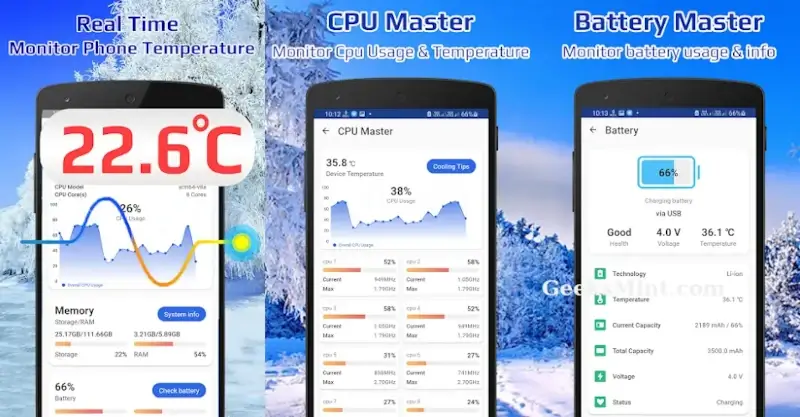
15. Battery
Battery is a simple and elegant application that offers real-time battery monitoring. It features a straightforward and user-friendly design, good compatibility with a variety of Android devices, a lock screen widget, and battery information displayed in percentage. The app shows exact battery levels in 1% increments and has a power supply indicator as well.
In addition, it also provides other battery statistics, like temperature, voltage, health status, and technology, and is a lightweight and useful battery saver.
This application is a useful addition for those looking for a sleek and effective solution to keep an eye on their device’s battery level and maximize energy usage.
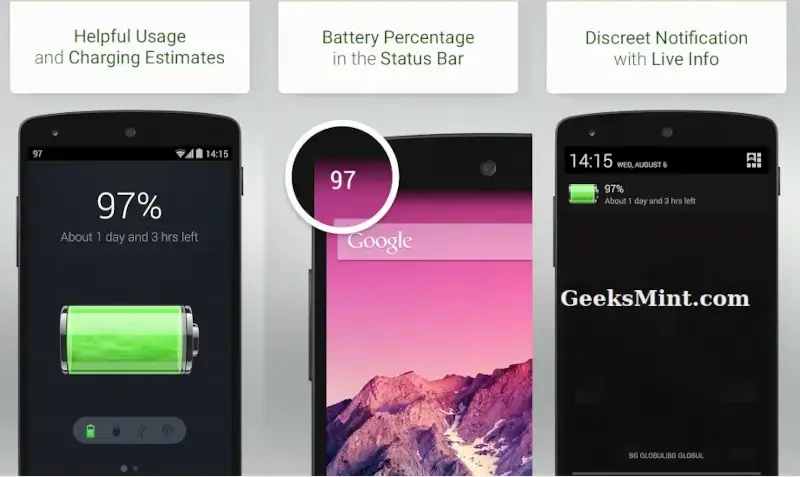
Conclusion
A wide range of capabilities are available in the energy-saving apps. Each application has a distinct set of features that it offers, meeting the various needs of users who want to maximize performance and prolong the battery life of their devices.
Whether it’s through cleaning, intensive monitoring, real-time insights, or an easy-to-use interface, these battery-saving applications provide useful ways to improve the Android user experience.

None of these apps are FOSS and they’re all snake oil garbage.