Markdown is a simple text formatting syntax that makes writing easy and quick to learn. It’s widely used on the internet, though it often goes unnoticed because it’s converted to HTML.
You can write Markdown with any text editor, but Markdown editors come with extra features like exporting, table creation, previewing, and plugins that add more functionality.
This markup language makes use of simple formatting syntaxes such as known punctuation marks and regular characters which makes writing content way simpler and quick without any need to imbibe complex shortcuts and codes.
If your preferred choice for writing in Markdown and you are looking forward to some great and reliable Markdown editor then this post is just for you as through this article we have shortlisted some of the best Markdown editors for macOS that you cannot miss considering and checking out!
1. MacDown
MacDown an impressive and free-of-cost tool is gathered with features like live preview, syntax highlighting, and a minimalistic appearance for easy Markdown formatting. This fully-featured and easily customizable editor has a simple design and a number of great features including auto compilation and language rendering.
Its key features include live preview, customizable themes, syntax highlighting, and math support. Besides, it also supports exporting to PDF and HTML with incredible results.
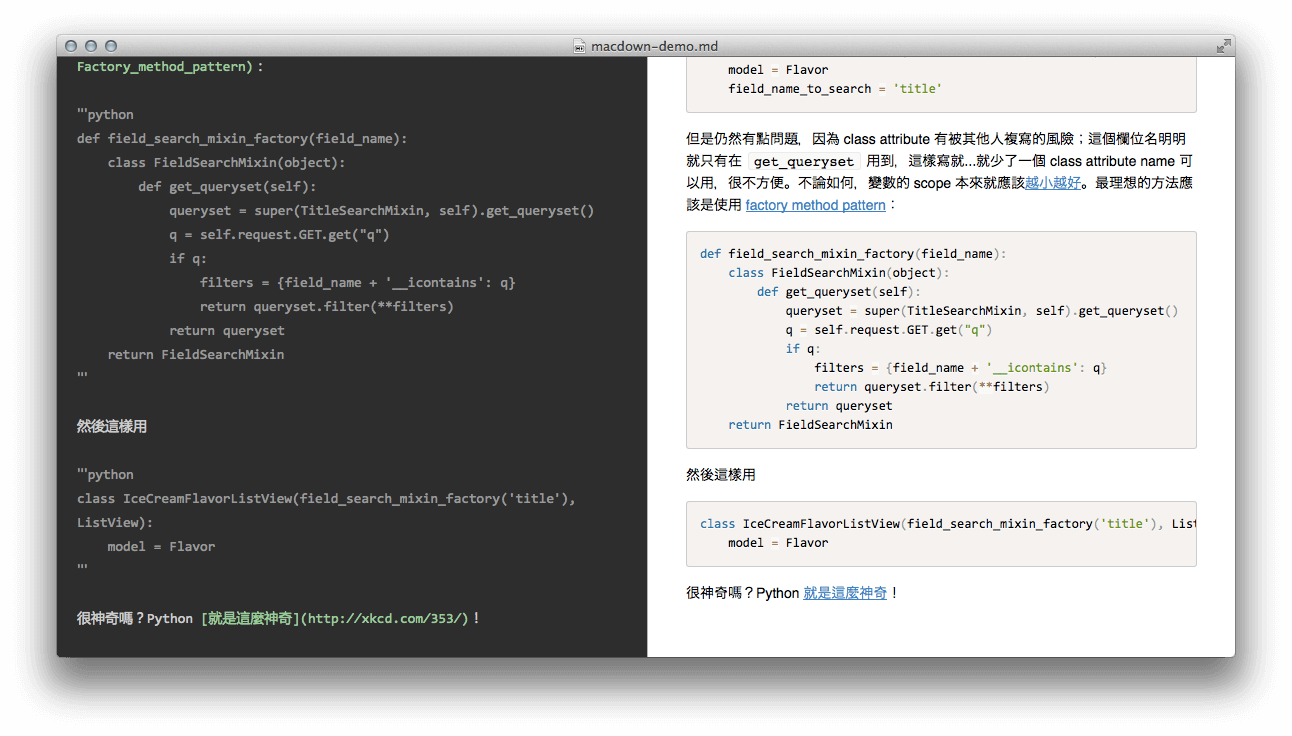
2. Typora
Typora is counted as one of the most versatile and quickest Markdown editors. It doesn’t have any feature to show the rendered syntax and plain text.
Rather, it allows you to start typing directly and perform formatting with the help of a built-in menu bar. This editor is equipped with capabilities far beyond just writing web content.
It offers an easy way to write research papers with the support of tables, graphs, and mathematical formats. Typora also supports importing of documents from the default Markdown format to several different formats like OPL, PDF, HTML, DOCX, and many more.
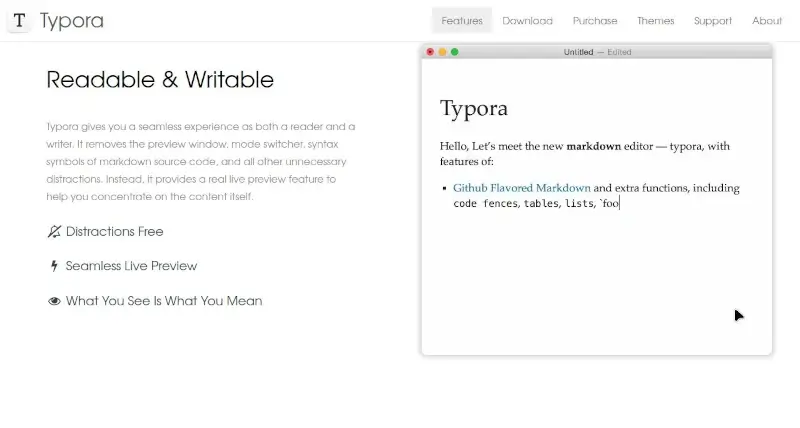
3. Haroopad
Haroopad is free of cost and an open source editor lets you create web-oriented text. Use this tool for composing different kinds of content such as slides, reports, blogs, and presentations, etc.
It is flooded with impressive features like CSS-based styling, a viewer, editor font size control, code syntax highlighting, flow charts, etc.
Additionally, its latest function is capable of displaying the number of tasks remaining in the app badge. Haroopad allows you to import files from various sources like Twitter and YouTube and even lets you export them to PDF and HTML formats.
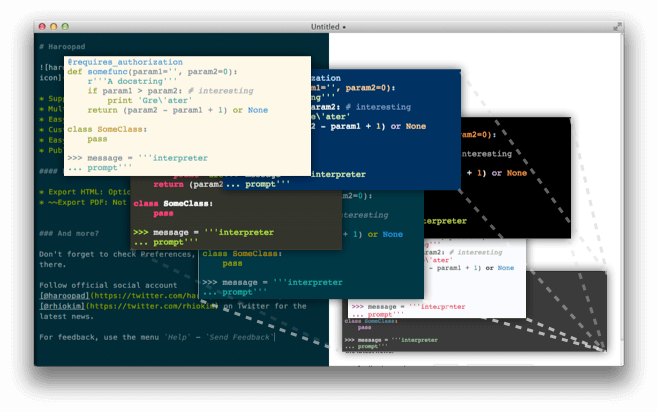
4. Ulysses
Ulysses is equipped with powerful features to make the writing experience full. Its “Plain Text Enhanced” feature allows you to add images, links, and footnotes, additionally, you can mark important comments and headlines with just a couple of characters.
That’s not it, it houses many other interesting features like “Typewriter Mode” which helps maintain the focus on the sentence and the small icon on the taskbar allows us to count the words and characters.
Ulysses offers a unified library to manage all your texts. Its distraction-free interface and powerful organizational tools make it ideal for long-form writing projects.
Create your goals and set their deadlines with Ulysses. Its power-packed publishing feature is pretty simple to use, it lets you smoothly publish your work on sites like WordPress or Medium.
What’s more? Export all your final documents to other formats like Rich Text, HTML, DOCX, ePub, etc.
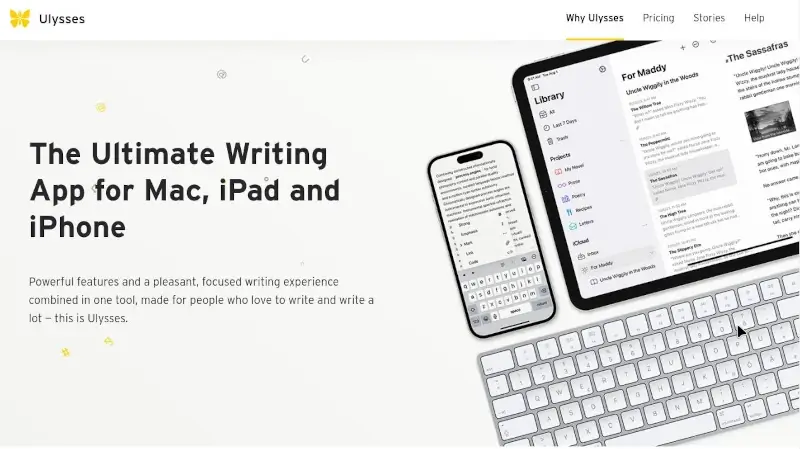
5. Byword
Byword a minimal text editor comes with syntax highlighter, Markdown support, tables, footnotes, keyboard shortcuts, and much more.
The Format menu of Byword features quote level, list, and indent so that you don’t have to retain syntax for these styles at all. Its Typewriter mode offers a distraction-free platform by keeping the line you are composing at the center of your system’s display.
Coming over to its publishing ability, you can seamlessly post your content on social platforms like Medium, WordPress, Blogger, etc. And export your work to different formats like PDF, Word Rich Text, etc.
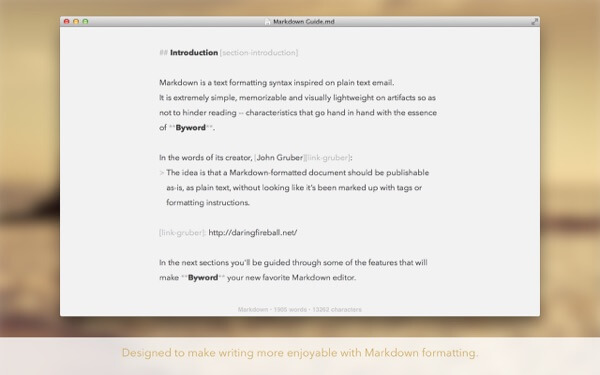
6. IA Writer
IA Writer comes under the category of distraction-free Markdown editors which emphasize more on your content. This editor works more or less like Byword but with some additional features. T
his application has a blue cursor, grey background, and monospaced font. When in focus mode, the lines around the text fade to put more focus on what you are typing.
Some of its features include live syncing, file export to various formats like HTML and PDF, custom templates, document library, and preview option, etc.
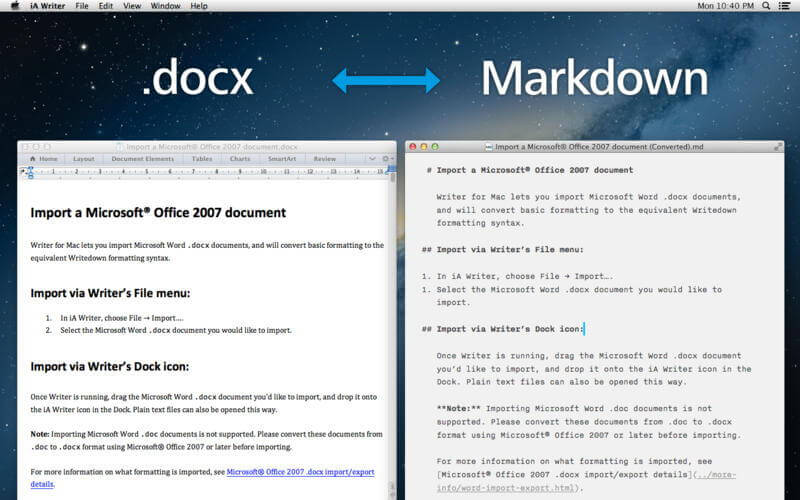
7. StackEdit
StackEdit an open-source Markdown editor is flooded with vast features.
It’s a web-based editor, so no software installation is required, access it from any device with a web browser. It allows you to edit multi-Markdown documents in offline and online modes, lets you store documents in HTML and PDF formats, and collaborate with other users through cloud services like Google Drive and Dropbox.
StackEdit supports a wide range of Markdown features, including real-time HTML preview for visualizing your work, different Markdown flavors like Markdown Extra and GitHub Flavored Markdown, and syntax highlighting for various programming languages.
With StackEdit you can also post your content on various blogging platforms like Tumbler and WordPress with just a single push.
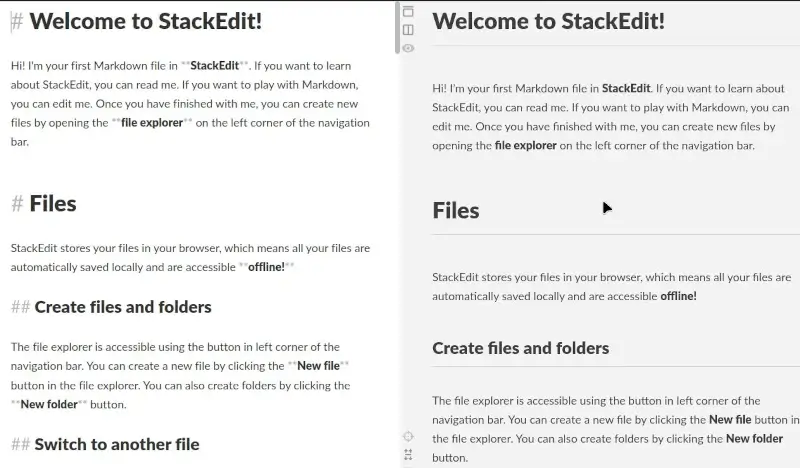
8. MultiMarkdown Composer
MultiMarkdown Composer was the first text editor designed especially for writing regular Markdown. It is now embellished with so many new features which also boosts its performance. It lets you focus more on writing than focusing on writing styles and formats.
Its intelligent tools offer help in organizing your documents using a table of contents, provide auto support when you write, lets you quickly insert links and images, etc. using the sidebar and CriticMarkup edits.
MultiMarkdown Composer is unique among Markdown editors because it’s designed specifically for MultiMarkdown. It offers extra features such as footnotes, citations, and tables. By focusing on MultiMarkdown, it provides a more enhanced editing experience for users who require these functionalities.
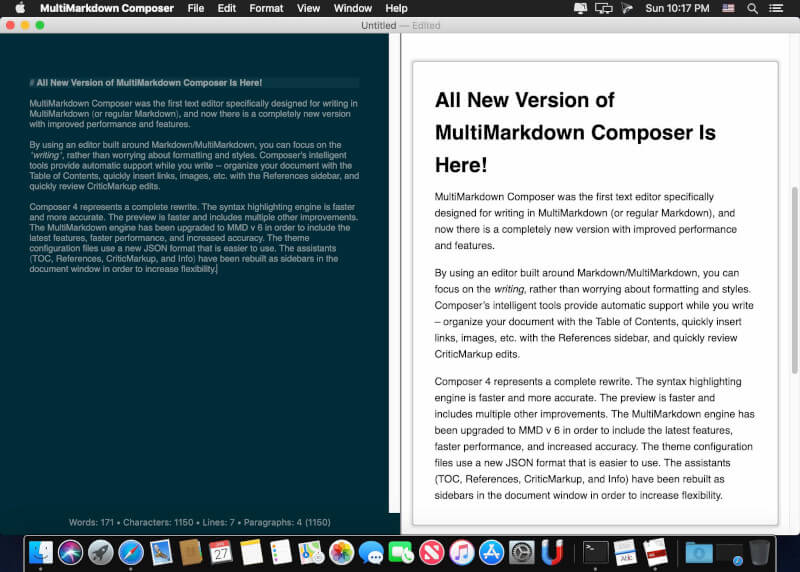
9. Visual Studio Code
Visual Studio Code a lightweight code editor is especially for web developers and it’s not exactly a Markdown tool. It focuses primarily on frameworks used by the code developers but still offers support for Markdown using HTML preview of code and syntax highlighting as a side requirement to the developers.
Overall it’s a great tool but it has a limitation that it cannot render Markdown to PDF or HTML from Visual Studio Code.
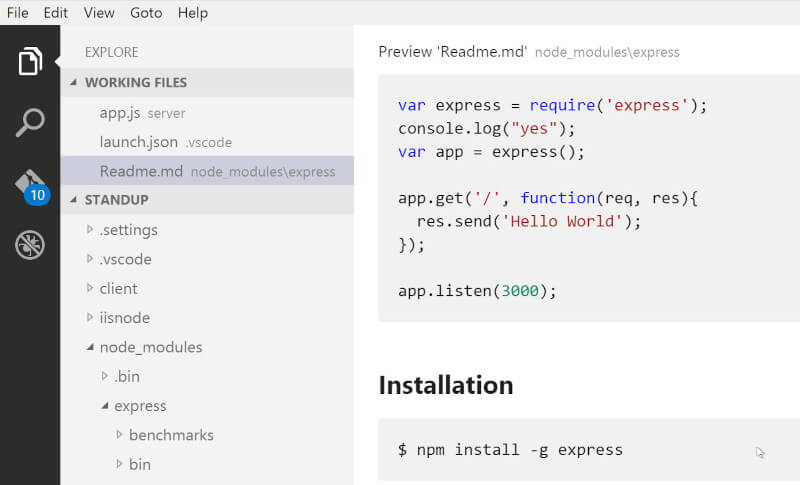
10. Vim
While Vim isn’t specifically designed for Markdown editing, it’s a powerful and versatile text editor suitable for writing Markdown. Even though Vim takes more effort to learn than other tools, once you get the hang of it, you can enjoy unmatched efficiency and customization.
Vim operates as a modal text editor, meaning different modes handle various tasks like editing, navigation, and command-line functions. Once you’ve learned the keybindings, this structure facilitates incredibly efficient workflows.
Extensive customization options are available in Vim through plugins and configuration files, allowing you to tailor it precisely to your Markdown editing needs.
Available on macOS, Windows, and Linux, Vim is accessible on nearly every operating system, making it a portable solution for your Markdown writing tasks.
Additionally, Vim itself is a lightweight program, making it ideal for older computers or situations where resources are limited
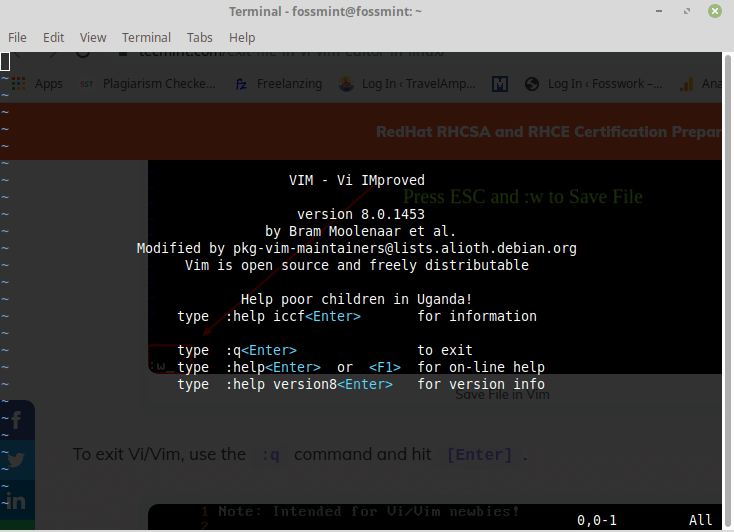
11. Bear
Bear is a popular note-taking app for macOS that also offers strong Markdown editing features to help you capture, write, and organize your notes.
Bear has a clean, distraction-free interface that keeps the focus on your writing. You can write in plain Markdown with syntax highlighting and easily switch to a formatted preview.
In addition to basic editing, Bear includes powerful tools like tags, hashtags, and backlinks to help you organize your notes and build a knowledge base.
You can combine Markdown with other formatting options like bold, italics, headings, and even add images and sketches within your notes. This flexibility supports various writing styles.
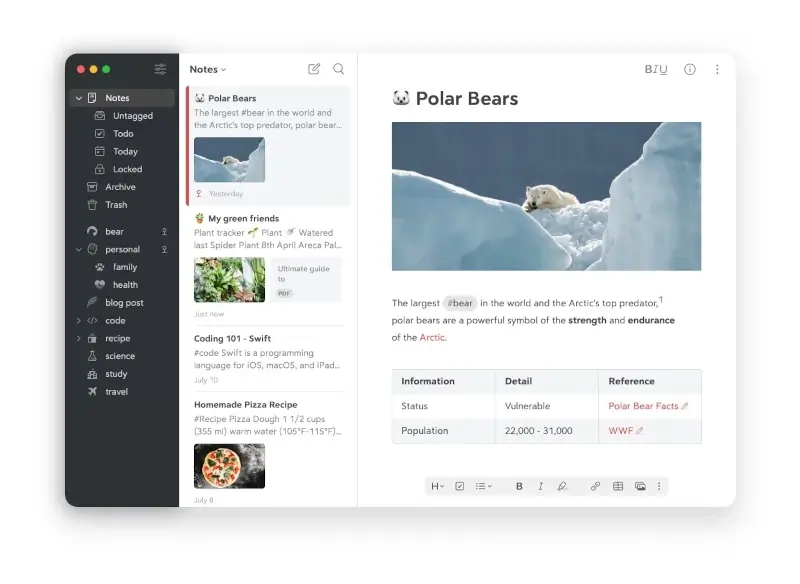
Conclusion
For writers, it’s very important to make use of trusted and powerful editing tools that allow them to perform various functions to improve and provide quality to their writing style and content. To solve this purpose, various Markdown editing tools are in place which will help you reach your goals without missing any deadlines.
Based on our research, we have curated this list of best Markdown editors for macOS which will help you decide the best kind of tool for you and give your writing an edge.

You are seriously missing out on uFocus, a super nice app – ideal for distraction-free editing, and very good with markdown. It’s really more for writing tasks, just does the basics and does them well in a WYSIWYG – but still it has a few nice extra features like quick navigation in the file, a library of your files and more. It’s free, unfortunately not open source.
Edit: let me add a link: https://desairem.com/wordpress/ufocus/
Pretty sure HarooPad and MOU have ceased development several years ago. You may want to include Marked, Obsidian, and Zettlr as more modern options.
Great overview Anusha! I would also throw the legendary BBEdit into the mix! 🙂