In this digital connectivity, securing our Android devices is super important. With an ever-growing number of threats, selecting the right antivirus software becomes crucial.
When evaluating antivirus solutions for Android, certain key criteria should be considered, these include comprehensive protection, real-time scanning, regular updates, user-friendly interface, low-performance impact, additional features, and positive reputation.
The best antivirus software for Android devices boasts a range of powerful tools designed to safeguard your mobile experience. Let’s explore the key features of leading antivirus applications.
1. Bitdefender Mobile Security
Bitdefender Mobile Security has excellent malware detection capabilities and minimal impact on performance. It offers real-time scanning to identify and neutralize threats promptly protecting your mobile devices and keeping your private information secure from hackers.
Additionally, features like anti-theft and VPN enhance the overall security suite, making Bitdefender a robust choice for Android users.
Bitdefender Mobile Security is available in both free and paid versions. The free version includes basic malware and virus protection, web security, and anti-theft features while the paid version includes additional features such as app lock, VPN, and parental controls.

Also Available On: iOS
2. Kaspersky Mobile Antivirus
Kaspersky offers strong malware protection and anti-phishing features. Its user-friendly interface, bundled with additional features, such as anti-theft and call filtering, is effective at protecting your device from threats
However, it is important to note that some features are only available in the paid versions and that the app might use lot of battery.
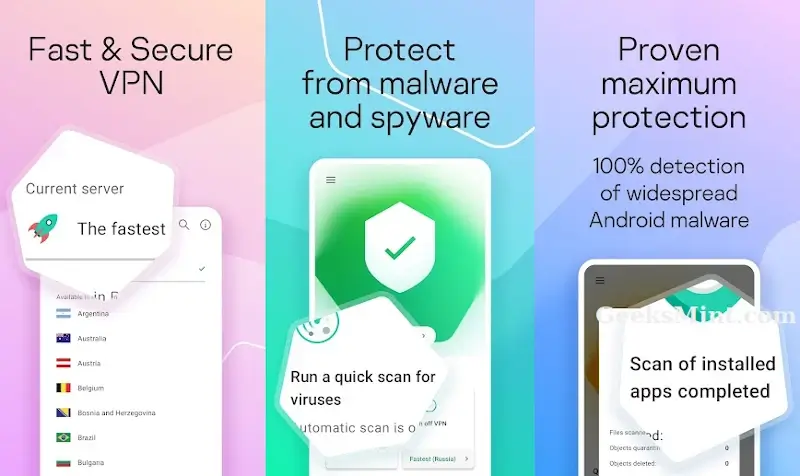
Also Available On: iOS
3. McAfee Mobile Security
McAfee Mobile Security takes care of your device in a thorough way, making sure it’s well-protected. With a comprehensive suite of security features, including malware protection, anti-theft capabilities, and privacy scanning, McAfee ensures that Android users can navigate the digital landscape securely.
Its user-friendly interface adds to the overall positive user experience. McAfee Mobile Security is available in a free version with limited features, as well as a paid version with more features, such as unlimited VPN data and identity theft protection.
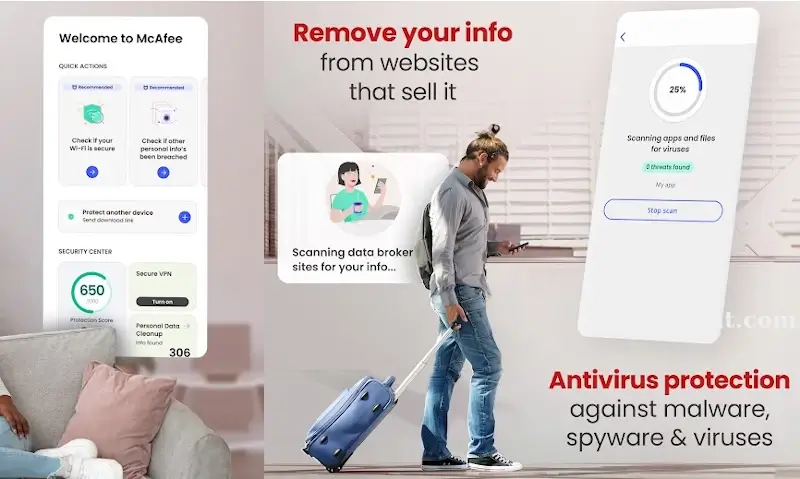
Also Available On: iOS
4. Avast Antivirus
Avast is a popular choice of internet security applications developed by Avast Software for Windows, macOS, Android, and iOS.
It is one of the most popular antivirus programs in the world, with over 435 million users. The free version includes essential antivirus and anti-malware protection features.
While the paid versions offer additional features, such as firewall protection, email protection, and web protection.
Avast Antivirus has received generally positive reviews from critics. It has been praised for its ease of use, effectiveness, and affordability.

Also Available On: iOS
5. AVG AntiVirus
Similar to Avast, AVG provides a user-friendly interface making it a good choice for people who want a well-rounded antivirus solution.
It offers basic protection like real-time virus protection, Scheduled scans, Automatic updates, Web shield, and Email shield through its free version. the paid version includes additional features like Firewall protection, Ransomware protection, Anti-spam protection, Parental controls, Data shredder, and PC TuneUp.
AVG AntiVirus has been ranked as a top antivirus software by independent testing labs such as AV-TEST and AV-Comparatives.
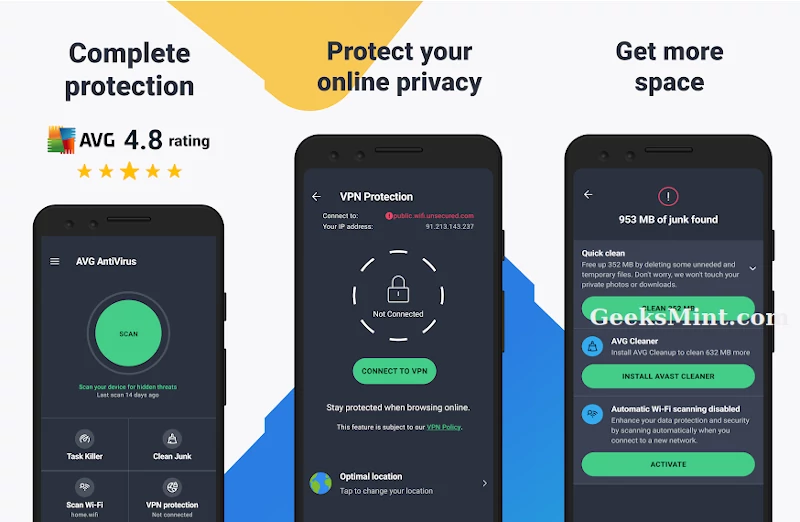
Also Available On: iOS
6. Norton 360 for Mobile
Norton 360 for Mobile is recognized for its robust malware protection and additional features like app advisor, Secure VPN, wifi analyzer, dark web monitoring, and web protection.
The user-friendly interface contributes to an enhanced overall user experience, making Norton a trusted name in Android security. Norton 360 for Mobile plans also includes features like call blocking, web filtering, and identity theft protection.
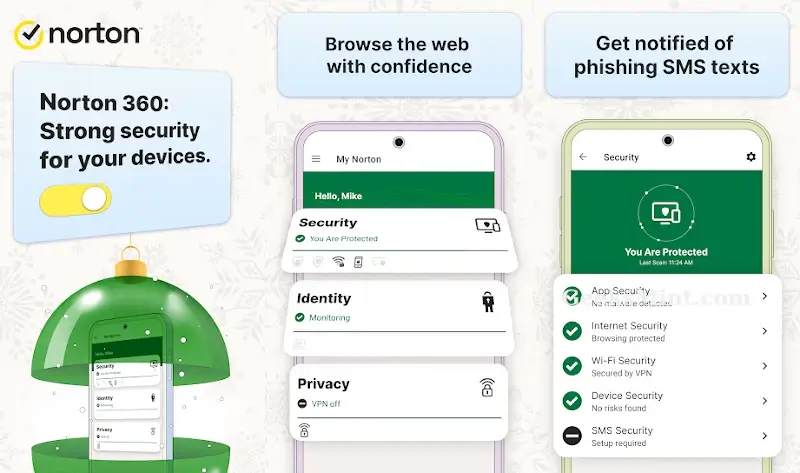
Also Available On: iOS
7. Sophos Intercept X for Mobile
Sophos Intercept X for Mobile offers robust malware protection and privacy features. With both free and paid versions available, Sophos caters to a diverse user base. Its comprehensive security suite addresses various threats, making it a noteworthy contender in the Android antivirus landscape.
Sophos Intercept X free version offers a limited set of features. whereas a premium subscription is required to unlock all of the app’s features, such as web filtering, app protection, and anti-theft.
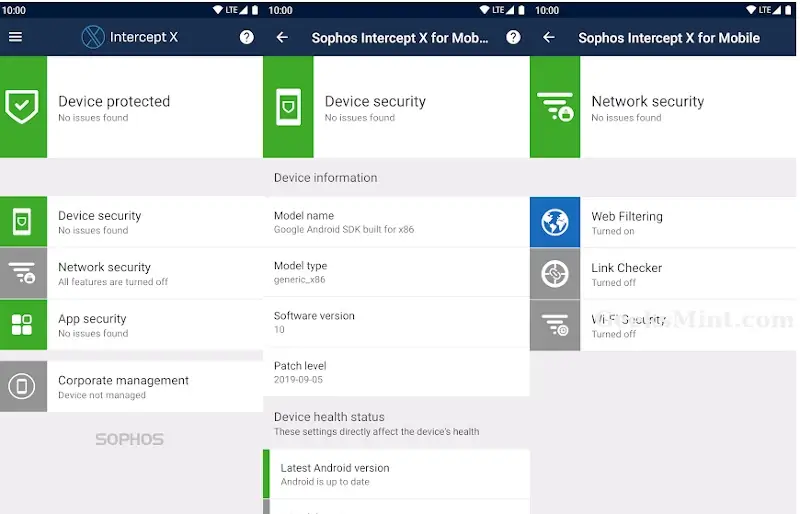
Also Available On: iOS
8. Trend Micro Maximum Security
Trend Micro Maximum Security is a powerful computer security software that keeps your digital life safe and protects your devices from online threats such as viruses, malware, and ransomware.
With its easy-to-use interface, the app safeguards your privacy while browsing and protects your personal information. It includes a robust firewall, ensuring a secure online experience.
Trend Micro Maximum Security also offers parental controls which allows you to manage your children’s online activities. Trend Micro Maximum Security is a comprehensive solution for anyone looking to keep their computer and personal data protected in an ever-changing digital landscape.
The app is available for a free trial, and then there is a subscription fee. You can also purchase a subscription that covers multiple devices.

Also Available On: iOS
9. Avira Security Antivirus
Avira is a special package that offers various helpful tools to keep your online browsing safe and smooth. With Avira, you get top-notch antivirus protection, shielding your phone from nasty viruses, spyware, and malware.
It also includes a VPN, which is like a secret tunnel for online activities, ensuring you’re safe and private while browsing. The Applock feature helps you Lock confidential apps such as chat, calls, skype, etc with a PIN or fingerprint to keep them safe from prying eyes.
Avira for Android is available for a free trial, and you can also purchase a subscription that gives you access to all of its features.
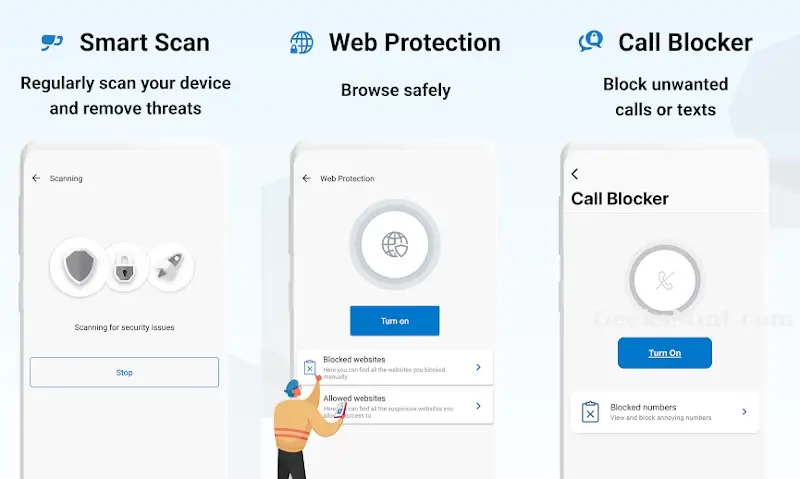
Also Available On: iOS
10. ESET Mobile Security Antivirus
ESET Mobile Security Antivirus is a popular antivirus app that protects your mobile from viruses and sneaky hackers.
The device administrator permission feature enables you to erase everything on your device if it’s lost or stolen. The app uses accessibility services API to keep an eye on the websites you visit and can warn you or send you an alert if it finds any that might be harmful.
The free version provides basic antivirus protection, anti-theft features, and call filtering. The premium version unlocks additional features like payment protection, app lock, web control, and anti-spam for SMS and calls. Use a 30-day free trial of the premium version to test it out before committing.
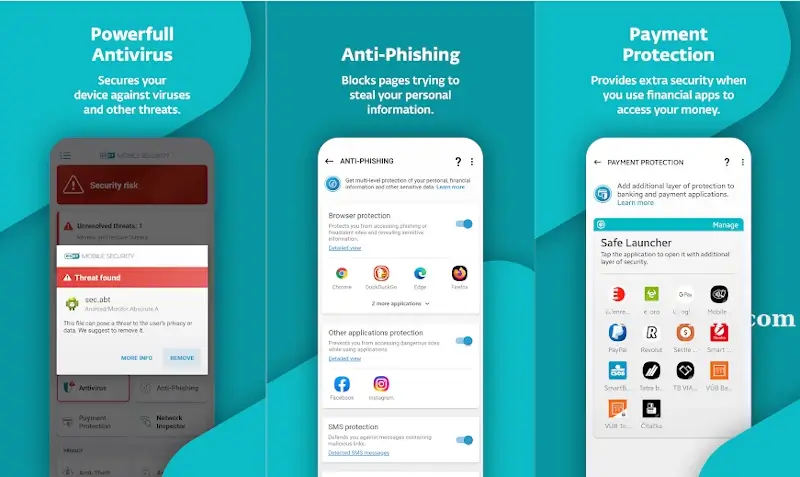
Also Available On: iOS
11. Anti-virus Dr.Web Light
Anti-virus Dr.Web Light is a memory-friendly antivirus and anti-malware app that enables you to perform quick, full, and custom system scans of files and folders. It implements a SpIDer Guard monitor which performs smart scans on I/O processes to maintain the integrity of your device.
It has a clean, regular Android UI compared to the other titles on the list and has successfully acquired 100 million+ installs. Anti-virus Dr.Web Light cross-checks every file in your system against its malware, spyware, and antivirus databases and it automatically quarantines any files it is not familiar with for inspection.

Also Available On: iOS
12. Cleaner Antivirus VPN Cleaner
Cleaner Antivirus VPN Cleaner is the best tool with space cleaner and antivirus capabilities with over 5M+ downloads. It keeps your device run smoothly and securely.
The cleaning feature allows you to remove unnecessary files, and clear temporary files, junk data, and unused apps to free up storage space on your Android device and boost your phone’s performance.
The antivirus function safeguards and scans your device for viruses, malware, trojans, and other threats keeping your personal data safe. Additionally, the app provides a VPN ensuring secure internet activity, and encrypts your traffic for added privacy and security.
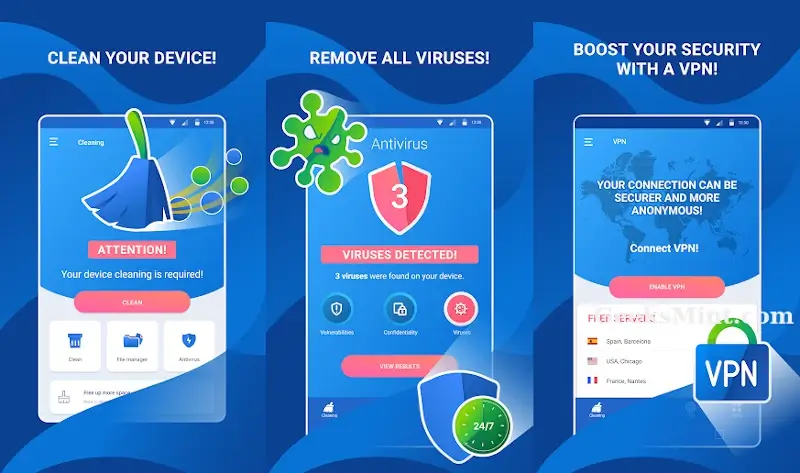
Conclusion
Choosing the right antivirus for your device depends on what you like and need. Think about how much protection you want, any extra features you might like, and how easy it is for you to use.
Whether you want it to work really well, be super secure, or have lots of different uses, these antivirus options have different tools to keep your Android phone safe and working well
What’s your take on the topic? Are there other awesome titles users should know about, Let us know in the comments section below.

Malwarebytes is my #1 go-to security software for Android and for any Windows machines I am forced to deal with.
Another useful tool is “Exodify”: the web browser extension that informs you in realtime how many trackers an app has embedded. It does so while you’re viewing the actual listing. Considering that there is so much (what should be illegal) behavior on the playstore, it’s a good first defense.
fyi, according to Exodify: Dr.Web Light has 2 trackers. Security Master has 10. Antivirus Free 2019 and Clean Master have 11. 360 Security has 12. Clean Master is also serviced by Cheetah Mobile who have developed a reputation for sleazy practices (highlighted by their buyout of ES Explorer several years ago).
There’s also a lot of info on Anti-virus programs essentially being spyware and data-harvesters. I don’t mean to come down too hard on your list (you write very useful articles) but there are some areas that deserve extra research. Even Dr.Web, with “only” two trackers requires permissions that leave a person’s head spinning. The others are even more daunting: including access to camera and microphone.
There’s a huge trust issue that these companies are not addressing. As end-users, we shouldn’t have to force companies to be forthcoming and transparent. We shouldn’t have to guess what they are doing behind our backs (it’s hardly ever good).
I have an idea of where you’re coming from. Security experts usually go hard on Android antivirus apps and I can’t blame them. The apps ask for too many permissions but it seems like it’s a necessary compromise since you either agree to it or don’t use any antivirus apps at all.
All of the above are snake oil and garbage. Is this a sponsored article? You usually don’t write crap like this.