Ever accidentally deleted that important document or precious photo? Or have you ever lost some special data for whatever reason? We have all certainly been through any of this! And if you are yet to be there, it is something you should honestly be wary about.
Data loss can be stressful! Whether it’s accidental deletion, formatting errors, or system crashes, the loss of precious files and documents can wreak havoc on both personal and professional fronts.
But before you give up and gear up for the worst, there’s good news. The best free data recovery software can be your hero. They can help you retrieve lost data efficiently and at no cost.
Through this blog post, we will guide you to the best free data recovery tools of 2024. We’ll explore some of the top options available, outlining their features and the kind of data recovery situations they excel in.
How does Data Loss Happen?
Before we jump into the world of data recovery heroes, let’s understand the villain: data loss itself. Data loss can occur for a surprising number of reasons. But whichever the reason, there will always be consequences.
Common causes of data loss include
- Human error which may include accidental deletion or losing a device
- Hardware failure resulting from physical damage or overheating
- Software problems including corrupt systems and viruses lead to unreadability
- Cyberattacks that end up resulting in your data being held hostage
- Losing a data device such as a laptop, a phone, or a hard drive
- Natural disasters such as power surges, fires, or earthquakes
Data loss has far-reaching consequences on individuals, businesses, and organizations alike. These consequences can range from serious financial losses to long-term loss of productivity, broken trust, and disruption of business.
Sometimes, data loss can also lead to the closure of a business or organization. That’s how serious the situation can get.
Importance of Free Data Recovery Tools
Ideally, the best data recovery tools play are helpful in modern digital ecosystems. They offer invaluable support in mitigating the impact of data loss incidents.
They come with the following merits
- Peace of Mind: Knowing you have a recovery option in place can significantly reduce stress in case of accidental deletion or unforeseen data loss.
- Risk Mitigation: If you think that losing your data can have severe consequences, the best data recovery software will come in handy in mitigating the risks of unforeseen events.
- Business Continuity: The fact that these tools can help you recover your data faster and more efficiently ensures that you can restore your services or workflows in time to minimize any downtimes.
- Cost-Effectiveness: The alternative to data recovery tools is either engaging professionals to help recover your data or recreate the data over time. Both alternatives can be expensive and time-consuming.
- Ease of Use: Data recovery tools are user-friendly and do not require any technical know-how. Anyone can navigate and use them.
Data Loss Trends and Statistics
- 2 out of 3 midsize businesses have suffered a ransomware attack in less than two years.
- Human error remains a major culprit in data loss, accounting for a whopping 82% of data breaches.
- 93% of small businesses leverage cloud storage for data or backups.
- A staggering 96% of workstations lack proper backups
- In the United States alone, there were 3,205 cases of data compromises in 2023, affecting over 353 million individuals.
Best Free Data Recovery Tools
Here are some of the top free data recovery tools of 2024. We’ll discuss various options, highlighting their features.
1. Recuva
Recuva stands tall among the best software tools for recovering lost data. Developed by Piriform, a subsidiary of Avast, Recuva offers a reliable solution for recovering lost data and helps you recover accidentally deleted files from an array of storage devices such as your computer’s hard drive, external storage devices, or even memory cards.
With over 14 million users worldwide, Recuva offers a user-friendly and effective solution for recovering deleted files on Windows machines.
Recuva offers a free version that offers a wide range of features, making it a cost-effective solution for basic data retrieval needs.
Key Features of Recuva:
- Supports a versatile array of file types
- Its user-friendly interface comes with a wizard that guides you through the recovery process.
- It works with various file systems that are commonly used in Windows (FAT, exFAT, NTFS).
- It can recover files from some Linux file systems (Ext2, Ext3, Ext4).
- It can create disk images for recovering files from physically failing drives
- Performs thorough scans of storage devices
- Offers secure file deletion capabilities
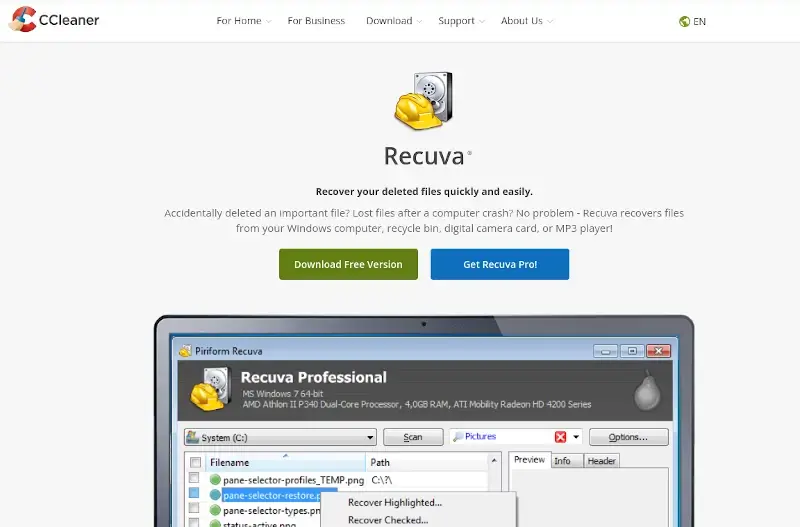
2. Wise Data Recovery
Wise Data Recovery, by WiseCleaner, is another strong contender in the free data recovery software arena.
Known for its speed and ease of use, Wise Data Recovery caters to users who need a quick and straightforward solution for recovering recently deleted files.
It boasts incredibly fast scanning times, making it ideal for situations where you need to recover files quickly.
Key Features of Wise Data Recovery:
- Supports over 1,000 file types for recovery from various storage devices.
- Provides deep scanning capabilities to recover data that may have been overlooked
- Utilizes a fast and efficient scan engine for lost files
- Offers secure file deletion capabilities to ensure permanent erasure of sensitive files
- It allows you to recover up to 2 GB of data for free
- One can recover various files such as documents, photos, videos, audio files, emails, and more.

3. Windows File Recovery
Unlike Recuva and Wise Data Recovery, Windows File Recovery is a free tool by Microsoft that recovers lost data from your Windows computer. It is integrated directly with Windows 10 and 11, offering a convenient and powerful solution for data retrieval.
Pre-installed on Windows 10 (version 2004 and later) and Windows 11, Windows File Recovery eliminates the need for downloading and installing third-party software.
Key Features of Windows File Recovery:
- Provides two recovery modes: Regular for NTFS drives and Extensive
- Allows you to recover specific file types using wildcard characters for targeted recovery
- Supports a wide range of file systems
- Advanced users can leverage Windows File Recovery’s command-line interface to execute recovery operations
- Seamlessly integrates into the Windows operating system
- Works on internal hard drives, SSDs (with limitations), USB drives and memory cards
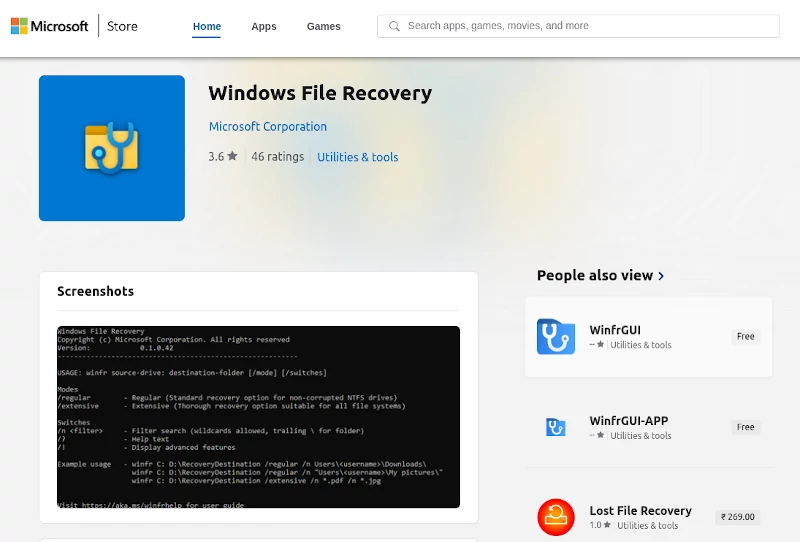
4. EaseUS Data Recovery Wizard
The next tool on our review is EaseUS Data Recovery Wizard which is popular for its versatility and how it efficiently retrieves lost files.
Developed by EaseUS, Data Recovery Wizard’s easy-to-use interface helps recover lost, deleted, or corrupted files, accidental deletion, formatted drive, or lost data due to virus or malware infection from both Windows and Mac computers.
It supports all types of data loss scenarios and you can preview recoverable files before restoring them to their original location.
EaseUS Data Recovery Wizard is widely used and trusted for its effectiveness and user-friendly interface.
Key Features of EaseUS Data Recovery Wizard:
- Offers multiple recovery modes
- Delves deep into storage devices to recover lost data
- You can pause and resume recovery processes
- Offers remote assistance to users facing data recovery challenges
- Tackles various data loss situations
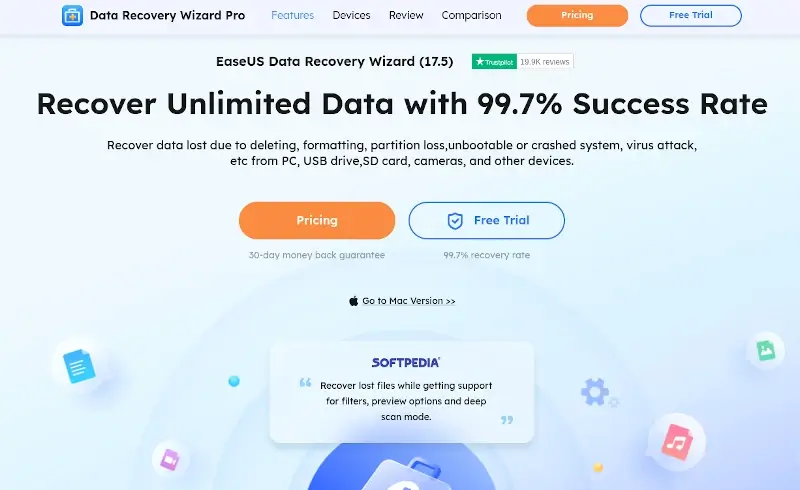
5. Puran File Recovery
Any Windows user looking for dedicated data recovery software will consider Puran File Recovery. It prioritizes ease of use and speed, making it a great choice for recovering recently deleted files.
For recently deleted files, Puran File Recovery offers excellent success rates. It can recover any type of file in your system without any problems.
Key Features of Puran File Recovery:
- User-friendly interface with straightforward steps for data recovery.
- Supports scanning for lost files, deep scanning, and creating custom scan lists for targeted recovery
- Offers a portable version that can run in the BartPE environment for added convenience
- Can help optimize your computing device to perform better
- Comes with up to 20 utilities to help you recover your data
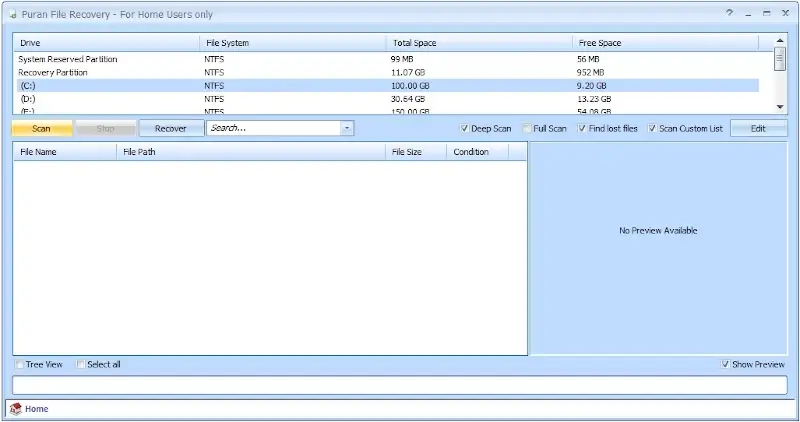
6. Glarysoft
Glarysoft File Recovery Free emerges as a standout among free data recovery software tools, offering a user-friendly solution for recovering lost files.
Its intuitive interface makes it accessible to users of all skill levels, while its powerful recovery algorithms delve deep into storage devices to locate and recover lost data with precision.
Key Features of Glarysoft File Recovery:
- Offers the two major scan types quick and deep
- Provides amazing search capabilities
- Offers secure deletion capabilities for permanent erasure
- Provides timely customer support
- It can scan FAT, NTFS, and NTFS+EFS file systems.
Glarysoft offers a free version with basic features and a paid version with more advanced functionality.
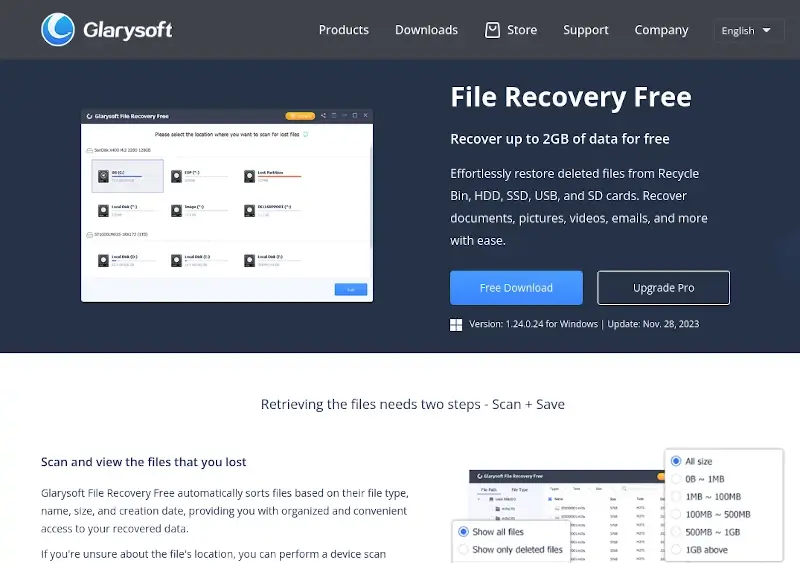
7. Disk Drill
If you are looking for a versatile data recovery tool for either Windows or macOS, Disk Drill is a good choice. It offers a range of features for restoring deleted files from any type of storage device. This makes it perfect for nearly all digital devices.
The software offers a free version that allows users to recover up to 500 MB of data, making it accessible to individuals with basic data recovery needs.
Key Features of Disk Drill:
- Supports recovery of a vast collection of file formats
- Offers Quick & Deep Scan options for thorough data recovery
- Provides tools to attach disk images in different formats and detect drives that won’t otherwise mount
- Provides free recovery for up to 500 GB
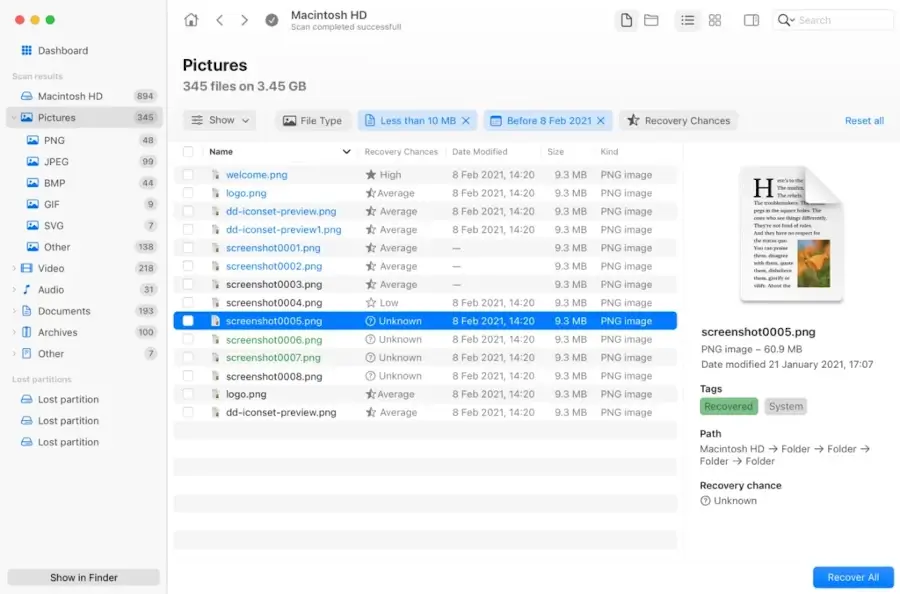
8. iCare Recovery
iCare Recovery is a file recovery system that specializes in scanning drives to find hidden or lost files.
Notably, the iCare Data Recovery edition stands out for its one-click recovery feature, clear labeling of results, and support for various file types like images and videos.
Key Features of iCare Recovery:
- You can run it directly from a USB drive
- Features raw drive recovery capability of 80 files/day with its free version
- You can review recoverable files before you initiate the prices
- Supports nearly all file systems and devices
- The free version Office Unlimited deleted file recovery mode
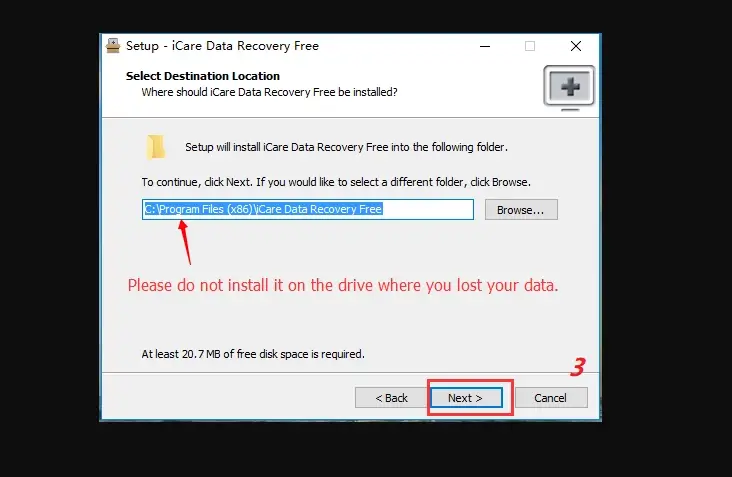
9. iBoysoft
While it might not be as widely recognized as some other options, iBoysoft data recovery boasts a feature set that positions it as a potential contender in the free data recovery market.
It offers free data recovery software for both Windows and Mac users. The software claims to tackle various data loss situations, including accidental deletion, formatting, lost partitions, and even data loss from crashes or virus attacks. And as you will find out, this claim is not farfetched.
Key Features of iBoysoft Data Recovery:
- Very easy to navigate and use
- Recover files from inaccessible or corrupted devices
- Features an incredible data recovery rate of about 99%
- Does not have any risks to your devices
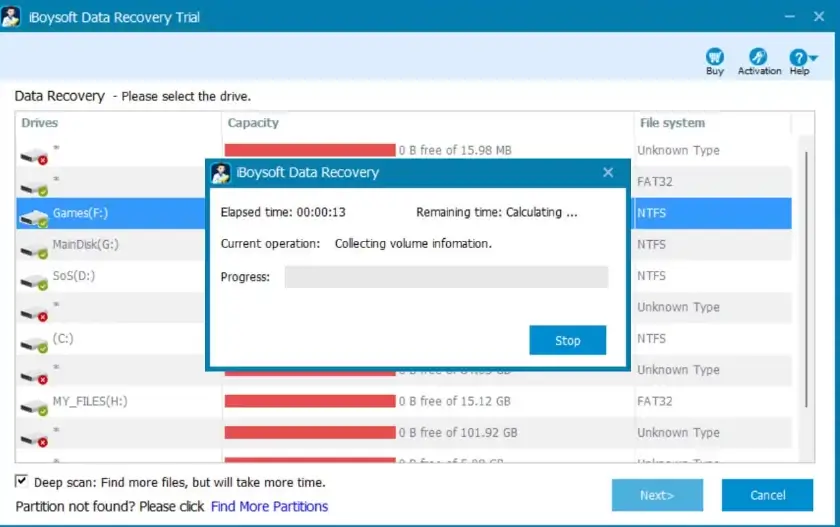
10. MiniTool
MiniTool is a well-regarded data recovery tool with a generous free version. Developed by MiniTool Software, it caters to Windows and Mac users and offers a robust feature set for data retrieval.
MiniTool Power Data Recovery brings you a compelling combination of versatility, efficiency, and reliability. Whether recovering accidentally deleted files or retrieving data from a formatted drive, MiniTool delivers seamless and effective data recovery, earning its rightful place among the best in its class.
A free edition and a paid edition are the two main versions of MiniTool data recovery software. The free edition allows you to recover up to 1 GB of data, whereas he paid edition allows you to recover an unlimited amount of data.
The paid edition also includes some additional features, such as the ability to recover data from RAW partitions and to repair corrupt files.
Key Features of MiniTool Data Recovery:
- Supports recovery of various file types
- Quick and Deep Scan options for comprehensive data recovery.
- Supports multiple file systems like NTFS, FAT32, and exFAT.
- User-friendly interface for easy navigation.

11. FreeUndelete
If you’re a Windows user who needs to recover a small number of recently deleted files and prioritize a simple, free, and lightweight tool, FreeUndelete could be a quick option to try.
It stands out as a reliable option among free data recovery software tools for minimal retrievals. Notably, FreeUndelete is available as a free tool, offering robust data recovery capabilities at no cost to users.
Its free availability makes it an appealing option for individuals seeking an easy-to-use and budget-friendly data recovery solution.
Key Features of FreeUndelete:
- Ability to recover Microsoft Office files
- Safe to use with no adware, spyware, viruses, or malware
- Supports recovery of corrupt, deleted, or lost files without professional assistance
- Choose the files to recover from the scan results
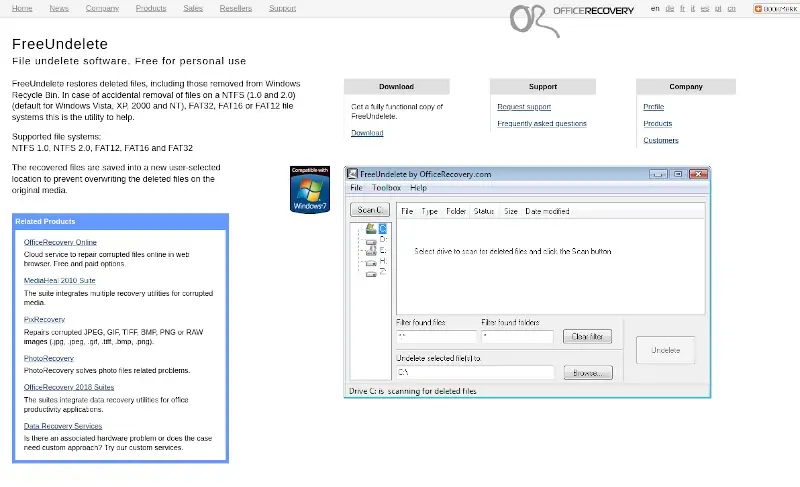
12. iBeesoft
iBeesoft software helps you get back files you’ve lost or deleted quickly. It’s really easy to use – just click a few buttons to start the recovery process. You can choose which types of files you want to recover or scan your whole computer to find lost data.
iBeesoft works with lots of different devices like computers, USB drives, and memory cards. It can recover all sorts of files like documents, pictures, and videos.
It’s really good at finding lost files, even if you accidentally deleted them or your computer crashed. With iBeesoft Data Recovery, you can get your important files back without a lot of hassle
Key Features of iBeesoft:
- Supports recovery of a wide range of file types
- Deep scan technology for thorough searches
- Easy to use
- Allows you to create bootable media for data recovery
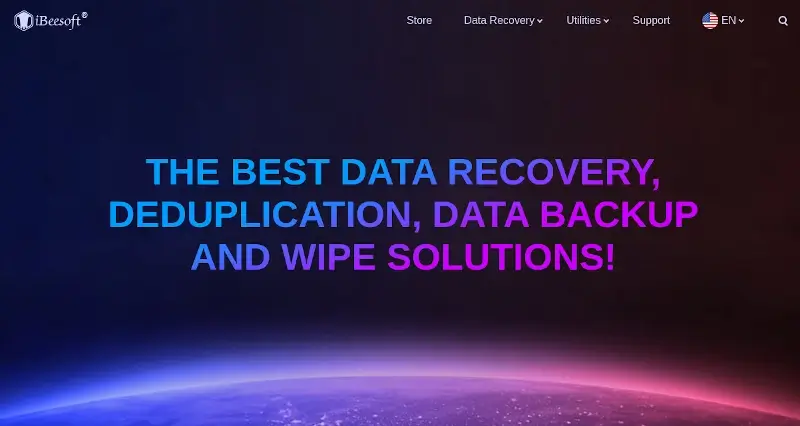
13. ADRC Data Recovery Tools
ADRC Data Recovery tools are designed with a simple GUI to cater to novice users, focusing on critical recovery functions with minimal complexity.
It offers features like undeleting files, disk image backup, restoring backup images, copying files from hard disks with bad sectors, disk cloning, and editing and restoring boot parameters.
Key Features of ADRC Data Recovery:
- Supports a wide variety of drives and file systems.
- Simple GUI designed for novice users.
- Compact “green-ware” design for easy portability
- Can easily back up disk images
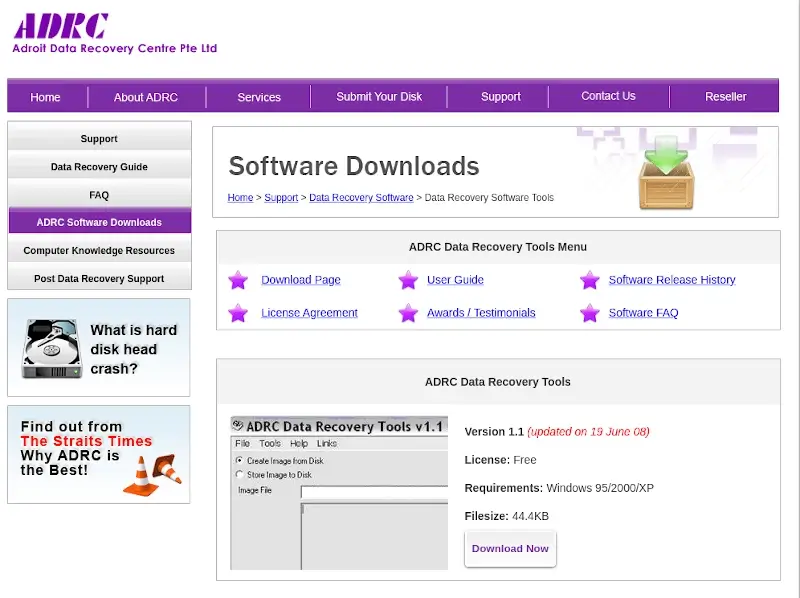
14. CD Recovery Toolbox
As the name suggests, CD Recovery Toolbox caters to a specific niche: recovering data from damaged or corrupted CDs, DVDs, and other optical media.
While it might not be the most versatile free data recovery tool for general file recovery needs, it shines in its dedicated functionality. The program scans any CD or DVD disks and locates files and folders that may have been inaccessible.
It is tailored to address data recovery needs related to optical media, offering a specialized solution for retrieving files from damaged or corrupted discs.
Key Features of CD Recovery Toolbox:
- Scans disks thoroughly to locate and recover files and folders.
- Designed to handle data recovery from damaged or corrupted discs.
- Utilizes a wizard-based approach
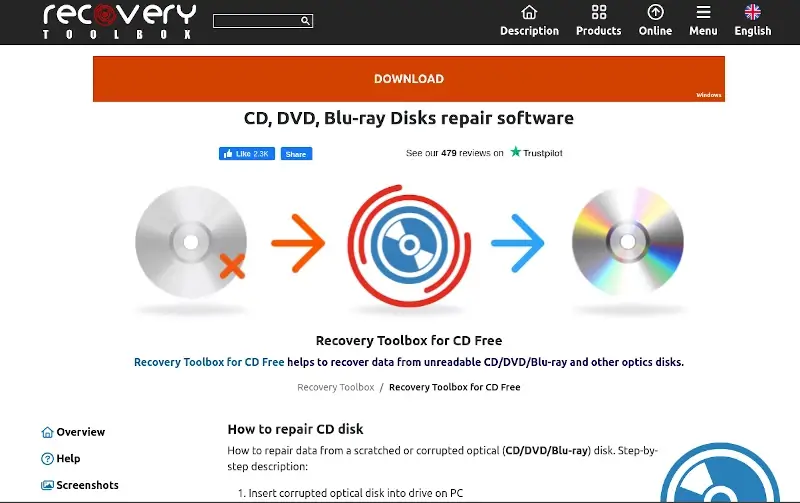
15. Orion File Recovery Software
Orion File Recovery Software is a reliable software that caters to individuals seeking an effective solution for restoring lost files. Its range of features, ease of use, and no-cost pricing make it a top choice among free data recovery software tools.
Orion File Recovery Software might be worth a try if you need a basic free data recovery tool and don’t require a preview function. However, if extensive features, established reputation, or data preview are important, consider the other free data recovery options mentioned earlier.
Key Features of Orion File Recovery Software:
- User-friendly interface with a wizard to guide you
- Deep scan mode to find hidden files for comprehensive recovery.
- Drive scrubber feature for permanently removing deleted files.
- Supports many file systems.
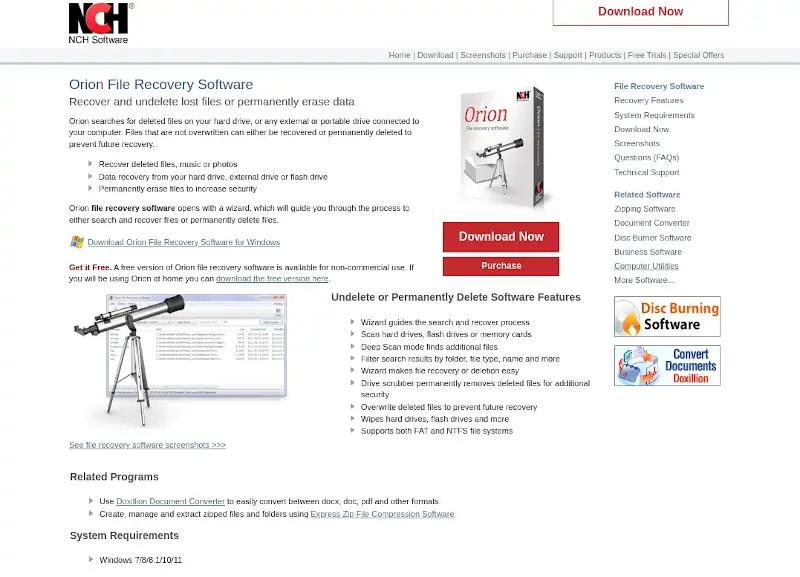
16. BPlan Data Recovery
BPlan Data Recovery is a reliable and user-friendly application designed to assist you in retrieving lost or accidentally deleted data. The software supports Windows XP, 7, and 8, offering a quick solution to view lost data after reformatting or deletion.
It is known for its efficiency in recovering files that have been lost for whatever reasons. Besides, its quick recovery capabilities, compatibility with Windows operating systems, and no-cost pricing make it a valuable option among free data recovery tools.
Key Features of BPlan Data Recovery:
- Quick data recovery to view lost data after reformatting or deletion.
- Enables targeted recovery of desired data
- Efficient in recovering files lost due to various data loss scenarios.
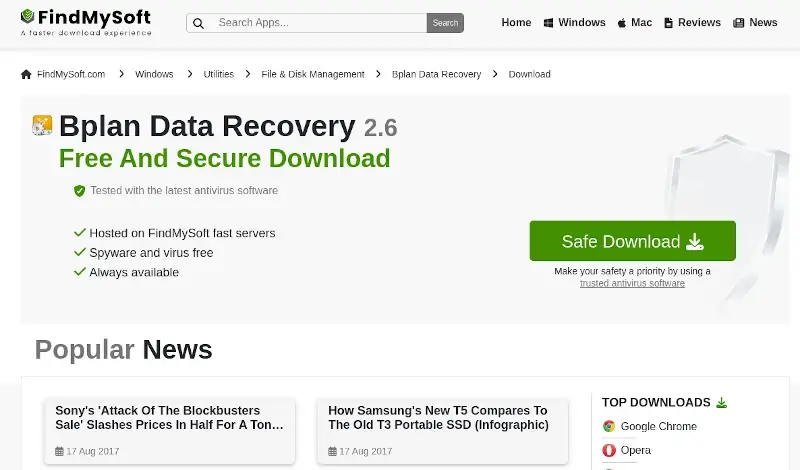
17. Stellar Data Recovery
Stellar Data Recovery is a highly customizable and efficient data recovery software that allows users to recover lost or deleted data from any Windows device.
It offers a user-friendly interface, deep scan capabilities, and the ability to preview lost or deleted data before recovery.
The software supports various data loss scenarios like drive corruption, formatting, accidental deletion, and more, making it a versatile tool for recovering data from any types of storage disk or drive.
Key Features of Stellar Data Recovery:
- Offers various recovery modules
- Compatible with many types of devices
- Provides filtering options based on various parameters
- You can recover digital content from inaccessible devices
- You can create bootable media in cases of system failure
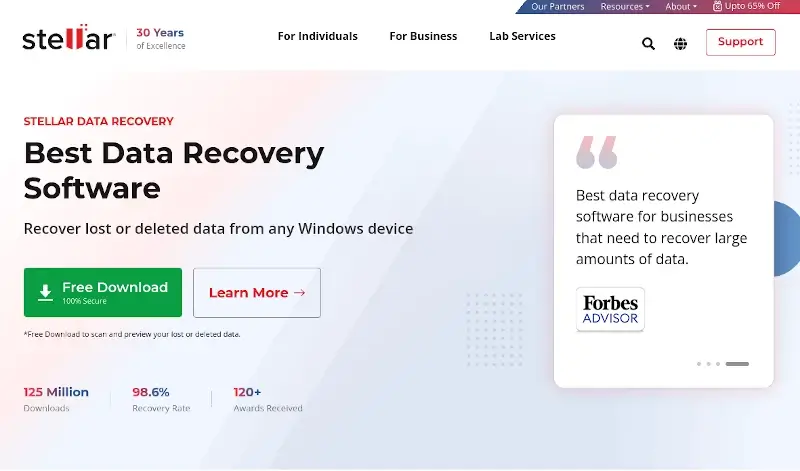
18. PhotoRec
Initially focusing exclusively on recovering lost photos, you can now PhotoRec any type of digital files, including videos, documents, images, and archives from various storage media like hard disks, CD-ROMs, and memory cards.
Interestingly, it is designed to retrieve data regardless of the file system’s condition, making it a versatile tool for data recovery tasks. PhotoRec stands out for its free, fast, multi-platform, and user-friendly nature. The software’s ability to ignore the file system and focus on the underlying data enhances its effectiveness in data recovery.
Key Features of PhotoRec:
- Compatible with multiple operating systems
- Supports various languages
- Offers two major retrieval methods: Expert mode and Paranoid.
- Text-based interface for straightforward interaction with users.

19. UndeleteMyFiles Pro
UndeleteMyFiles Pro stands out for its ease of use, versatility in recovering files from both hard drives and removable drives, and the inclusion of file management tools like a file wiper and disk imaging tool.
The software’s ability to recover mistakenly deleted files from various storage media makes it ideal if you are grappling with data loss.
Key Features of UndeleteMyFiles Pro:
- Recovers accidentally deleted files from hard drives and removable drives.
- Includes file management features such as a file wiper, disk imaging tool, and email recovery tool.
- User-friendly interface for easy navigation and use.
- Supports analyzing hard drives to find recoverable files even after emptying the Recycle Bin.
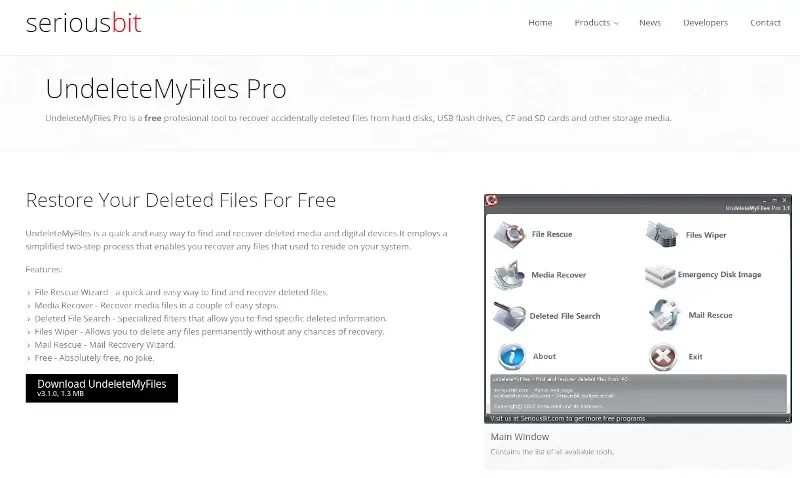
20. Restoration
We end this review with yet another interesting free data recovery software tool, Restoration. It is a straightforward yet powerful data recovery software tool designed to assist you retrieve and restore data from any storage device.
Developed by Brian Kato, this lightweight utility offers a minimalistic interface and efficient recovery capabilities, making it a valuable asset for individuals seeking to recover lost data quickly and easily.
Key Features of Restoration:
-
- User-friendly interface for easy navigation.
- Supports various file systems for file recovery.
- Quick and efficient file recovery process.
- Lightweight and portable software.
Conclusion
We just reviewed top free data recovery software tools, each with its strengths and limitations. While some free tools excel in specific areas like photo recovery (PhotoRec) or offer portability (SoftPerfect File Recovery), others provide a more comprehensive feature set for general file retrieval (Recuva, EaseUS).
Remember, the best free data recovery tool depends on your specific needs. Consider factors like the type of files you need to recover, the severity of data loss, and your comfort level with technical interfaces.
