Creating strong passwords for every account is now more important than ever, but according to recommended practices, not only should they be strong but also each account should have a different password.
This is clearly a daunting task, which is why many develop poor habits and keep using the same weak passwords repeatedly. This poses a serious security risk because one of the main ways that hackers can compromise both people’s and companies’ accounts is by cracking passwords.
This is where cross-platform password managers come in handy. These are tools that allow users to securely store and manage their passwords on various devices and operating systems.
These tools assist users in creating strong, unique passwords for every account they have, and they usually incorporate features such as password synchronization, auto-fill options, and more.
When it comes to selecting a cross-platform password manager, always take into account elements such as security features, ease of use, pricing plans, and whether it suits your unique password management.
In addition, consider a cross-platform password manager that always prioritizes the security of your master password, as it is the key to accessing all your stored passwords.
In this post, we’ve handpicked the best cross-platform password managers to help you get started with your password management.
1. LastPass
You can safely manage your passwords and sensitive information with the help of LastPass, a robust password management solution.
LastPass comes with the following features:
- Allows users to create unique passwords and arrange and save them in a safe vault.
- LastPass provides SSO (Single-sign-on) solutions, allowing you to use a single set of login credentials to access a variety of apps and services. This improves security and simplifies access.
- To prevent unwanted access to your LastPass account, you can enable multifactor authentication (MFA) techniques such as fingerprint scans and one-time passcodes.
- LastPass employs a robust encryption mechanism and even itself cannot access your master password or stored passwords.
- To guarantee adherence to security standards, LastPass maintains third-party certifications such as ISO 27001, SOC2 Type II, SOC3, BSI C5, and TRUSTe.
- In case of security breaches, LastPass alerts you if your personal information is discovered on the dark web.
LastPass is one of the best password managers as it works with every platform, is easy to use, and offers wide features. Its free version syncs with multiple devices and has featured capabilities like that of a paid version like unlimited passwords, a pass generator, and secure storage.
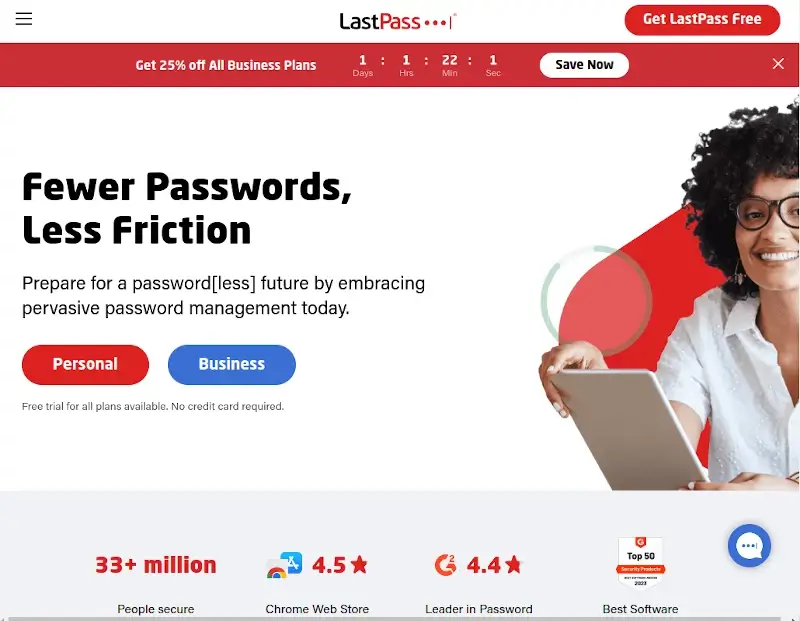
2.Dashlane
Passwords, passkeys, payment details, and IDs are encrypted and synced across devices with Dashlane, a password manager that prioritizes security.
To help you safeguard and maximize your online experience, it also provides features like autofill, unlimited VPN, dark web monitoring, and phishing alerts.
In addition, Dashlane protects your data, keeping it private and safe whether you’re handling business credentials or personal accounts.
Besides that, Dashlane provides business plans with features such as confidential SSO and provisioning (SCIM) integration for proactive monitoring, remediation, end-to-end protection, and quick deployment.
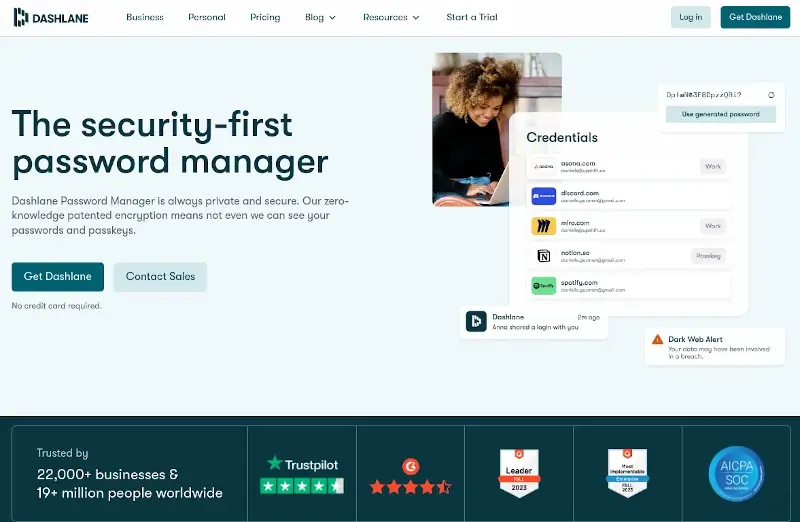
3. 1Password
1Password is a robust password manager that streamlines the management of your online accounts. With 1Password, you can generate unique, one-of-a-kind passwords for all of your accounts.
In addition, 1Password securely stores your passkeys, passwords, and private data. It works better for those using Mac or iOS than Windows or Android users.
The extension of this application for Chrome, Brave, and Firefox functions directly helping you to instantly save, fill, and modify passwords right in the web browsers rather than working with the operating systems.
The best feature of this application is the Travel Mode, which removes sensitive information from your devices for the time being to prevent border control agents. Besides, it offers true two-way authentication and form-filling services.
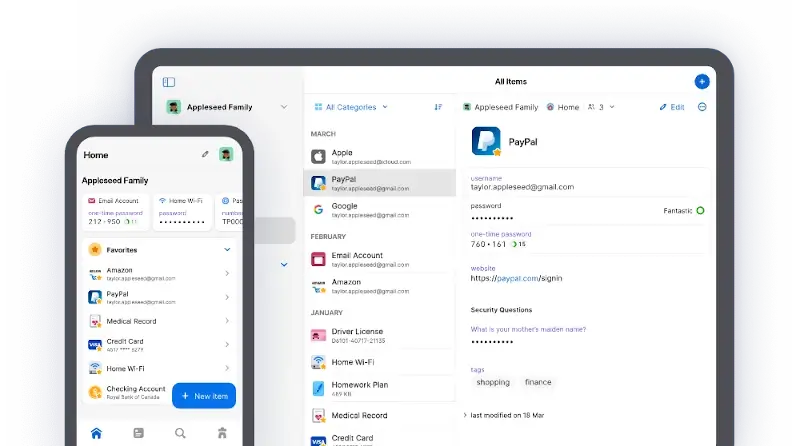
4. Enpass
Enpass is a comprehensive password manager that allows users to securely store and sync their passwords and passkeys across various platforms.
Enpass packs the following functionalities out of the box:
- Enpass guards you from phishing attempts by automatically entering your payment information when you shop online.
- It frequently assesses the security of your passwords to find ones that are outdated, compromised, weak, or expired.
- While Enpass primarily works offline, users can use a variety of cloud storage services, such as Google Drive, Dropbox, iCloud, and others, to synchronize their encrypted password database between devices.
- Enpass protects your data with robust encryption techniques. The information that is stored is encrypted and decrypted using the master password that you generate.
- It has a password generator that can assist you in coming up with secure, one-of-a-kind passwords for all your accounts.
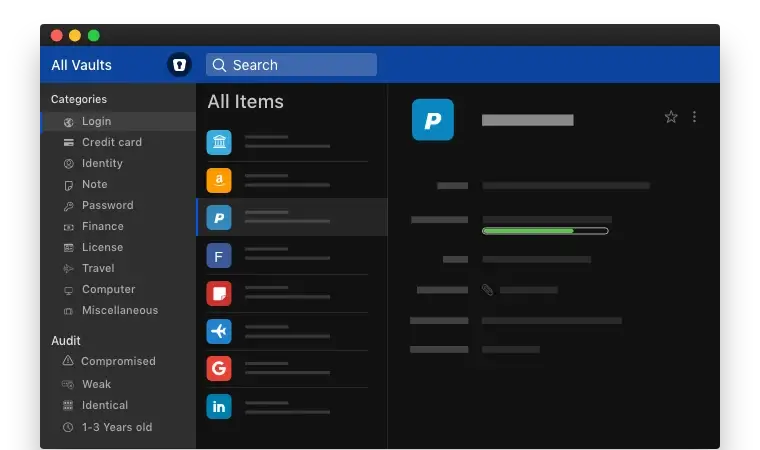
5. KeePass
Users can safely save and manage their passwords with the aid of KeePass, a free and open-source password manager for those who do not want to take any risk of putting their data in the cloud.
This open source is portable, extensible, and easy to use. It is basically an offline password manager however, you can sync its database with Dropbox, iCloud, Google Drive, etc.
KeePass works by putting all your passwords in a secured database and locking them using the key file so that you only have to memorize that key file password or select the key file for unlocking the database.
Users can also reduce the risk of using weak or repeated passwords across many accounts by creating and organizing complicated passwords with KeePass.
With KeePass, all of your passwords are stored in a secure database and locked using a key file. To access the passwords, all you have to do is memorize the key file password or choose the key file for unlocking the database.
In addition, KeePass offers features such as auto-type capabilities, flexible storage options, and cloud compatibility.
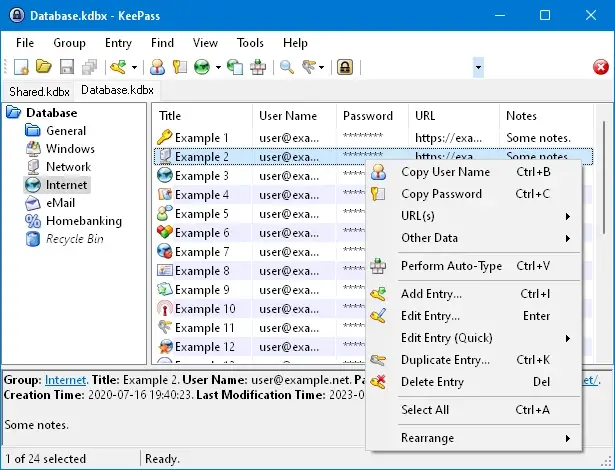
6. KeePassXC
KeePassXC is an open-source password manager solution that manages and stores most of the user’s sensitive data. It is designed for users with very high demands for secure personal data management standards.
No information is kept on remote servers, and your passwords are always encrypted. These encrypted databases are saved on the hard disk of your system/device so that if your system is off or someone seals it, he/she will not be able to unlock your passwords.
The password databases are secured with a master password that protects all of the passwords within it therefore, it should be as strong as possible.
This implies that you maintain complete control over your data—no cloud, no advertisements, and no subscriptions.
In addition, KeePassXC allows users to select where to keep data—whether it’s WebDAV, Dropbox, iCloud, Google Drive, OneDrive, NextCloud, or even completely offline.
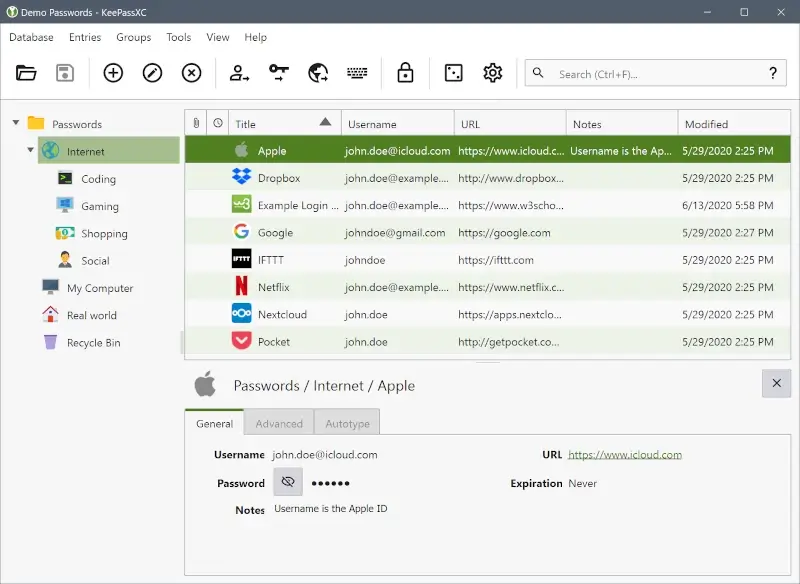
7. Bitwarden
Bitwarden is a feature-rich password manager trusted by millions. Bitwarden guarantees the protection of all your passkeys, passwords, and sensitive data, whether you’re at home, at work, or on the go.
Bitwarden uses end-to-end encryption and an open-source approach to protect your data while keeping it private and secure. Besides that, it allows users to share encrypted information directly with anyone using Bitwarden Send.
In addition, Bitwarden conducts regular third-party security audits and complies with standards such as GDPR, SOC 2, HIPAA, and CCPA
It also includes two-factor authentication via applications like Google and Authy. Its secure and safe server keeps your personal data off the cloud and provides the capability to save data offline.
Besides, Bitwarden is equipped with an online password vault that lets you access your passwords from any website.
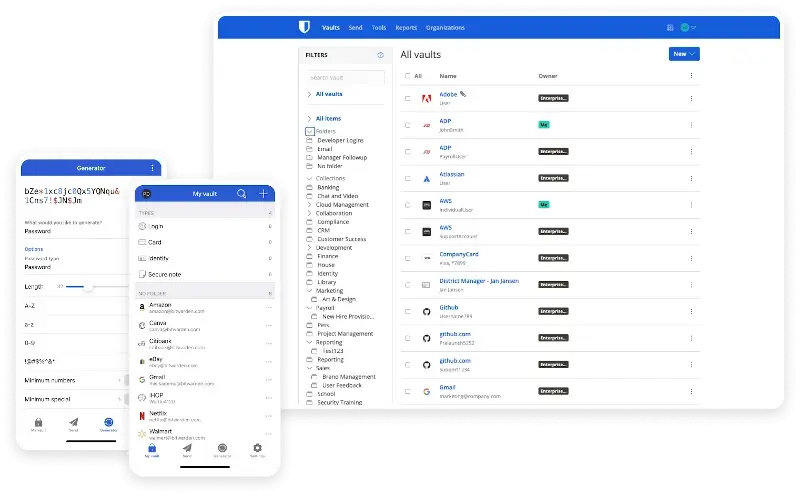
8. Pass
Each password stored in Pass is contained in a gpg encrypted file called “filename“, which is the name of the resource or website that needs the password.
Using conventional command line file management applications, these encrypted files can be copied across computers, arranged into coherent folder structures, and generally altered.
Pass makes it incredibly simple to manage these separate password files. Pass offers several convenient commands for adding, modifying, creating, and retrieving passwords. All passwords are stored in ~/.password-store.
In addition, you can use git to track password changes and temporarily copy passwords to your clipboard.
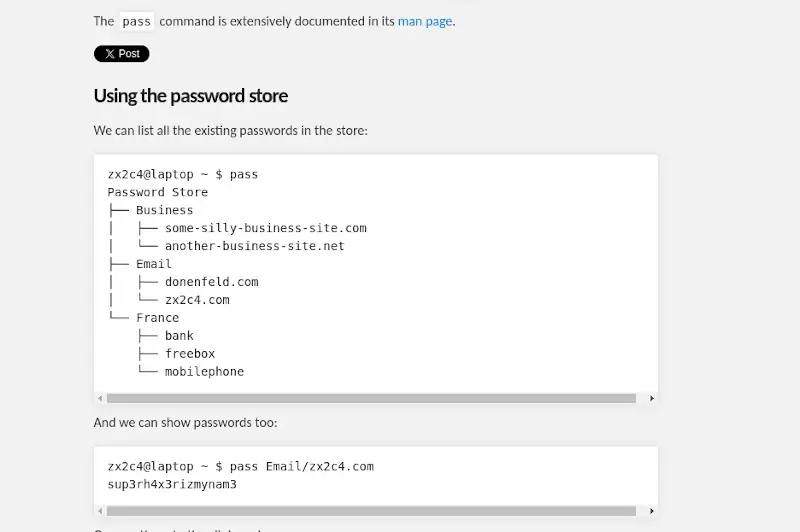
9. LessPass
LessPass is a comprehensive password manager that allows users to create and maintain complex passwords for various online accounts.
It is designed to provide a secure and convenient way for users to create and remember strong passwords without the need to store them in a centralized database. LessPass works offline and doesn’t require password syncing across devices or cloud storage.
You can create online shopping accounts, track personal information, develop secure passwords, store logins, and passwords, and much more with the help of the LessPass vault.
This password manager is quite simple to use; all you have to do is remember your LessPass master password, and it will automatically log you in and fill in your browser’s form.
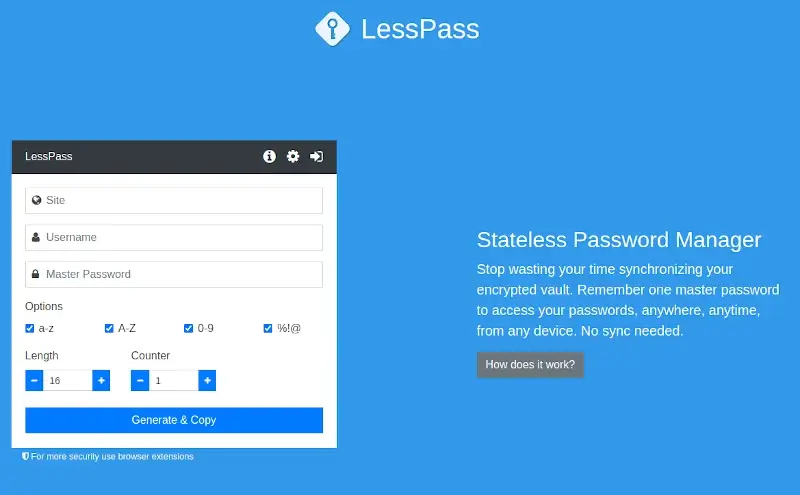
10. Password Boss
Password Boss is a password manager developed by MSP (Managed Service Provider). This password manager safeguards users’ sensitive information while boosting security and revenue.
It provides several cutting-edge features, such as:
- Allows users to securely share internal and customer passwords by encrypting the data using 2048-bit RSA key pairs.
- Every piece of data is encrypted using PBKDF2 and AES-256, and a special key is generated from the master password of every customer.
- It comes with a built-in dark web feature that allows users to check and monitor for any security breaches in customers’ email addresses and passwords.
Password Boss is the perfect fit for your MSP service profile, helping you effectively manage your users, clients, and devices through a single multi-tenant interface. With its insights from dark web scanning and client health reports, it’s a great complement to your quarterly customer reviews.
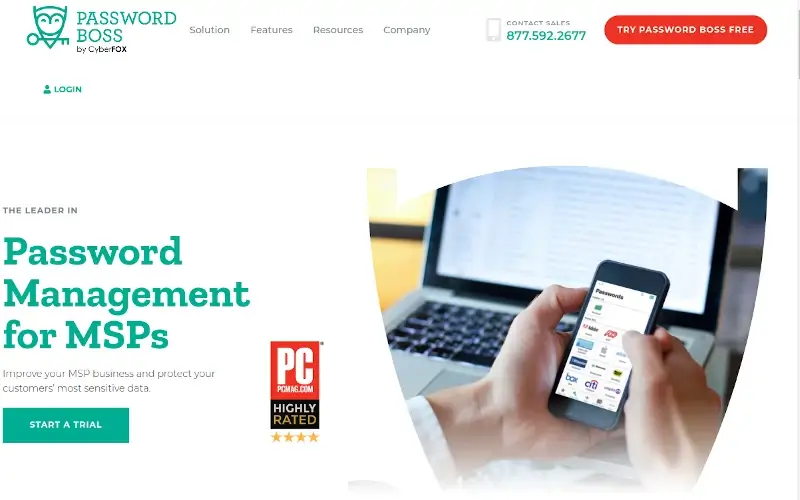
11. Zoho Vault
Zoho Vault is a secure password manager trusted by more than 100 million users. It is designed for both personal and business use.
Whether you’re an individual, part of a team or an enterprise, Zoho Vault provides a reliable solution for managing passwords and other sensitive information securely.
The following are some reasons why you should choose Zoho Vault:
- Unlimited Passwords- Keep notes, documents, and passwords for as long as you need them.
- Manage who has access to shared passwords with fine-grained sharing.
- Multi-factor authentication is bundled with identity and access management.
- Integration with popular cloud apps.
- Extensive visual reports for insights.
Zoho Vault provides a 15-day free trial for the Enterprise plan, during which you can explore its features. You can add up to five individuals to the trial, and it doesn’t require a credit card. You can then select a plan that best fits your needs after the trial.
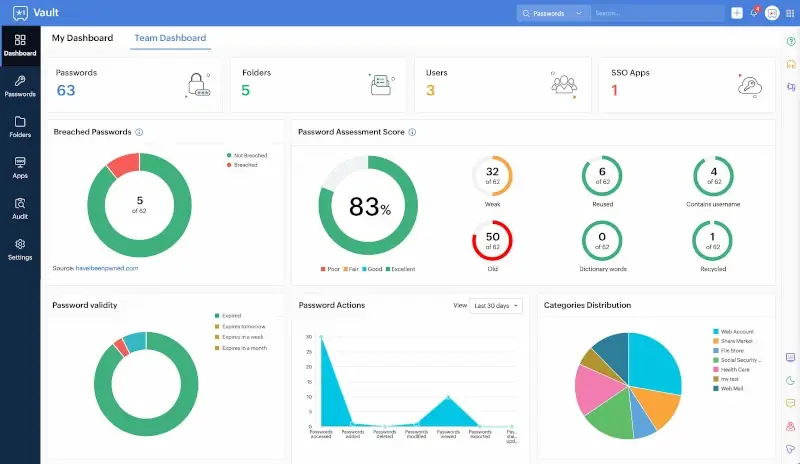
Conclusion
With a single click, a reliable cross-platform password manager can create, manage, and maintain passwords for you. You can also sync your passwords across all of your devices with a password manager if you’re prepared to pay a few dollars a month for it.
For the highest level of security, you’ll need to purchase a premium password manager, and the good news is that premium password managers can be purchased for an affordable price.
In addition, avoid using free password managers because most of them typically feature weak encryption, exploitable security holes, and no zero-knowledge protocols, which means the password manager might access your password.

No RoboForm?
Thank you for the post.
KeePassXC, NOT KeyPassXC and LessPass is not LastPass. Please check your writing.
you forget two of the best Open source password managers in the list
1. SysPass
2. passbolt
both open source solutions are written with php and use mysql backend
“written with php” automatically disqualified. 🙂 Just kidding. Kind of.
I have been using Bitwarden for awhile now and it is top rate.