Google Authenticator is the first name that comes to anyone’s mind when talking about security and privacy or two-factor authentication. This useful app offers protection to your accounts with added layers of security.
However, it doesn’t provide you with all that you want. For example, it lacks some essential features like the lock, fingerprint, and backup, making Google authenticator a less feasible choice.
But, you don’t need to worry as there exist several other authenticators that can fulfill your needs while providing optimum and utmost security.
What is Two-Factor Authentication (2FA)?
Two-factor authentication (2FA) is a security method that asks you to use two different ways to prove who you are. This gives you more protection than just using a password.
2FA makes it much harder for someone to break into your account by requiring two things: something you know (like a password), something you have (like your phone or a special device), or something you are (like your fingerprint).
Even if someone gets hold of one of these, they still need the second one to get in
Why Consider Alternatives to Google Authenticator?
Google Authenticator is a popular tool for two-factor authentication (2FA), but it has some limitations that might make you consider other options. Here’s why:
- No Cloud Backup: If you lose your phone or it gets damaged, you lose access to your codes, making account recovery difficult.
- Single Device Only: You can only use Google Authenticator on one device at a time, which can be inconvenient if you switch devices often.
- Limited Features: It only supports time-based one-time passwords (TOTP) and doesn’t offer more secure options like fingerprint or push notifications.
- Basic Interface: The app has a simple interface with few customization options, which might not suit everyone’s needs.
Best Alternatives to Google Authenticator
While Google Authenticator is a popular choice for 2FA, several alternatives offer enhanced features and user experiences and in todays article we’ll explore the best alternatives to Google Authenticator in 2024.
1. Authy
Authy takes the first place when talking about the best Google Authenticator alternative. It features a backup option to save all your account data in case your phone is lost, wiped off, or changed. Compatible with Mobile devices, desktops, and tablets.
The app provides impressive passcode protection so that no one can easily break through your phone or computer. It can also blackout the screenshots if taken by anyone to prevent malicious activities.
It performs by conducting 2-step verification tokens to keep hackers away and make them pass through the added layers of security before directly diving into your device.
Apart from this, Authy is preferred for multi-device synchronization to prevent you from scanning the QR codes now and then. It additionally offers offline tokens to allow you to follow authentication offline and secure your Bitcoin wallet. Worthy! Isn’t it?
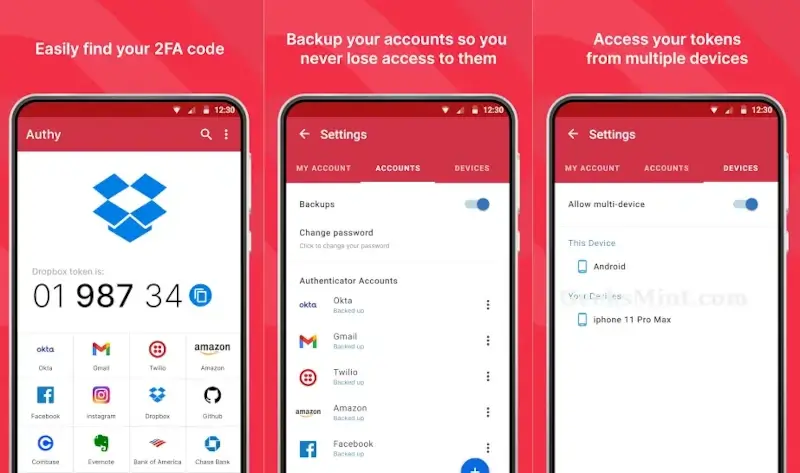
2. FreeOTP
FreeOTP works by sending an OTP to your mobile device to make it impossible to hack your accounts. It is compatible with services like GitHub, Facebook, Google, etc and if your company incorporates TOTP protocols, FreeOTP will also work from the same.
Making the closest choice to Google authenticator features no app lock or password option to save from malicious activities. This lightweight and simple app let you add a generator using a QR scanner or else manually.
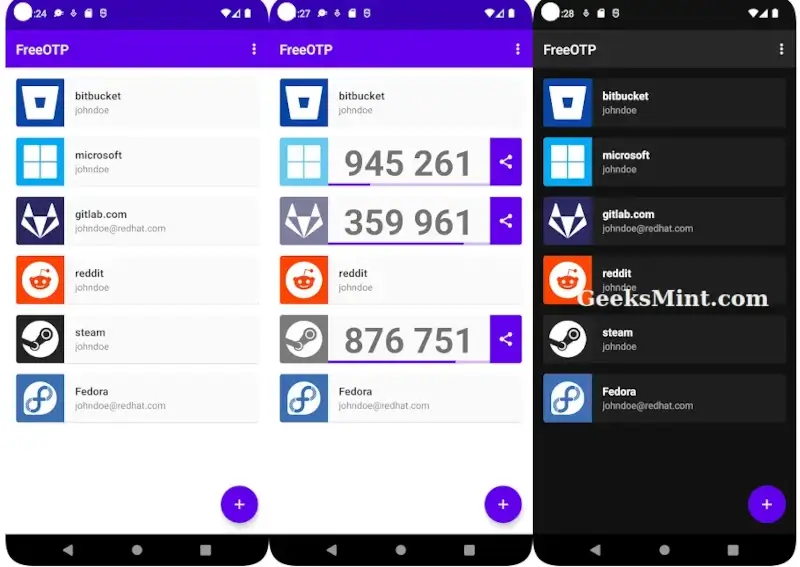
3. andOTP
andOTP is yet another open-source option to opt for as this app is loaded with features that are capable of backing up the code generators with multiple levels of encryption. It lets you change the theme, lock, and OTP beyond a PIN code, etc. to make it challenging for anyone to break through your phone.
The app also features an option known as “panic trigger” which can be activated on your phone being compromised. This trigger lets you reset the app settings, erase data, or both depending on what you choose. However, the only crux is, that it is variable for only Android devices.
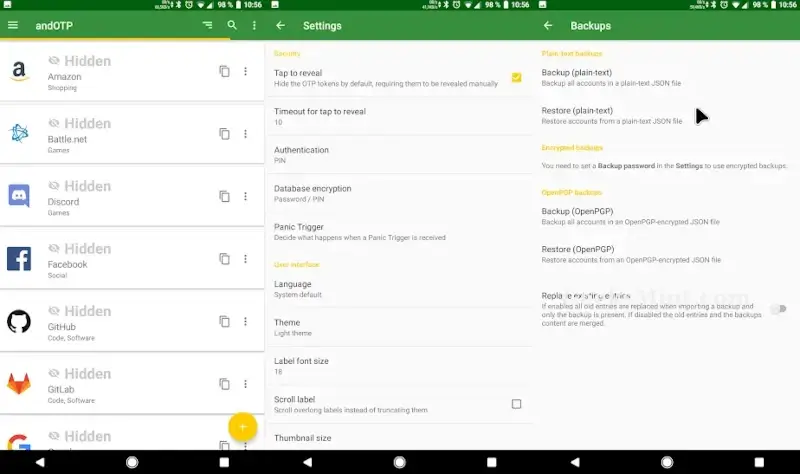
Available On: Android
4. Microsoft Authenticator
How can Microsoft Authenticator be missed when talking about the best Google Authenticator alternatives? This app operates on the grounds of two-factor authentication while adding an extra layer of security to your mobile device.
On signing in, you will be able to access all Microsoft services and products. The authenticator can maintain several accounts at once such as Google, Facebook, Dropbox, and so on.
It is compatible with TOTP to keep your online accounts secure using multiple authentications. This app is equipped with an app lock option for more security and can be executed in the background for better usability and experience.
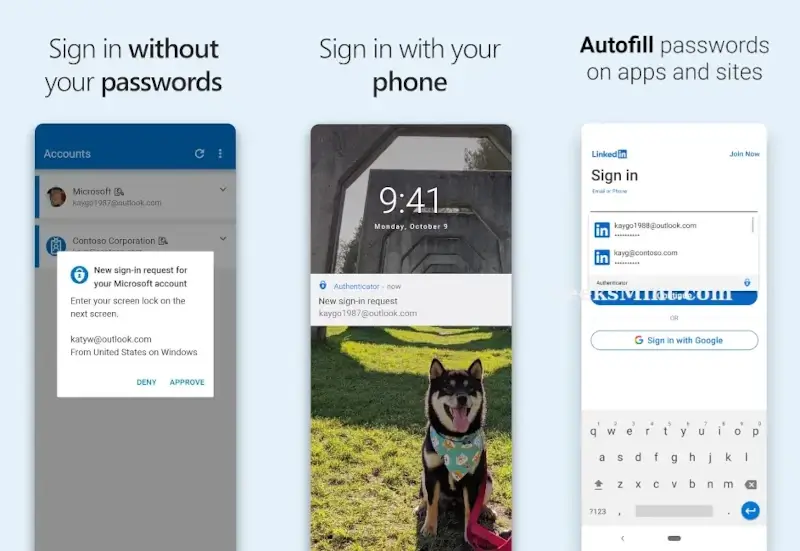
5. LastPass Authenticator
If you are looking for an effortless yet powerful app to keep your devices safe, then LastPass Authenticator is what you need!
The app adds a layer of security while featuring cloud backup and one-tap verification options to meet all your security needs. This simple and easy-to-use app asks for an extra security check to let you log in.
Its two-factor authentication enhances the digital security of your device and if your passcode is compromised, it keeps your accounts inaccessible. Loaded with features like SMS support, push notifications, multiple codes, encrypted backup, etc., it works for several accounts at once.
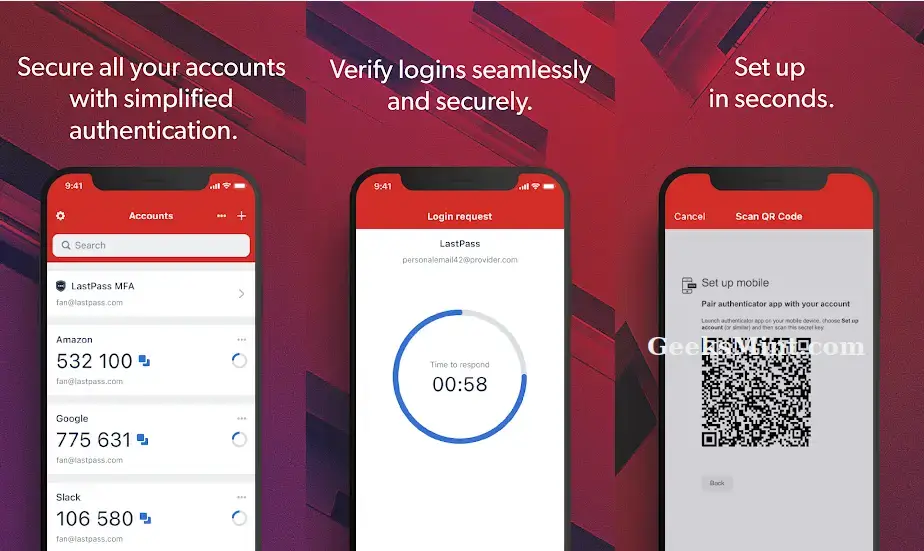
6. Cisco Duo Mobile
Duo Mobile is a robust two-factor authentication (2FA) app that enhances security by requiring users to verify their identity using two different methods. The app supports push notifications for one-tap authentication, making the process quick and user-friendly.
It also offers features like cloud backup, allowing users to easily recover their accounts if they switch devices. Cisco Duo Mobile integrates seamlessly with various services and applications, making it suitable for both individual users and enterprises.
With its focus on ease of use and strong security, Cisco Duo Mobile is a reliable choice for protecting your online accounts
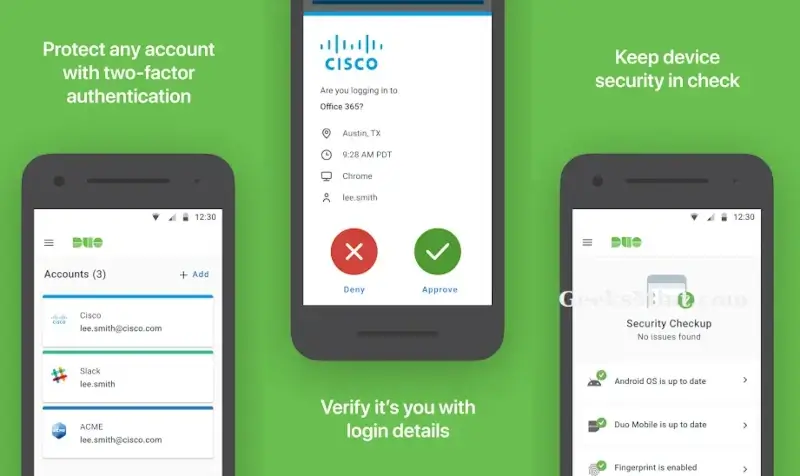
7. OneLogin
OneLogin is a cloud-based identity and access management (IAM) solution designed to simplify user access and enhance security. It offers single sign-on (SSO), multi-factor authentication (MFA), and directory integration to streamline the login process for users across various applications.
OneLogin helps organizations manage user identities, control access to resources, and ensure compliance with security standards. Its user-friendly interface and robust security features make it a popular choice for businesses looking to protect sensitive data while providing employees with seamless access to the tools they need.
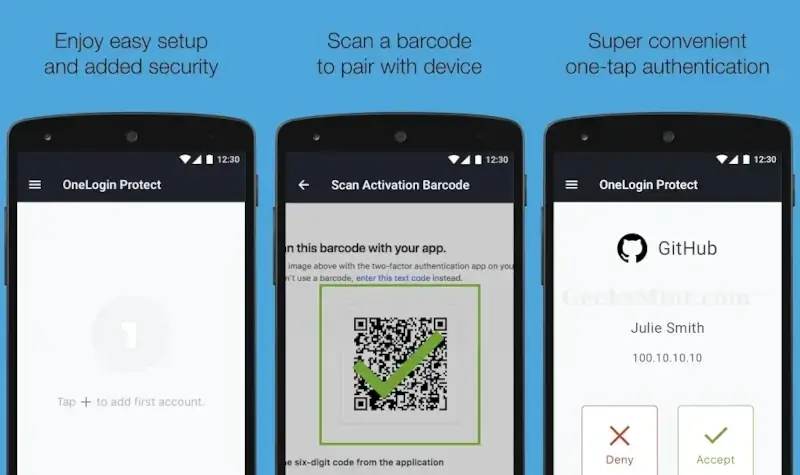
8. Authenticator App – SafeAuth
SafeAuth is a robust authenticator app designed to enhance your online security through two-factor authentication (2FA). With SafeAuth, users can generate time-based one-time passwords (TOTP) to secure their accounts on various platforms.
The app features a user-friendly interface, making it easy to set up and manage multiple accounts. SafeAuth also supports biometric authentication, such as fingerprint and face recognition, adding an extra layer of security.
Additionally, it offers encrypted backups, ensuring that your authentication data is safely stored and easily recoverable. SafeAuth is a reliable and convenient solution for anyone looking to protect their digital presence.
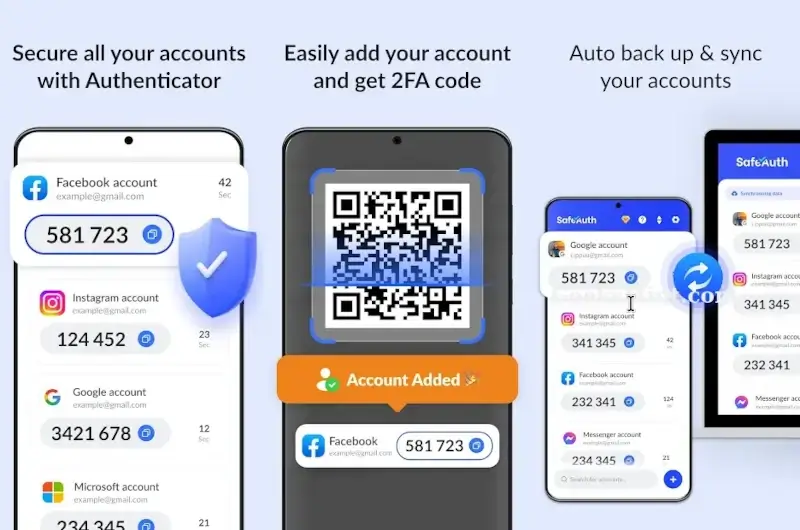
9. Authenticator Pro
Authenticator Pro is a versatile app designed to enhance security through two-factor authentication (2FA). It provides a reliable way to protect accounts by requiring users to verify their identity with a second factor beyond just a password.
This additional layer of security helps prevent unauthorized access even if passwords are compromised. Authenticator Pro supports various authentication methods like time-based one-time passwords (TOTP) and also supports HOTP, mOTP (Mobile-OTP), and Steam. It offers features such as cloud backup and synchronization across multiple devices.
With its user-friendly interface and strong security measures, Authenticator Pro is a valuable tool for individuals and businesses aiming to bolster their online security effortlessly
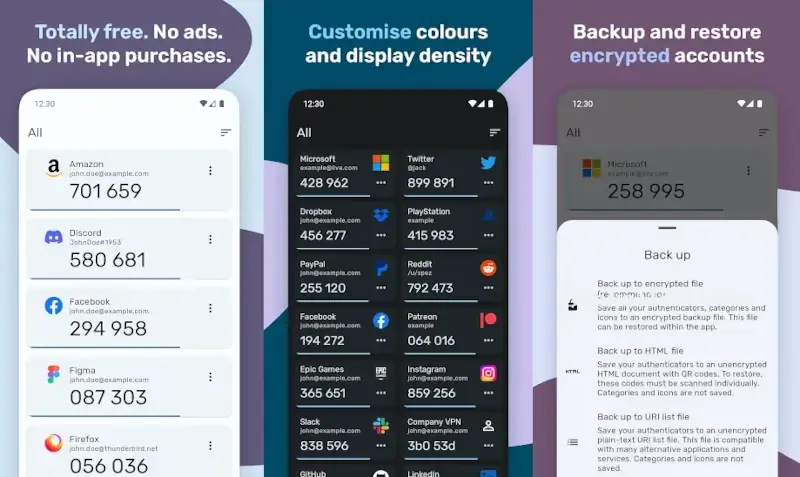
Available On: Android
10. Salesforce Authenticator
Salesforce Authenticator is a mobile app developed by Salesforce, designed to provide secure access to Salesforce and other applications. It enhances security through two-factor authentication (2FA), requiring users to verify their identity using a second method beyond their password.
Salesforce Authenticator supports various authentication methods such as push notifications, time-based one-time passwords (TOTP), and biometric authentication (fingerprint or face recognition), adding an extra layer of protection against unauthorized access.
Salesforce Authenticator ensures that only authorized users can access sensitive business data and applications, making it a crucial tool for maintaining data security and compliance within organizations using Salesforce services
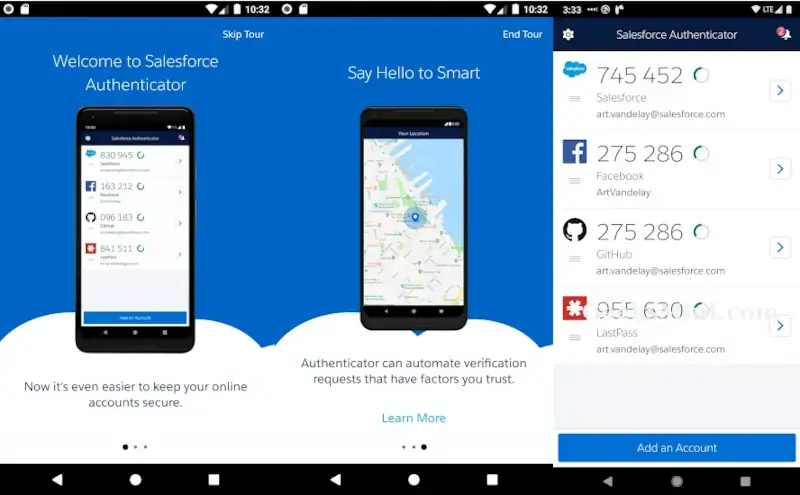
Conclusion
Keeping your mobile data safe and protected is an imperative practice if you are still using Google Authenticator to follow this clean practice, think about switching to its alternatives for better enhancements and functionalities!

I would add you can also use programmable hardware tokens as an alternative to google authenticator.
Aegis is missing in this list.
Open source, backups, unlock via password or biometrics, prevent screenshots, im- and export – it’s all there.