Digital publications such as digital magazines, blogs, online newspapers, and eBooks commonly employ EPUB formatting.
In September 2007, the International Digital Publishing Forum (IDPF) invented the EPUB file format, which provides a method of packaging, representing, coding, and delivering Web content with semantic enhancements such as SVG, HTML, and CSS.
The epub file format is preferred to PDF because Epub files are more reader-friendly, resizable, and reflowable. The same also applies to accessibility where Epub files are the preferred option for eBooks.
However, the EPUB file format is not everyone’s cup of tea and some prefer the good-old PDF format. Nowadays, you can easily convert EPUB files to PDF using a wide range of applications.
In this guide, we’ve listed some of the top EPUB to PDF conversion tools below to assist you in converting your EPUB files to PDF for free.
1. PDFChef
PDFChef is an online web-based software tool that offers features such as merging, protecting, and editing files, along with the conversion of EPUB to PDF.
PDFChef employs 256-bit SSL encryption, an innovation that ensures your converted and uploaded files are safe from hackers’ prying eyes.
The converter allows you to convert files up to a maximum of 50 megabytes, after which you are denied access to convert more. To enjoy unlimited conversion limits, upgrade to a premium subscription.
To convert your EPUB files to PDF, follow these steps.
First, head over to the online Epub to PDF conversion page. Next, Click the ‘Choose File‘ button. Alternatively, you can drag and drop the EPUB file that you want to convert to PDF.
Wait some time, as the conversion process is ongoing. Once the process is complete. Click the ‘download‘ option on your screen to download the PDF file.
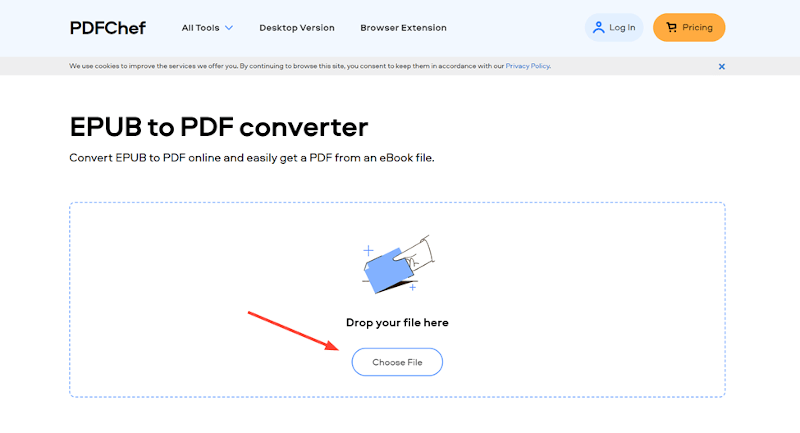
2. Free PDF Convert
FreePDF Convert is 100% free online software that uses Optical Character Recognition (OCR). It gives users the privilege to edit, convert, and scan text-based files into PDFs.
You won’t need to be concerned about privacy invasion because it does not keep your files on its servers. The encryption technology it employs is 256-bit SSL, which Protects your files from unauthorized access.
First, head over to the FreePDF Convert page, and select the ‘Choose File‘ button. A different option is by dragging and dropping the EPUB file that you want to convert to PDF.
Wait for the conversion process to complete and with just one click, download your EPUB file as a PDF.
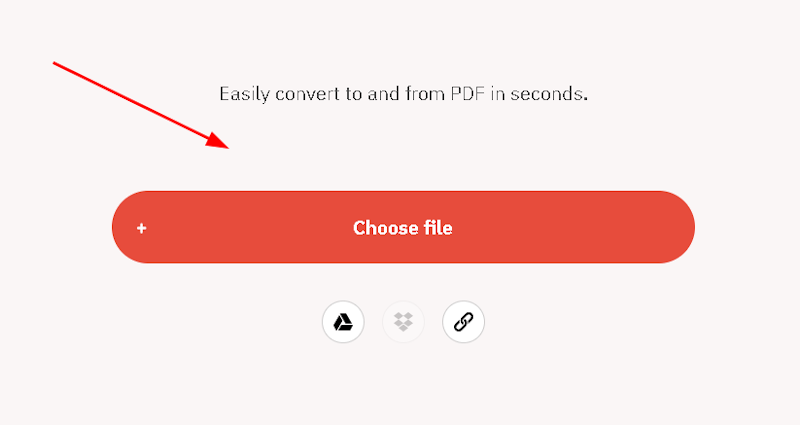
Despite its free features, Free PDF Convert is limited to two EPUB to PDF conversions per day. Moreover, it restrains you from using recently developed conversion utilities.
You can upgrade to the Pro version in order to unlock all the features that the tool provides.
3. CloudConvert
CloudConvert employs powerful servers to handle the conversion process fully in the cloud. This makes it possible for users to convert files on the go without having to download any software from their local desktops.
The online conversion utility has practical drag-and-drop functionality and a variety of settings for more seasoned users. It provides a limit of 25 daily conversions and uses the 256-bit SSL encryption mechanism to secure your files from vulnerabilities.
The web-based tool allows users to upload files up to a maximum of 5 gigabytes and convert the files up to 1-gigabyte file size.
To convert go to the official site of CloudConvert. Select the file you want to convert and then click on the Convert button. Once the conversion is done click on the Download button and save the file.
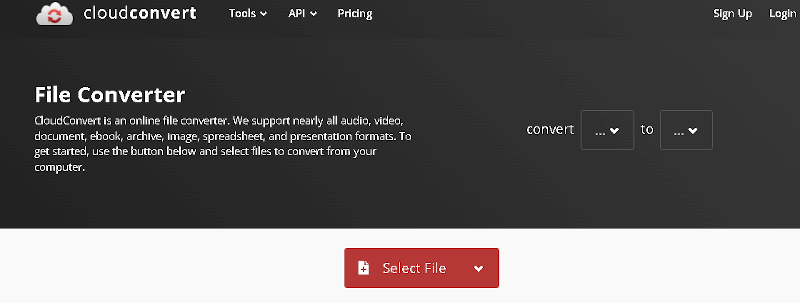
The software program has limitations for its free users. Despite having 25 free daily conversions, large-scale users need to upgrade to premium subscriptions to enjoy an unlimited conversion limit.
4. Zamzar
Mike and Chris Whyley, brothers from England, founded Zamzar in 2006 as an online file compressor and converter. Without the need to download the software as an application, it enables users to convert files online and supports over 1,200 distinct conversion types.
Although this online converter is free, you can only convert two EPUB files to PDF format per day. If you want to convert EPUB files in large quantities, sign up for a premium subscription plan to get an unlimited conversion limit.
The web-based tool provides exciting features such as 5 gigabytes of minimum and 100 gigabytes of maximum cloud storage; this depends on the type of premium subscription plan you select.
Moreover, it provides great-speed EPUB to PDF conversion, and the PDF file that results is of high quality.
To get started, head over to the Zamzar page. As always, hit the ‘Choose Files‘ button to select your file. Once selected, click the adjacent ‘Convert TO‘ button and select the ‘PDF‘ option. Thereafter, click ‘Convert Now‘.
Finally, hit the ‘Download‘ button to download your PDF copy to your PC.

PDF2Go
PDF2Go is a conversion utility that runs on Web and Desktop applications. It allows users to convert, edit, merge, and manage files. It provides unlimited document uploads up to a maximum of 8 gigabytes and 400 files per conversion for batch processing.
To get started, Follow the following steps.
- Click the ‘Choose File‘ button.
- Click the ‘Start‘ button to start the conversion.
- Click on the ‘Download‘ option to save the file to your local storage.
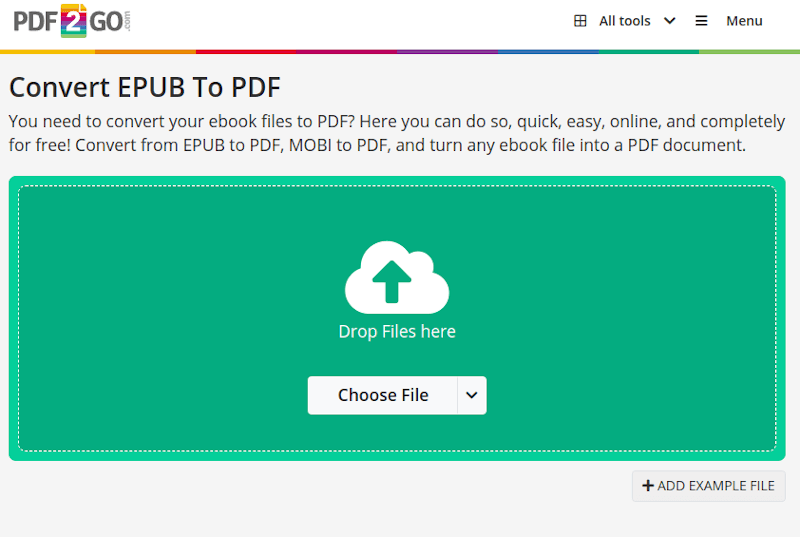
6. PDF Candy
PDF Candy is a versatile converter developed by the Icecream Apps team. (This denotes high quality and established dependability while processing PDF files.) It provides a friendly user interface and reinforces an extensive variety of PDF-related functions.
To initiate the conversion process.
- Go to PDF Candy. Click the ‘ADD FILE(S)‘ option on your screen.
- Hit the ‘Convert to PDF‘ button as shown.
- Click the ‘Download File‘ button to download the PDF file to your PC.
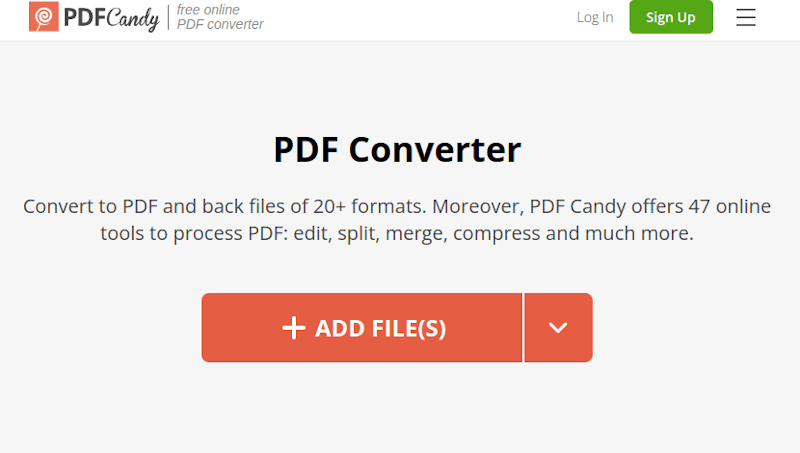
7. OnlineConvert.com
According to Scam Adviser, OnlineConvert.com is a secure and legit platform to use. It supports other eBook formats like RTF, OEB, MOBI, and HTML to PDF. The conversion of EPUB files to PDF format is easy as pie.
OnlineCovert.com limits its free users. Only 20 files can be converted per day when you are a free user. Get unlimited conversion limits by selecting premium payment plans.
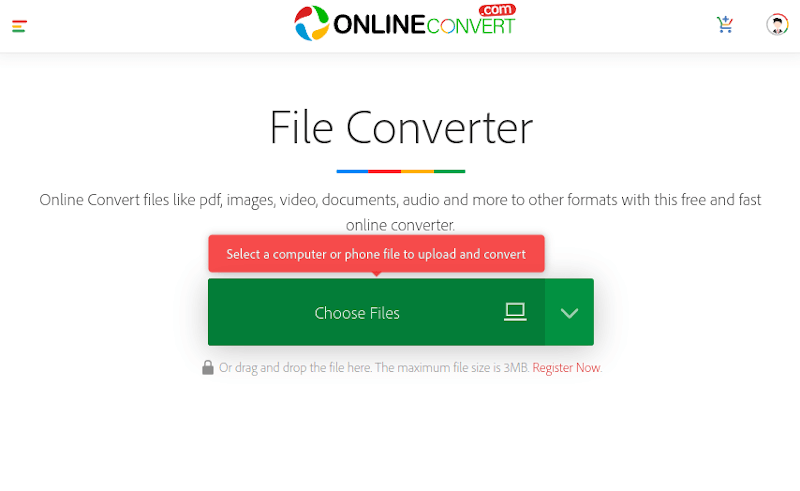
8. OnlineConverter.com
OnlineConverter.com is an independent software development firm that offers free and excellent file-converting services to Internet consumers all over the world.
The web-based conversion tool is compatible with eBook formats such as TXT, HTML, DOCX, AZW, MOBI, EPUB, and PDF.
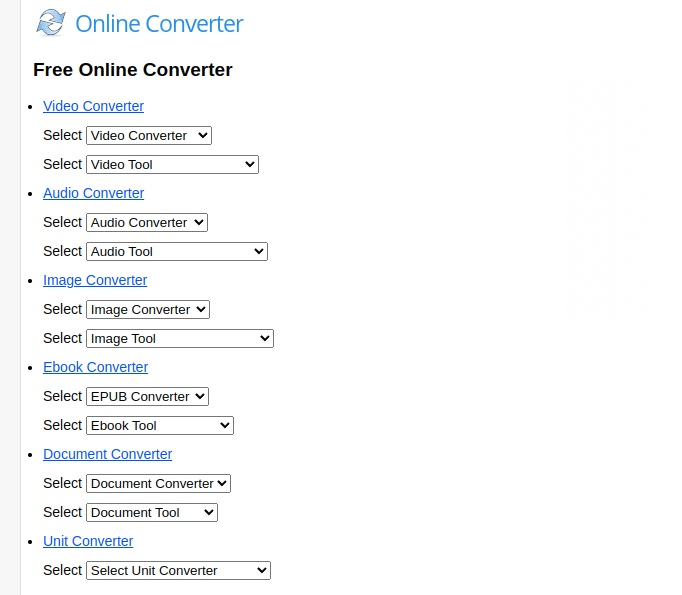
9. Convertio
Convertio is the best free file conversion program available! It has a fast, simple internet browser. It supports 300+ file formats in addition to 25600+ conversion techniques.
Convertio employs reputable, secure data centers and cloud service providers that have earned ISO 27001 (Information Security Standard) certification. You can download the Google Chrome extension for Convertio for easier use.
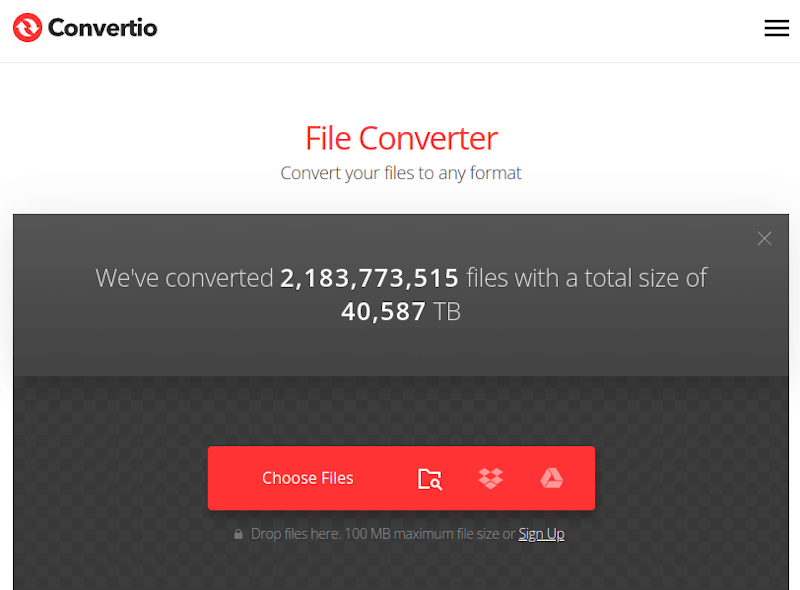
10. FreeConvert
FreeConvert is an online web-based converter that works on Linux, Mac, Windows, and any smartphone or tablet.
Freeconvert employs a 256-bit SSL encryption mechanism to safeguard files. After two hours, it automatically removes your submissions from the website.
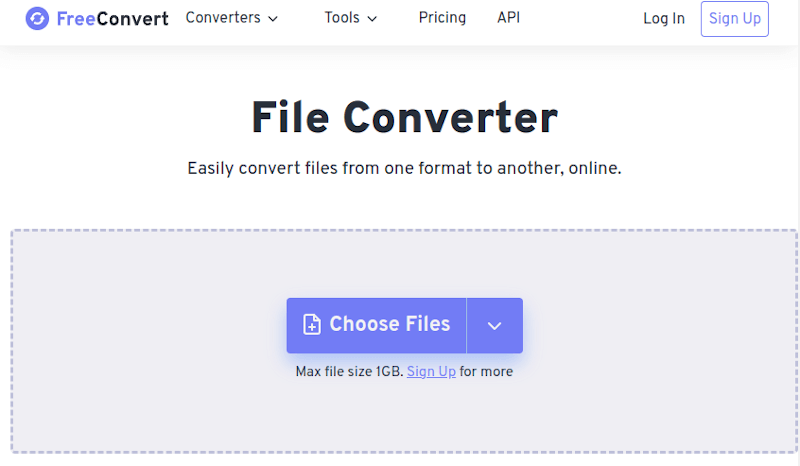
Bottom Line
We covered some of the powerful tools you can use to convert EPUB files to PDF. You can make use of the above online converters for converting EPUB files to PDF.
