The IMEI (International Mobile Equipment Identity) is a unique 15-digit identification code that is assigned to every mobile phone whether it’s an Android or an iPhone. It serves as a unique identifier for individual mobile devices and is used by cellular networks to recognize and authenticate them.
Each IMEI number is specific to a particular phone and cannot be changed, making it a valuable tool for tracking and identifying mobile devices.
The IMEI number is formatted as a 15-digit code. The structure of the IMEI number is as follows:
IMEI: AA-BBBBBB-CCCCCC-D
Where:
- AA: (RBI) Reporting Body Identifier:- The first two digits of the IMEI number identify the country or region where the phone was manufactured.
- BBBBBB: TAC (Type Allocation Code):- The next 6 digits identify the phone’s make and model number.
- CCCCCC: Serial Number:- The last 6 digits are serial number that is unique to each phone.
- D: Check Digit:- The last digit is used for verification purposes and is calculated based on the first 14 digits of the IMEI.
The IMEI number is typically printed on the back of the phone, under the battery, or in the phone’s settings. It is essential to keep a record of your device’s IMEI number in a safe place for identification and security purposes.
The IMEI number plays a crucial role in various aspects of mobile device management, including.
- Device Identification: The IMEI number distinguishes one mobile phone from another. It helps network operators, manufacturers, and regulatory authorities keep track of devices on their networks.
- Lost or Stolen Device Tracking: When a mobile phone is lost or stolen, the IMEI number can be used to report the incident to the authorities or the network provider. They can then use the IMEI number to block the device from accessing the network, making it less valuable to thieves.
- Warranty and Repair: Manufacturers and service providers use the IMEI number to identify devices under warranty and track repair histories.
- Device Unlocking: Some mobile phones may be locked to a specific carrier. The IMEI number can be used to request an unlock code from the carrier, allowing the phone to be used with other compatible networks.
- IMEI Blacklisting: In cases of phone theft or misuse, the IMEI number can be added to a blacklist maintained by the GSM Association. When a phone’s IMEI is blacklisted, it becomes unusable on most mobile networks globally.
The IMEI number plays a crucial role in various aspects of mobile device management. Here are some of the most common methods to find the IMEI number on your mobile phone.
1. Get IMEI Number by Dialing a USSD Code
The easiest way of finding your phone’s IMEI is by using your phone app. Open the phone’s dialer and enter *#06#. The IMEI number will be displayed on the screen. This method works on most mobile phones regardless of the operating system.
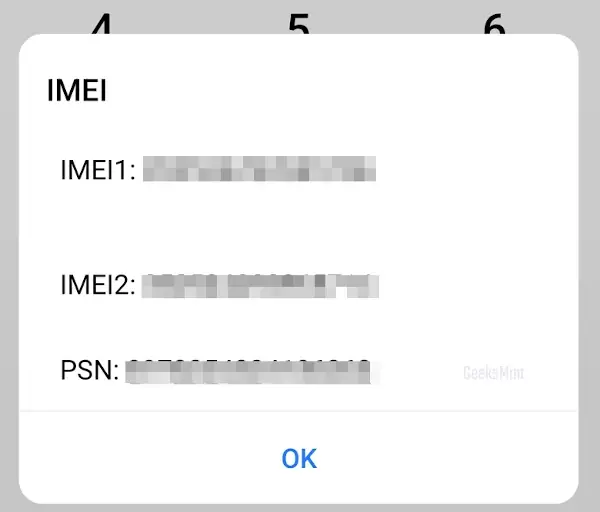
2. Get IMEI Number from Phone Manual
Checking the phone’s packaging box or the manual is indeed one of the common ways to find the IMEI number.
Manufacturers often print the IMEI number on the phone’s packaging box, usually on a sticker along with other product information. Additionally, the IMEI number can also be found in the phone’s user manual or documentation that comes with the device.
So, if you have the original packaging box or the user manual, be sure to check them for the IMEI number.

3. Find IMEI Number from Phone Settings
On many smartphones, you can find the IMEI number in the device settings. The exact location may vary depending on the phone’s brand and operating system, but generally, you can look under “About Phone” or “About Device” in the Settings menu.
- On iPhone (iOS): Go to “Settings” > “General” > “About“. Scroll down to find the IMEI number along with other device information.
- On Android: Go to “Settings” > “About phone” > “Status” > “IMEI information“. Here, you’ll find the IMEI number along with other details about your phone.
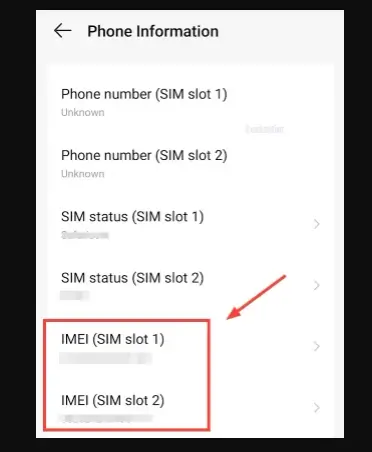
4. Find IMEI Number Under Battery
If your phone is equipped with a removable battery, a hidden code that holds the key to its unique identity, known as the IMEI number, lies concealed beneath the battery’s protective cover.
No need to fiddle with the SIM card; this mystical code stands independent of it. Unveil this well-guarded secret by delicately peeling back the battery, unveiling the label that discreetly reveals the IMEI number like a rare treasure waiting to be discovered.
Alternatively, for those blessed with an ejectable SIM card tray, embark on a journey to the top of the SIM card holder or along its secretive side. There, nestled within the confines of this compartment, the elusive IMEI number hides in minuscule letters, an almost ethereal inscription hinting at the phone’s unique essence.
5. Get IMEI Number from Service Provider
If you have lost your phone and cannot find the IMEI number, you may still be able to track your phone or block it if it is stolen. However, you will need to contact your carrier and provide them with as much information as you can about your phone, such as the make, model, and serial number.
Here are some additional tips for finding your lost phone’s IMEI number:
- Keep your IMEI number in a safe place: If you have not already done so, it is a good idea to keep your IMEI number in a safe place, such as in your phone’s contact information or in a password manager. This way, you will be able to find it easily if you ever lose your phone.
- Be aware of the risks: If you are using a phone tracking app, be aware of the risks involved. These apps may collect personal data about you and your phone, and they may not be able to track your phone if it is turned off.
I hope this helps!
Conclusion
There you have it – we’ve covered six effective methods to find the IMEI number of a mobile phone.
It is highly recommended to maintain a backup copy of your phone’s IMEI number so that, in the unfortunate event of theft or loss, your mobile carrier can swiftly initiate a block or have the device barred from being used on any other network provider.
In addition, keeping the IMEI number at hand allows you to employ various tools and services to track your phone’s location, increasing the likelihood of its recovery.
That concludes this guide, and we sincerely hope you found valuable insights on how to approach finding the IMEI number for your mobile phone.

An exceptionally beneficial article. I express my sincerest gratitude for the invaluable insights on locating the IMEI Number on a phone.