Initially released in 2014, Google My Business is a free and easy-to-use tool that many organizations and small businesses are using to connect with a plethora of clients through Google Search and Google Maps.
[ You might also like: How to Add Your Business to Google and Google Maps ]
Listing your business in Google My Business is as easy as pie and that is one reason that a lot of us haste into listing our business on it. But what if you are no longer running that business or you are getting into some other business? It is advisable to remove the old business from the listing so that you can solely focus on the new business.
In this article, we will run you through the entire process of removing a business from your Google My Listing which you can follow and simultaneously remove your business listing. So let’s get going!
How to Remove a Business from Google My Business Listings
Open your Google Account and click on the Google apps icon that appears beside your profile picture. If you are already logged into your Gmail account, you can use the same page to navigate to Google My Listing and select the “My Business” Option.
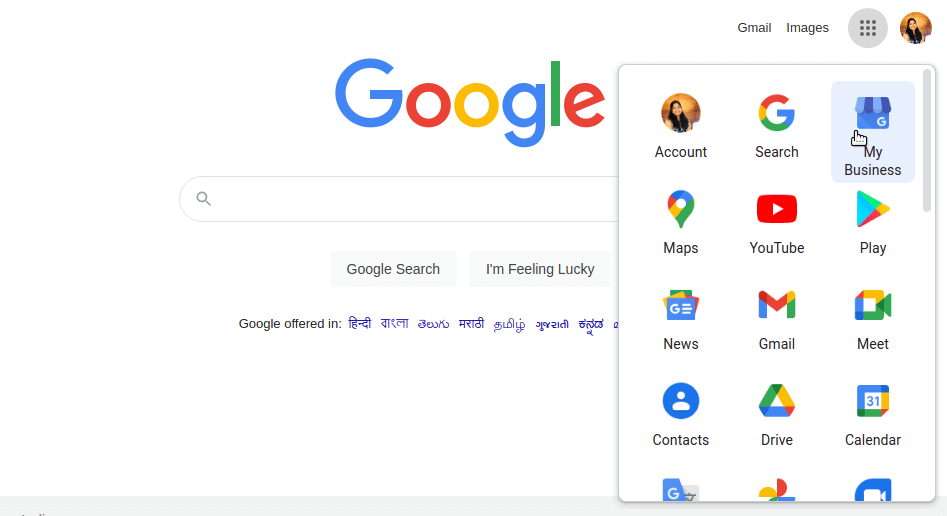
If you have just one business listed against your account, that business page would open.
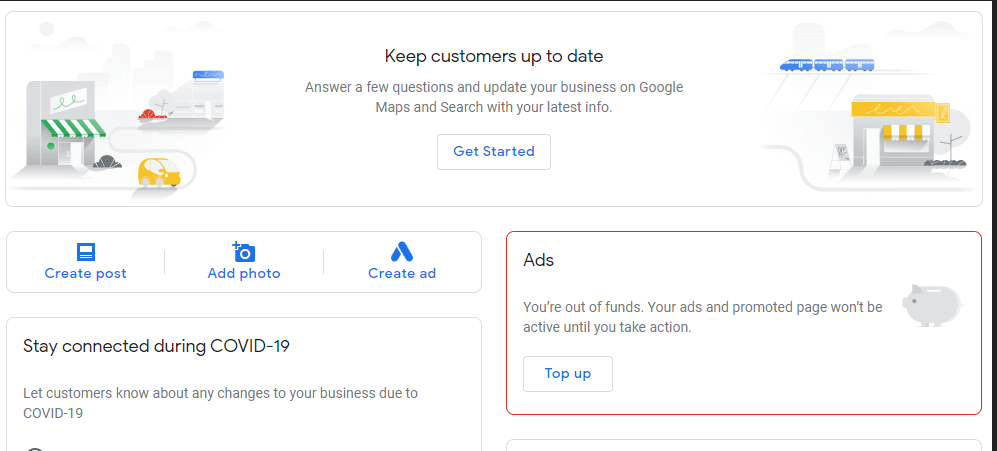
If you want to see all the businesses you own on Google My Business, you can scroll down and from the left panel you can click on “Businesses”.
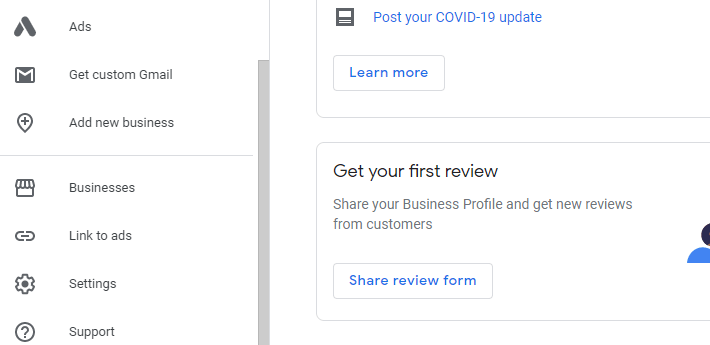
The list of all businesses appears. In case you have mistakenly made duplicate listings, the same would appear too. In the screenshot below, I have only demonstrated one business that we need to remove.
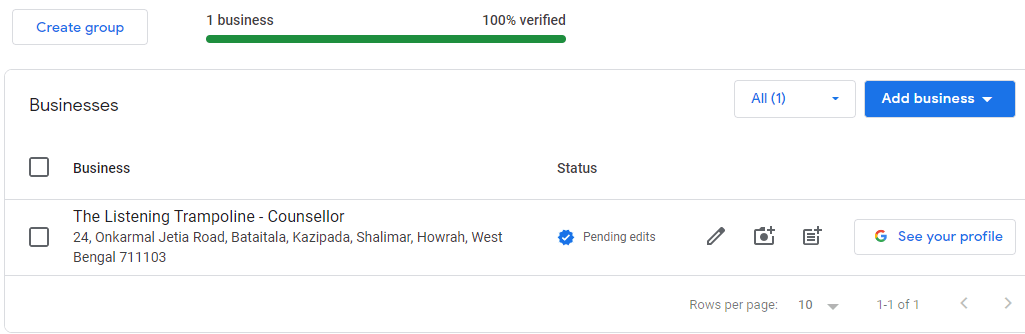
Click on the Business that you would want to remove by selecting the same through the checkbox.
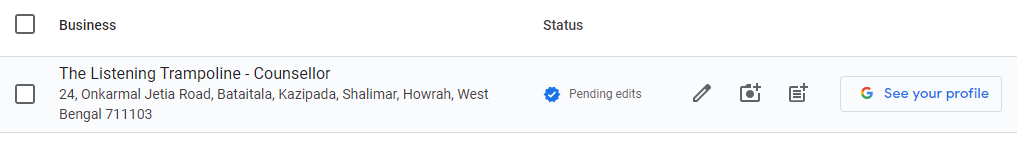
Once you click on the box, the “Actions” button will appear on the right side corner of the screen as highlighted below. Click on “Actions”.
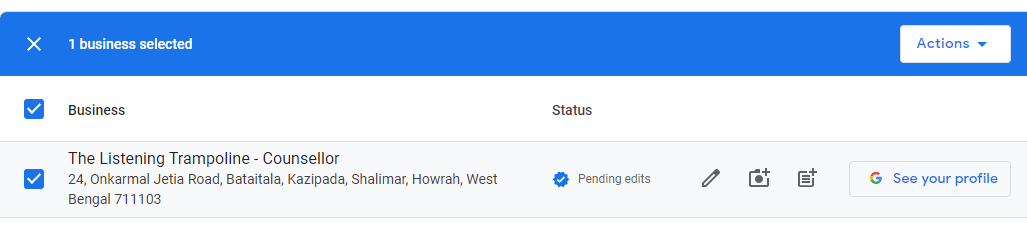
A drop-down menu opens up, scroll down until you see “Remove business”
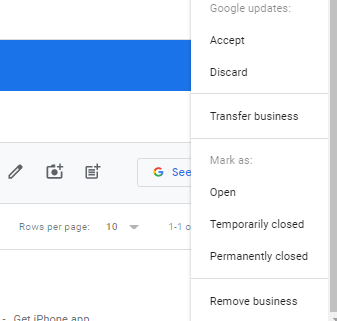
A pop-up box will appear asking you for confirmation. Please ensure that you read it completely and then click on “Remove” once you are sure about your business listing.
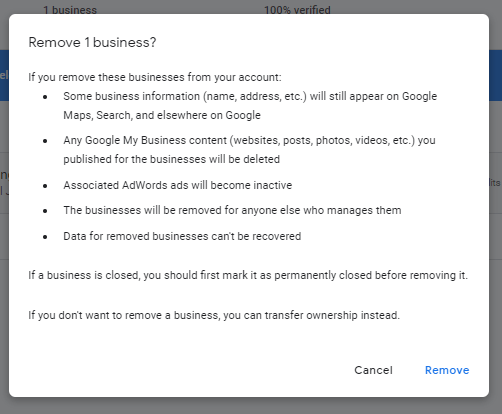
And it is done! The business is now removed from your Google My Business. You can now sit back and relax!
If you have been doing it simultaneously with us, the business would now not appear under your account. However, in case it did not get removed, please give it some time to update and it will be done.
Hey! One Last thing! Before you navigate yourself away from us, please do tell us if we made the process easy for you. Do write in your comments in the comment box below. Also, in case you are looking for some other How-to articles, please do let us know.
