For new users, diving into the world of Linux might be challenging. This is because there are hundreds of Linux distributions, and very few of them can stand out as the perfect replacement for the Windows operating system.
2024 is the ideal year to switch to Linux as your daily driver due to the reliability and developments made in both desktop environments and the Linux kernel. This applies to learners, educators, scientists, developers, enthusiasts, and related work profiles.
The beauty of most Linux distributions is their ability to be booted from a DVD or thumb drive. You can boot the distribution as many times as you like or delete it if you don’t like it.
In addition, there are no risks inflicted on your Windows computer. If you’ve never done this before, I recommend you check out our USB image writer tools that you can use to write ISO images onto USB drives.
In this post, we’ve compiled the best Linux distribution for Windows users, highlighting their ease of use, cutting-edge features, and their versatility to help users migrate from the Windows operating system.
1. Zorin OS
Zorin OS is a robust Linux distribution based on Ubuntu and is designed to provide an intuitive and user-friendly experience for those transitioning from the Windows operating system.
Zorin OS comes with a clean and polished desktop environment, which has a handful of apps and utilities.
In addition, the Zorin Appearance app allows users to change the desktop layout to resemble the environment they are familiar with.
Besides that, Zorin OS is tailored to be fast and efficient, providing seamless performance and rapid app launches. Its rapid speed and unwavering performance throughout time enable users to increase their productivity.
While Zorin OS attempts to mimic Windows, it also offers a variety of software apps and customization features that make it a flexible operating system for various user requirements.
With a GNOME 3 layout or a UI similar to that in Windows XP, you’re bound to feel at home due to the familiar user experience coupled with its ability to install Windows applications using pre-installed Wine.
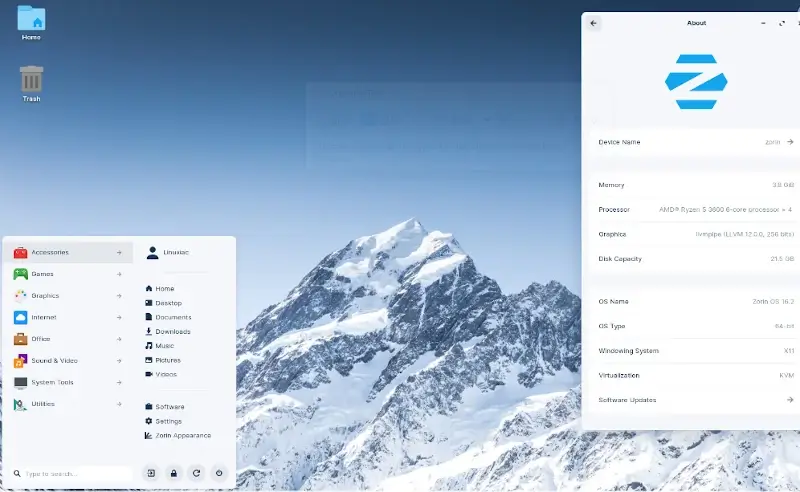
2. Ubuntu Budgie
Ubuntu Budgie is one of the official flavors of Ubuntu that incorporates the Budgie Desktop Environment. Ubuntu Budgie is designed to be friendly for newcomers migrating from other operating systems.
Ubuntu Budgie provides a variety of applets and themes via the Budgie welcome page so that users can customize their experience.
In addition, Ubuntu Budgie provides a perfect blend of the Ubuntu core with the Budgie desktop environment, providing a hassle-free computing experience for users.
Remarkably, Budgie is compatible with almost all major Linux distributions and offers a sleek and contemporary desktop environment for users to explore.
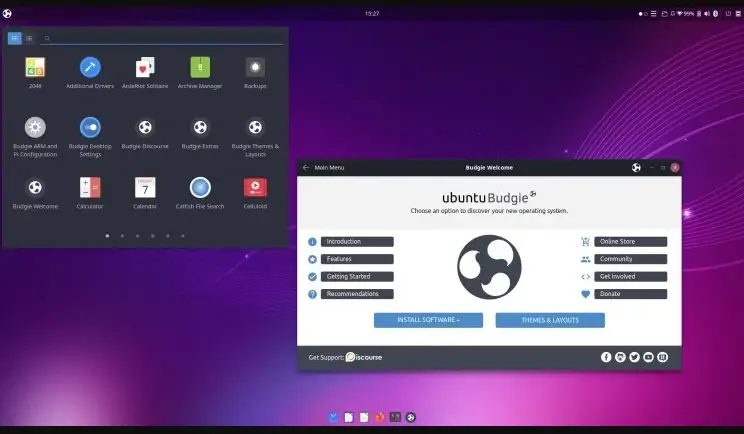
3. Xubuntu
Xubuntu is one of the official Ubuntu flavors that provides users with a stable, lightweight, and configurable operating system. It uses Xfce as its default desktop environment, which is known for its stability and modern look.
In addition, Xubuntu is lightweight and uses few resources, which enables it to run smoothly on outdated hardware while still offering a contemporary interface and sufficient capabilities for everyday use.
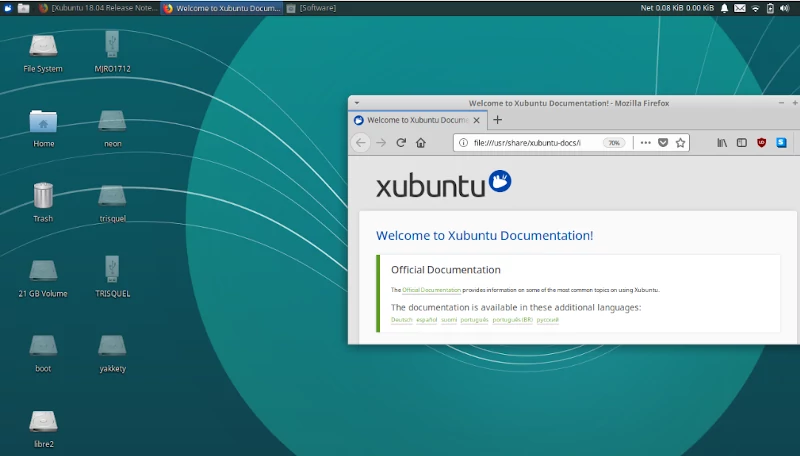
4. Solus
Solus is a Linux distribution built from scratch and designed for home computing. It provides various desktop environments, such as the flagship Budgie experience for contemporary devices and the more conventional XFCE experience for lower-end devices.
Out the box experience, Solus ships with various software applications, including Thunderbird, Rhythmbox, Mozilla Firefox, and more.
Solus OS remains an attractive option for users seeking a highly configurable and intuitive desktop environment because of continuous improvements and an emphasis on offering a contemporary and reliable Linux distribution.
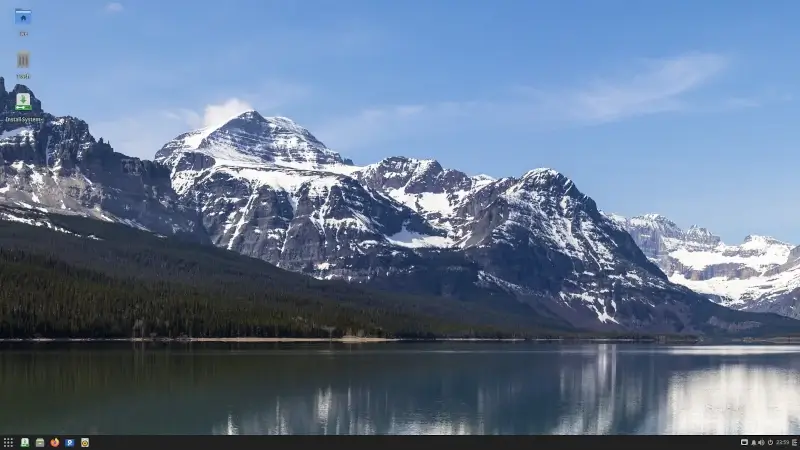
5. Deepin
Deepin is a highly configurable Linux distribution that provides a beautiful, user-friendly, and reliable operating system. Deepin installation is easy, and it can meet user needs without additional system configuration or software installation.
Deepin is based on Debian, which means it benefits from the ongoing development and support provided by the Debian community.
Besides that, the desktop environment (DDE) and multiple applications are based on the self-developed DTK.
Deepin is recognized for its emphasis on guaranteeing user privacy and a stable operating system. Despite security issues, it continues to attract users who appreciate its focus on design and user experience.

6. Linux Mint
When in doubt about your distro of choice, you can just pick Linux Mint because it is one of the widely used Linux distributions that offers a classic menu and icon-based desktop layout, making it ideal for Windows users.
Linux Mint comes with several variations, and each has a unique desktop setting. The Cinnamon edition offers a contemporary and intuitive desktop interface and is the most widely used version.
It also provides the MATE and Xfce versions for those who want a more conventional or lightweight desktop environment
Linux Mint requires very little maintenance thanks to its unique Update Manager, centralized software updates, and system snapshots. Linux Mint is based on Debian (originally based on Ubuntu).
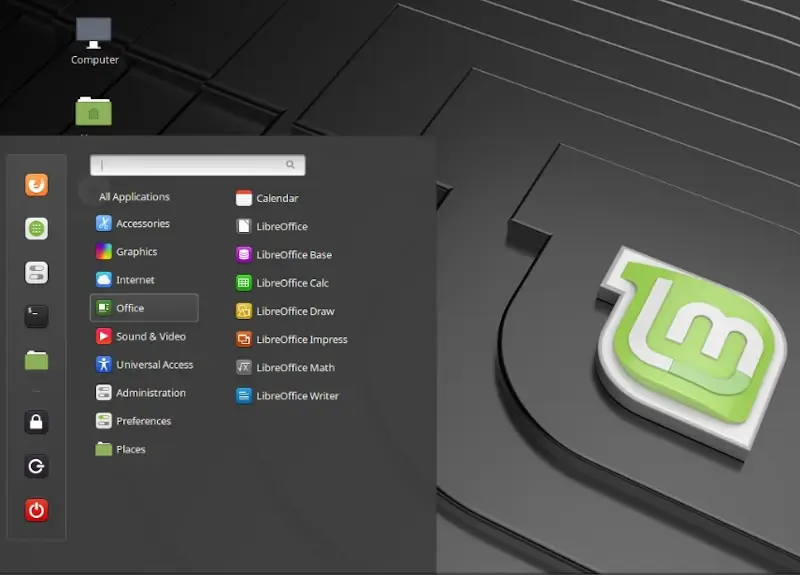
7. Robolinux
Robolinux is a robust Linux distribution designed to offer a friendly operating system and is based on Ubuntu.
Robolinux packs an extensive feature set and options tailored to appeal to Windows users looking to migrate to Linux.
Robolinux provides a simple installation setup on various platforms, including hard drives, bootable media, and virtual machines. Besides that, it offers different desktop flavors to choose from, such as Cinnamon, Mate, GNOME, LXDE, and more.
A privacy OS, untrackable and untraceable capabilities, a choice of custom installers, and advanced upgrades are just a few of the features that Robolinux offers.
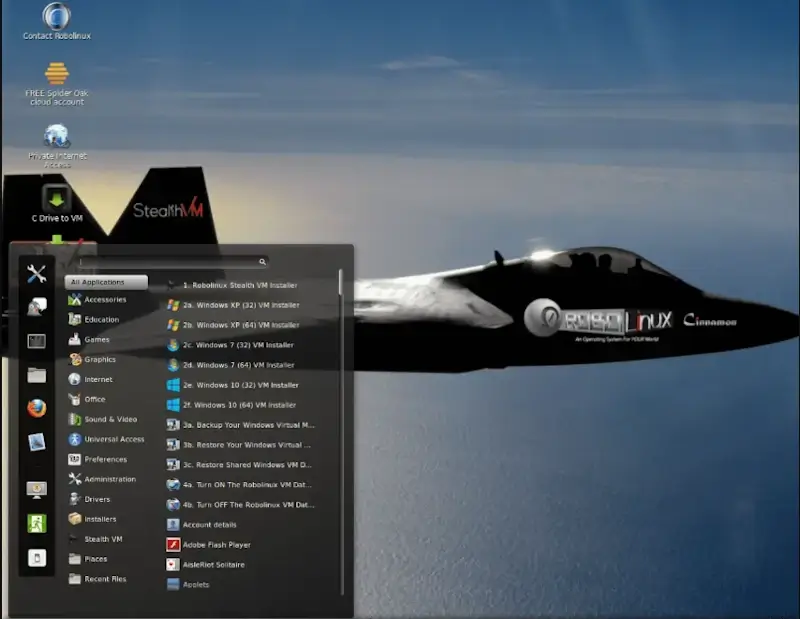
8. Pop!_OS
Pop!_OS is a lightweight Linux distribution based on Ubuntu designed appropriately for professionals in computer science and software developers.
Pop!_OS provides an easy installation setup, which makes it a good option for novices switching from Windows to Linux.
It provides an easy-to-use interface and is tailored to work with a variety of devices, including older machines with low specs. Pop!_OS is compatible with both NVIDIA and Intel/AMD hardware, with specific ISO images available for each.
At least 20GB of storage, 4GB of RAM, and a 64-bit x86 or ARM CPU are needed for the system to function.
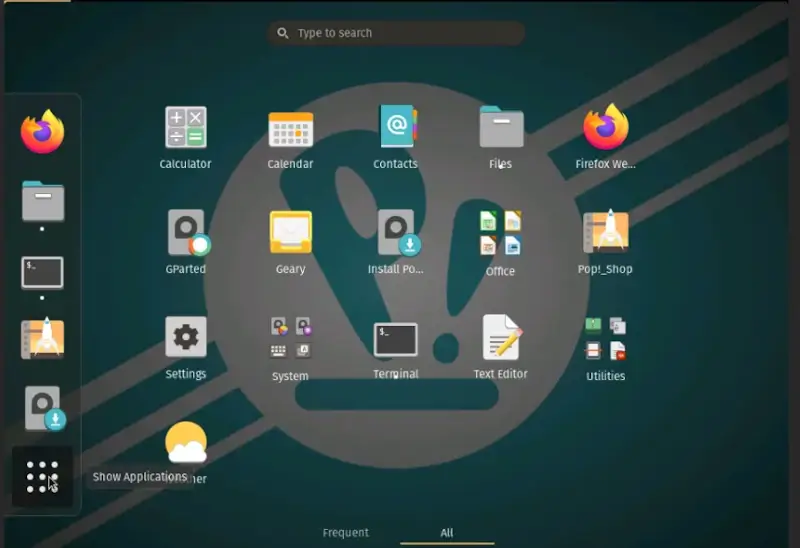
9. Elementary OS
Elementary OS is an elegant and robust Linux distribution emphasizing user privacy and data protection. It is positioned as a thoughtful, stable, capable, and ethical replacement for windows.
Elementary OS addresses user feedback with over 200 bug fixes, design changes, and new features. The distribution also offers a curated app store, AppCenter, where users can access free and paid apps.
Ubuntu serves as the foundation for Elementary OS, which is built around its Long Term Support (LTS) releases. It offers a distinctive user experience by utilizing the Gala window manager and the Pantheon desktop environment.

10. Linux Lite
For those who are unfamiliar with Linux and want a fully functional but lightweight environment, Linux Lite is the ideal option.
Linux Lite provides web browsing, email, cloud uploads, and social media interaction, making it versatile for both personal and professional use.
In addition, it is known for its low memory requirements, making it ideal as a gaming platform. Linux Lite is based on Debian and Ubuntu. It runs on the primary Linux kernel and makes use of a customized version of the Xfce desktop environment.
This base allows Linux Lite to offer its own distinctive features and user experience while still benefiting from the stability and support of Debian and Ubuntu.
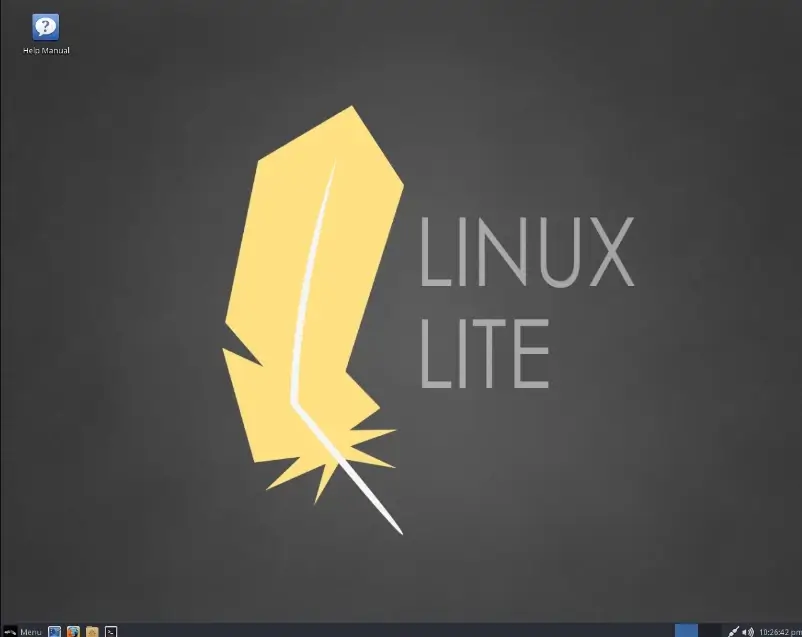
11. PCLinuxOS
PCLinuxOS is a Linux-based operating system designed for desktops and laptops. PCLinuxOS is renowned for its user-friendly nature, stability, and active community, making it suitable for individuals who are new to Linux as well as seasoned users.
PCLinuxOS offers a range of desktop environments, including KDE, MATE, and XFCE, providing users with options to tailor their experience to their preferences.
PCLinuxOS employs the Advanced Packaging Tool (APT), originally from the Debian distribution, alongside Synaptic, a GUI frontend to APT, for software installation.
Besides that, it supports Flatpak, providing users with access to a wide range of software packages.
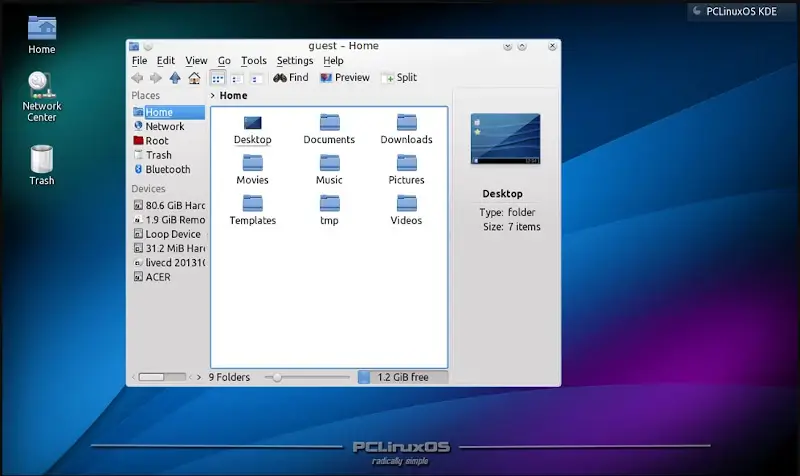
12. Parrot OS
Parrot OS is based on Debian, anyone can access the project’s source code and participate in its development because it is an open-source project.
In addition, it is compatible with Windows 10 and 11 (x86_64 architecture), enabling users to experience the full power of the operating system running under Windows.
Parrot OS is designed primarily used for digital forensics, ethical hacking, penetration testing, and security operations providing a wide range of hardening and sandboxing options, along with tools tailored to work with most devices using containerization technologies such as Docker or Podman.
Parrot OS has a sizable global community that is made up of both novices and specialists. Collaborations with numerous colleges, organizations, and businesses have allowed the distribution to keep expanding.

13. Diamond Linux-TT
Diamond Linux-TT is a distribution based on Debian and other open-source software designed to provide users with a Windows-style operating system, and it greatly simplifies the process of switching from Windows to Linux.
Diamond Linux-TT uses the KDE Plasma desktop environment. Besides that, it provides an easy installation setup and offers a variety of desktop environments. The distribution provides a live preview for users to try out the system before installing it.
It has a vibrant community presence, with users sharing their experiences about the distribution. Diamond Linux-TT is specially designed for home and office use.
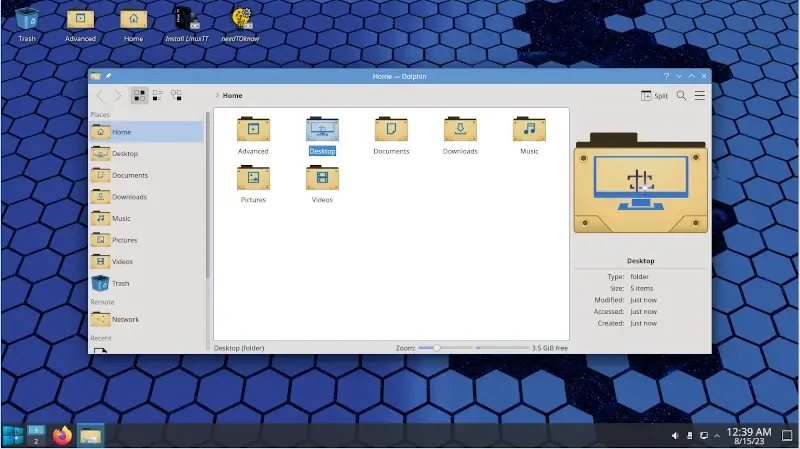
14. Manjaro
Manjaro is a lightweight distribution based on the Arch operating system, a great option for those seeking a new computing experience. This is because it offers a highly customizable interface and options.
To accommodate a variety of user preferences, it provides a curated selection of desktop environments, including Xfce, KDE, GNOME, Budgie, Cinnamon, Sway, and more.
Manjaro can be seamlessly installed on an array of devices supporting both ARM and x86-64 architectures. Besides that, it follows a rolling release model, providing users with the latest updates and an extensive collection of software.
In addition, Manjaro prioritizes security and privacy features, providing a secure computing environment for its users.

Conclusion
Take into account elements such as software availability, community support, user-friendliness, and preferred desktop environments before switching from Windows to Linux.
Using live USB or virtual computers to test out several distributions can also be beneficial in determining which distribution best fits your requirements.
Which Linux distribution do you think is the perfect replacement for Windows? Your suggestions are welcomed.

How do you mean ‘A privacy OS, untrackable and untraceable?
@Djok,
Which means that the operating system is designed to prioritize user privacy by implementing robust security measures to prevent tracking and tracing of user activities.
I loved ChaletOS, but It’s dead. No updates since 2016 . At least revisit the distros when you changed the title!
Out of all the linux os linux mint was my choice.
It’s clean and I can set it up for my personal liking.
Zorin would have been my second choice except I couldn’t get any support for a few bugs I ran into.
Tried Zorin OS and two problems in general the screen resolution was too small compared to same resolution in Ubuntu. The second was a problem with mousepad and less but still problem with mouse functions in general. But the look and feel was nice for a fast change to linux.
Back then, Zorin OS had a lot of upgrading to do. They still do but they’re a lot better now
Okay thanks i am happy with Kubuntu now
Don’t even attempt to download Zorin OS. The company has no customer service, no telephone number, no email address.. If they are running there servers on Zorin OS, it is a bad example. They can’t even send an automated email to verity an account, even after 7 resend requests. The website has some strange user account text strings in cache. This is a company run in somebody”s garage as a sideline. It is not in the US so you will be ignored.
Have you tried Zorin recently? They’ve come a long way.
And don’t be too judgemental; a lot of good companies started in a garage.
I’m with you Ed.
My experience with zorin wasn’t good.
I couldn’t get support for a few bugs I ran into.
I went with linux mint.
Y U No #ElementaryOS ?