In today’s digital landscape, we preserve our memories through the lens of our smartphones, and having a reliable photo storage solution is a comforting feeling on another level.
One of Google’s best media sharing and storage products is Google Photos, which lets users organize, store, and share their images and videos.
Those of you who have been using and trusting Google Photos for a long time now must really be disappointed with the changes that Google Photos made on June 1, 2021. Where you used to get unlimited storage capacity across Drive, Gmail, and Chrome, it now has been limited to 15GB.
Those of you who swear by Google Photos might continue to make the most of it but only after paying from your pocket to fulfill the extra storage need. But, if you are someone who would want to explore other alternatives, can browse through other similar options.
Why Consider Alternatives to Google Photos?
Even though Google Photos provides a platform for managing and storing photos, there are still reasons why people might want to look into alternatives:
- Cost: While Google Photos offers free storage for compressed videos and photos, there is a cost associated with storing large volumes of content.
- Privacy Concerns: Using Google Photos entails keeping your photos on Google’s servers. Alternatives that promote user privacy and provide end-to-end or client-side encryption may be your first choice if privacy is your top priority.
- Diverse Features: Alternative photo management systems may offer special capabilities tailored to the needs or tastes of particular users. Looking into alternative solutions can assist you in locating an option that better fits your needs.
Privacy Concerns in the Digital Age
In the digital age, privacy concerns are important elements to take into account while looking into Google Photos alternatives.
Here are a few typical privacy-related concerns to consider:
- End-to-end Encryption: Look for alternatives that provide end-to-end encryption. This guarantees that no one, not even the service provider, can access your content because only you, the user, own the encryption key.
- Security Measures: Analyze the security controls that the alternative service has put in place. This covers safeguards against illegal access as well as data encryption during transmission and storage.
- Usage Policies and Data Collection: Examine the alternative services policies on data collection and usage. Understand the data that is collected, how it is put to use, and whether the alternative shares or sells user information to outside parties.
The Future of Photo Storage
As technology evolves, the future of photo storage is likely to experience several trends.
- Decentralized and Blockchain-Based Solutions: In the future, blockchain technology may be extensively used to provide decentralized and secure photo storage solutions. This can provide users with improved control, privacy, and ownership over their data.
- Growth of Cloud Storage Solutions: As more businesses adopt cloud storage solutions, it is anticipated that these solutions will continue to grow at an exponential rate. This trend illustrates the continuous movement towards cloud-based storage for scalability and accessibility.
- AI-Driven Search and Organization: Artificial intelligence will play a big role in organizing and categorizing the images. AI algorithms can improve the user experience by automatically tagging, classifying, and searching for specific content within a photo library.
Best Google Photos Alternatives
In this post, we’ll explore the best alternatives to Google Photos available on the market, highlighting their benefits and features to help you make an informed decision.
1. Flickr
Flickr is one of the most trusted photo storage tools. It comes with social media insights and exposure via the Flickr public platform, making it a great choice for professional photographers.
This simple and easy-to-use interface lets you tag and share images while allowing you to download them in various sizes and resolutions.
With the photo limit of 1000 for free accounts and 2 to 3GB of image limit, it is certainly worth trying. Its pro account offers ad-free browsing, unlimited storage, and access to image analytics showcased through the Flickr platform.
This Google alternative makes an ideal choice for those looking to channel their work on a broad platform.
It comes with Adobe discounts, Blurb, and Priime to let you explore even more. Besides, with its Pixsy plan, you can prevent image theft by searching for incorrect use of your images while advocating in your name.
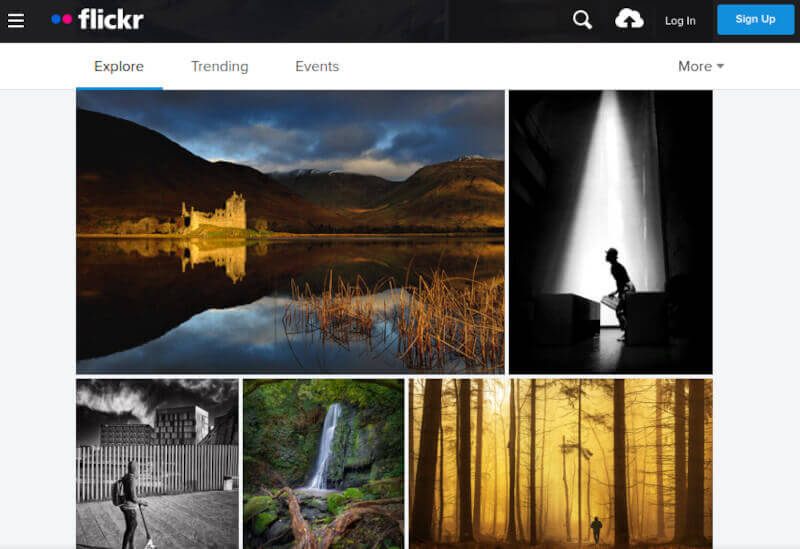
2. iCloud
iCloud is well known to all Apple users. If you are using an iPhone or iPad, iCloud makes the appropriate choice to backup photos seamlessly on your device.
iCloud works by creating a backup of the picture taken on your device instantly while making it available for editing on the iPad.
Apple provides all its users with up to 5GB of free iCloud storage and if you need additional space, you can upgrade to up to 2TB by paying on a monthly basis.
It also gives its users an option to bundle storage with Apple One which comes with Apple TV, Apple Music, and Apple Arcade.
However, iCloud comes with a drawback if you are looking for storage space for your documents, contacts, messages, etc, it will not support non-ios devices, so if you are on the lookout to share images from an iPad to an Android device, see for other options.
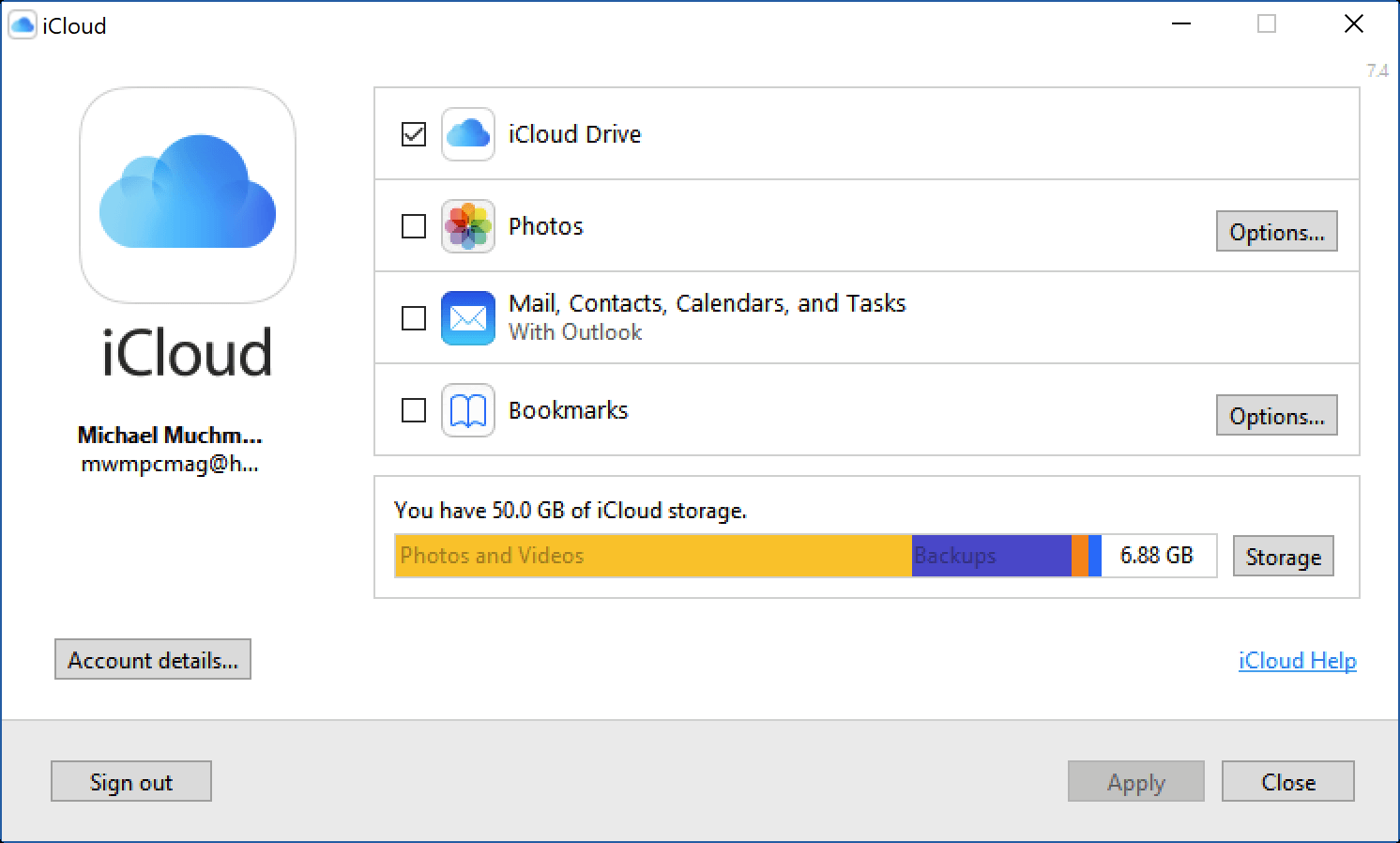
3. Amazon Photos
If you have an Amazon account or a paid Prime account, you can access the Amazon Photos cloud service, which is available for Android, macOS, Windows, and iOS.
It comes with almost the same features as Google Photos including facial recognition, metadata reading, and easy searchability.
If you are a non-prime member, you get just 5GB of space, making it a decent option for casual or occasional users. However, you can choose to pay more and get additional storage space up to 100GB, just like Google Photos.
But, if you are a prime member, you get unlimited space, smart collection, photo editing, and security family sharing via the family vault. Furthermore, it offers easy ordering and quick delivery of prints of photos, albums, calendars, and cards.
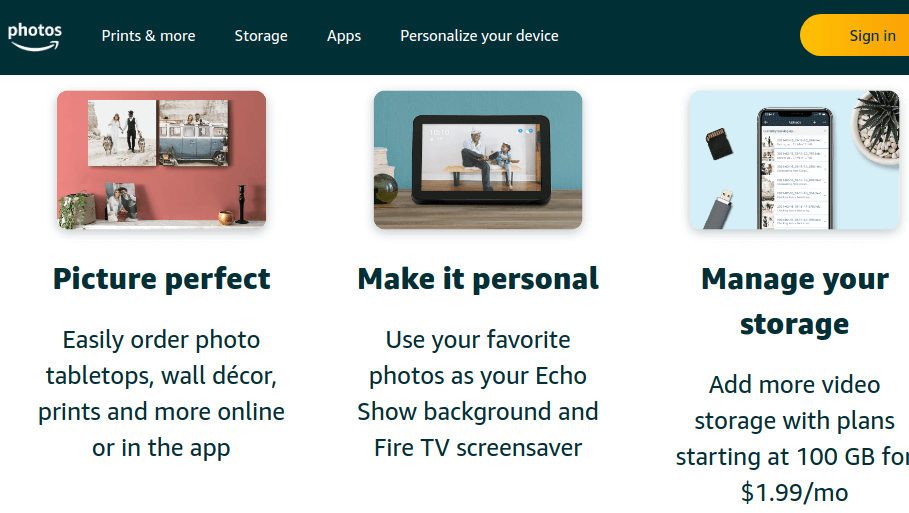
4. Microsoft OneDrive
Microsoft OneDrive is a cloud-based storage tool with power-packed yet basic features. Its general features-based photo storage is made as per the account size and its ability to upload various kinds of file types.
With suitability for Windows users, it offers options for file organization, file protection, and auto-categorization. With its free account, get 5GB of storage whereas, its paid version provides 1TB of capability including Windows 10 suite, free bonuses via Skype, and productivity tools.
For those who already have a subscription to Microsoft 365 or Microsoft OneDrive comes for free. While for non-Microsoft users, it may not be so beneficial however there are some benefits when it comes to the cost of large storage tiers and built-in security to let you save images in a secure place.
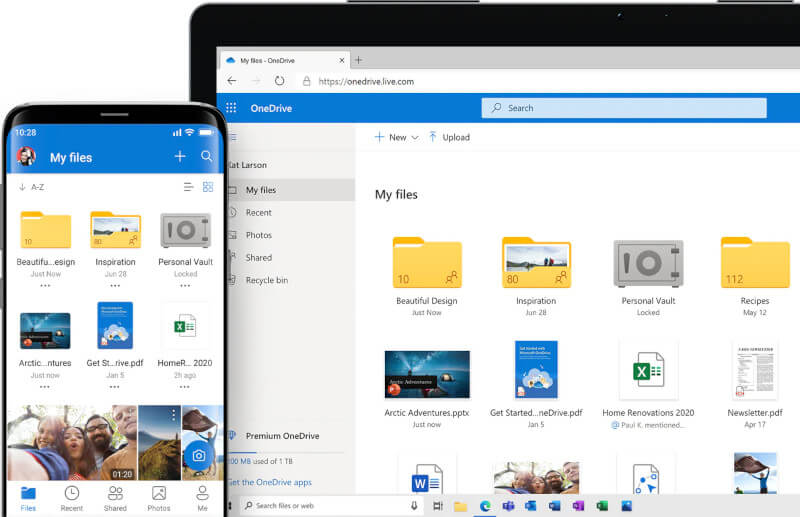
5. Adobe Creative Cloud
Adobe Creative Cloud makes the most appropriate choice for those who are ardently into photography. It comes with packaged photo solutions that consist of Photoshop and Lightroom with storage capacities and program selections based on pricing schemes. Every plan includes Lightroom, Portfolio, and Spark.
The Lightroom and Photography plan offers 1TB storage whereas the other comes with 20GB of space while offering access to Photoshop and Lightroom. Though this might be a bit pricey, it comes with easy functionalities and strives to maintain standards.
With its integration with Gmail, Windows, Android, and iOS/mac apps, it offers support to a wide range of formats like RAW files while letting users take benefits from the Adobe Behance social media platform.
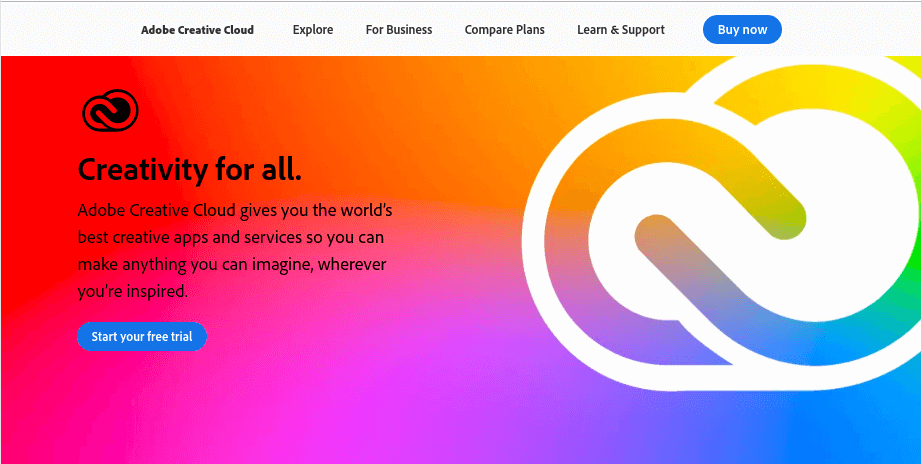
6. Piwigo
Piwigo, an open-source package is meant for ace photographers and organizations. It also makes a great option for photo management programs and offers in-build cloud-based photo storage.
This cost-effective and simple Google alternative features unlimited photo storage at only $46.25 approx per year. It is additionally equipped with the organization with metadata, making collating and searching images quite easy with the ability to geolocate and batch manage your pictures or images.
Just like other services, it lets the users manage photo privacy and viewing permissions for groups, organizations, and individuals.
To add more, it features an easy import system for files that require editing and organizational applications like Lightroom, digiKam, etc.
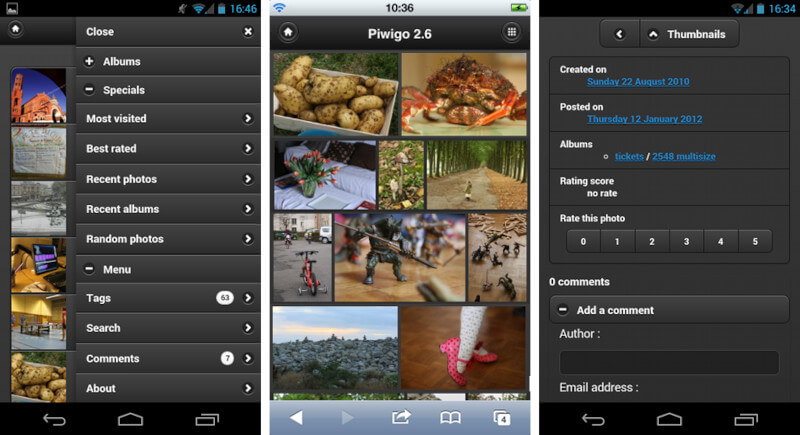
7. 500px
500px makes an incredible choice for those who would like to display their images and potentially license them online. This platform is influenced by commerce and community to let you forward your work while gaining a worthy audience. It comes with photography education and community interaction provision.
With its free version, you get storage for 2000 images allowing up to seven new photo uploads in a week, where every image is to be over 3MB with 3000px resolution as a recommendation. For free account users, it allows them to contribute to 500px groups, and create and share galleries while licensing the work online.
The 500px has two types of subscriptions i.e. awesome and pro! The awesome tier includes add-on access to Luminar 4 with a dedicated online profile, statistics on uploaded images, ad-free browsing, and endless storage space.
Whereas the Pro version comes packed with all that you get in the Awesome version including profile customization, professional resume display, priority directory listing, and the ability to add resources to a hub.
This unique feature of Pro allows users to make photography tutorials via videos and documents. Besides, they can be availed from 500px at no cost at all.
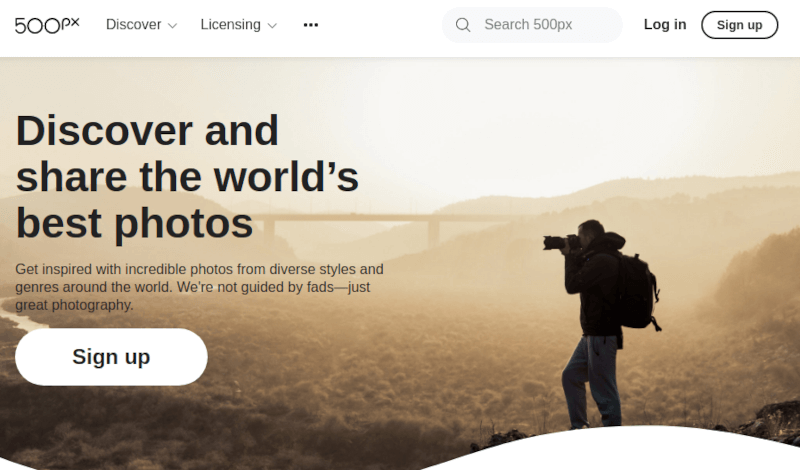
8. Dropbox
With limited features and lucrative benefits related to storage space and shareability, Dropbox free version offers up to 2GB of space for photos and albums.
It comes with collaboration and sharing capabilities with security settings and applications for different OS like Windows, iOS, Android, and Mac.
The main difference between its Basic and Individual Plus subscriptions is the storage capacity. It additionally includes other features related to security, sharing, and access. With the 2TB capacity on an Individual Plus account, it makes an apt alternative for Google Photos.
Moreover, it is designed to auto-sync images from your device to its cloud to integrate with third-party apps like Pixlr. It also allows integration with social media platforms like Facebook while letting you download images with Adobe Creative Cloud for ease of transfer.
Additionally, Dropbox doesn’t have smart tagging, which makes the collation of photos an issue. And, if you already have a Dropbox subscription and looking forward to storing more images then it’s the right choice for you!
However, if you are searching for a photo-dedicated storage solution then you may want to look at other options.
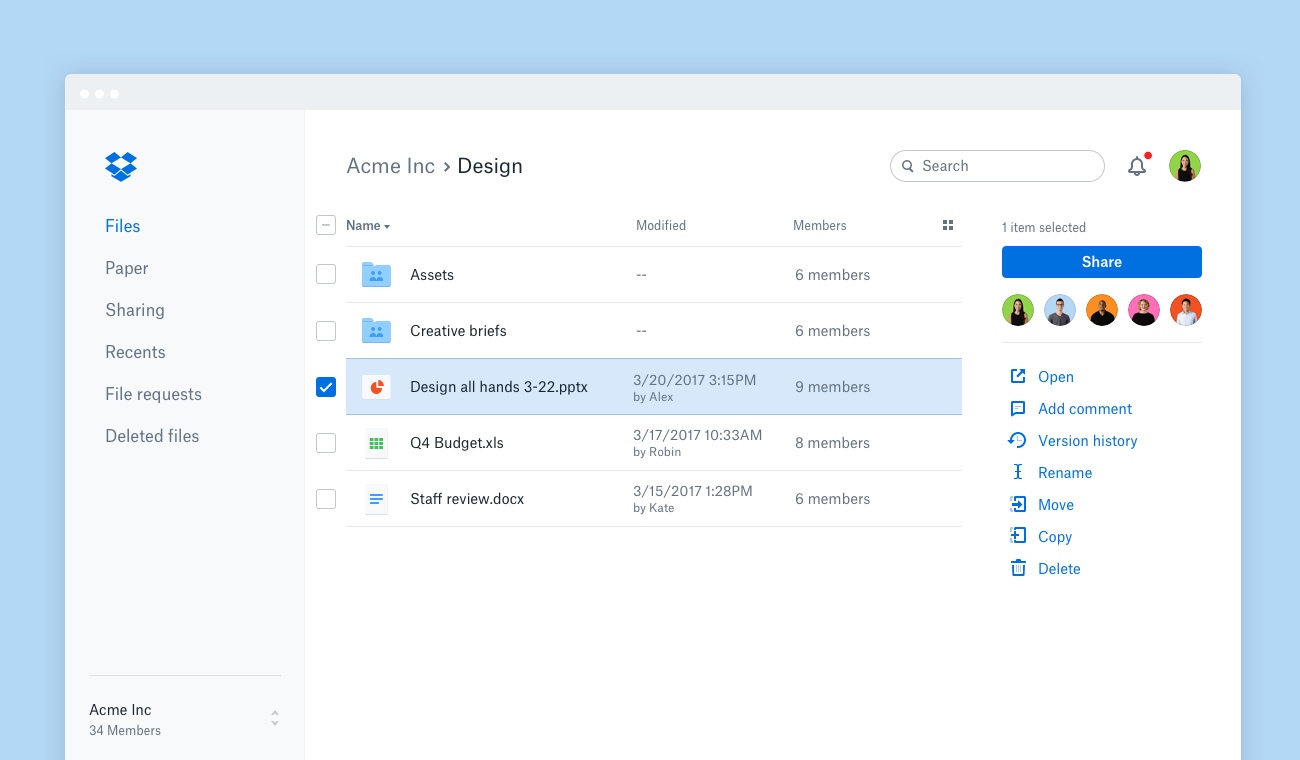
9. Degoo
Degoo is a cross-platform cloud storage solution that offers free and premium plans for users to store and share their photos. It also provides users with free WiFi and a referral bonus.
Degoo packs the following functionalities out of the box:
- It provides cloud storage that enables you to encrypt your files using a passphrase known only to you and encoded into chunks.
- By enabling Degoo to upload your original photos and decrease the number of photos on your phone, you can fit five times as many photos on your device.
- It features a private feed, which allows you to view and relive all of your most memorable moments.
- With end-to-end encryption, Degoo enables you to share your files and images securely. In addition, you can share files with non-Degoo account holders, and they will be able to view them without any ads
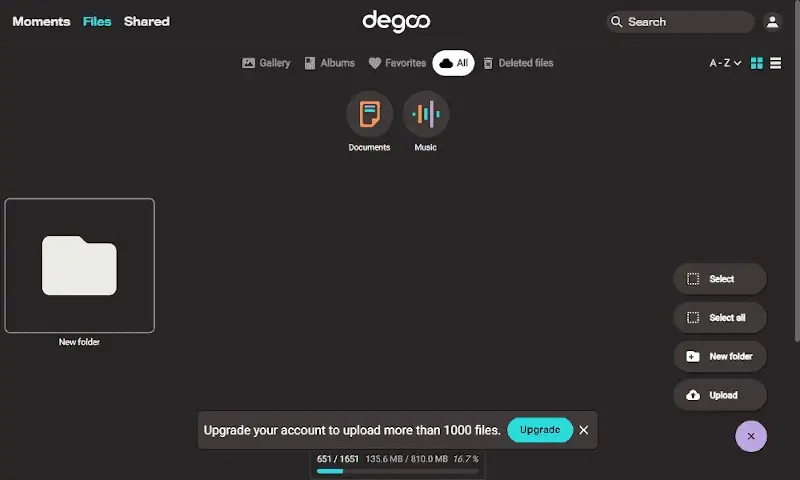
10. pCloud
pCloud is a comprehensive, easy-to-use cloud storage solution for individuals and businesses alike allowing users to upload and access any file, no matter how huge it is.
With pCloud Drive, you can also synchronize your files across devices and control the synchronization speed.
pCloud employs a robust encryption mechanism, which safeguards your private files, and files in pCloud can be shared and worked on with others. Shared folders can be created, people can be invited to join, and user rights can be defined.
In addition, pCloud allows you to view and manage your photos in a stunning gallery. it allows you to create slideshows and albums and share them with others. You can also recover any file or folder to a prior version using pCloud Rewind.
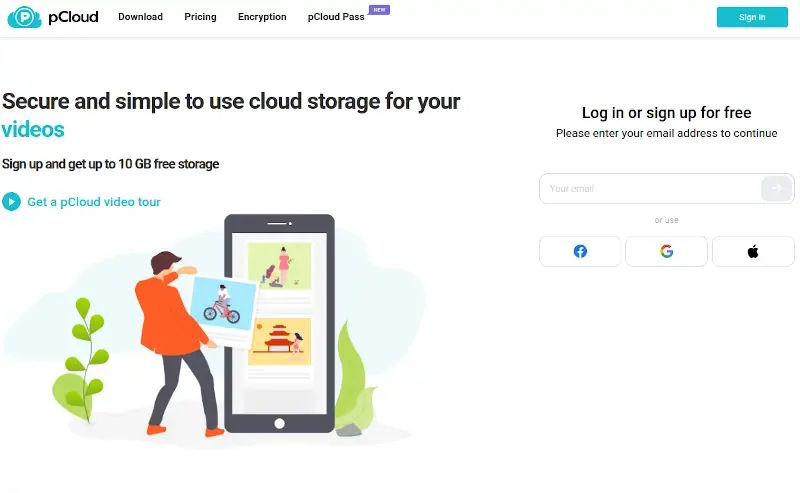
11. IDrive
IDrive is a cross-platform cloud-based storage and backup solution that lets users access and safely back up their files across several devices. It provides functions including file synchronization, internet backup, and data restoration in the event of device failure or data loss.
IDrive offers paid and free plans, with the paid versions offering more features and storage capacity. Users can select between commercial plans for corporate requirements and personal plans for their own use.
The following are some benefits that come with using IDrive:
- Unlimited Device Backup: One account can be used to backup and secure an infinite number of PCs, Macs, iOS, and Android devices. IDrive can also be used to back up data from Google Workspace and Microsoft Office 365.
- Security: To safeguard the security and privacy of user data, IDrive uses encryption (256-bit AES) during data transfer and storage.
- Continuous data protection (CDP): IDrive is capable of continuously backing up files, making sure that the latest modifications are promptly preserved in the cloud.
- Snapshots and Versioning: IDrive saves up to 30 prior versions of all files that are backed up to your account. Snapshots offer a historical view of data for point-in-time recovery and aid in ransomware prevention.

12. Mega
Mega is an all-in-one file hosting and cloud storage solution that provides the highest level of end-to-end encryption, collaboration, photo management, file synchronization, and more. It allows users to view files on any device and provides 20GB of free storage upon signing up.
Mega provides paid and free options; limited storage is included with free accounts; premium plans provide more storage along with additional features. Mega also offers several sharing options, including public and private links, as well as the ability to share files and folders with specific users.
With Mega, you can download a large amount of data, store any type of file or folder, and easily extend your storage space, regardless of the plan you select.
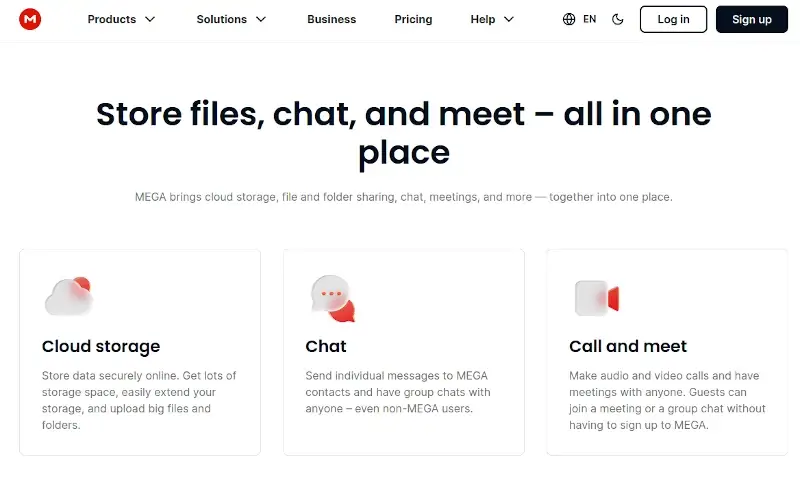
13. PhotoPrism
PhotoPrism is an open-source web application that automatically identifies and arranges your photos and videos without compromising usability or privacy. You can run it on the cloud, on a private server, or at home and leverage features such as backup sync, world maps, and live images.
Sharing albums with your loved ones is made simple using secret links. For every album, you can make several links and optionally provide an expiration date.
The majority of common image, video, and RAW formats—including JPEG, PNG, GIF, BMP, HEIF, HEIC, MP4, MOV, WebP, and WebM—can be indexed, viewed, and converted using PhotoPrism.
In addition, PhotoPrism searches the original media and sidecar files for Exif and XMP data as well as proprietary metadata like Google Photos JSON.
Docker is recommended for running your own server with our self-hosted community edition and can also run on DigitalOcean, Raspberry Pi, FreeBSD, and many NAS devices.
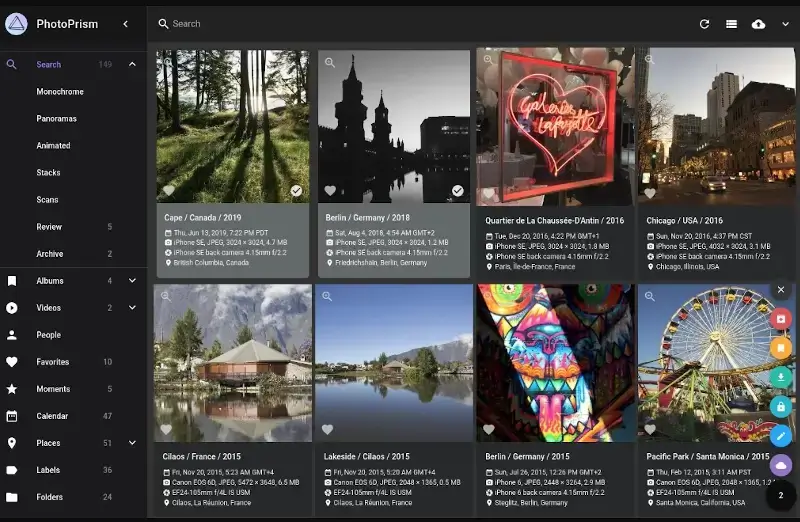
14. SmugMug
SmugMug is a platform that assists users in safeguarding, sharing, storing, and selling their photos. SmugMug provides an efficient and robust package for every photographer, regardless of whether their goal is to earn money from their work or simply become more organized.
The following are some benefits that come with using SmugMug:
- Unlimited Storage: SmugMug allows you to store an infinite number of images and videos without any loss of quality or compression. You can also benefit from fast and reliable uploads, regardless of the type and file size.
- Sales and Marketing: SmugMug allows you to sell your photos and videos at your own prices with customizable profit margins. In addition, you can utilize social media and SEO tools to market your brand. Besides that, you can create impeccable websites, galleries, and portfolios to display your work.
- Security and Privacy: SmugMug offers comprehensive security measures, like password protection, display-size limitations, watermarks, and right-click protection, to help you safeguard your images and videos. You can also make private or unlisted galleries and manage who can access and view your content.
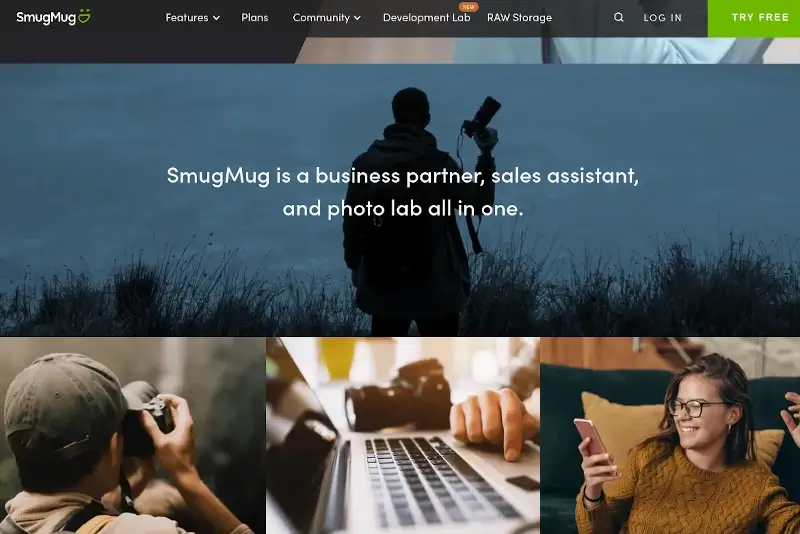
15. TeraBox
TeraBox is a cloud storage solution that provides 1TB (1024GB) of free storage space, unrestricted file size upload/download speed, and file collaboration tools.
Your photos, videos, and files can be automatically backed up with TeraBox. It also allows you to play audio and video online in the cloud and provides you with the option of selecting full HD 1080P video clarity.
TeraBox uses state-of-the-art security methods to guarantee your data’s maximum protection. It features cutting-edge technologies such as access restrictions, encryption algorithms, and SSL protocols to ensure that your private files are transmitted and stored securely.
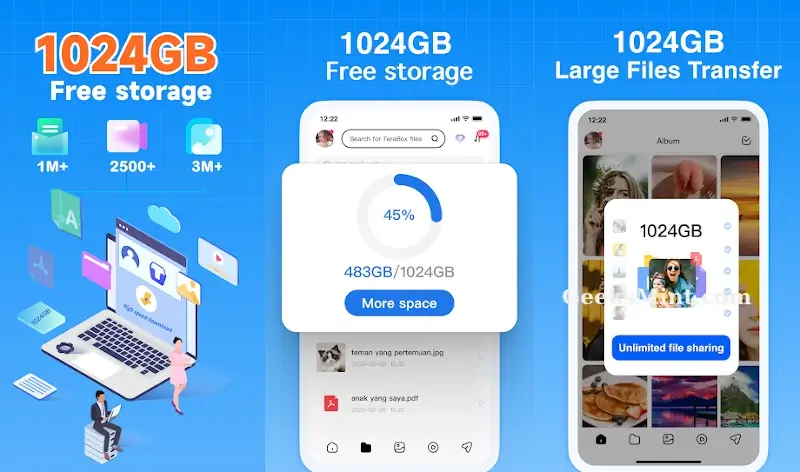
16. DigiBoxx
DigiBoxx is an India-based file-sharing and cloud storage solution that provides users with up to 20 GB of free storage space. DigiBoxx allows users to organize, share, download, upload files, and keep track of their data and files.
DigiBoxx provides both individuals and organizations with cost-effective and competitive pricing solutions. There are paid plans with more features and larger storage capacities, as well as a free plan with restricted storage.
With DigiBoxx, you can also maintain digital assets, conduct feedback conversations, build a secure inbox, and collaborate with your teams.

Conclusion
These alternatives to Google Photos have unique features and individual preferences. Whether it’s creative editing capabilities, privacy-focused security, or seamless ecosystem connectivity, there is a solution for every user. ‘
Select the best choice and preserve your memories in a secure location.
