Tables are a powerful tool for presenting data and information in a clear and concise way to the viewers. You will find them handy for creating price lists, comparison charts, team member profiles, product specifications, and much more.
But creating tables from scratch can be a nightmare, particularly when you do not have any coding experience.
Interestingly, as WordPress and the internet continue to advance the need for structured tables on websites is greater than before. And as opposed to when anyone would fumble to create tables manually a variety of plugins that make it easy to create tables.
Table creator plugins not only create tables easily but they can also process information and create tables directly from data, edit table design, customize, import-export data and in fact, can do much more. Currently, there are hundreds of tables creating plugins available for WordPress which get your job done in clicks.
This article will explore some of the best WordPress table creating plugins of 2024. We will discuss the features of each plugin and why they stand out. We will also provide some tips for choosing the right plugin for your websites.
Benefits of WordPress Table Plugins
When it comes to organizing and presenting data, especially in tabular form, WordPress table plugins offer a range of benefits that can significantly enhance your website’s functionality and user experience. These benefits include;
- Data Organization and Presentation: WordPress table plugins empower you to organize and present data in a better and more presentable manner. Whether you’re displaying product specifications, comparison charts, or statistical information, tables provide a clean and digestible format for your audience.
- Improved User Engagement: Tables, when used effectively, can enhance user engagement by presenting information in a visually appealing format for easy comprehension. Users can quickly scan through data, filter what they need, and make informed decisions.
- Effortless Table Creation: One of the primary benefits of using table plugins is the ease of table creation. You don’t need to be a coding expert to generate tables; these plugins often come with intuitive interfaces that allow for drag-and-drop functionality, making the process accessible to users of all skill levels.
- Responsive Design: Many WordPress table plugins bring in responsiveness to your tables. This ensures that your tables look good and remain valuable across devices of all screen sizes. Ideally, responsive design is vital for a positive user experience on phones and other devices with small screen sizes.
- Data Visualization Options: Advanced table plugins go beyond basic data representation by offering data visualization options. Features like charts and graphs allow you to transform raw data into visually appealing elements and easy to comprehend.
- Customization Flexibility: WordPress table plugins offer a high degree of customization. You can adjust the appearance of your tables to match your website’s theme, modify colors, fonts, and more.
- Time-Saving Import/Export Functionality: Many plugins provide import/export functionality, allowing you to easily transfer data between your WordPress site and external sources. This feature is particularly beneficial when migrating content, updating information, or collaborating with others who use different platforms.
- Conditional Formatting: Conditional formatting is a powerful feature in some WordPress table plugins. It enables you to highlight specific data points based on predefined conditions. This makes it easier for readers to identify trends, outliers, or critical information within the table.
- User Interaction: Some plugins offer advanced features such as interactive sorting and filtering. This level of user interaction enhances the overall user experience, providing visitors with the ability to tailor their view of the data according to their preferences.
- Specialized Functionality: Some plugins cater to specific needs, such as sports-related tables, financial data, or comparison tables. Choosing a plugin that aligns with your specific requirements ensures that you get the features and functionality needed for your niche.
Ideally, WordPress table plugins are indispensable tools for anyone looking to present data in a structured and visually appealing manner.
Whether you run a blog, an online store, or a data-intensive website, these plugins can streamline the process of creating and managing tables, ultimately enhancing the usability and effectiveness of your WordPress site.
How WordPress Table Creator Plugins Work?
WordPress table creator plugins allow you to create and customize tables to showcase various data on your websites. These plugins make it easier to create tables even without any coding experience, thanks to their intuitive interfaces. Besides, they can add visual elements like images, buttons, and star ratings.
These plugins offer drag-and-drop interfaces and customization options. Besides, most of them support for various data formats, you can use them to create any table types based on what you want to achieve on your site.
To use these plugins, you can install them on your WordPress sites and follow the instructions to create and manage tables. But with hundreds of options available, which one would you consider?
Well, don’t worry! We have here compiled a list of the best Plugins for creating tables in WordPress, which we are sure to help you choose the best based on your requirements and budget.
Best WordPress Table Creating Plugins
Let us check the best WordPress table-creating plugins one after the other.
1. Ninja Tables Pro
Ninja Tables Pro is a Smart WordPress table plugin that can be used to create beautiful, customizable, and completely responsive tables. It contains a responsive breakdown facility for different devices.
The plugin comes up with a smooth interface that is easy to use. The plugin is entirely responsive in type and most importantly users can easily interact with all the ingredients of the plugin.
Nothing can go wrong with using this Plugin as it gives you various options to help you customize the tables as per your need. It offers all features like drag and drop, import-export, pagination, sorting, filter, Google Sheets integration, and others. It’s pricing starts from $63.
Get Ninja Tables Pro to showcase your WooCommerce product tables with a polished and professional presentation.
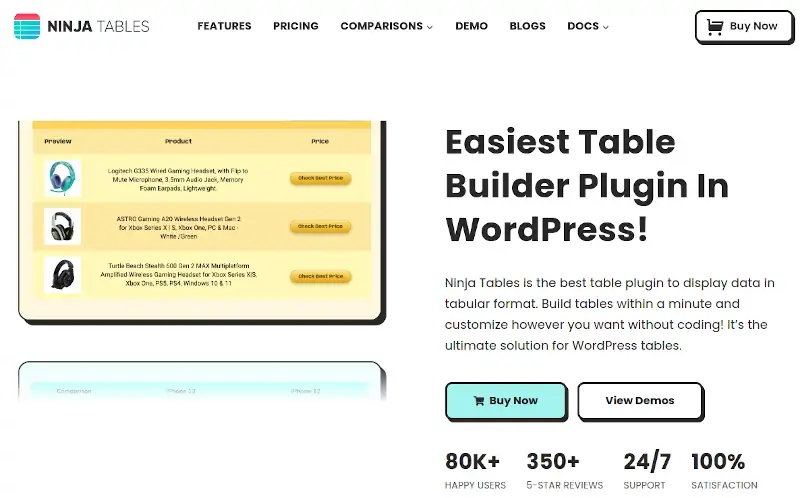
2. TablePress
TablePress is a popular free WordPress table plugin maintaining an impressive 5-star rating on over 4,400 reviews at WordPress.org, over 13 million downloads, and 800,000+ active users.
Earlier it appeared in the market with the name WP-Table Reloaded. One of the reasons for its popularity is that it is 100% free along with many extensions that they have to offer.
It is very easy to embed in your website. Beyond that, it’s just quite flexible and offers a lot of data import options.
It automatically updates table data with source data periodically. For instance, gold rates, given in tabular format get updated daily. So it can be your pick if you are looking for tables that need to be updated periodically based on external data.
Explore additional fantastic features for you and your website visitors, along with priority email support, by opting for the Premium license plan of TablePress. Take a closer look now!
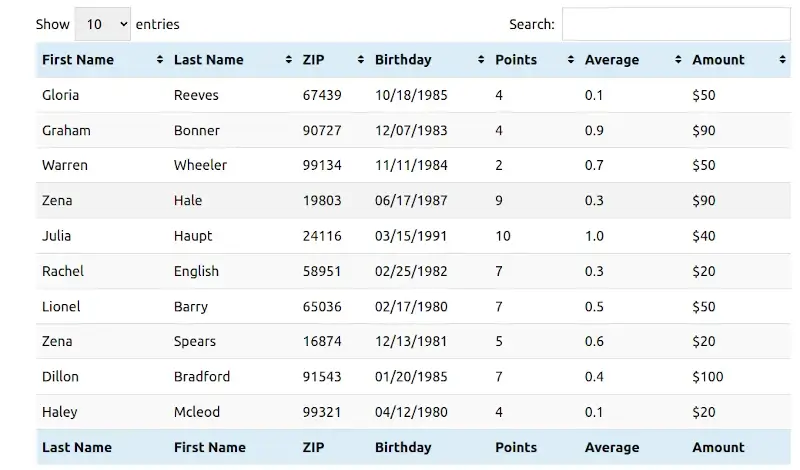
3. WPDataTables
WPDataTable has the best interface compared to any plugin on this list. It has the perfect ability to aggregate data as well as display data as charts, graphs, and tables.
It comes with many interesting features and benefits. Additionally, if you love working in Excel, then you should definitely go for it as this plugin gives you an Excel-like interface- right on your WordPress dashboard.
You can easily and quickly create data tables & table charts from Excel, CSV, XML, JSON, PHP, and other data sources.
WPDataTables basic version is a great choice for those who create small and simple tables, whereas the WPDataTables Premium is the best WordPress table plugin and it comes with a huge set of amazing features starting $68 for 3 domains/year with 1 year of premium support and monthly updates.
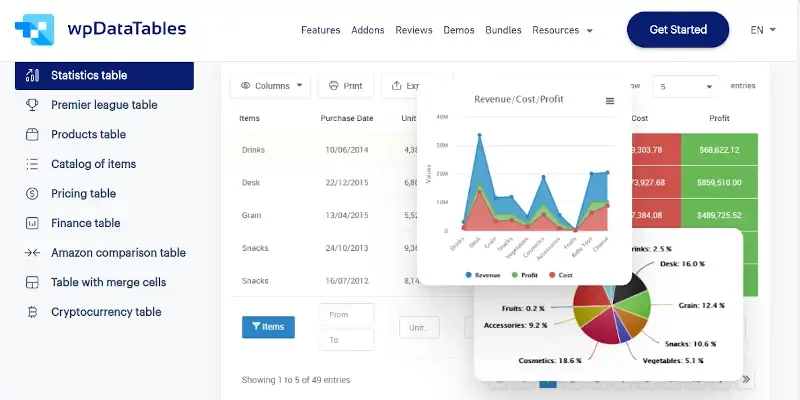
4. League Table
League Table plugin is used by many WordPress users because it creates a sortable and ultra-responsive outlook for tables on any part of the website such as posts, pages, custom post types, or widget areas.
League Table premium plugin developed especially for sports-related websites. It serves general table purposes as well. League Table is good for both business and personal usage.
The plugin is shortcode-friendly. It does provide an Excel-like editor with an option to use basic math formulas in cells. The plugin doesn’t provide import/export facilities and would need third-party tools.

5. Posts Table
Install Posts Table plugin to create simple, searchable, and visually attractive tables for your WordPress posts. It involves pagination and responsive layouts for smaller screens as standard.
Posts Table offers free as well as premium versions. With the free version you can easily create sortable and filterable post tables, Display WordPress blog posts in a simple HTML table, and streamline content using pagination.
The premium version, however, adds a lot more functionality which includes WordPress media embed support, including audio and video galleries or media playlists, dropdown filters for taxonomies, categories, and tags, and also enables AJAX to reduce server load.
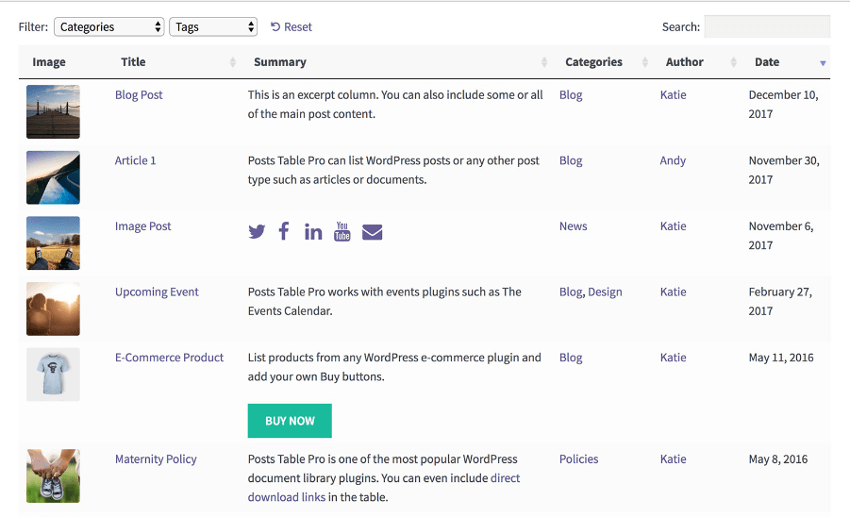
6. Advanced Tables
The Advanced Tables is another open-source WordPress plugin with an admirable responsive design and a spreadsheet-style editor. It provides a familiar and easy interface along with adding data for custom styling, responsive tabs, material design elements, etc.
Advanced Tables provides media support which lets you add images into rows or columns. You can also add a sticky header that floats along with a table.
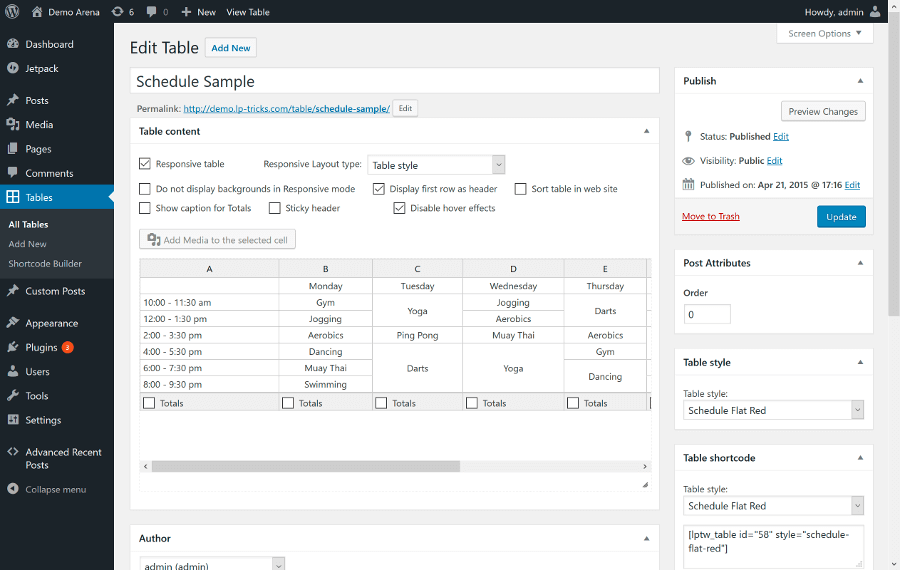
7. Data Tables Generator
Data Table Generator is a simple and free table plugin that allows you to create responsive tables. Using this plugin users can have interactive experiences. It renders interactive charts and graphs.
It also allows easy import and export of data from CSV, Excel, and Google Sheets. Something to love about this WordPress table plugin is that it also supports an auto-update option for Google Sheets.
One of the other great features of the plugin is that it provides Server Side Processing. It should be your pick if you require to load huge tables regularly. For Pricing check the official website of Data Tables Generator
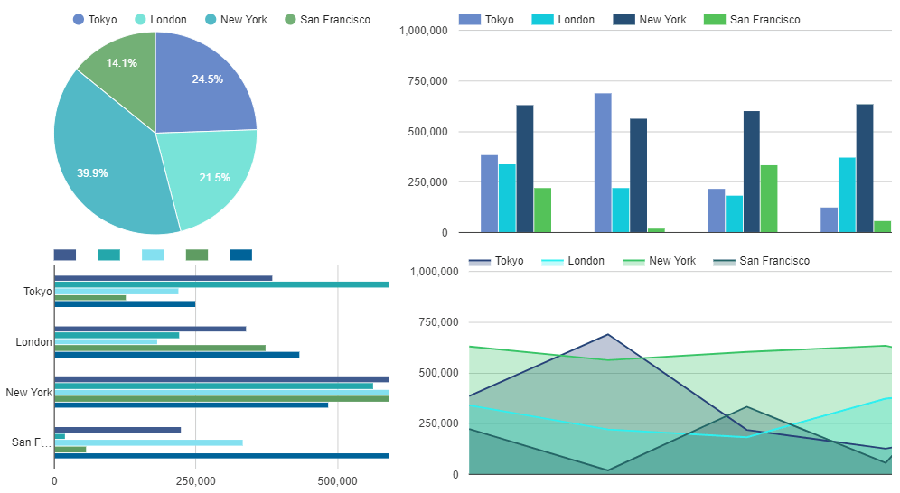
8. CSS3 Responsive WordPress Compare Pricing Tables
CSS3 Responsive is a responsive plugin that comes with two pre-loaded table styles and twenty color versions and supports features like a responsive mode configuration and an elaborate admin panel with live configuration.
This WordPress table plugin contains elaborate customization options for tables, rows, columns, and table cells. Fast and easy to use, this useful plugin is best for sites that need to compare and display the prices of different products and services for their users.
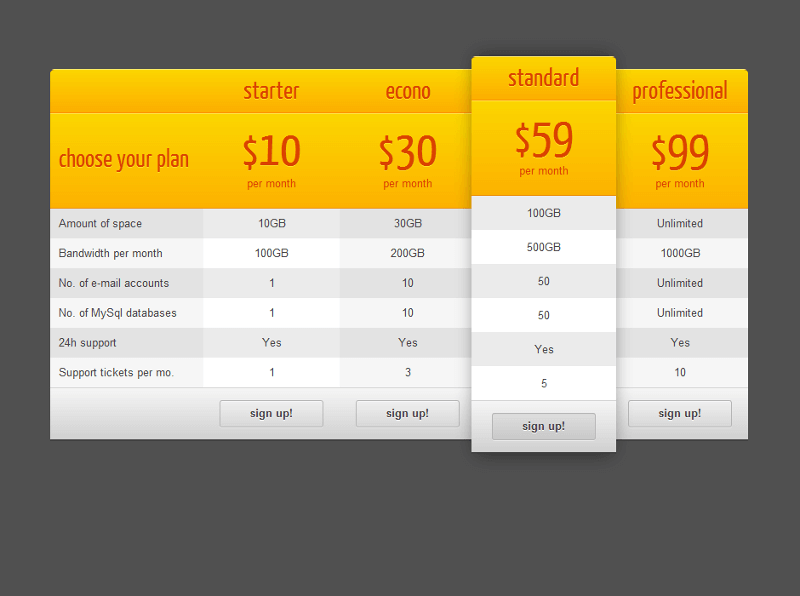
9. Go Pricing – WordPress Responsive Pricing Tables
Go Pricing is considered the best WordPress Plugin for creating pricing or comparison tables. It is easy to configure and use.
It also has a simple and clean user interface and supports all media formats like audio, image, video, and maps.
Something we found unique and interesting is that it supports features like Google fonts, material icons, etc. Go Pricing plugin allows you to shape your content exactly as you want with its feature-enabled line preview and high customization.
It is lightweight which improves the website loading speed and loads content only when required. You should consider this for attractive, engaging, and lightweight price tables on your website.
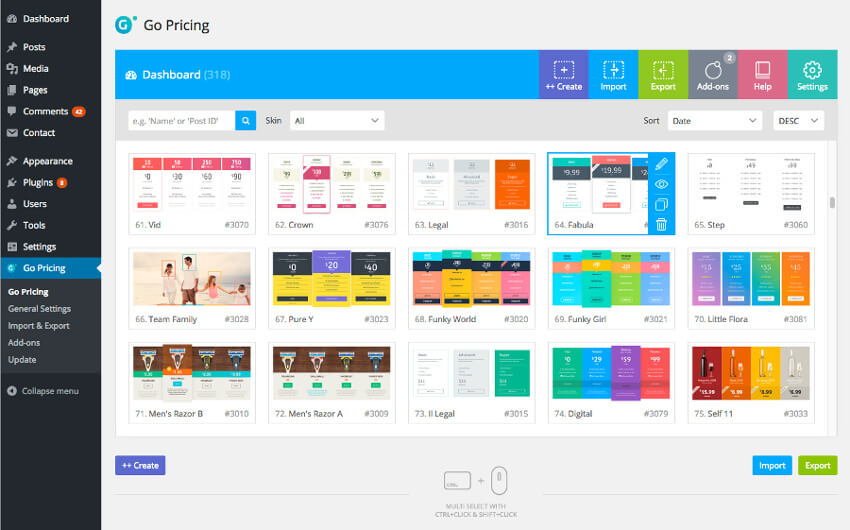
10. Visualizer
The first and certainly one of the best tools in this series is the Visualizer WordPress plugin. This versatile tool is ideal for creating interactive data visualizations, including tables, charts, and graphs, for your websites.
Besides, it is trusted by a large user base, with over 40,000 active installations and a high rating. Go beyond static tables with Visualizer! This plugin transforms boring data into stunning interactive charts and graphs, perfect for showcasing trends, statistics, and comparisons.
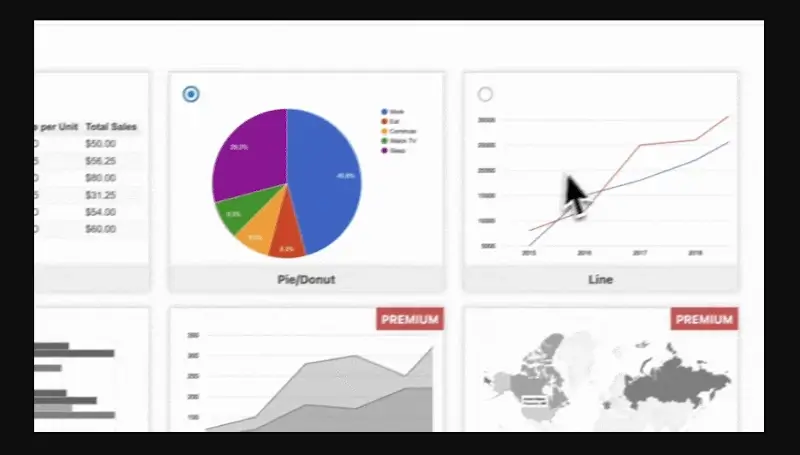
Key Features of Visualizer:
| Personal Plan | Developer Plan | Agency Plan |
| Provides unlimited email support | Allows you to create up to 15 chart types | Can support and update an unlimited number of websites |
| You can create up to 15 chat types | Provides priority email support | Features an on-page chart translation |
| Only usable on a single site | Provides support and timely support to up to 3 sites | Provides custom permissions for your chats |
| Provides data import mechanisms and can translate charts | Guarantees periodic data synchronization | Allows live chart and priority support |
11. WP Table Builder
Next is the popular and powerful WP Table Builder. It offers features such as import and export tables to CSV files, real-time visual editing, and the ability to make tables responsive with a simple switch.
With over 800,000 active installations and a high rating, this plugin is worth your consideration.
It is compatible with various WordPress themes and offers excellent support and frequent updates to ensure compatibility with other plugins and WordPress updates.
For Pricing follow the link here
Key Features of WP Table Builder:
| Starter Plan | Professional Plan | Lifetime Plan |
| Use on 1 site | Use on 10 site | Use on unlimited sites |
| 1 year updates and support | 1 year updates and support | Lifetime updates and priority support |
| Creation of unlimited tables | Import of tables from external platforms | All Professional Plan features |
| Priority support and updates | Capability to split and merge cells | |
| Customize elements individually |
12. Pricing Tables by PickPlugins
The Pricing Table plugin by PickPlugins is a popular choice for creating e-commerce pricing tables. It offers easy administration, drag-and-drop functionality, unlimited feature rows, and customizable colors, among other features.

With a user base of over 70,000+ active installations, this plugin continues to grow in popularity. Additionally, the plugin is described as a “long-awaited premium pricing table plugin” that generates pure HTML and CSS3 grids for WordPress sites.
Key Features of Pricing Tables by PickPlugins:
- Comes with a drag-and-drop feature for easy table-making processes
- The admin panel is pretty seamless to use
- Offers unlimited package columns and feature rows
- Versatile color options to make your tables unique and presentable
- Includes multiple package ribbons
13. WooCommerce Product Table
The WooCommerce Product Table plugin is a popular tool for creating dynamic and interactive tables for showcasing WooCommerce products. It stands out for its ability to present products in a structured and easily accessible format, making it ideal for e-commerce websites.
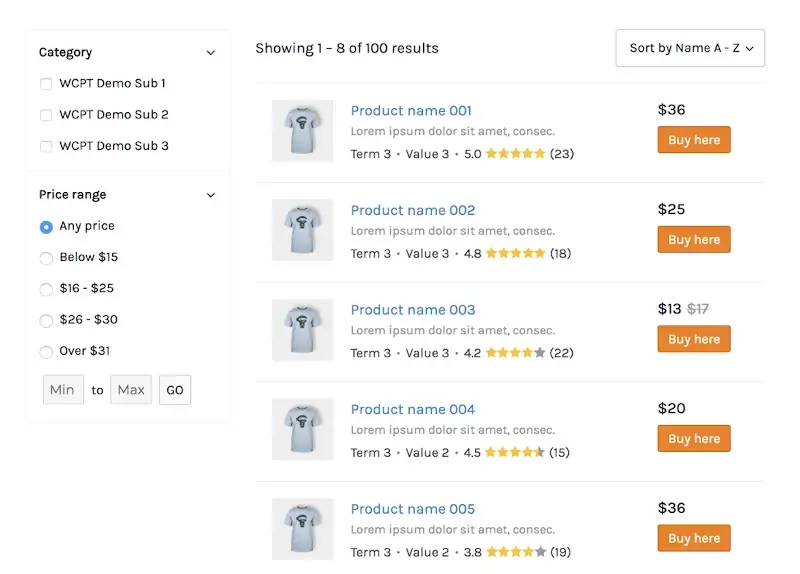
You will also love it for its seamless integration with WooCommerce, allowing users to create product tables with advanced filtering and sorting options, enhancing the shopping experience. With over 10,000 active installations, this plugin is worth your consideration.
Key Features of WooCommerce Product Table:
- Comes with amazing predefined templates.
- Offers interesting animation effects.
- Leverages multimedia embedding.
- Lists products in a stylish format
- Features searching, sorting, and filtering capabilities
14. ARPrice
If you are looking for a plugin that will effortlessly allow you to create and manage pricing and comparison tables, ARPrice is your plugin of choice. If you are into javascript and CSS, then this should be you plugin of choice as it supports resources of this format on demand.
ARPrice also allows users to create team showcases. Besides, the plugin has a real-time editor and features multiple pricing table templates that you can use to design pricing tables.
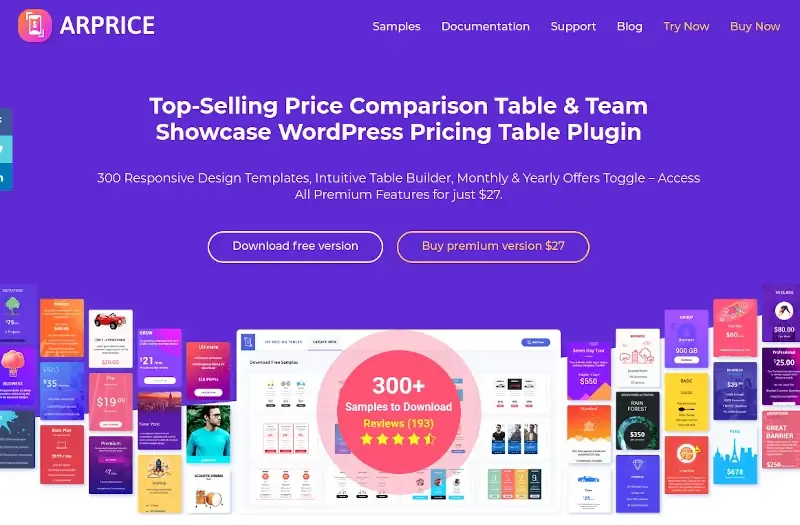
ARPrice stands out for its extensive customization options, including predefined templates, animation effects, and the ability to embed multimedia elements within pricing tables.
Key Features of ARPrice:
| Free Plan | Premium Plan |
| Creates responsive pricing tables | Integrates seamlessly with Gutenberg Editor |
| Has a real-time pricing editor | The table translation feature is available |
| Offers several color options | You can conveniently hide blank rows at your convenient |
| Features pre-configured color schemes | No limit to the number of tables that you can create |
| Supports Google Fonts as well as your browser’s default fonts |
15. Formidable Forms
While primarily a form builder, Formidable Forms includes table creation capabilities for displaying form data in a tabular format. Thus, it is a versatile plugin that you can use to create forms, surveys, calculators, and more and create WordPress tables.
It has a large user base, with over 300,000 active installations, and is popular for its ability to blend form building, data management, and display customization.
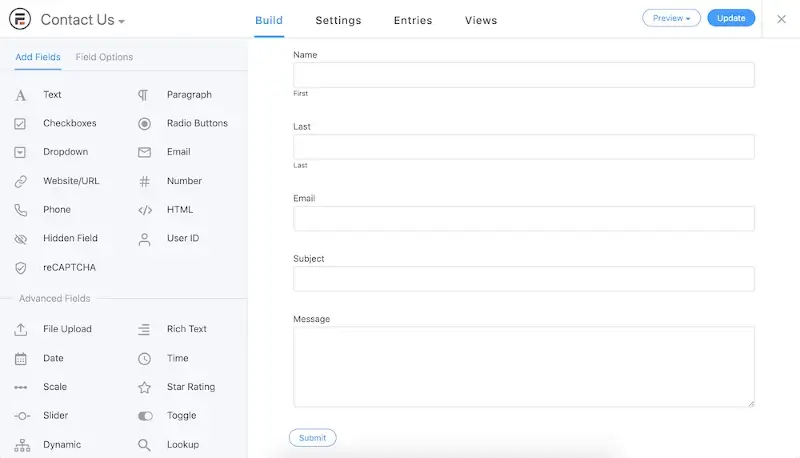
Notably, Formidable Forms also has a professional-level form creation tool called Formidable Pro, which offers additional features and plans for users who need more advanced functionality.
Formidable Forms offers Four pricing plans.
Key Features of Formidable Forms:
| Basic Plan | Plus Plan | Business Plan | Elite Plan |
| Has up to 65 form templates | Over 100 templates available | More than 225 form templates for use | More than 235 form templates |
| Allows file uploads | Allows both grid and table views | Offers an intuitive calculator | Compatible with WooCommerce |
| Can create forms of multiple pages | You can make and access reviews and comments | You can also create surveys and polls | You can automate common form actions |
| Easy to style | Can also create landing pages | Can collect payments for your business | Compatible with Salesforce and Hubspot |
| Compatible with Google Sheets | Over 10 amazing app shortcuts and Topnotch customer care support |
16. Divi-Modules Table Maker
The Divi-Modules Table Maker is a tool that allows users to create responsive and customizable tables directly within the Divi Builder, a popular WordPress theme and page builder used by about 1,000 websites. It offers features such as multiple headers and footers, icons, image cells, and more.
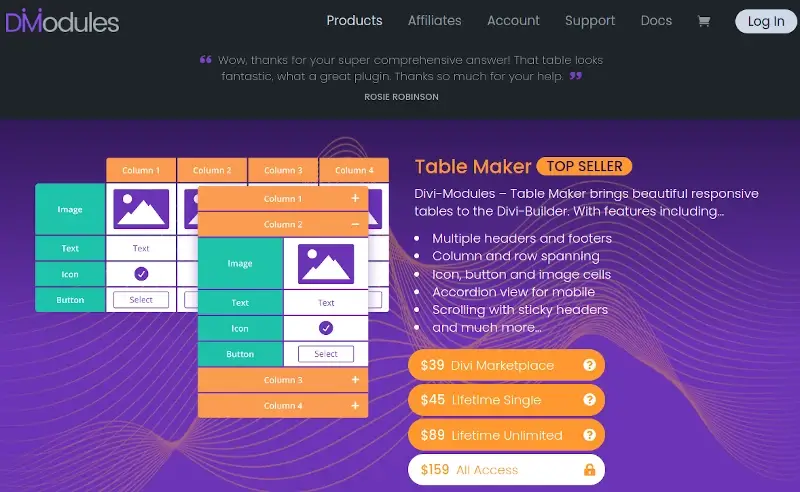
The Table Maker module is designed to enhance design capabilities, allowing users to create visually stunning tables adorned with icons, text, and images, and it eliminates the need for additional Table Maker plugins or Divi modules.
This tool is part of the Divi Pixel toolkit and is available for purchase from the Elegant Themes Divi Marketplace.
Key Features of Divi-Modules Table Maker:
- Responsive table creation.
- Easy-to-use interface.
- Compatible with the Divi Builder WordPress theme
- Provides accordion view in mobile devices
- Allows you to scroll with sticky headers
17. JetEngine Tables Builder
JetEngine is a plugin developed by Crocoblock for the Elementor page. It comes with various dynamic content features, including custom post types, and custom fields.
It can display WordPress Custom Fields data / Listing templates in the cells and can fetch the query columns and use them as frontend display options. The plugin has over 50,000 active users and offers the Charts Builder feature to visualize the table data.
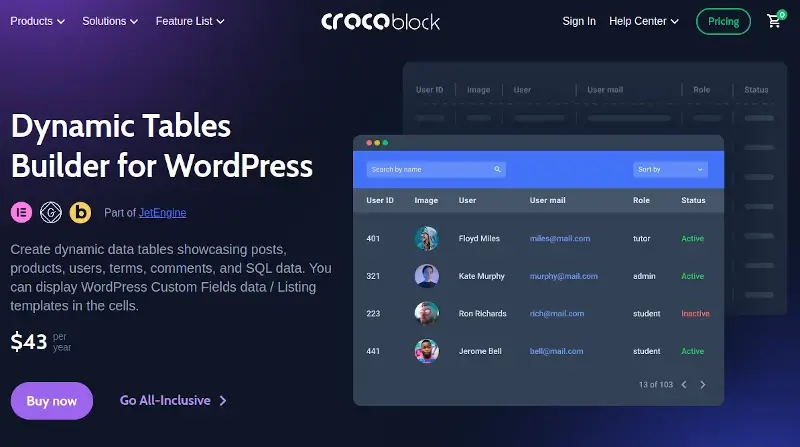
You can create a Query with Query Builder and then create a table by navigating to WordPress Dashboard > JetEngine > Tables Builder and adding a new table.
It also treats you to several customization options for the table view, including styles and additional customizations in the Advanced tab.
Key Features of JetEngine Tables Builder:
- Creates flexible data tables
- You can find more precise results by filtering tables
- Integrates flawlessly with other third-party applications
- Easy to use
18. Easy Pricing Tables
You can conveniently create and publish pricing and comparison tables with Easy Pricing Tables a WordPress plugin even if you do not have any coding knowledge. The plugin offers pre-designed templates, colors, and elements to choose from, and is fully responsive and compatible with any WordPress theme.
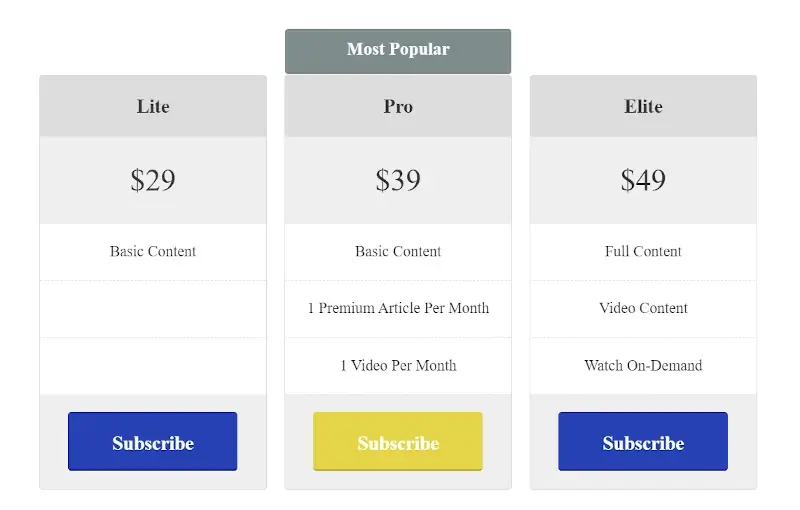
It features pre-built templates and conversion optimization features which are valuable assets. The fact that this plugin has over 10,000 active installations on WordPress.org suggests a sizable user base and community.
Key Features of Easy Pricing Tables:
- You can build tables in minutes
- Works with all WP themes
- Builds highly responsive tables
- You can create tables with unlimited rows
- Save pricing tables to reuse
19. Responsive Pricing Table
Finally, The Responsive Pricing Table by WP Darko allows you to create and display pricing tables on your WordPress website. It offers various features to help you present your offer to your visitors in an elegant and responsive manner.
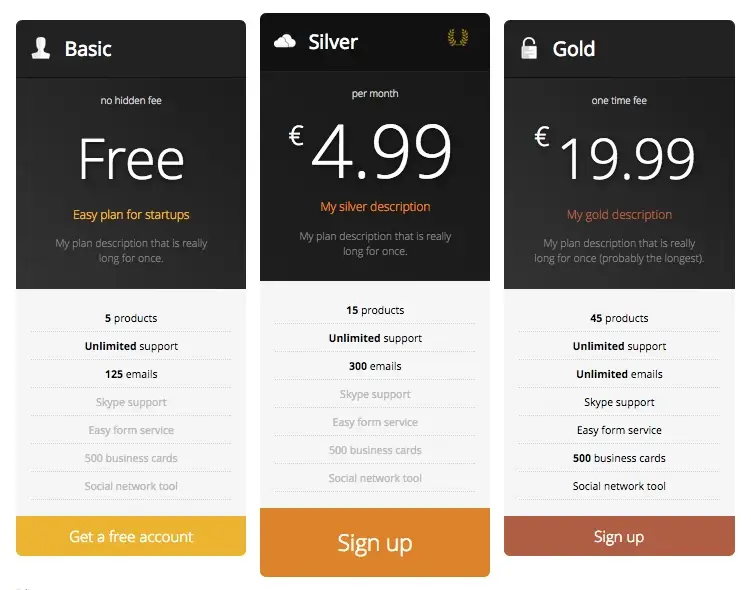
With over 20,000 active installations, this plugin offers a different perspective on creating pricing tables. Most users like it for its straightforward interface and workflow for quick and easy creation of basic pricing tables.
Besides, tables created using this plugin automatically adapt to any screen size for optimal visualization.
Key Features of the Responsive Pricing Table include:
- Has a toggle feature to help display different pricing options
- Convenience to choose from different visual styles
- You do not lose any data when you upgrade to the PRO version
- You can add info bubbles if necessary
Frequently Asked Questions (FAQ’s)
Let’s look into the Frequently Asked Questions (FAQs) about WordPress Table Creation Plugins.
1. Are these plugins compatible with all WordPress themes?
No. Not all plugins will work with any WordPress themes. While most pricing table plugins are compatible with many WordPress themes, it’s always good practice to test them or ascertain before you spend money on a plugin.
2. Can I use these plugins for e-commerce product tables?
Technically, you can use any WP Table Creating plugin for e-commerce product tables, but the suitability and level of effort involved will vary greatly depending on the plugin’s capabilities and your desired functionality.
Some plugins are specifically designed for creating product tables. A good example is the WooCommerce Product Table plugin. Such plugins offer features such as quick product search, add-to-cart functionality, product variations support, and custom product data support.
These plugins are optimized for e-commerce websites and provide a user-friendly interface for managing product tables.
On the other hand, other table-creating plugins offer more general table-creation features and may not be optimized for e-commerce product tables While they can still be used to create product tables, they may not offer the same level of functionality and customization options as the specialized e-commerce product table plugins.
Therefore, it is important to choose a WordPress table-creating plugin that is specifically designed for e-commerce product tables to ensure that the plugin offers the necessary features and functionality to meet the needs of an e-commerce website.
3. Do these plugins support responsive design?
Not all WordPress table-creating plugins have responsive designs. While some plugins are specifically designed to create responsive tables, others may not inherently offer this feature.
A plugin like Simple Table Manager focuses on making existing HTML tables responsive, but it may not offer the full range of features for creating responsive tables from scratch. Therefore, it’s important to carefully review the features and specifications of each plugin to ensure that it meets the specific requirements for creating responsive tables on a WordPress website.
Conclusion
WordPress table plugins are indispensable tools for anyone looking to present data in a structured and visually appealing manner.
Whether you run a blog, an online store, or a data-intensive website, these plugins can streamline the process of creating and managing tables, ultimately enhancing the usability and effectiveness of your WordPress site.
Selecting the right WordPress table plugin for your tables is a crucial decision that can significantly impact the user experience and organization of information on your website.
Whether you prioritize simplicity, seamless integration with WooCommerce, advanced functionality, or handling large datasets, there’s a plugin that fits your requirements.
Before making a decision, carefully assess your specific needs, consider the features offered by each plugin, and ensure compatibility with your e-commerce platform and overall website design.
Share your views in the comment section below. We look forward to your valuable suggestions. In case you know about other Table plugins and if they are worthy of being on this list,
Please fill up the feedback form below. We shall surely look into it. Until we meet again, how about reading our previous articles? Read on and work like a Pro!

Hello, Anusha!
Thanks for putting Ninja Tables on top of the list. I have been using Ninja Ninja Tables for long and it’s an awesome plugin as it comprises of tons of resources. One thing, somehow, you might miss the direct product link and here is the link of Ninja Tables that you need to add in the article: https://wpmanageninja.com/downloads/ninja-tables-pro-add-on/
I think you would fix the issue, and hopefully, your users will get great value using Ninja Tables plugin in serving their purposes.
Cheers!