If you’re running a WordPress website, your goal is certainly to establish an online presence for your business. But with hundreds of thousands of websites online, getting noticed can be pretty challenging.
To stand out despite the high competition, you need to ensure that your site ranks higher on search engines like Google. Achieving a higher ranking without the help of plugins can be challenging.
Interestingly, WordPress has numerous plugins to help you attain this with little effort and time. These plugins cover various aspects of SEO, including on-site optimization, speed, analytics, and content planning.
Irrespective of your SEO expertise, leveraging the right WordPress tools can make a significant difference and improve your site’s ranking.
What Do SEO Plugins Do?
SEO plugins perform these functions:
- On-Site SEO Optimization: Title and meta tags on web pages are vital to on-site SEO. Interestingly, SEO plugins can help with this. Besides, plugins can help generate XML sitemaps, enabling better indexing of your content.
- Speed Optimization: SEO plugins often include caching features thereby reducing page load times. Some of them may also offer tools to compress and optimize images, improving page loading speed.
- Analytics and Tracking: Interestingly, many SEO plugins seamlessly integrate with Google Analytics to provide insights into the performance of your site.
- Editorial Calendar Management: Some plugins assist in managing your editorial calendar, helping you schedule and organize your content for optimal SEO impact.
- All-in-One Solutions: All-in-one plugins often provide comprehensive features. They bring together on-site optimization, speed enhancements, and other SEO-related tools in a single package for convenience.
- 404 Error Monitoring: Plugins can monitor your site for 404 errors and help you redirect broken links to maintain a smooth user experience.
- Social Media Integration: SEO plugins may include settings for social media integration. This will determine how your content will look when shared online.
In essence, these plugins act as your website’s guardians, ensuring that it is not only visible but also performs at its best in the competitive world of online search.
What to Look for in a WordPress SEO Plugin
Choosing the right WordPress SEO plugin involves looking into the following considerations;
- Ease of Use: Choose a plugin with a simple interface. You can also consider options with straightforward instructions.
- Features: What aspect of optimization do you hope to focus on? Choose a plugin with those capabilities.
- Performance: A good SEO plugin will actually improve your website’s performance by caching pages and optimizing code rather than slow them down.
- Price: Are you comfortable with the price tag of the plugin?
Best WordPress Plugins for Higher SEO Ranking
This article explores the best WordPress plugins that cater to different optimization facets to enhance your site’s SEO and ultimately boost your online presence.
1. Yoast SEO
WordPress search engine optimization can be achieved using Yoast. It is a widely acclaimed WordPress SEO plugin that boasts a compilation of valuable features to facilitate enhanced website rankings and increased visitor traffic over 13 million active installs and more than 552 million downloads since installation
One notable feature is its focus on content readability, providing users with valuable insights to enhance not only search engine performance but also the overall quality of the content.
With Yoast, you can optimize your content and with its internal linking features, you can optimize your site structure smoothly, to make sure it is always in perfect shape.
User Base: Over 5+ million active installs and more than 552 million downloads since installation.
Plans: Yoast is available in two plans; free and premium
Free Plan
- Provides meta and title optimization
- Enables you to analyze your content for readability
- Can identify and optimize cornerstone content pieces
- You can visualize your internal linking structure and note areas for improvement
- Allows you to manage your XML sitemaps
- Easily create and edit your robots.txt files
- Allows social media sharing
Premium Plan
- Provides in-depth analysis of content structure and sentence length
- Automatic creation of XML sitemaps
- Built-in support for breadcrumb navigation
- User-friendly tools for managing redirects
- Discover relevant keywords people are searching for
- You can edit and optimize your alt texts
- Create AMP versions of your pages
- Get help from Yoast’s expert support team faster
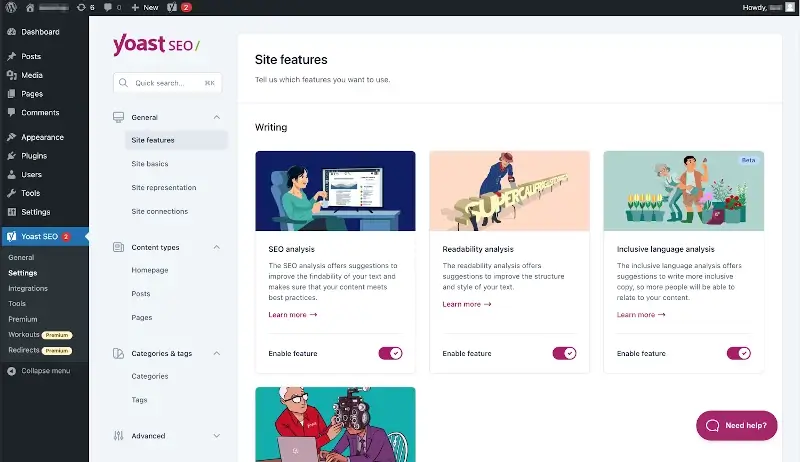
2. All in One SEO
Anyone looking for an all-round WordPress will settle on All in One SEO. It is a popular WordPress SEO plugin that can your SEO needs.
This powerful, user-friendly, and affordable plugin comes with several amazing features to help you improve your site’s performance and increase your organic traffic by putting your site at the top of the search results.
User base: Over 3 million downloads.
Payment Plans: All in One SEO available in 4 categories, including Free, Basic, Plus, Pro, and Elite
Basic Plan:
- Offers basic on-page SEO optimization, including title tags, meta descriptions, and focus keyword targeting.
- Supports XML sitemaps and robots.txt editor.
- Provides basic Google Search Console integration.
- Supports social media integration for sharing metadata.
Plus Plan:
- Structured data markup for rich snippets and featured snippets.
- Provides local SEO optimization for local search results.
- Has TruSEO Analysis for an in-depth SEO health check.
Pro Plan:
- Keyword rank tracking for up to 30 keywords.
- Advanced XML sitemaps for better indexing and crawling.
- SEO Audit for a comprehensive review of your site
- Google Search Console and Google Analytics integrations.
- WooCommerce SEO for product page optimization.
- Multilingual SEO for multilingual websites.
Elite Plan:
- Unlimited keyword rank tracking.
- Link Analysis for competitor analysis and link-building opportunities.
- Content Audit for identifying and fixing content-related SEO issues.
- Local Listing Management tools for optimizing your Google My Business listing.
- Dedicated support and priority response times.
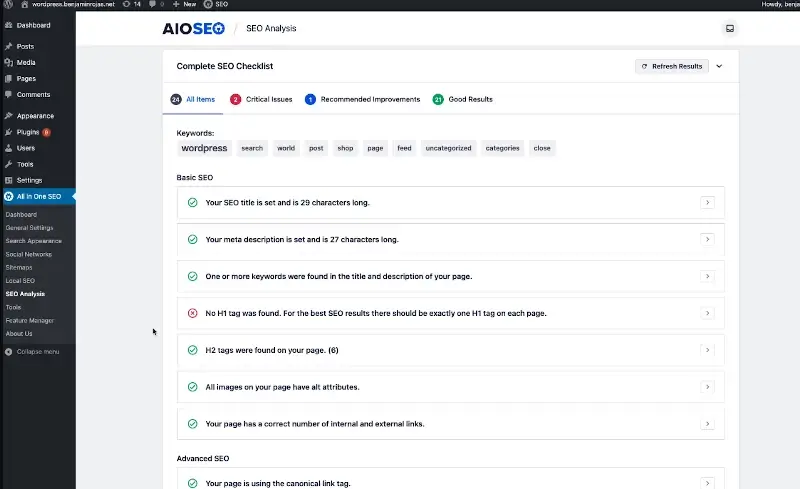
3. Google XML Sitemaps
Google XML Sitemaps can make your life very easy! It greatly improves SEO to create XML sitemaps which will help search engines like Google, Bing, Yahoo, and Ask.com to better rank your site.
Once you create a sitemap and are comfortable with the settings, your job is done. The plugin does the whole lot for you, it updates your sitemap after every new piece of content material that you publish and notifies all the search engines about it.
The Google XML Sitemaps plugin does its entirety right, all in a convenient to apprehend and efficient manner. You cannot ask for anything more from a sitemap introduction tool.
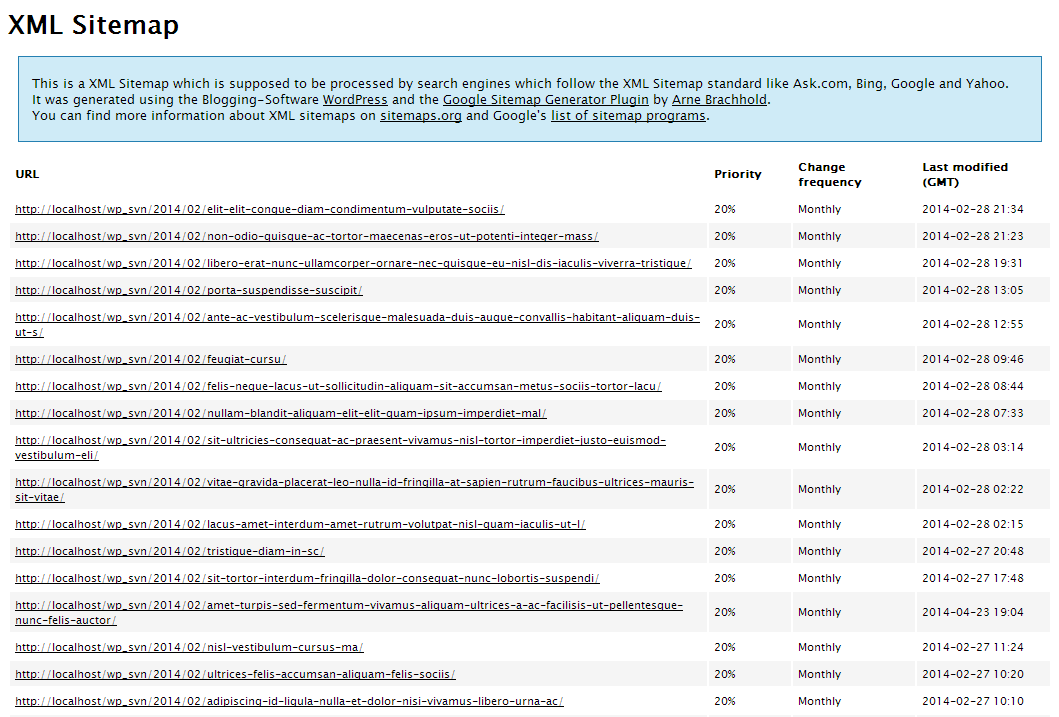
4. Broken Link Checker
As you create extra and greater content, you’ll discover one issue to be true the management of the blog becomes challenging. Broken Link Checker, the name says it all.
With this plugin, you can check your content material for broken links and missing images. If you’re lucky, you’ll never be alerted that there is something incorrect with your site.
This lets you focus on developing content and be rest assured of broken links that can save you from going down.
It has more than 700,000 energetic installs and is a must-try. Some of its features mentioned on its page include:
- Makes broken links display differently in posts.
- Prevents search engines from following broken links.
- Check your posts, comments, pages, and custom fields for broken links.
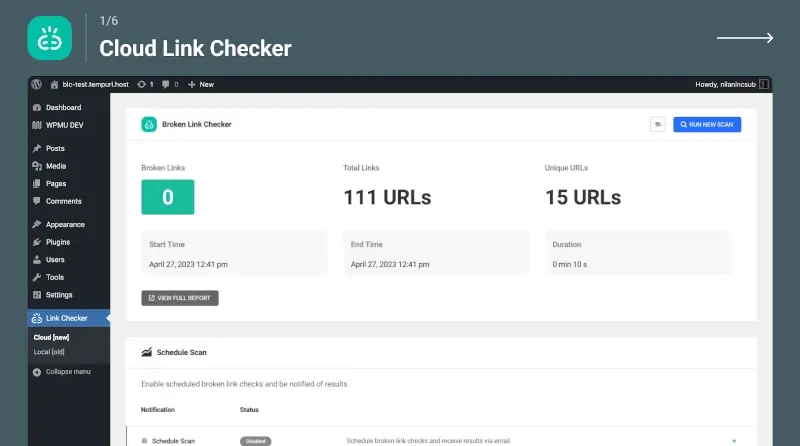
5. MonsterInsights
Do you use Google Analytics to tune internet site visitors, pinnacle keywords, and other, comparable data? If so, you should test out the Google Analytics plugin by MonsterInsights.
The best analytics and tracking WordPress plugins can integrate analytical features into your website, and this is what MonsterInsights offers.
Notably, MonsterInsights has solidified its position as a go-to analytics and tracking plugin for WordPress by providing a seamless integration with Google Analytics and a user-friendly approach to data interpretation.
These features make it a valuable tool for making informed SEO decisions and driving continuous improvements to website performance.
User Base: Over 3+ million active installations.
Plans: MonsterInsights offers three pricing plans.
Plus Plan:
- Available for just a single website
- Allows unlimited users
- Comes with standard analytics features
- Guarantees standard site reports including email summaries
- Monitors your website’s traffic in real-time
- Enables the creation of customizable reports
Pro Plan:
- Available for use in up to 5 sites
- Provides advanced analytics features
- Guarantees advanced e-commerce, form conversion, and coupons reports
- Allows for enhanced e-commerce tracking
- Features over 8 powerful tracking capabilities
Agency Plan:
- You can use it on up to 25 sites
- Offers unlimited page views
- Guarantees WordPress multisite support
- Offers advanced access control
- Offers license management capabilities for your clients
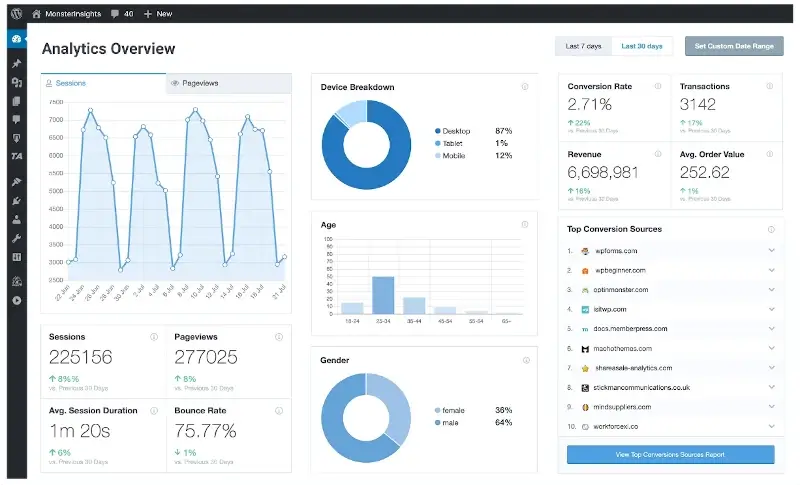
6. Squirrly SEO
Squirrly SEO provides a range of optimization features, including keyword research, content analysis, and schema markup, all of which are designed to improve website visibility and search engine rankings.
Besides, it stands out for its AI-based approach to SEO and its commitment to continuous improvement. With over 90,000 active installations and a 4.6 out of 5-star rating, Squirrly SEO is a reliable and effective solution for website optimization.
Squirrly SEO integrates Google Analytics, Google Search Console, and essential SEO tools into your WordPress dashboard to provide a single platform for managing and analyzing your website’s SEO data. Even more, it transforms complex analytics data into actionable insights and highlights key areas for SEO improvement.
User Base: Over 2,00,000+ active installations.
Plans: Squirrly SEO offers both free and paid plans.
Free Plan:
- On-page SEO suggestions for title tags and headings
- XML sitemaps for better crawling
- Social sharing optimization
- Robots.txt generator for control over search engine access
- SEO analysis for basic website SEO health
- Image optimization for faster loading and better SEO
- Schema.org markup for improved search engine understanding
Squirrly PRO:
- 100 keyword research/month
- Unlimited Product Page Optimization
- SEO Audits for up to 100 pages weekly
- SEO Live Assistant PRO
- Copyright-Free Images
- Blogging Assistant
- Audit Suite Version PRO
- Unlimited Pages SERP Checker & Google Rank Lite
- Advanced Analytics
- Customer Service via Email and social media
Agency Plan:
- All features of the Pro plan
- End-user access control
- 250/account (max. 5/site) Focus Pages
- 500 New Keyword Ideas up to 7500/month
- Deep Keyword Research
- On-Demand SEO Audits
- Content Marketing Analytics
- TOP Ranking Pages Leaderboard
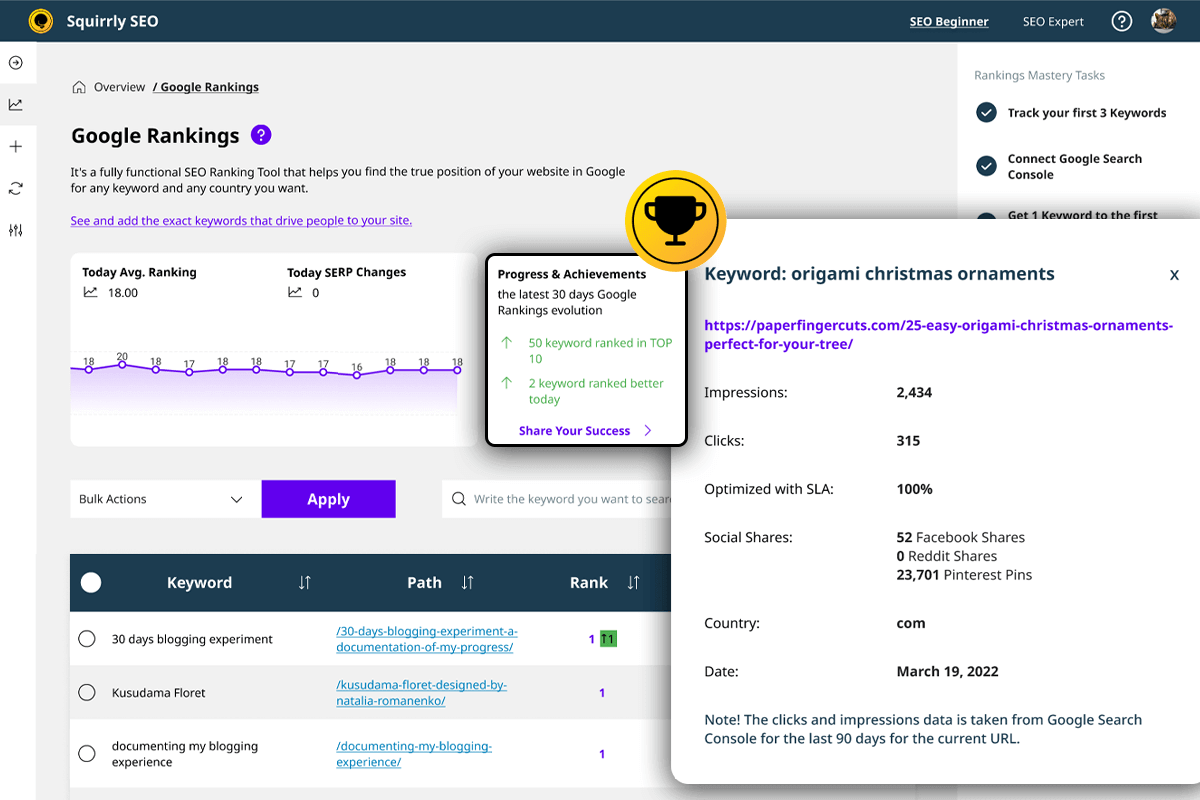
7. SEO Image Optimizer
Image Optimization is one of the many optimization techniques to improve the ranking of your WordPress site.
SEO Image Optimizer is an SEO-friendly plugin and it dynamically replaces the title and the alt tag of images without affecting the database. It resizes and compresses the image to boost your site speed and hence can prevent your website visitors from rushing to another website because of low page loading speed.
Some of the features of SEO Image Optimizer are:
- Responsive dashboard design.
- Multi-Site Support
- Bootstrap-Based Responsive Plugin Settings Pane
- Multilingual & Translation Ready
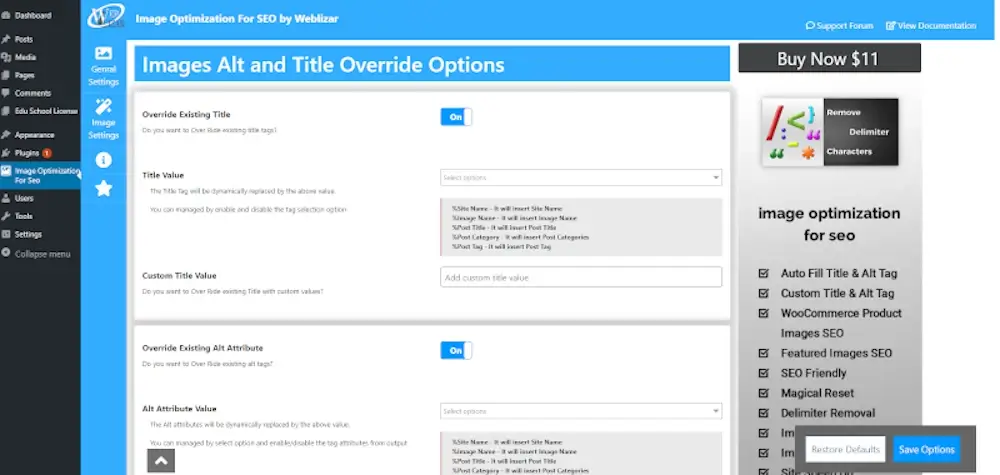
8. WP Super Cache
When was the last time that you thought about the pace of your WordPress website? Do you apprehend that this can have an impact on your search engine rankings?
Many people forget simply how necessary it is to supply a lightning experience. Google has made it clear that web page speed is a ranking factor, so this isn’t something that must be overlooked.
From your dynamic WordPress blog, WP Super Cache plugin generates static HTML files. Your web server will then serve those HTML files instead of processing the comparatively heavier and more expensive WordPress PHP scripts.
Out of the various settings offered by WP Super Cache, like – Garbage Collection, Pre-loading, etc, you can choose the one that suits you best.
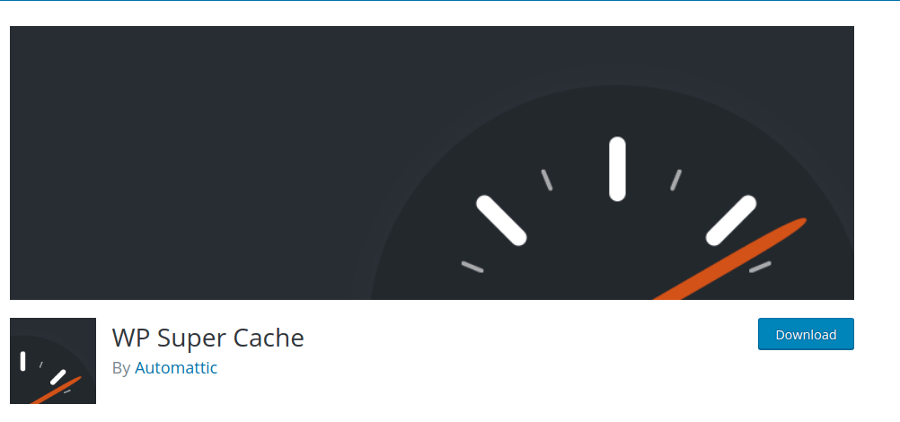
9. Rank Math
If you are in the content creation business and looking for a plugin that will effectively help you manage your client sites, then Rank Math is an interesting option.
RankMath’s commitment to making advanced SEO capabilities accessible to all users, even in the free version, sets it apart.
Whether you’re a blogger, business owner, or developer, RankMath provides a versatile set of tools to enhance your business. It offers a compelling combination of power, ease of use, and affordability. It’s a comprehensive solution that caters to beginners and experienced users alike.
User Base: Over 1.65 million live websites.
Plans: The three plans include pro, business, and agency
Pro Plan
- Unlimited personal plans
- Ability to track over 1,000 keywords
- Comes with a powerful schema generator
- 24/7 fast and efficient professional support
- Scans your website for technical issues
- Tracks your website’s rankings for specific keywords
- One month money back guarantee
Business Plan:
- Supports up to 200 websites from your clients
- Can competently track up to 20,000 keywords
- Up to 12000 credits for AI content trial
Agency Plan
- Can support a massive 750 client websites
- Accurately tracks up to 75,000 keywords
- 24/7 Priority support
- Offers up to 30,000 credits of free AI trial
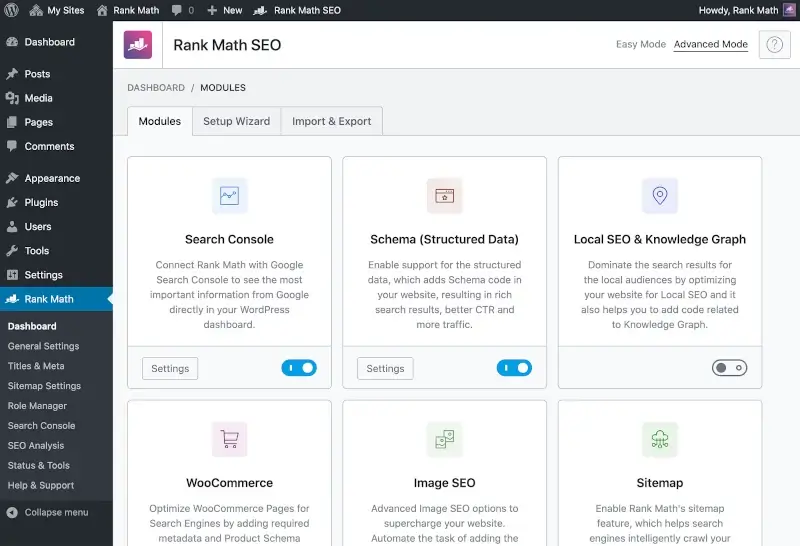
10. The SEO Framework
The SEO Framework stands out as a lightweight and performance-focused WordPress SEO plugin that prioritizes speed and simplicity without compromising on essential features.
It caters to users who value a streamlined approach to SEO optimization, offering a user-friendly interface and a carefully selected set of features.
With a commitment to providing an easy-to-use yet powerful solution, The SEO Framework aims to cater to both beginners and experienced users in their quest for improved search engine rankings.
User Base: Over 1,00,000 active installations.
Plans: 4 Plans including pro, basic, agency, business, and a free option
Free Plan:
- Minimizes impact on website loading speed
- The SEO Framework’s code is lightweight, efficient, and optimized for performance
- Automatic generation of canonical URLs
- Monitors 404 errors and provides insights to help rectify issues
- Free updates on both the plugin and extensions
Pro Plan:
- You can unlock all extensions in up to two sites
- Allows you to make up to 500 API requests monthly
- You can access private support from experts
Business Plan:
- You can unlock all extensions in up to 20 sites
- Allows you to make up to 5000 API requests monthly
- You can access private level-2 support from experts
Agency Plan:
- You can unlock all extensions in up to 200 sites
- Allows you to make up to 50,000 API requests monthly
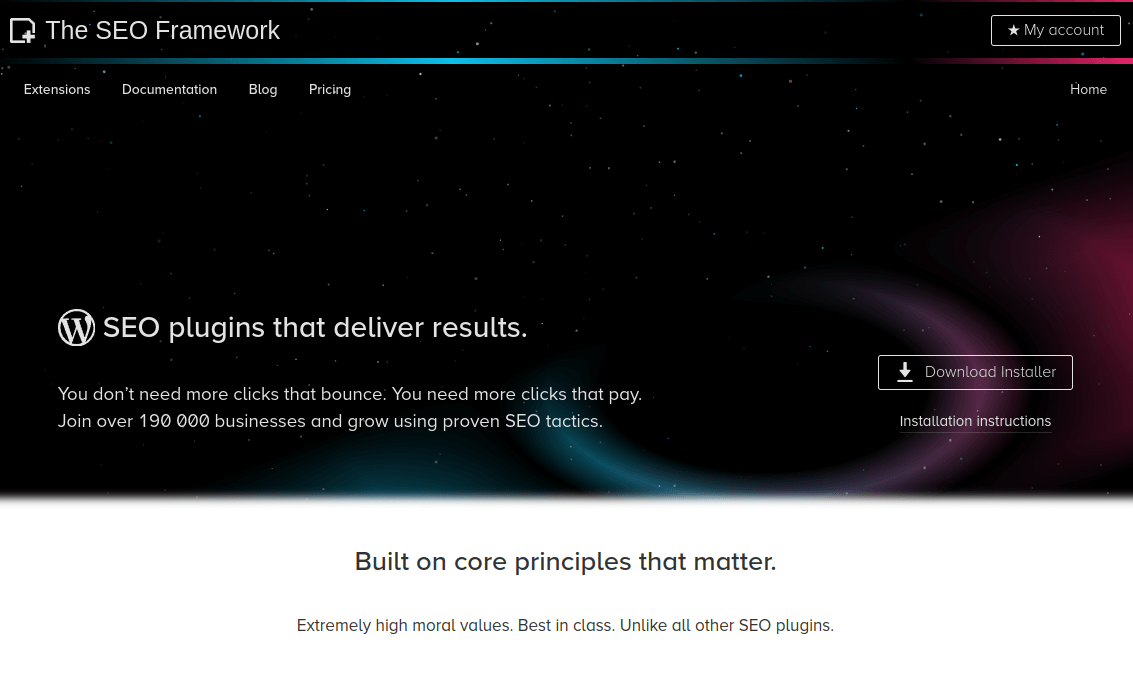
11. Site Kit
Site Kit by Google is the official WordPress plugin from Google, designed to provide seamless integration with various Google tools, offering insights into website performance, user behavior, and search engine visibility.
It brings together key metrics and data from multiple Google products directly to the WordPress dashboard, providing a convenient and free solution for website analytics and tracking.
This powerful tool seamlessly integrates Google Analytics, Google Search Console, and Google AdSense into your WordPress dashboard, providing a unified view of your website’s analytics, search performance, and ad monetization data.
Thus, it empowers you to make informed decisions based on consolidated insights from these essential Google tools.
User Base: 3+ million Active Installations.
Plans: Entirely Free
Some of the Features are:
- Easy setup and configuration of Google tools
- The single dashboard inside WordPress for comprehensive insights
- No code editing is required for integration
- Metrics for the entire site and individual pages
- Real-time performance and user engagement tracking
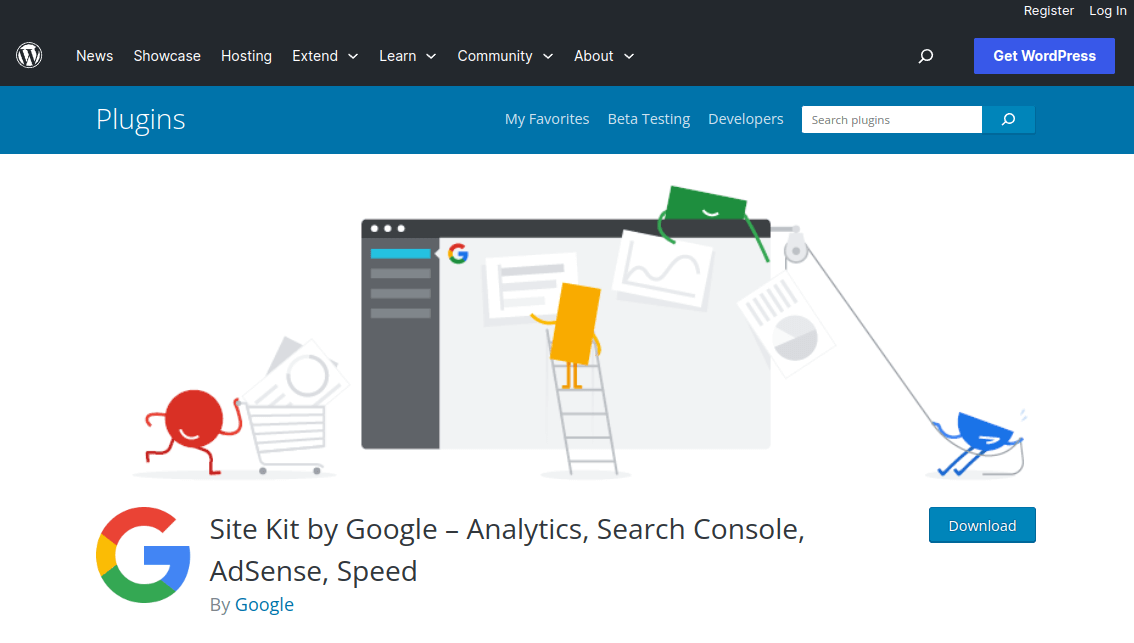
12. WP Statistics
WP Statistics is a user-friendly and privacy-focused analytics plugin for WordPress. It offers detailed insights into website traffic and user data.
Besides, it provides comprehensive information about visitor behavior, browser usage, search engine referrals, and popular content, all while prioritizing user privacy and GDPR compliance.
With over 16 million all-time downloads and over 2 million active installations, WP Statistics has established itself as a popular choice for website analytics and tracking.
WP Statistics prioritizes simplicity. Therefore, you can expect to find a clean and intuitive interface that makes it easy to access and understand your website’s analytics data.
Some of the Features are:
- Provides real-time statistics and visual representations
- Visitor country and city recognition
- Provides search engine referral tracking
- Offers GDPR compliance by default
- Comes with customizable dashboard widgets
- Delivers advanced reporting and data filtering
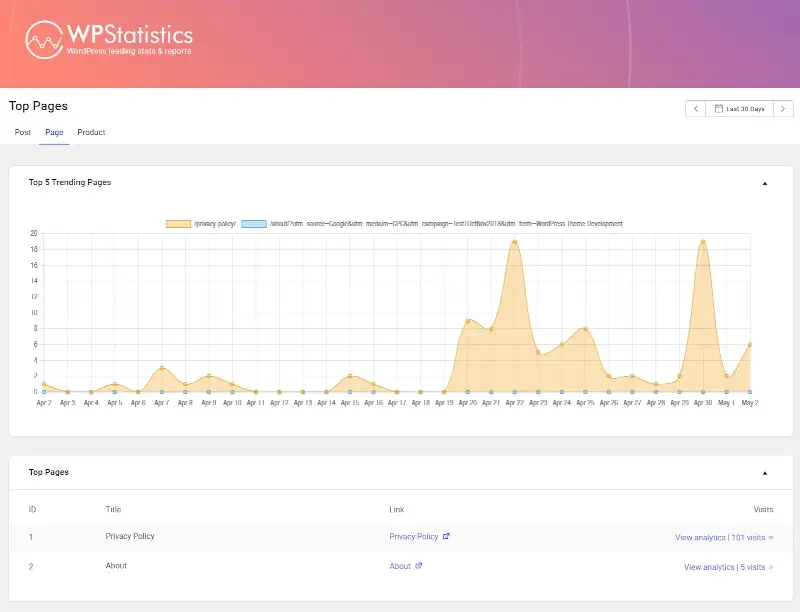
13. Analytify
Analytify, is a powerful Google Analytics plugin for WordPress that provides a user-friendly and comprehensive solution for website analytics and tracking.
It is designed to make managing complex information simpler, offering a fun and easy way to harness the power of website analytics within WordPress. Moreover, Analytify is a Google Analytics Technology Partner, ensuring that the plugin is carefully tested and vetted to provide reliable support and features.
User Base: Over 40,000+ active installations and 900,000+ downloads.
Plans: Three plans are available for those planning to use Analytify
Personal Pro Plan:
- Ideal for single-site owners or bloggers
- Google Analytics integration with detailed reports.
- Keyword rank tracking for up to 10 keywords.
- SEO suggestions and on-page optimization tools.
- Social media sharing optimization.
- Basic scheduled reports.
- Google AMP support.
Conversion Pro Plan:
- Best for small businesses and agencies managing multiple websites (up to 10).
- Provides white-labeled reports for client presentations.
- Custom dashboards and widgets.
- Offers advanced keyword rank tracking for up to 50 keywords.
- Comes with competitor analysis tools.
- Allows backlink monitoring.
- Google Search Console integration.
Developer Pro Plan:
- Integrates all features of the Conversion Pro Plan, with additional benefits:
- Suitable for larger agencies and professionals managing several websites (up to 50).
- Unlimited website management.
- Priority support and dedicated account manager.
- API access for custom integrations.
- Custom branding and domain for reports.
- Advanced form analytics and conversion tracking.
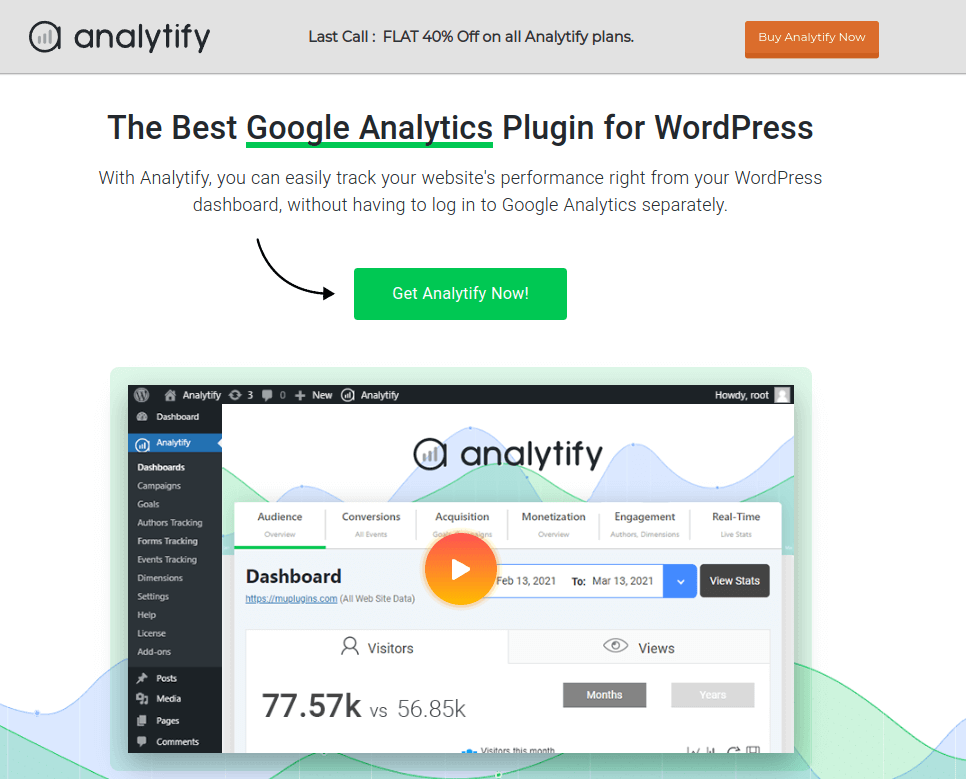
14. LiteSpeed Cache
Loading speeds come in handy for ranking websites. Luckily, there are several WordPress plugins that can help you achieve these two factors, and LiteSpeed Cache for WordPress (LSCWP) is one of them.
It is a powerful WordPress performance optimization plugin that utilizes innovative caching techniques to significantly enhance website speed, responsiveness, and overall user experience.
LiteSpeed Cache stands out for its exclusive server-level cache, which allows for efficient and effective page load time reduction. The plugin’s seamless integration with LiteSpeed Web Server and LSWS’s built-in page cache ensures that websites can employ best practices for high PageSpeed scores and exceptional user experiences.
User Base: Over 5+ million active user installations.
Plans: Two main plans are available;
LSWS Commercial Plan:
- Ideal for web hosting providers, agencies, and developers managing multiple websites.
- Provides server-level caching for static content
- Offers dynamic caching for frequently accessed pages
- CDN integration for global content delivery
- Intelligent cache management for optimal performance
- Image optimization for reduced loading times
- Offers database optimization and query caching.
LiteMage Cache (for Magento only)
- Specifically designed for optimizing Magento eCommerce stores.
- Requires a separate purchase from the LSWS Commercial License.
- Magento-specific cache optimization and purging rules.
- Varnish integration for even faster page loading.
- Advanced SEO features for product pages and categories.
- Conversion rate optimization tools.
- Dedicated Magento support.
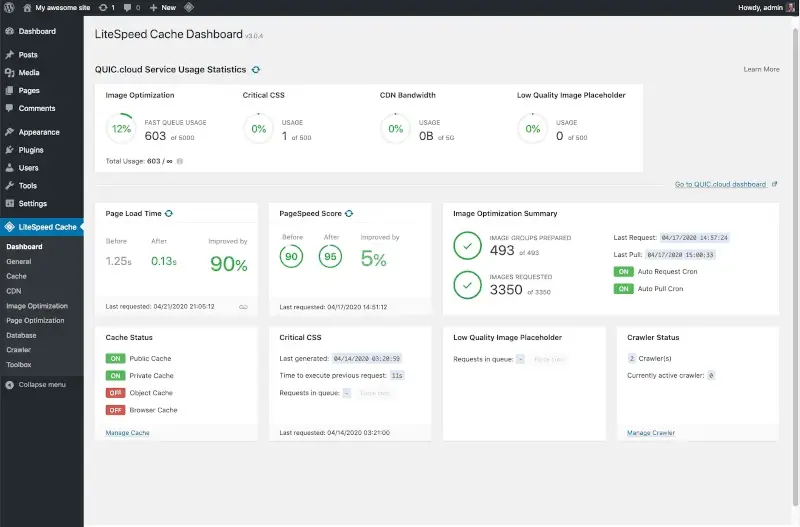
15. WP Rocket
WP Rocket is a widely acclaimed WordPress speed optimization plugin that empowers website owners to enhance their website’s loading times, improve user experience, and boost search engine rankings.
Notably, WP Rocket has earned its reputation based on its proven track record of delivering significant improvements in website loading times, often resulting in double-digit speed gains.
Its focus on simplifying the optimization process without sacrificing effectiveness makes it a preferred choice for website owners seeking tangible improvements in performance.
User Base: Over 1.92 million active installations.
Plans: WP Rocket offers up to 3 premium plans.
Single Plan:
- Ideal for individual websites or bloggers.
- Automatically caches pages in the background
- Removes unnecessary whitespace and comments
- Enables integration with content delivery networks (CDNs)
- Offers Gzip compression and minification.
- Optimizes your database
Plus Plan:
- Perfect for small businesses or agencies managing up to 3 websites.
- Image optimization for faster loading.
- Lazy loading for images and videos.
- DNS pre-fetching for faster resource loading.
- Advanced cache control options.
- White-labeled plugin for client branding.
- Priority support and one year of updates.
Infinite Plan:
- Best for agencies and professionals managing unlimited websites.
- Unlimited website licenses.
- VIP support with faster response times.
- Early access to beta features.
- Developer tools and API access.
- Lifetime updates and support.

16. W3 Total Cache
With over 1 million active installations, W3 Total Cache is widely recognized for its ability to improve SEO, user experience, and overall site performance by reducing load times and optimizing various aspects of website delivery.
It provides extensive customization options, enabling you to tailor the plugin’s settings to your specific website’s needs and requirements.
Features:
- Caches database queries, objects, and other dynamic elements
- Stores static HTML content
- Leverages browser caching to store static content locally on the user’s device
- Reduces the size of transmitted files
- Reduces the size of transmitted files from files
Pricing: W3 Total Cache is a free and open-source plugin.
W3 Total Cache provides you with a high level of control over caching settings, making it suitable for both beginners and experienced developers. Besides, the plugin’s flexibility and compatibility with various hosting environments contribute to its popularity.
W3 Total Cache offers a vast array of features, covering all facets of website optimization and catering to both technical and non-technical users.
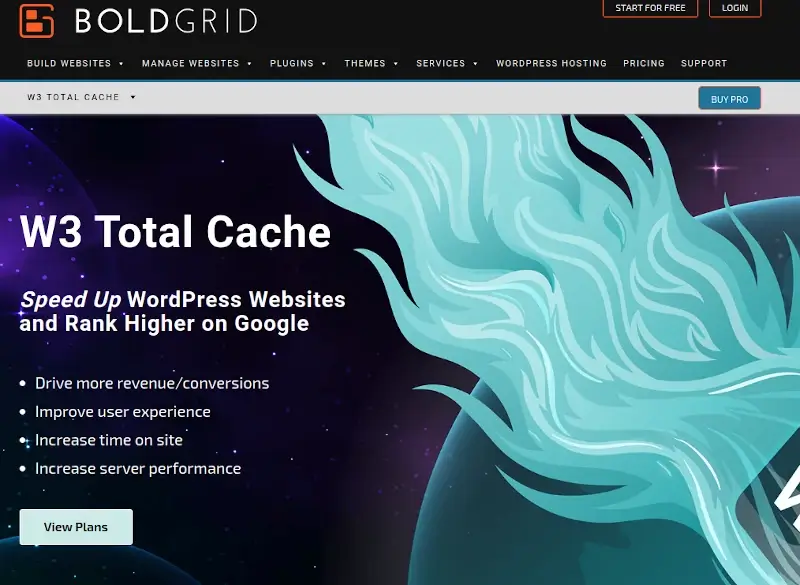
17. WP Optimize
WP Optimize is a popular speed optimization plugin for WordPress that focuses on cleaning and optimizing your website to improve performance. It offers a range of features aimed at streamlining your site’s database, reducing unnecessary bloat, and enhancing overall speed.
Features:
- Implements basic page caching to enhance site speed
- Allows you to schedule automatic cleanups
- Preloads cache to improve site performance
Pricing: A free version is available. Paid plans start at $49.00 per year.
User Base: Over 1+ million active installations.
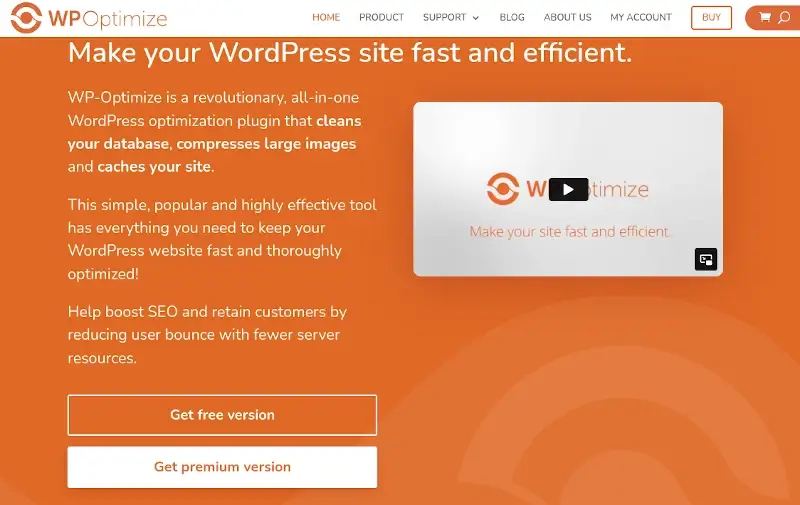
WP Optimize is popular for its simplicity and effectiveness in database optimization. The plugin’s user-friendly interface and focus on essential optimization tasks make it accessible to users of all levels.
Besides, its streamlined approach, focus on essential features, and clear instructions make it an excellent choice for businesses seeking an effective and easy-to-use solution to optimize their website’s performance.
18. SEOPress
With about 300,000 active installations, SEOPress is certainly one of the best all-around SEO plugins. It offers a comprehensive suite of features that cover all aspects of on-page SEO, technical SEO, and local SEO, making it a one-stop solution for optimizing website performance in search engine results.
Notably, SEOPress offers a streamlined approach to SEO optimization to over 200,000+ active installations. It focuses on essential tasks and provides clear guidance, without overwhelming users with complex configurations.
Besides, it provides actionable insights and recommendations to help you identify aspects that you may need to improve on.
Some of the Features are:
- Optimizes titles, meta descriptions, headings, and content
- Generates XML sitemaps and manages robots.txt files
- Optimizes for local search by managing listings and adding location data
- Analyzes content for SEO performance
- Manage redirects to ensure proper page flow and avoid SEO penalties
Pricing: it offers 3 pricing plans with the most affordable options going for $49 per year.
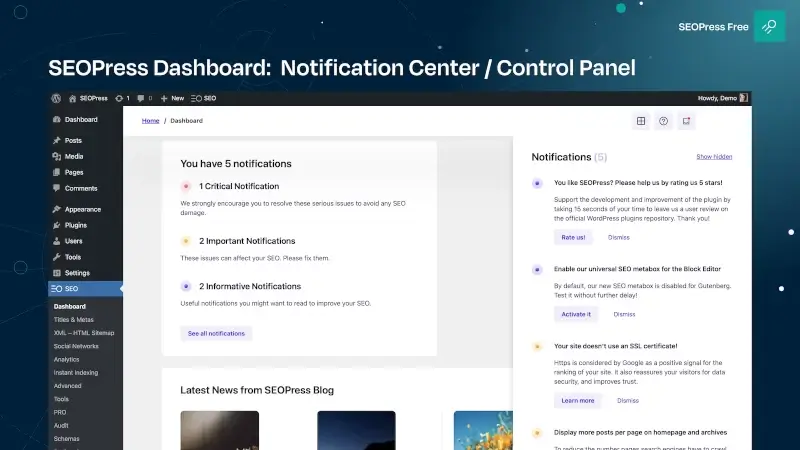
19. WP Meta SEO
If you are looking to optimize your website with a comprehensive all-round WordPress plugin, WP Meta SEO is a perfect fit. With a strong user base and positive reviews, WP Meta SEO is a reliable and effective solution for website optimization.
WP Meta SEO boasts an intuitive interface and clear instructions, making it easy for beginners to navigate and implement its features without requiring extensive technical knowledge.
It also provides a suite of developer-friendly features, including custom post type support, breadcrumb generator, and custom meta box creation.
Some of the Features are:
- Meta information management
- Powerful XML sitemap generation
- Google Search Console integration
- On-page analysis and keyword suggestions
- Integration with popular WordPress plugins
Pricing: WP Meta SEO offers a free version. The paid module is priced at $49 per year.
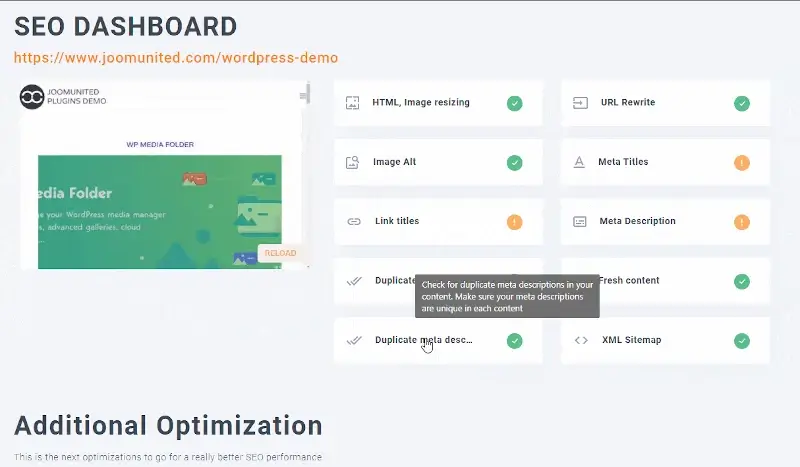
WP Meta SEO positions itself as a user-friendly and efficient solution for managing on-site SEO elements within WordPress. Its centralized dashboard and emphasis on bulk editing make it a practical choice for users looking to streamline their SEO workflows.
20. WPSSO Core
WPSSO Core is a feature-rich SEO plugin for WordPress that focuses on enhancing the presentation and optimization of your content across various platforms.
It features a comprehensive set of tools and aims to improve your website’s visibility, social media sharing, and overall search engine performance.
Notably, WPSSO Core stands out for its emphasis on accurate and customizable metadata. The plugin is designed to provide a seamless integration between your WordPress site and various social networks, a feature that guarantees control over how your content is presented across different platforms.
Pricing: WPSSO Core offers both free and premium versions starting at $69 per year.
Some of the Features are:
- Ensures accurate and eye-catching content sharing on social media platforms
- Offers features for Pinterest site verification
- Generates structured data for Google Rich Results
- Allows for fine-tuning of metadata options
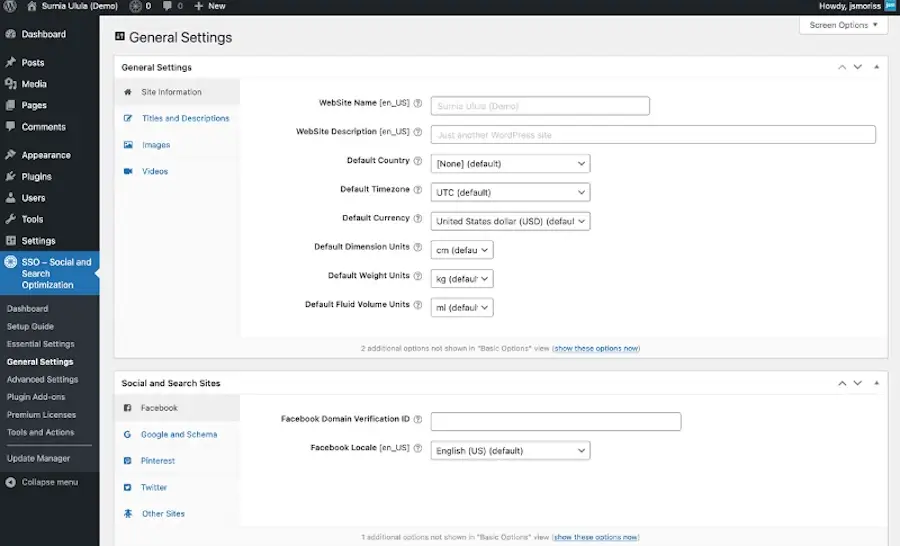
With its focus on structured data and social optimization, compatibility with most popular WordPress plugins, and affordable pricing, WPSSO Core provides a valuable solution for website owners looking to enhance their website’s SEO and user experience.
21. Redirection
Redirection offers an easy way to manage 301 redirects and track 404 errors. It stands out for its ease of use and comprehensive features with over 2+ million active users.
It does not require Apache or Nginx knowledge and supports regular expressions for creating redirect patterns. It also offers full control over data.
Some of the Features are:
- Full support for regular expressions
- Import and export to Apache .htaccess
- Use WP CLI to automate import and export
Pricing: Redirection is a free plugin, offering all its features without any cost.
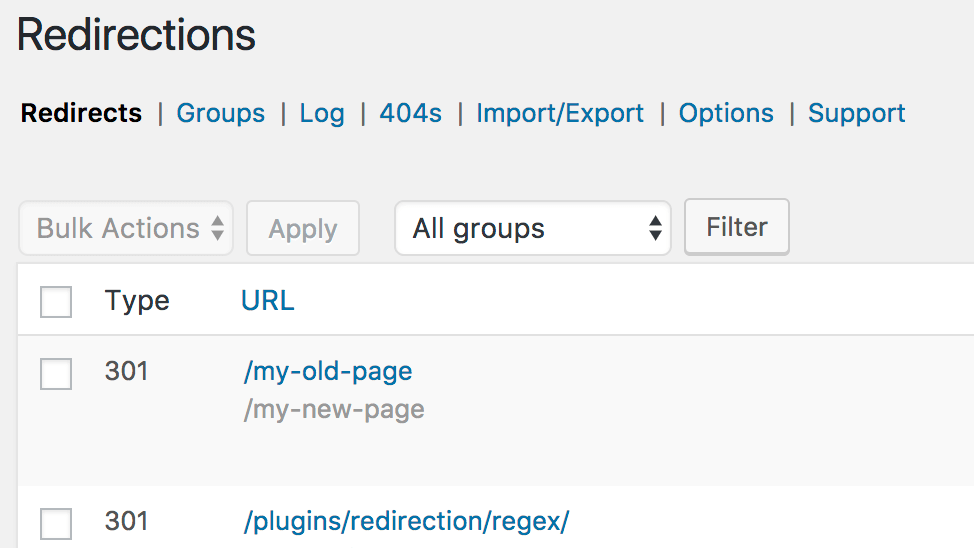
Redirection is a widely acclaimed and user-friendly WordPress redirect management plugin that empowers website owners to efficiently manage 301, 302, and other types of redirects, ensuring that visitors are directed to the correct pages and preserving search engine rankings.
22. CoSchedule
CoSchedule is a powerful and versatile marketing platform that seamlessly integrates with WordPress. It provides a unified solution for managing content calendars, scheduling social media posts, and organizing team collaboration.
Its robust editorial calendar feature empowers you to plan, organize, and publish content effectively, ensuring a consistent and engaging online presence.
Features:
- User-friendly calendar view
- Integration with major social media platforms
- Task management and project organization
- Content scheduling and planning
- Social media message scheduling
Pricing: CoSchedule offers an Editorial Calendar with two paid plans, as well as a Marketing Suite that includes additional features for content marketing management.
CoSchedule is a comprehensive editorial calendar plugin for WordPress that offers a user-friendly solution for planning, scheduling, and managing blog posts and social media messages.
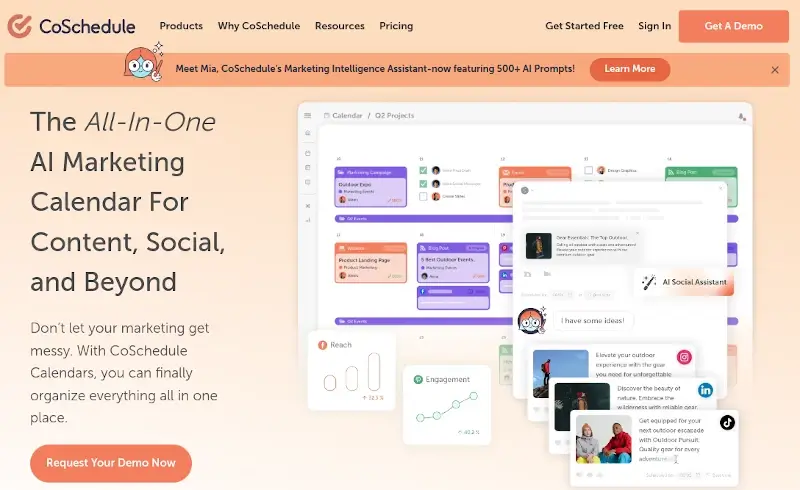
26. SchedulePress
SchedulePress offers a range of features, including an editorial calendar, missed schedule handler, and auto social share, all of which are designed to improve content management and social media marketing.
It boasts an intuitive drag-and-drop interface that makes it easy to schedule content, manage social media posts, and visualize the editorial calendar, ensuring a seamless user experience.
Features:
- Schedule social media posts across multiple platforms
- Allows you to optimize content for search engines directly from the editorial calendar
- Enables content automation
- Tracks campaign performance, analyzes social media engagement and measures content effectiveness
Pricing: It features free and paid versions. The paid plan starts at $39.20 per year.
SchedulePress is a valuable tool for content marketing and social media management. Additionally, SchedulePress is compatible with the most popular WordPress plugins, making it a versatile solution for website owners looking to enhance their website’s content management and social media marketing.
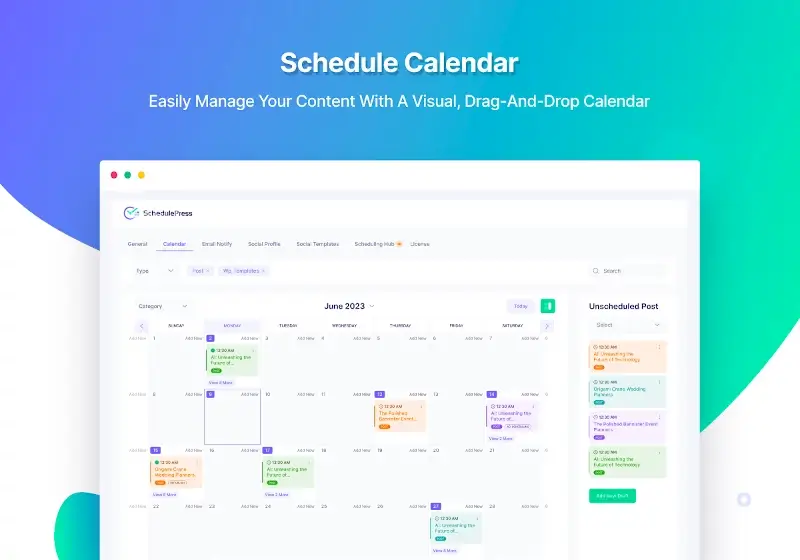
27. Nelio Content
Aimed at simplifying content creation, planning, and social media promotion, Nelio Content offers a feature-rich environment within the WordPress dashboard to enhance the efficiency of content teams and bloggers. Nelio Content stands out for its integration of multiple content-related tasks into a single plugin.
It goes beyond the traditional editorial calendar by including social media management features, content analytics, and team collaboration tools.
Moreover, the plugin’s focus on providing a holistic solution within the WordPress environment makes it a standout choice for users looking for an all-in-one content management solution.
Features:
- Provides a visual editorial calendar for planning and scheduling content
- Integrates with major social media platforms to schedule and promote content
- Facilitates collaborative content creation with task assignment
- Offers content suggestions based on relevant keywords and topics
- Fosters team collaboration by enabling users to assign tasks and share feedback
Pricing: The platform has a free version. You can subscribe to advanced features starting from $29 per month when billed annually.
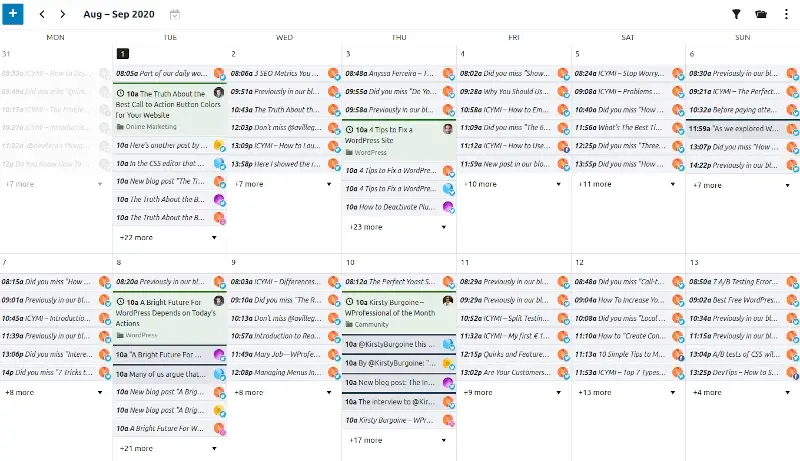
28. PublishPress
Finally, you can opt for PublishPress as your ideal WordPress scheduling plugin. This robust editorial calendar plugin offers a comprehensive set of tools to streamline content planning and management.
It also provides a visual calendar interface within the WordPress dashboard, empowering you to organize, schedule, and collaborate on your content creation and publishing efforts.
Notably, PublishPress prioritizes teamwork and collaboration, providing advanced editorial comments and task management features to facilitate seamless communication and collaboration among team members throughout the editorial process.
Features:
- User-friendly calendar view
- Integration with major social media platforms
- Task management and project organization
- Content scheduling and planning
- Social media message scheduling
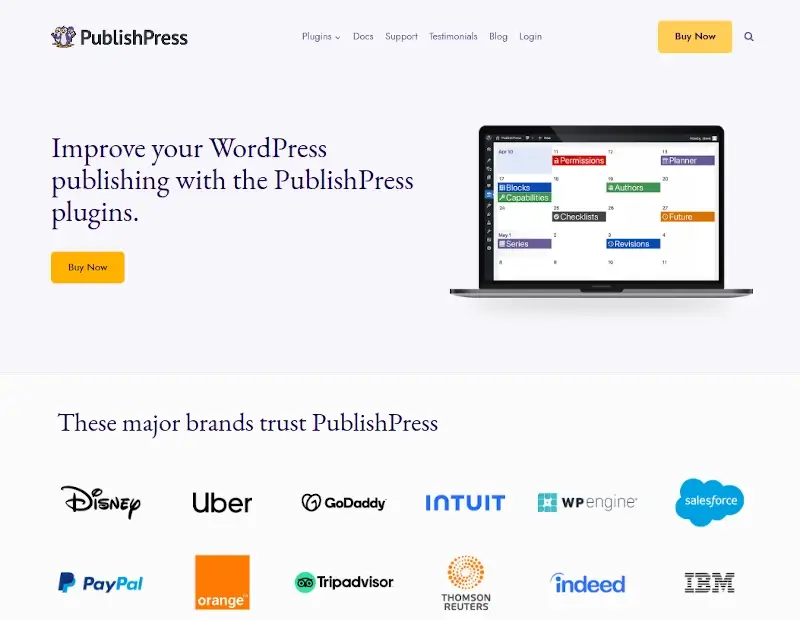
Frequently Asked Questions (FAQS)
Following are the Frequently Asked Questions (FAQS) about WordPress Plugins.
1. Can I Use Multiple SEO Plugins for My WordPress Site?
Using multiple SEO plugins on a WordPress site is not recommended. While it is technically possible to install and activate multiple SEO plugins, doing so can lead to conflicts and issues with your site’s SEO.
Search engines may have difficulty understanding your site’s SEO settings, and the plugins themselves may not work well together, leading to a suboptimal SEO performance.
It is generally best to choose one reputable SEO plugin that meets your needs and use it exclusively to avoid potential conflicts and ensure the best possible SEO performance for your site.
2. How do I install an SEO plugin on WordPress?
To install an SEO plugin on WordPress, you can follow these general steps:
-
- Access your WordPress dashboard by using your credentials to log in.
- Once at the dashboard, click on “Plugins“
- Select “Add New“
- Search for the SEO plugin you intend to install.
- Click “Install Now” to commence the process.
- Once the installation is complete, click “Activate” to activate the plugin.
3. What are XML sitemaps, and why are they essential for SEO?
XML sitemaps are files that provide website roadmaps, allowing them to discover and crawl all of their important pages. They help search engines to crawl, find, and index a website’s pages more effectively, and understand your site even if the internal linking isn’t perfect.
Moreover, XML sitemaps allow website owners to provide search engines with additional information about their pages, such as the date they were last modified and their relative importance.
While free SEO plugins can be sufficient for improving your website’s SEO performance, premium SEO plugins may offer additional features and functionalities that can further enhance your site’s search engine optimization. Here’s a comparison of free and premium SEO plugins.
Free SEO Plugins:
- Generally more affordable.
- Can still provide basic SEO optimization features, such as keyword optimization, sitemap generation, and schema.org code generation.
- Often ideal for less complex entities that do not require advanced features.
Premium SEO Plugins:
- Offer more advanced features, such as keyword optimization for multiple keywords, link management, social media previews, and redirecting old URLs to new ones.
- Provide additional support and updates, which can be beneficial for users who need regular assistance or want to stay up-to-date with the latest SEO trends.
- Can help users optimize their content more effectively.
Ultimately, the choice on your specific needs and budget. If you are looking for a more affordable option that still provides basic SEO optimization features, a free plugin may be sufficient.
However, if you require advanced features and want more control over your site’s SEO performance, a premium SEO plugin may be worth the investment.
5. How can I monitor my website’s SEO ranking performance?
Take the following initiatives:
- Google Search Console tool will provide you with adequate data on your site’s performance on search engines.
- Utilize keyword ranking tools to track your website’s ranking positions for specific keywords that are relevant to your target audience and business goals. Popular keyword ranking tools include SEMrush, Ahrefs, and Moz.
- Organic traffic signifies those who arrive at your website from search engine results. Track this over time to assess the impact of your SEO efforts.
- Consistently check if you have a strong backlink profile using backlink monitoring tools.
- In addition to overall website traffic, monitor the quality of your website traffic. Consider metrics like bounce rate, time on page, and conversion rates to assess whether your SEO efforts are attracting relevant and engaged visitors.
- Keep an eye on your competitors’ SEO strategies to see what makes them better than you and identify opportunities to improve your rankings.
Conclusion
Achieving a higher SEO ranking on your WordPress site is attainable with the right plugins. Choose a plugin that aligns with your specific needs and ensure it becomes an integral part of your content creation and site management strategy.
Consistent use of these top-notch plugins will undoubtedly contribute to better visibility, increased traffic, and improved rankings in search engine results pages. Elevate your WordPress site’s SEO game with these essential plugins today.
Please do let us know your favorite by commenting below. Also, for any queries or feedback, feel free to write to us by filling up the feedback form below. Till then, keep optimizing!
