What’s the best way to catch someone’s eye in marketing? Pictures and visuals are the top choices. This goes for both regular marketing and online marketing, where lots of people sell stuff like clothes and electronics.
Having good pictures is super important for doing well in business, especially nowadays when people’s attention spans are short. There are so many options on the internet that you need something eye-catching to stand out.
Lots of people take pictures with their smartphones these days. But not all phones can make pictures look professional. That’s where editing comes in. It makes your photos look amazing by adding cool effects and fixing any issues.
You don’t need to worry about it though. With the right apps, you can turn your ordinary photos into stunning artwork. These apps work wonders on your phone, making your pictures pop with colors, details, and cool effects.
This article is all about the best photo editing apps for smartphones. They’re so good that they can even compete with desktop software. Whether you’re a pro or just starting out, there’s an app here for you.
1. Snapseed
Snapseed, the unsung hero of mobile photo editing, deserves the top spot on this review and is a must-have photo editor if you are an iPhone and Android user.
Unlike many editing apps, Snapseed offers a wide range of professional-grade tools without any hidden costs.
Beginners will appreciate the intuitive interface and one-tap presets, while more experienced users will love the detailed editing tools and non-destructive workflow.
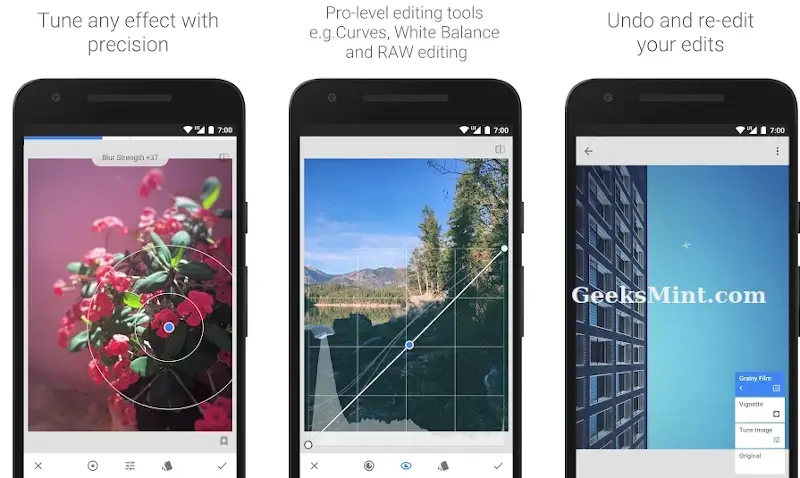
What sets Snapseed apart is its versatility and professional-grade editing features, all accessible through a free and intuitive platform. The app is continually updated, ensuring compatibility and cutting-edge functionality.
Key Features of Snapseed:
- Apply pre-made filters for quick and stylish edits.
- Sharpen or soften your image for added clarity.
- Edit specific areas of your photo with pinpoint accuracy.
- Fine-tune the tonality of your image for a professional touch.
- Apply selective edits with a customizable brush.
Available On: Android and iPhone
2. Adobe Photoshop Express
Adobe Photoshop Express brings the power of a trusted brand to mobile photo editing. If you’ve ever used Photoshop before, you’ll feel right at home with the intuitive layout and basic editing tools. This free app offers a good balance of user-friendly tools and more advanced options.
Notably, Adobe Photoshop Express provides a comprehensive set of editing tools designed to transform your photos with ease. From basic adjustments to advanced effects, this app allows you to achieve professional-quality results directly from your smartphone.
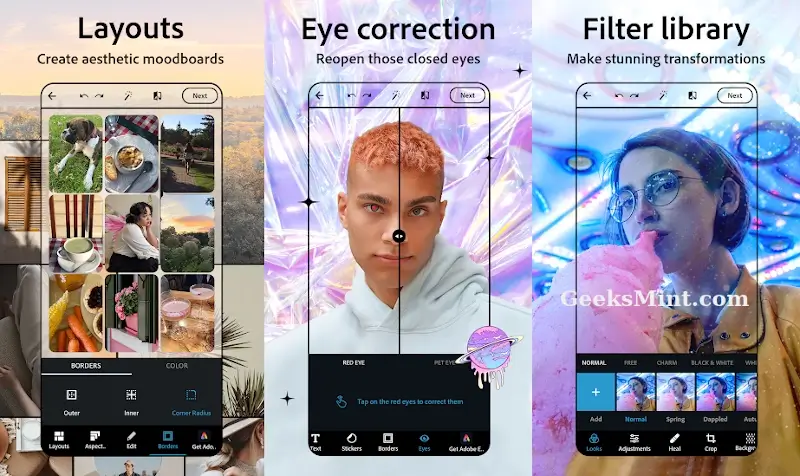
Adobe Photoshop Express is ideal for photography enthusiasts and professionals who require more advanced editing capabilities on their mobile devices.
Key Features of Adobe Photoshop Express:
- Adjust the composition of your photos.
- One-tap fixes for common exposure and lighting problems.
- Edit specific areas of your photo with pinpoint accuracy.
- Smooth out unwanted grain for cleaner images.
- Apply various pre-made edits with a single tap.
- Apply pre-made filters for a stylized look.
Available On: Android and iPhone
3. Apple Photos
If you are an Apple user, Apple Photos offers a convenient and surprisingly powerful built-in photo editing solution.
It comes pre-installed on iOS devices and offers a range of editing tools to enhance your photos effortlessly.

While it may not be as feature-rich as some dedicated editing apps, it excels in ease of use and tight integration with the iOS ecosystem. Undoubtedly, it simplifies the process of managing and editing photos while offering essential editing features.
Key Features of Apple Photos:
- One-tap fixes for common exposure and lighting problems.
- Adjust the composition of your photos.
- Control brightness, contrast, highlights, and shadows.
- Adjust saturation, vibrance, and white balance.
- Smooth out unwanted grain for cleaner images.
- Enhance the clarity of your photos.
Apple Photos is included with iOS and can be accessed through the Photos app on your device.
4. Google Photos
Google Photos not only reigns supreme as a photo management app, but it also boasts a surprisingly powerful built-in photo editor. When it comes to photo management, you will marvel at the app’s ability to find photos based on people, objects, and locations.
Besides, it automatically backs up your photos to the cloud and offers a suite of editing tools to enhance and transform your images directly within the app.
It caters to users who value organization, creativity, and convenience in handling their digital photo collections.
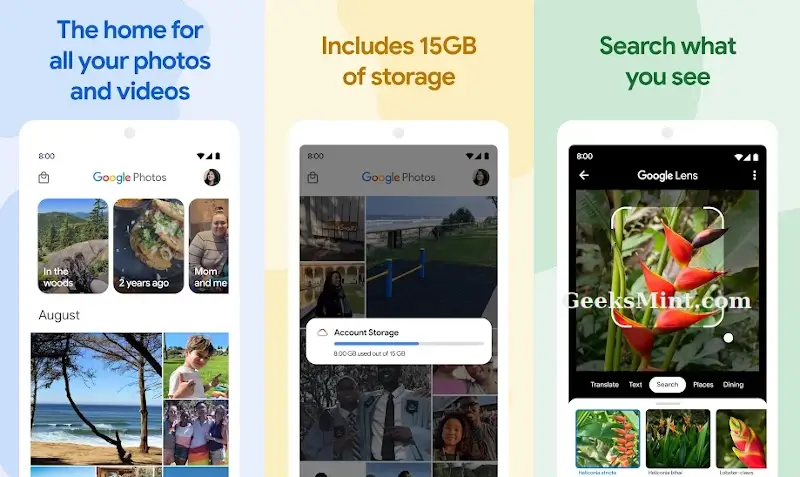
Google Photos offers a compelling blend of automatic editing suggestions, user-friendly tools, and free storage for a limited time.
And if you are running out of space, you can free up valuable space by storing photos in “High Quality” with minimal loss in quality.
Key Features of Google Photos:
- Automatic backups and organization of photos
- AI-powered content creation from images
- Smart search functionality for easy photo retrieval
- Creation of themed albums, GIFs, movies, and collages
- Custom effects and editing tools for enhancing photos
- Create collages, animations, and stylized photos
Available on: Android and iPhone
5. VSCO
If you are looking for an app smartphone that goes beyond a simple photo editor, VSCO is what you are looking for. This mobile tool stands out as a social hub for creative minds. You can explore and discover photos from a vibrant community of creators.
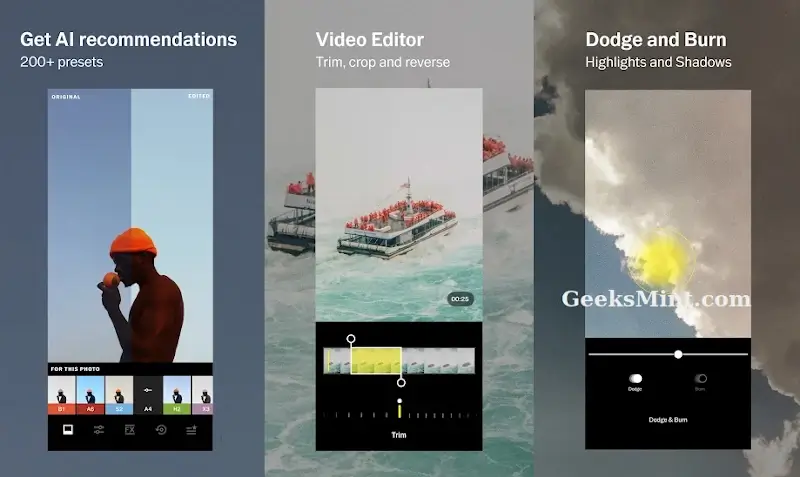
Ideally, VSCO’s library of high-quality presets mimics the look and feel of classic film stocks.
This allows you to achieve a unique aesthetic with a single tap. With a focus on minimalist aesthetics and film-inspired presets, VSCO will help you achieve beautifully crafted photos with a distinct artistic flair.
Key Features of VSCO:
- Extensive library of 200+ premium quality presets
- Pro Presets for fine-tuning and customizing styles
- Dodge & Burn tool for highlights and shadows adjustment
- Camera feature with various options like Burst, Retro, Prism, and DSCO
- Collage creation with customizable templates
Available On: Android and iPhone
6. PicsArt
PicsArt offers a fun and feature-rich editing experience for iPhone and Android users. Apart from offering basic photo editing capabilities, PicsArt incorporates collage creation, drawing tools, sticker overlays, and even social features.
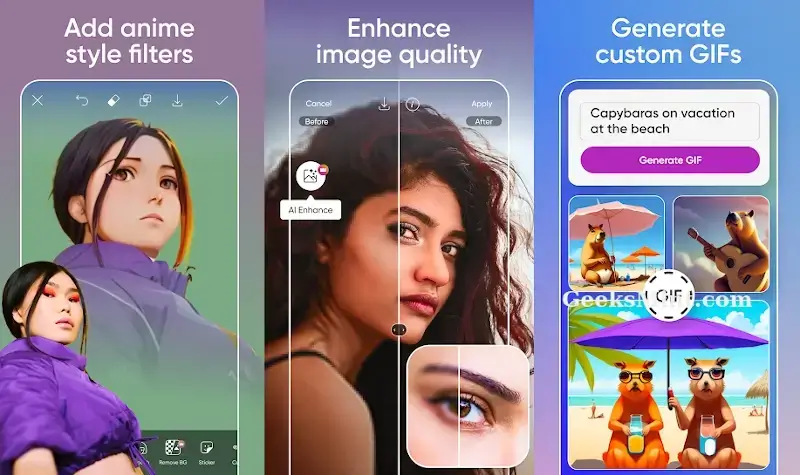
PicsArt stands out for its robust feature set and community-driven approach. Photographers, graphic designers, social media influencers, and hobbyists who want to experiment with photo editing, digital art, and visual storytelling will find it unbeatable.
Key Features of PicsArt:
- Extensive editing options including filters, effects, drawing tools, and clip art
- Social network integration for sharing and exploring images
- AI-enhanced art filters for transforming photos into artworks
- Collage creation with various layout options
- Layer support, clone stamp, curves, and masks for advanced editing
Available On: Android and iPhone
7. Lensa
Another interesting inclusion to this list is Lensa. With the help of advanced AI, this app can effectively analyze and improve photos quickly.
Therefore, it is the type of photo editor for you if you want instant results without delving into complex editing tools.
Photographers and social media users who want to quickly enhance their photos or selfies before sharing them online will fall in love with Lensa.
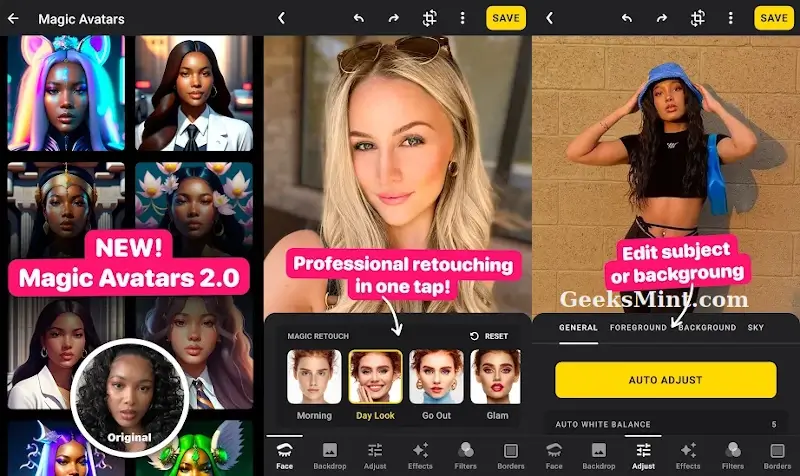
Whether you’re looking to improve portraits, landscapes, or everyday snapshots, Lensa provides a quick and easy way to enhance your photos and make them more visually appealing before sharing them with friends or on social media.
Key Features of Lensa:
- AI-powered portrait optimization tools (skin smoothing, eye enhancement, etc.)
- AI-based landscape editing features (sky replacement, color adjustments, etc.)
- Powerful editing tools (layers, masking, clone stamp, etc.) for precise adjustments
- Extensive library of filters and presets for artistic photo transformations
- Collage creation with customizable layouts and templates
Available On: Android and iPhone
8. Adobe Lightroom
If you are looking for an editor that goes beyond editing your photos to also help you with organizing your library, Adobe Lightroom is a good bet.
This app provides a seamless workflow for editing, organizing, and sharing photos across desktop and mobile devices.
With advanced editing capabilities and cloud synchronization, you can seamlessly transition between devices while maintaining full control over your photo editing process.
If you are a photographer or creative professional looking for exquisite editing capabilities on your mobile phone, this tool is for you.
More interestingly, Adobe Lightroom stands out for its compatibility with Adobe’s Creative Cloud ecosystem. This integration guarantees access to a wide range of professional editing tools and features on mobile devices.
Key Features of Adobe Lightroom:
- RAW image processing and editing
- Advanced color and tone controls/li>
- Presets and filters for quick enhancements/li>
- Robust photo management and organization tools/li>
- Sharing options for social media and printing/li>
Available On: Android and iPhone
9. Motionleap by Lightricks
Forget static edits, Motionleap by Lightricks lets you add some serious animation magic to your pictures! Ever dreamt of making your photos wink or your hair flow in the wind?
Motionleap makes it possible with easy-to-use tools that’ll have you creating mini-movies in no time.
This app’s is a good tool for social media enthusiasts. Imagine posting a pic where your friend’s sunglasses come to life, or your pet’s tail wags back and forth.
It’ll grab everyone’s attention for sure! And if you want to know, the app boasts of over 50 million downloads on Google Play Store alone.
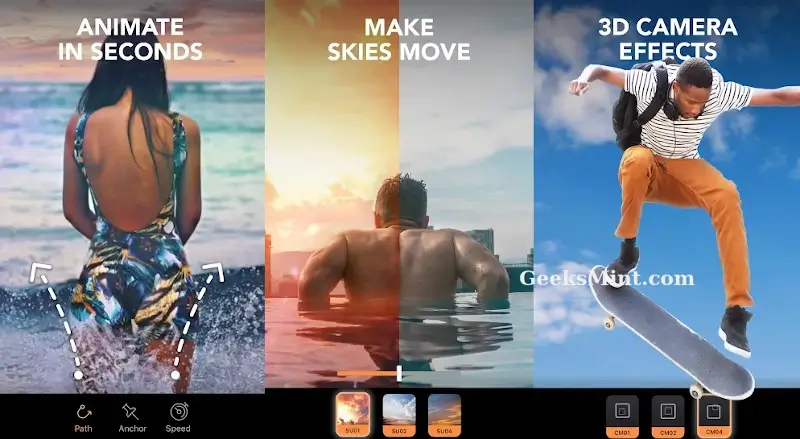
Motionleap is super user-friendly, even beginners can create cool animations. Plus, it offers a bunch of fun effects and filters to take your creations even further.
Whether you’re a social media whiz or just looking for a creative outlet, Motionleap is a must-have for your editing arsenal.
Key Features of Motionleap:
- Animate photos with motion editing and create live photos.
- AI art capabilities for turning text into visuals.
- Geometric motion tools for creating spinning towers and other effects.
- Control movement, speed, and style with video effects and overlays.
- Create moving elements in still photos for attention-grabbing visuals.
Available On: Android and iPhone
10. Fotor
Ever scrolled through endless editing apps and felt lost about their confusing features? Fotor cuts through the clutter. This app is like your one-stop photo shop! It lets you crop, adjust lighting and color, and even add artistic effects with just a few taps.
Fotor is free to use, with a bunch of basic editing tools and features. If you crave even more creative freedom, there’s a premium option that unlocks extra goodies like exclusive filters and effects.
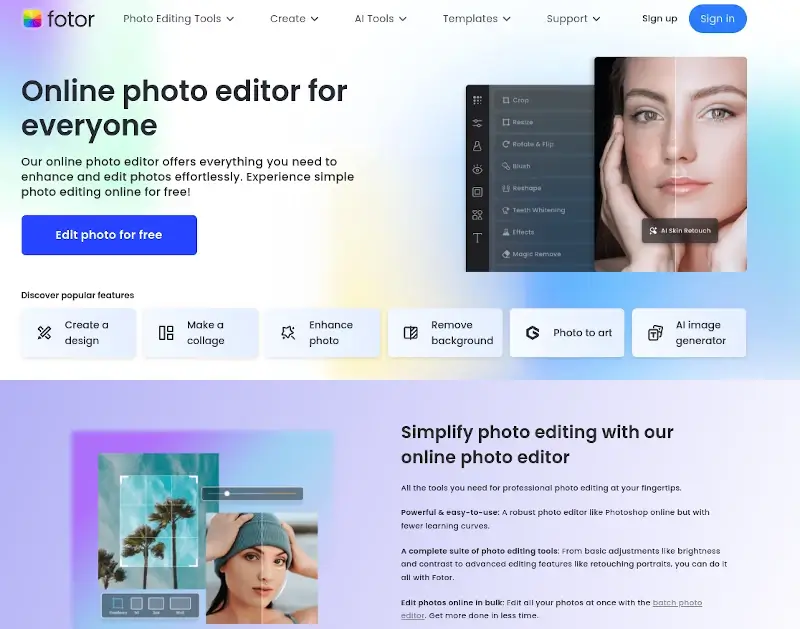
No matter your editing level, Fotor is a great choice for anyone who wants to take their photos from drab to fab with ease!
Key Features of Fotor:
- Adjust colors, crop, resize, apply filters, and modify lighting.
- Collection of stickers and customizable templates.
- Custom text addition to designs and social media sharing.
- Creation of photo collages with borders, effects, and text overlays.
Available On: Android and iPhone
11. InShot Photo Editor Pro
InShot Photo Editor Pro might just be the answer to your prayers if you are looking to take your photo editing game to the next level.
Whether you’re a seasoned pro or a newbie, this app has got everything you need to turn your pics into works of art. Plus, with its sleek interface and intuitive design, you’ll be editing like a pro in no time.
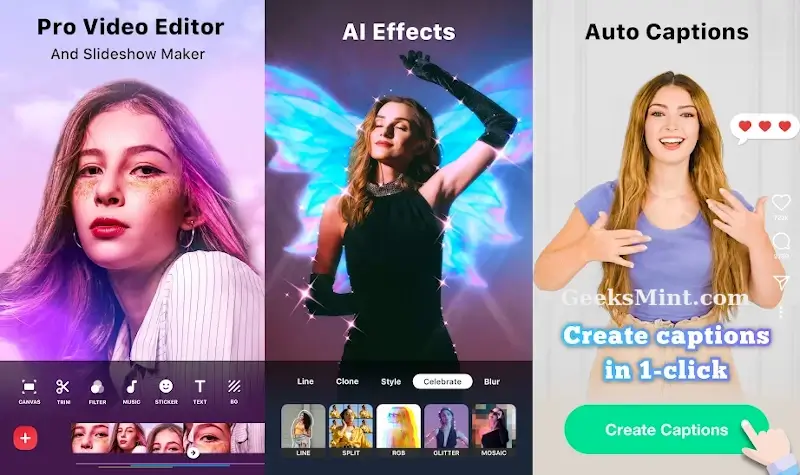
But what really sets InShot Photo Editor Pro apart is its range of advanced editing capabilities. From RAW image processing to selective adjustments using brushes and gradients, this app has got it all.
And with its seamless cloud synchronization feature, you can edit on the go without missing a beat.
Key Features of InShot Photo Editor Pro:
- Adjust exposure, color, contrast, and more
- Variety of filters, overlays, and special effects
- Collage maker with customizable layouts and backgrounds
- Background removal and replacement
- Video editing features: Trim, merge, speed control, and add text/music
Available On: Android and iPhone
12. LightX
LightX isn’t your average photo editor – it’s a mobile editing toolbox that lets you unleash your inner creative pro!
It allows you to unleash your inner artist with tools like blend modes for layering effects and cut-out tools for creating funny or unique edits.
Notably, LightX offers a free version with a good range of features. Upgrading to premium unlocks a vast library of effects, advanced tools, and royalty-free images. Pricing typically falls around a few dollars per month.
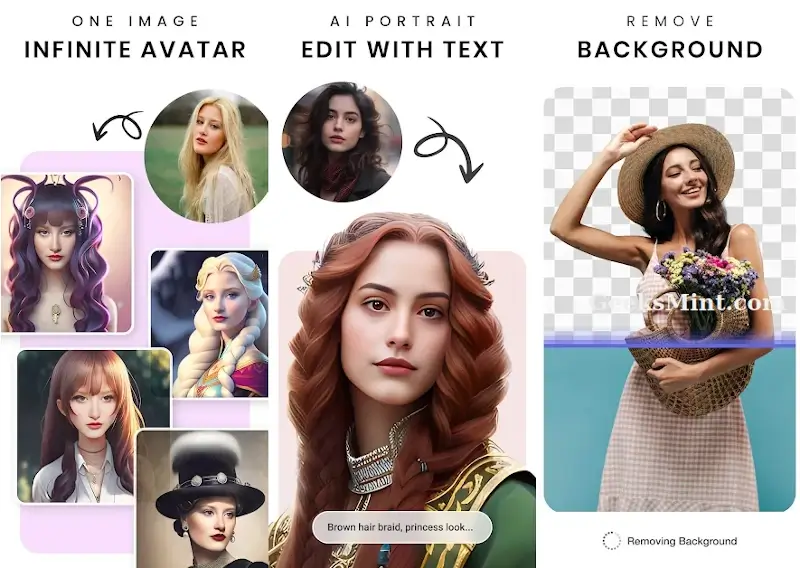
LightX is a great choice for iPhone and Android users who want powerful editing features without getting bogged down by complexity. It empowers you to edit like a pro while keeping the process fun and creative.
Key Features of LightX:
- AI Image to Image for transforming photos into paintings or characters.
- Background eraser and changer for creating new content.
- Color splash effects for selective color application.
- Merge photos for creating double exposure effects.
- Professional image editing tools like curves, levels, and color balance.
Available On: Android and iPhone
13. PhotoDirector
Unlike some editing apps with a million confusing buttons, PhotoDirector is surprisingly user-friendly. You can quickly learn and start creating amazing photos irrespective of your editing experience. But don’t be fooled by the ease of use – this app packs a serious punch with pro-level editing tools.
PhotoDirector lets you go beyond simple edits. Want to remove that pesky photobomber or want to try out the artistic side of you? No problem! You can layer effects, create animations, and even add cool dispersion effects for a dreamy vibe.
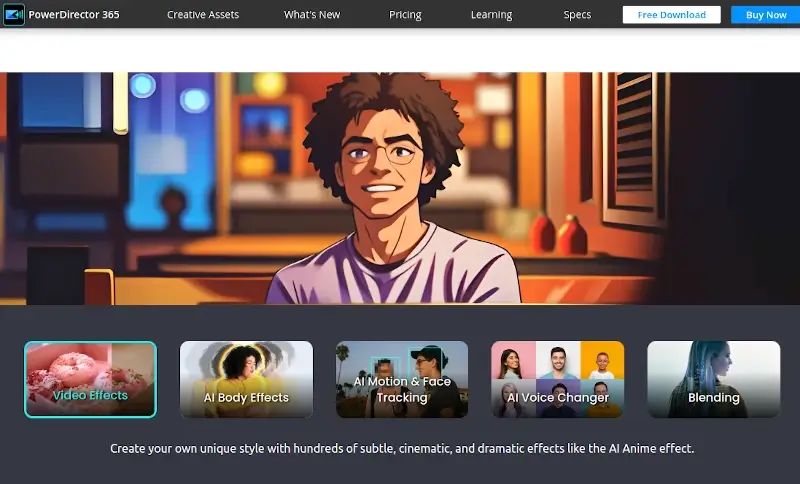
The best part is there’s a free version of PhotoDirector to get you started. Upgrade to premium for a library of exclusive effects, advanced tools, and even access to royalty-free stock photos to take your edits to the next level.
Key Features of PhotoDirector:
- Trim, merge, speed control, and add text/music
- Collage maker with customizable layouts and backgrounds
- Face shaping, background removal, and light ray effects
- Thousands of filters, overlays, stickers, and design elements
- Adjust exposure, color, contrast, and more
Available On: Android and iPhone
14. Photo Effects Pro
Are you looking for an app that’s all about turning your ordinary photos into extraordinary works of art? Are tired of the same old filters and basic edits? Either way, Photo Effects Pro is undoubtedly a viable pick.
Photo Effects Pro boasts a huge collection of filters, from classic vintage to trendy glitch effects. Besides, this app allows you to go beyond filters and play with cool effects like light leaks, lens flares, and artistic textures.
Undoubtedly, Photo Edits Pro is a sure way to transform your photos into mini masterpieces!
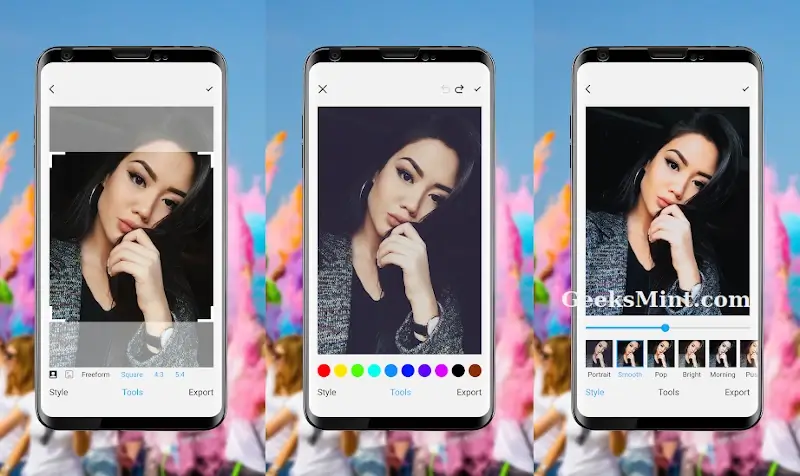
Key Features of Photo Effects Pro:
- Over 270 colorful filters and effects to choose from.
- Live preview feature for real-time editing results.
- Support for saving images in various formats, including TIFF and JPEG.
- Easy one-click editing process for quick and efficient enhancements.
- Continuous updates and bug fixes to improve user experience.
Available On: Android and iPhone
15. Photo Lab Picture Editor
Photo Lab Picture Editor offers a wide range of filters, effects, frames, and photomontages to enhance photos and create unique visual content.
It is fast and incredibly easy to use. This makes it accessible and effective irrespective of your skill level.
Ideally, Photo Lab is a perfect option if you are looking for an app that will help you to quickly enhance your photos with fun and creative effects without the need for extensive editing knowledge.

It caters to users who want to add a touch of humor or beauty to their images effortlessly.
Key Features of Photo Lab Picture Editor:
- Over 900 filters, effects, frames, and photomontages to choose from.
- Easy selection of effects and frames with a simple interface.
- Option to share edited images on Facebook, Twitter, Instagram, and other social networks.
- Ability to download images to the server to get short links for sharing.
- Automatic image processing for quick editing and sharing.
Available On: Android and iPhone
16. Pixlr
If you’re in the market for an editing app that goes beyond the basics, Pixlr might just be your new best friend. It is currently the photo editor that’s making waves for its versatility and user-friendly interface.
Certainly, having this app on your Android or iPhone device is synonymous to having a creative powerhouse in your pocket. Don’t let the easy interface fool you.
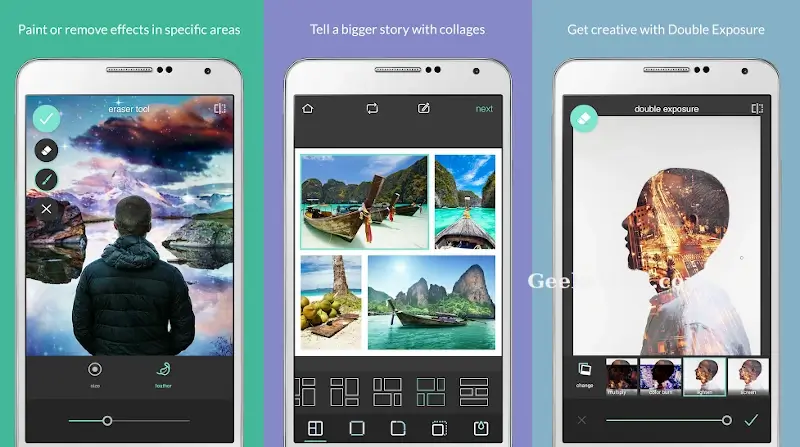
Pixlr packs a punch with some pro-level features. We’re talking selective adjustments (think editing specific areas of your photo) and even layer editing for creative effects.
Key Features of Pixlr:
- Adjust exposure, color, contrast, and more
- Layers and selection tools for complex compositions
- Extensive library of filters, overlays, and special effects
- Drawing and text tools for adding custom elements
- Ability to work with RAW image files
Available On: Android and iPhone
17. Vimage
Vimage is a magic wand for transforming your still pictures into something extraordinary. Vimage allows users to add motion to their photos with a variety of animated effects, such as cinemagraphs, 3D parallax, and realistic weather effects.
It lets you add motion and animation to your photos, creating a unique effect called a “cinemagraph.” Imagine waterfalls cascading, flames flickering, or clouds drifting across the sky – all within your static image! These, and many more, are achievable with this intuitive app.
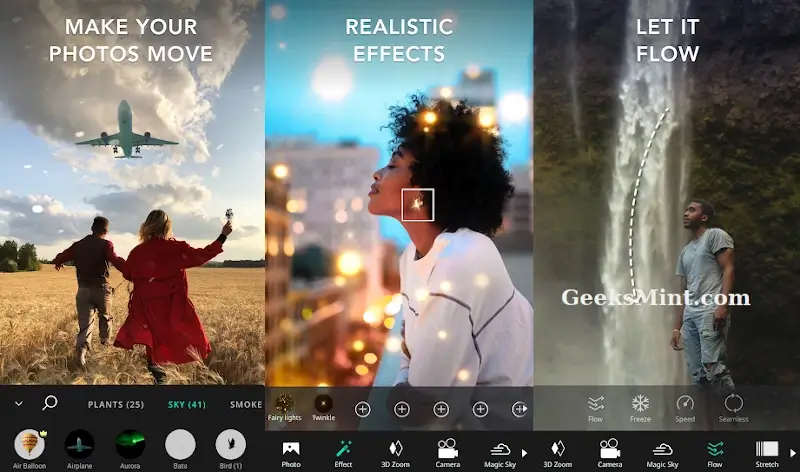
Whether you want a gentle breeze blowing through hair or a dramatic sky replacement, Vimage offers a range of effects to suit your creative vision.
What sets Vimage apart is its focus on bringing static images to life with dynamic animations. While traditional photo editors focus on enhancing or altering still images, it allows users to add movement and interactivity to their photos, creating eye-catching visuals that grab attention.
Key Features of Vimage:
- Over 20 different animated effects, including smoke, clouds, fire, water, birds, and more.
- Tools to finetune the brightness and contrast of the base photo.
- Masking capabilities to selectively apply effects to specific areas
- Ability to save and share the final “living photo” as a video or GIF.
- Option to remove the Vimage watermark through a paid subscription.
Available On: Android and iPhone
18. PhotoGrid
While collages are its specialty, PhotoGrid doesn’t stop there. It allows you to create visually appealing photo collages, add various effects, overlays, and stickers to your images, and share the final results on social media platforms.
You can edit individual photos with filters, adjust colors, and even add text or stickers for a personalized touch. PhotoGrid is ideal for anyone looking to elevate their photos with professional-level editing tools and creative effects.

It’s perfect for social media influencers, bloggers, photographers, and individuals who want to enhance their personal photos for sharing on social media platforms.
Key Features of PhotoGrid:
- Over 200 collage layouts and templates to choose from.
- Filters, overlays, stickers, and text options for customization.
- Ability to create animated “living photos” with various motion effects.
- Option to remove watermarks and access premium features through in-app purchases.
Available On: Android and iPhone
Conclusion
After thoroughly examining 18 of the top photo editing apps for iPhone and Android, it’s clear that there is no shortage of powerful and versatile tools available to smartphone photographers and content creators.
From industry-leading apps like Adobe Lightroom and Snapseed to more specialized offerings like Motionleap and Vimage, the options span a wide range of features, capabilities, and user experiences.
What’s particularly impressive is the level of sophistication and accessibility these mobile photo editors now offer. Many provide professional-grade editing tools, AI-powered enhancements, and advanced effects that were once only available on desktop software.
The key is to experiment, explore the different features and capabilities, and find the tools that best complement your unique editing style and workflow.
So, what are you waiting for? Download a few of these top-rated photo editors, start enhancing your images, and take your smartphone photography to new heights.

VSCO app has 184 filters with a variety of looks and styles. Snapseed doesn’t have a filter section but it does offer 11 “Looks”. … Polarr comes with 220 amazing filters that are some of the best I have seen in a phone app. Polarr filters add awesome color tones and effects to make photos look great.