In this modern era, everyone craves creativity and wants to bring something different to the table. More specifically, both professional designers and enthusiasts now have different powerful AI-driven tools that can help to transform their creative visions to the on-screen or digital canvas.
In this guide, we will explore the top 15 AI design tools and their features. So, whether you are a seasoned designer or a novice, give this guide a read and start your creative design journey.
1. MidJourney
Midjourney is a popular graphic design tool that can be utilized by all types of users. From beginners to professional graphic designers and visual artists, this AI design tool is used to make the workflow more smooth.
MidJourney offers different functions for making the designing process more creative and also maintaining its quality. Moreover, you can use this AI tool to create fantastic visuals, illustrations, and attractive logos as well.
Key Features of MidJourney:
- Extensive template library.
- Intuitive drag-and-drop editor.
- Customizable fonts, colors, and graphics.
- Collaboration support.
- User-friendly interface.
- Time-saving design process.
- Professional-quality output.
- Versatile design capabilities.
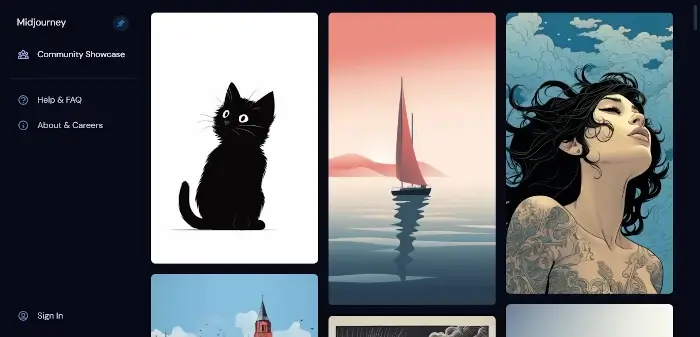
2. Adobe Sensei
Adobe Sensei is an AI-powered tool that can be used for creating and optimizing visuals. This AI tool automates complex tasks, suggests exceptional design ideas, and can transform your imagination into reality.
So say goodbye to the traditional and the most time-consuming edits and use Adobe Sensei to make your design process more efficient and creative.
Key Features of Adobe Sensei:
- Automated image editing.
- Content-aware suggestions.
- Streamlined design workflows.
- Seamless Adobe integration.
- Creative design ideas.
- Time-saving design tasks.
- Enhanced design efficiency.
- Professional-grade visuals.
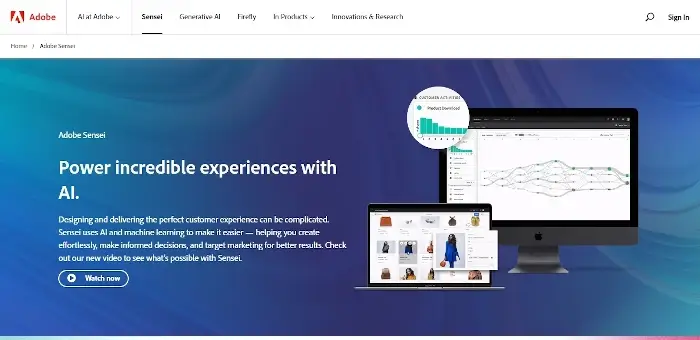
3. Nero AI
If you want to design any material related to marketing, logons, or social media graphics, go for Nero AI. This AI tool can be utilized for creating stunning images. Moreover, with the feature of intelligent automation and suggestions, you get assistance at the right time.
Additionally, you do not need any design degree to use its user-friendly interface.
Key Features of Nero AI:
- Intelligent design suggestions.
- Wide template selection.
- User-friendly interface.
- Logo creation and marketing materials.
- Social media graphics.
- Image upscaler, photo restoration, colorized photo, photo tagger, face animation.
- Collaboration tools.
- Non-designer friendly.
- Enhanced creativity.
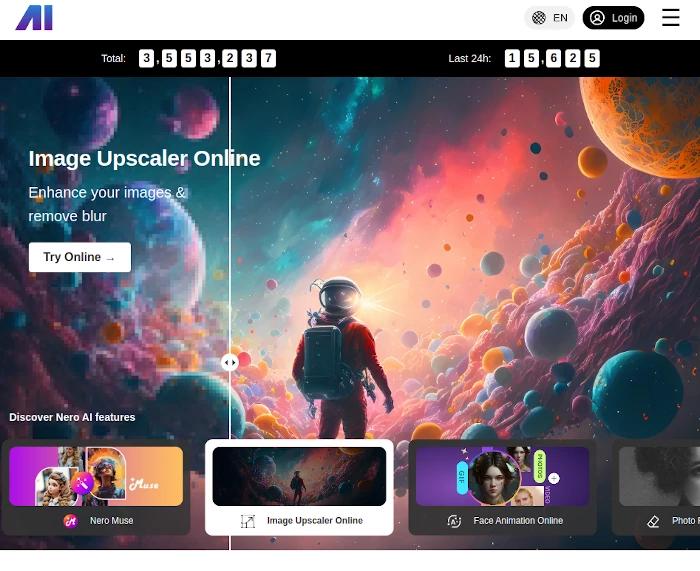
4. Designs.ai
Designs.ai is an AI tool that provides you with an extensive collection of tools for creating logos, video banners, mockups, graphics, and presentations.
With the help of this tool, you can create professional-grade visuals even if you are not a design pro. For that reason, this tool can be utilized by marketers, entrepreneurs, marketers, and designers.
Key Features of Designs.ai:
- Diverse template variety.
- AI-generated design concepts.
- Easy-to-use editor.
- Logo creation and graphic design.
- Presentation design.
- Collaboration support.
- Professional-quality designs.
- User-friendly platform.
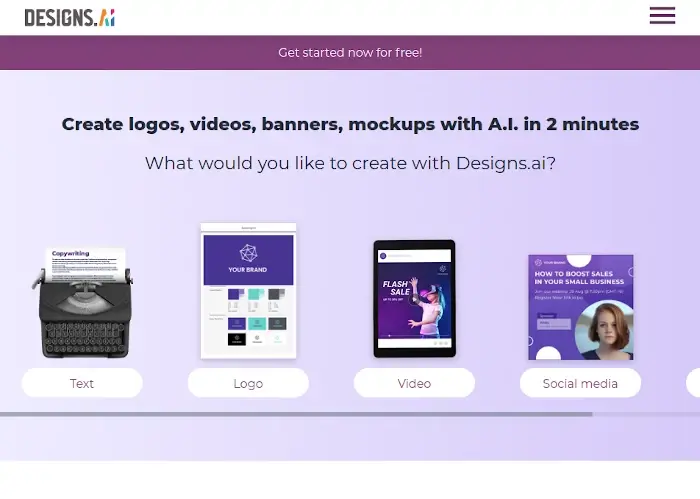
5. Galileo AI
You can also use Galileo AI as your creative companion for different design requirements. More specifically, whether you want to create social media posts or posters, utilize the customizable templates design recommendations, and intuitive interface of Galileo AI to take your design to the next level.
Key Features of Galileo AI:
- Template library for various projects.
- AI-guided design recommendations.
- User-friendly design process.
- Social media posts and posters.
- Marketing material design.
- Collaboration features.
- Creative design suggestions.
- Inspiration for designs.
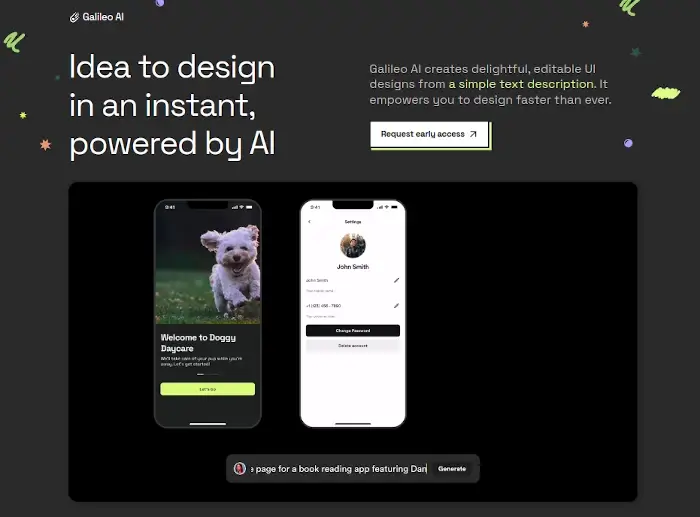
6. Uizard
Uizard is an AI-powered tool used for designing amazing prototypes in just a few minutes. It is a well-known design and ideation tool that requires no design experience.
Moreover, it bridges the gaps between the sketches and the digital designs, which makes it an ideal tool for artists and designers.
Key Features of Uizard:
- AI recognition for sketches.
- User-friendly interface.
- Seamless sketch to digital conversion.
- Collaboration support.
- Enhanced creativity.
- Design customization.
- Streamlined design process.
- Artist and designer-friendly.
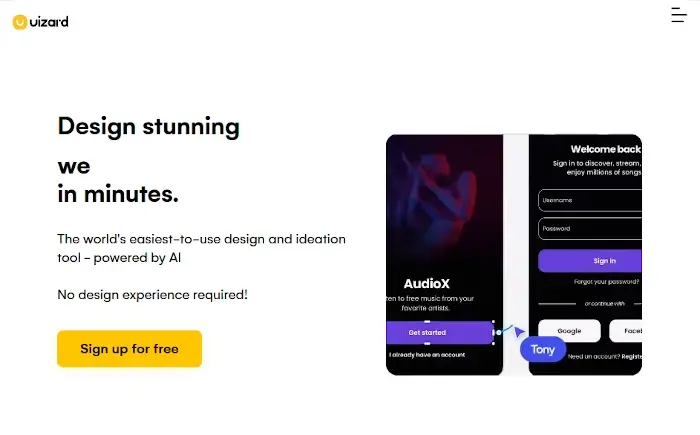
7. Fronty
Fronty is a versatile design tool that can be utilized for converting images to HTML CSS. It is also used for designing different types of media such as print, web, and social media.
Fronty has the capability to create a website in a few minutes. Additionally, it permits multiple users to collaborate on design projects, which ultimately promotes teamwork and productivity.
Key Features of Fronty:
- AI-driven design assistance.
- Multi-purpose design capabilities.
- Intuitive design process.
- Web, print, and social media design.
- Collaboration support.
- Enhanced creativity.
- User-friendly interface.
- Design recommendations.
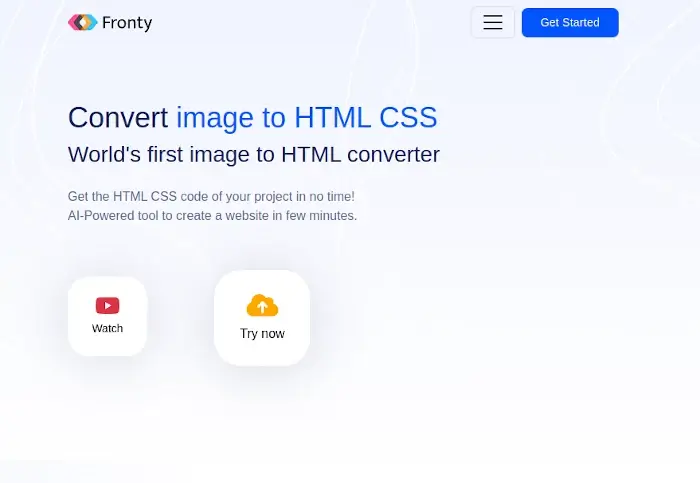
8. Adobe Firefly
Adobe Firefly is a component of Adobe Sensei that explores generative AI for the creative designing of images. It supports different innovative features that boost creativity within the design process. Moreover, it encourages you to explore new design ideas and concepts.
Key Features of Adobe Firefly:
- Generative AI for creative ideas.
- Innovative design concepts.
- Integration with Adobe’s suite.
- Collaboration potential.
- Enhanced creativity.
- Seamless design process.
- Efficient design workflows.
- Creative design suggestions.
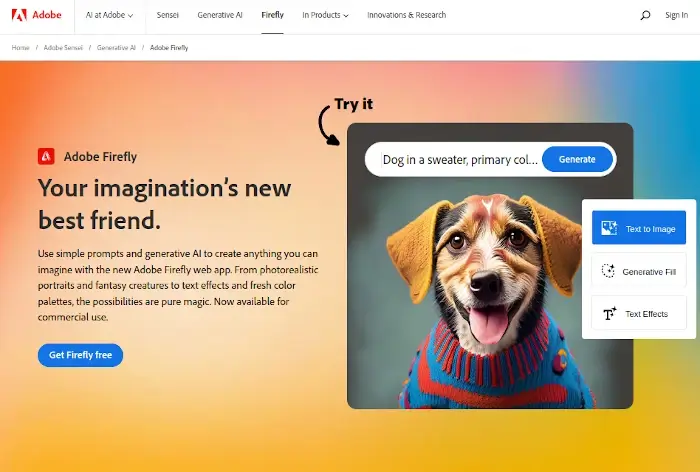
9. Let’s Enhance
The main speciality of Let’s Enhance is image enhancement which enables users to improve the quality of images without compromising on clarity.
It is considered a perfect solution for those users who want to restore old photos and improve the quality of the design elements.
Key Features of Let’s Enhance:
- Image enhancement for improved quality.
- Photo restoration.
- Design element enhancement.
- User-friendly interface.
- Quality design elements.
- Enhanced visuals.
- Improved image clarity.
- Image restoration.
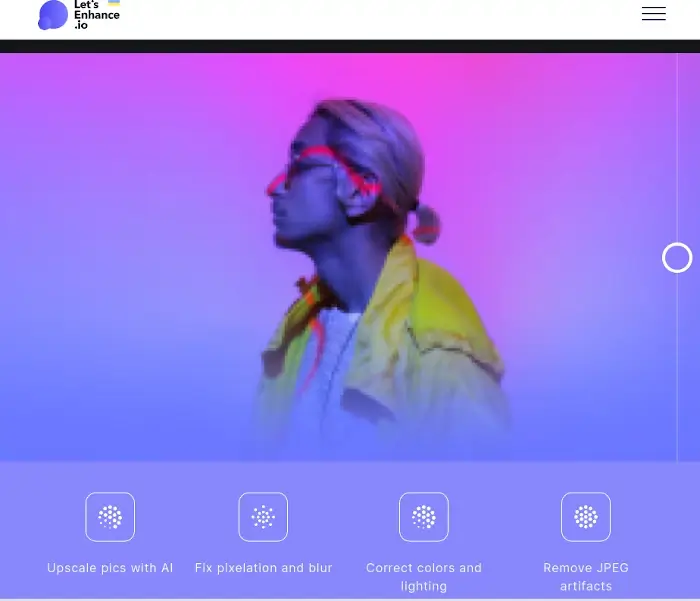
10. Neurons
Neurons is an AI-based design tool that offers intelligent design suggestions, assistance, and improvements which ultimately enhance the workflow of the design process.
Additionally, it can be used to fulfill different requirements related to design projects such as print materials, web design, and digital media.
Key Features of Neurons:
- Comprehensive design features.
- Intelligent design assistance.
- User-friendly interface.
- Collaboration support.
- Web, print, and digital design.
- Enhanced creativity.
- Design customization.
- Professional-grade output.
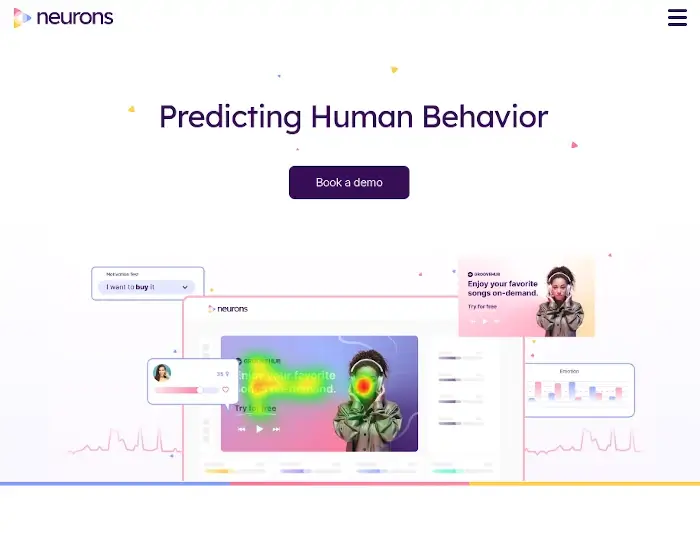
11. Flair AI
Flair AI is an AI-powered tool that is used for image editing and layout design. To be precise, it adds a touch of style and efficiency to design projects, which consequently makes them more visually appealing.
For this purpose, Flair AI supports different tools and features such as effects, filters, and retouching functionality.
Key Features of Flair AI:
- Image editing tools.
- Layout design assistance.
- User-friendly design.
- Collaboration potential.
- Filters and effects.
- Visual enhancements.
- Efficient design workflows.
- Enhanced image quality.
12. AutoDraw
AutoDraw is a perfect AI design tool for users who love sketching and drawing but looking to refine their sketches into more polished digital designs. More specifically, this tool converts hand-written sketches into professional graphics.
Key Features of AutoDraw:
- AI-powered sketch recognition.
- User-friendly interface.
- Seamless sketch to digital conversion.
- Collaboration features.
- Effortless digital graphics.
- Creative design ideas.
- Enhanced productivity.
- Streamlined design process.
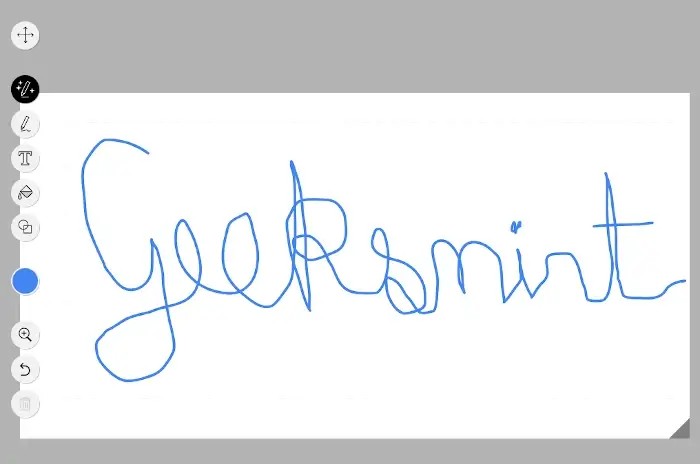
13. Stock IMG
Stock IMG AI tool is used for searching for the perfect visual according to the specified text or statements. It serves as an AI-drive image platform that helps you in finding high-quality images for your next big design projects.
Key Features of Stock IMG:
- Extensive image library.
- AI-powered image search.
- User-friendly image selection.
- Collaboration support.
- High-quality visuals.
- Diverse image collection.
- Time-saving image discovery.
- Design inspiration.
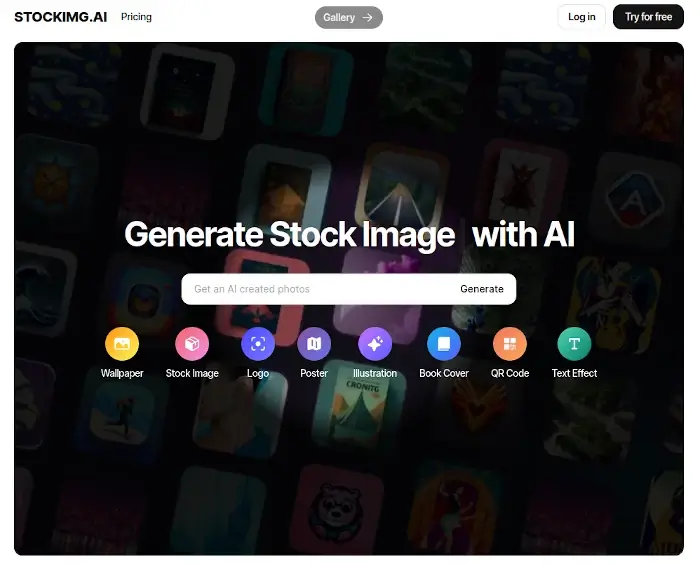
14. Booth AI
Booth AI is used for quickly generating photos by defining the desired shot and uploading some sample images. This design-enhancing tool can be utilized to make the design process more smooth and efficient. Moreover, it also adds creative flair to the design projects.
Key Features of Booth AI:
- AI-powered design enhancements.
- Workflow optimization.
- User-friendly design.
- Collaboration potential.
- Creative design filters.
- Enhanced design efficiency.
- Professional-quality output.
- Visual effects and enhancements.
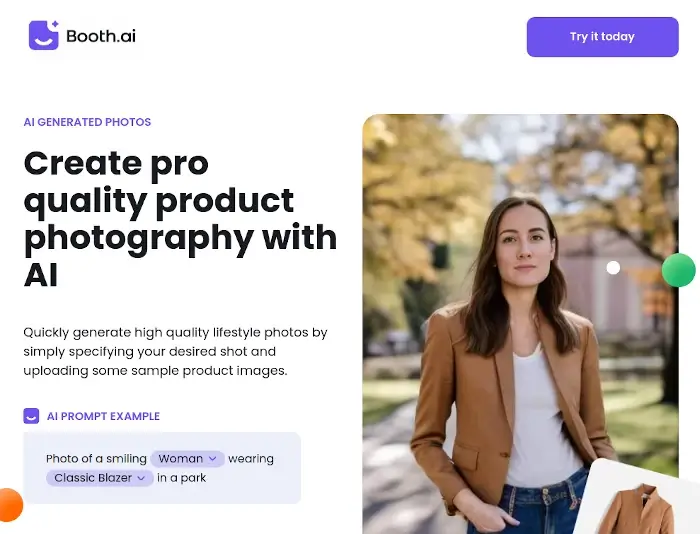
15. Clipdrop
Clipdrop is another versatile tool related to design that enables you to extract objects from photos and integrate them into your design projects. Resultantly, it provides a unique and creative touch to the photos or visuals.
Key Features of Clipdrop:
- Object extraction.
- Real-world object integration.
- User-friendly interface.
- Collaboration support.
- Unique design capabilities.
- Creative image integration.
- Enhanced design creativity.
- Time-saving design process.
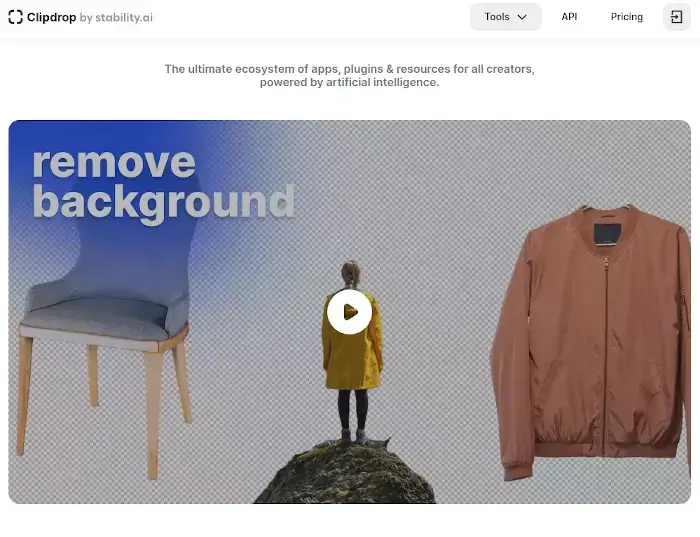
That’s all from this guide relevant to the best AI design tools.
Conclusion
In this modern technological world, where we all live, it has become evident that innovative technologies are considered more than just simple tools. These technologies are considered the elements for enabling creativity, efficiency, and limitless design possibilities.
From Adobe Sensei’s smooth integration into professional workflows to the user-friendly interfaces of tools like MidJourney and Nero AI, there is something for everyone, regardless of your design proficiency.
