Undoubtedly, the Google Chrome browser stands as one of the most popular web browsers worldwide, commanding an impressive market share of over 50% on a global scale.
Renowned for its extensive array of features and exceptional performance, Chrome is meticulously designed to provide users with a seamless and outstanding browsing experience.
Just like anything valuable, Google Chrome has its downside, characterized by high resource consumption and lackluster download speeds when attempting to download files, images, or videos from the internet.
For individuals in search of a simplified approach to expedite and streamline their downloads, Google Chrome download manager extensions can prove invaluable.
These extensions offer advanced functionalities, including the ability to resume interrupted downloads, categorize files, and accelerate simultaneous downloads.
In this tutorial, we delve into a curated collection of convenient Chrome extensions specifically designed to enhance download speeds and facilitate efficient download management.
1. IDM Integration Module
IDM Integration Module is a free Chrome extension that integrates the popular Internet Download Manager (IDM) with Chrome.
This allows you to use IDM’s powerful download features, such as the ability to download multiple files simultaneously, resume interrupted downloads, and schedule downloads, from within Chrome.
The extension also adds a “Download with IDM” context menu item to all file links on web pages. This allows you to quickly and easily start a download with IDM without having to open the IDM application itself.
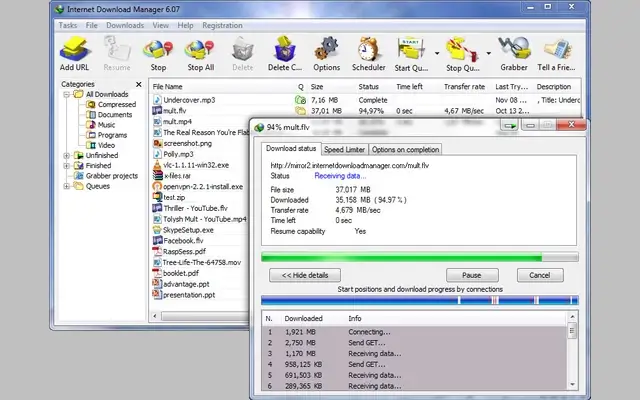
2. Free Download Manager
Free Download Manager (FDM) is a versatile extension that incorporates features such as the ability to regulate traffic usage, fix faulty downloads, and control the order of files for torrents.
The extension also allows users to organize and download substantial files. Free Download Manager is available on Windows, Linux, Android, and MacOS.
FDM has the capability to dramatically accelerate all your downloads by up to 10 times, seamlessly manage media files in various commonly used formats, effortlessly accept drag-and-drop URLs directly from web browsers, and proficiently download multiple files simultaneously!
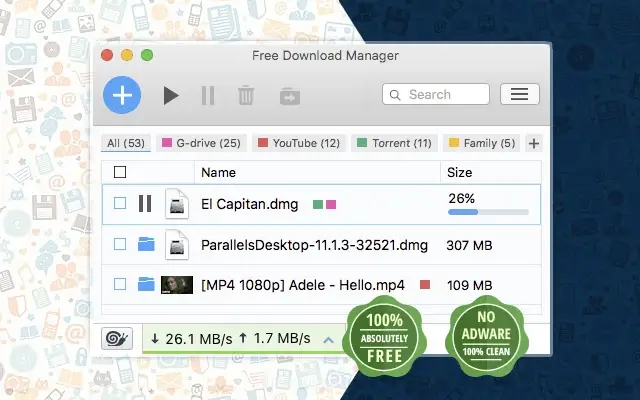
3. Download Plus
If you are searching for a convenient tool to manage your downloads, Download Plus is one of the perfect choices. The extension has built-in features that show you the items you have downloaded, along with a search option.
When utilizing this extension, the downloading process for files, videos, or images can be conveniently paused and resumed. By enabling the “Turn on function” feature within the Download Plus settings, the extension not only alerts you when downloads are completed but also offers additional options for enhanced control and functionality.
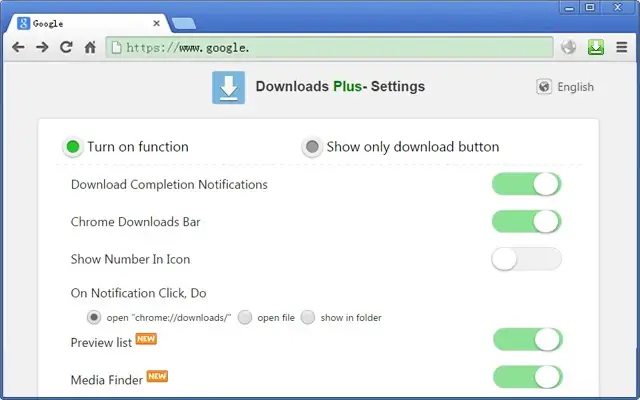
4. Chrono Download Manager
Chrono Download Manager offers a friendly user interface that has an intuitive dashboard where you can view all your pending and downloaded files. Apart from downloading files, Chrono provides the option to download videos and images in bulk.
The extension has a sniffer that detects all audio, videos, images, and links on the webpage. You can also process the URL links using regular expressions or file types.
To view how the extension works, begin by deploying the extension on your Chrome browser. You can import or download all of your needs and view them on one page.
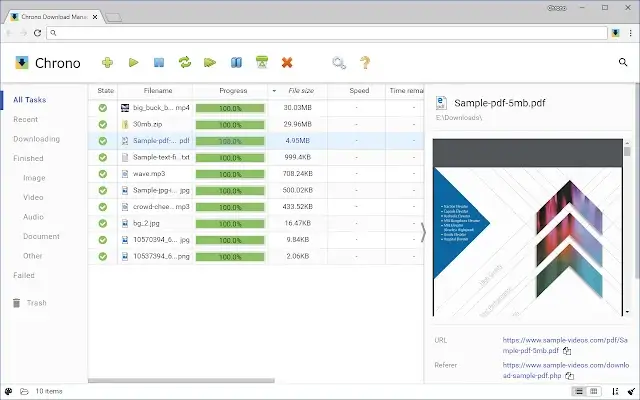
5. Thunder Download Manager
According to statistics, Thunder Download Manager boasts a substantial weekly active user base of approximately 6,286. The Thunder Download Manager extension for Chrome has gained recognition and prominence, being featured by xiaozhuai7.
In addition to speed, Thunder Download Manager offers convenient features such as pause and resume functionality, allowing users to control and manage their downloads effectively. The batch-downloading feature enables users to download multiple files which saves time and effort.
Moreover, a user-friendly interface that makes it easy to organize and categorize downloaded files. Create custom folders, sort files by category, and even perform searches within the download history.
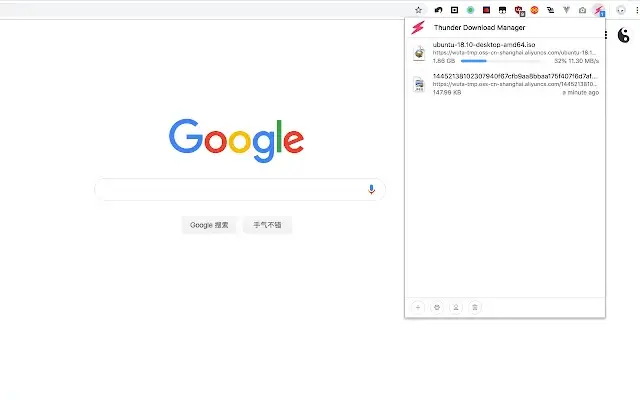
6. DownThemAll
DownThemAll offers a simple user- interface that enhances your browser’s ability to perform advanced download operations. The extension incorporates several features, such as browser integration, configurable brave shields, and a download accelerator.
The plugin also allows users to download multiple files at once with just one click. Even better, you can download images, audio, and documents from the web using the fast filtering option by just clicking the OneClick! Button on the extension homepage.
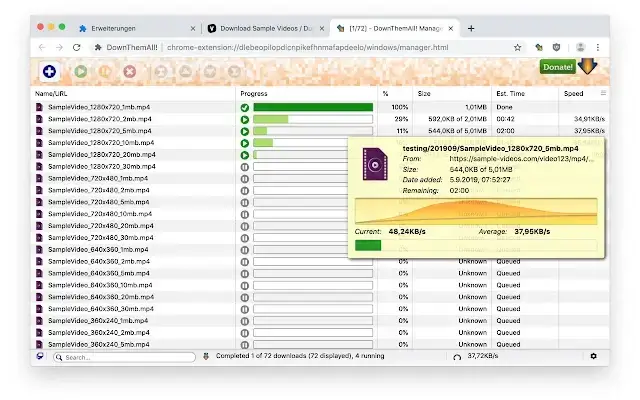
7. Download Manager
Download Manager provides an option to download images, files, or audio by pasting the link URL into the bar. The extension allows users to view, resume, and delete files. You can also change the extension’s settings and appearance.
To test the extension functionality, click the “Download icon” and paste the link to what you want to download.
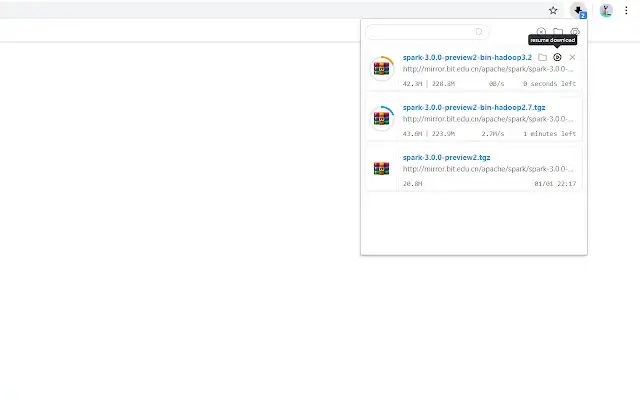
8. Download Manager Pro
Download Manager Pro is a lightweight download management plugin that is easy to use. Do not be concerned about your browser’s sluggishness since this extension speeds up the download process.
You can adjust the download location and enable or disable download completion alerts in the settings. You can also choose to only view the last seven days of download history if you do not want to see all of them.
To download a picture or file, click the extension symbol on the top right-hand side of your browser, choose +, and copy the URL.
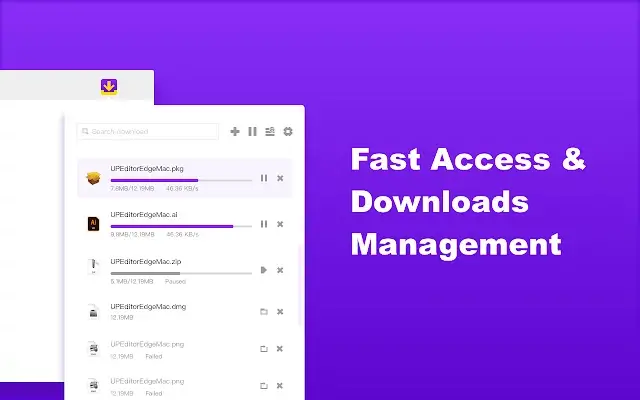
Conclusion
While the Chrome browser may provide subpar download management features, any of the aforementioned apps or extensions will undoubtedly aid you in significantly accelerating and efficiently managing your downloads.
